Ranter
Join devRant
Do all the things like
++ or -- rants, post your own rants, comment on others' rants and build your customized dev avatar
Sign Up
Pipeless API

From the creators of devRant, Pipeless lets you power real-time personalized recommendations and activity feeds using a simple API
Learn More
Comments
-
@haithamSboui that's a user setting. Maybe it's two by default, but it isn't the only option.
-
@iam13islucky yeah it can be tweaked to 4.what I said was an argument to support those do 4 spaces.
In my opinion I don't really care I just write my code and then format/beautify it. -
"programmers", oh gawd. you probably only programmed a dishwasher in your life or did an interactive online tutorial.
Pretty much any real IDE makes this for you so you, including EOL symbols so you don't have any problems opening your code on different system unix/windows etc. with a simple shortcut you get an automatic code formatting so you even don't have remember to put space after "function" or not.
Jesus flaming Christ on crack. Wtf do you use as your IDE? MS Paint? Wtf? why is this discussion still a thing a thing?! -
@Lahsen2016 in that case you are using tabs wrong.
Tabs are for INDENTATION.
Space are for ALIGNMENT.
That is a big difference space indenters usually dont want to understand. -
@Lahsen2016 you misunderstand my point let me visualize it
----functionCall(requires,
----......................linebreak
----);
---- = tab
. = space
No matter the tab sized used it will be aligned correctly. -
@Lahsen2016 nope, almost every editor does that by themselves when you press tab or use enter.
-
@Lahsen2016 I dont like it when people forxe an indentation width. Some people use an indentation of 4 for HTML... Thats way to much for me.
Related Rants


 Dear codebeautify.org,
Go kill yourself.
No one likes you. Go die.
Love,
poster983
P.S. I'm serious.
Dear codebeautify.org,
Go kill yourself.
No one likes you. Go die.
Love,
poster983
P.S. I'm serious.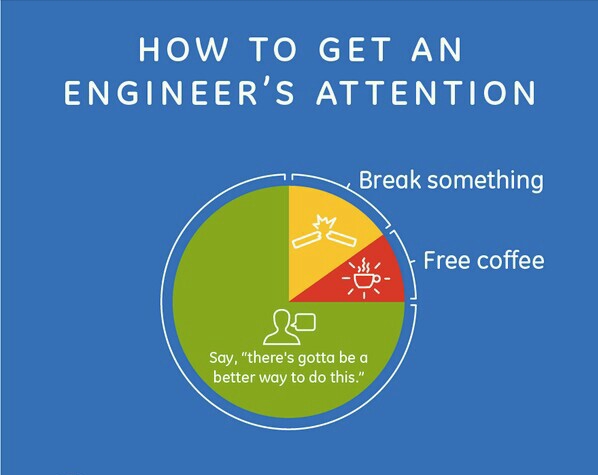 Like the tab bar... fuck spaces...
Like the tab bar... fuck spaces...
Richard Hendrix won't be using Kotlin.
joke/meme
tabs vs spaces