Ranter
Join devRant
Do all the things like
++ or -- rants, post your own rants, comment on others' rants and build your customized dev avatar
Sign Up
Pipeless API

From the creators of devRant, Pipeless lets you power real-time personalized recommendations and activity feeds using a simple API
Learn More
Comments
-
Windows10 detects the Nano, but can't upload. So isn't a driver problem... Maby config in Arduino IDE?
-
lastNick5756y@GyroGearloose maybe! But without any further information it’s not possible for me to help you.
-
 Kisle1106yUsually the ftdi driver is the problem. Try to find a older version. As far as I know, the newer version detect the faked chips and not work on purpose. And please write the exact error message. And try using plain avrdude without the arduino ide
Kisle1106yUsually the ftdi driver is the problem. Try to find a older version. As far as I know, the newer version detect the faked chips and not work on purpose. And please write the exact error message. And try using plain avrdude without the arduino ide -
 LuxARTS16066yI had a lot of problems with that usb-serial chip. When it worked in Win7, it doesn't in Win10, when moved to Linux same history. Try to buy a real clone. Plus the Atmega16u2 can be flashed with LUFA firmware that let you use it as an HID gamepad, keyboard, mouse or MIDI interface. Very useful!
LuxARTS16066yI had a lot of problems with that usb-serial chip. When it worked in Win7, it doesn't in Win10, when moved to Linux same history. Try to buy a real clone. Plus the Atmega16u2 can be flashed with LUFA firmware that let you use it as an HID gamepad, keyboard, mouse or MIDI interface. Very useful! -
 LuxARTS16066yBtw, I know you are starting in this world so I would suggest you to use 32bit MCU with a proper IDE. From what I saw from your post and your emails you learn so fast. Search about STM32F103C8, those devboards are cheap (under 2usd) and are a lot more powerful than an Arduino (the cheap ones). If you need help don't doubt to ask!
LuxARTS16066yBtw, I know you are starting in this world so I would suggest you to use 32bit MCU with a proper IDE. From what I saw from your post and your emails you learn so fast. Search about STM32F103C8, those devboards are cheap (under 2usd) and are a lot more powerful than an Arduino (the cheap ones). If you need help don't doubt to ask!
Good luck! -
@LuxARTS btw I know I can program the mini with a arduino uno , csn I do the same for the Nanos? May be the best way is to use a Uno to program the others...
I already have like 10 MCUs and bought the minis and Nanos for final products. -
 LuxARTS16066y@GyroGearloose You can use an Arduino UNO to program others. Just connect TX with TX and RX with RX (DON'T CROSS AS THE TX LABEL IN THE PCB ARE FROM ATMEGA328P, so you are connecting TX of Atmega328 to RX of Atmega16u2). And very important too, put a wire between Reset and GND in the Arduino used to program. This will keep the MCU inactive.
LuxARTS16066y@GyroGearloose You can use an Arduino UNO to program others. Just connect TX with TX and RX with RX (DON'T CROSS AS THE TX LABEL IN THE PCB ARE FROM ATMEGA328P, so you are connecting TX of Atmega328 to RX of Atmega16u2). And very important too, put a wire between Reset and GND in the Arduino used to program. This will keep the MCU inactive. -
@LuxARTS Then I'll just upload the sketch? No changes in the IDE?
I saw this method in a tutorial, the only one I found using this method (which looks the easiest) but the video had such a bad quality with no sound that I wasn't sure on the terminals. Thanks
So, TX to TX ; TX to TX ; GRD to RESET -
 LuxARTS16066y@GyroGearloose Sorry for the late. I didn't need to press reset to program it. However if you want a better solution try the ArduinoAsISP sketch, that will let you upload firmware using an Arduino as the programer (Google about this, there is a lot info on the forums)
LuxARTS16066y@GyroGearloose Sorry for the late. I didn't need to press reset to program it. However if you want a better solution try the ArduinoAsISP sketch, that will let you upload firmware using an Arduino as the programer (Google about this, there is a lot info on the forums)
Related Rants

 One of my personal projects.
Just trying something new ☺
One of my personal projects.
Just trying something new ☺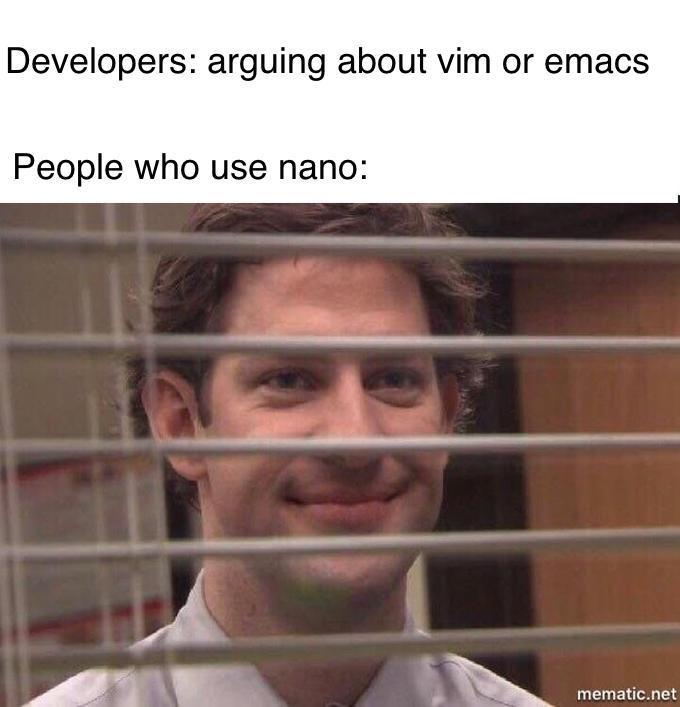 Ctrl+X and Y
Ctrl+X and Y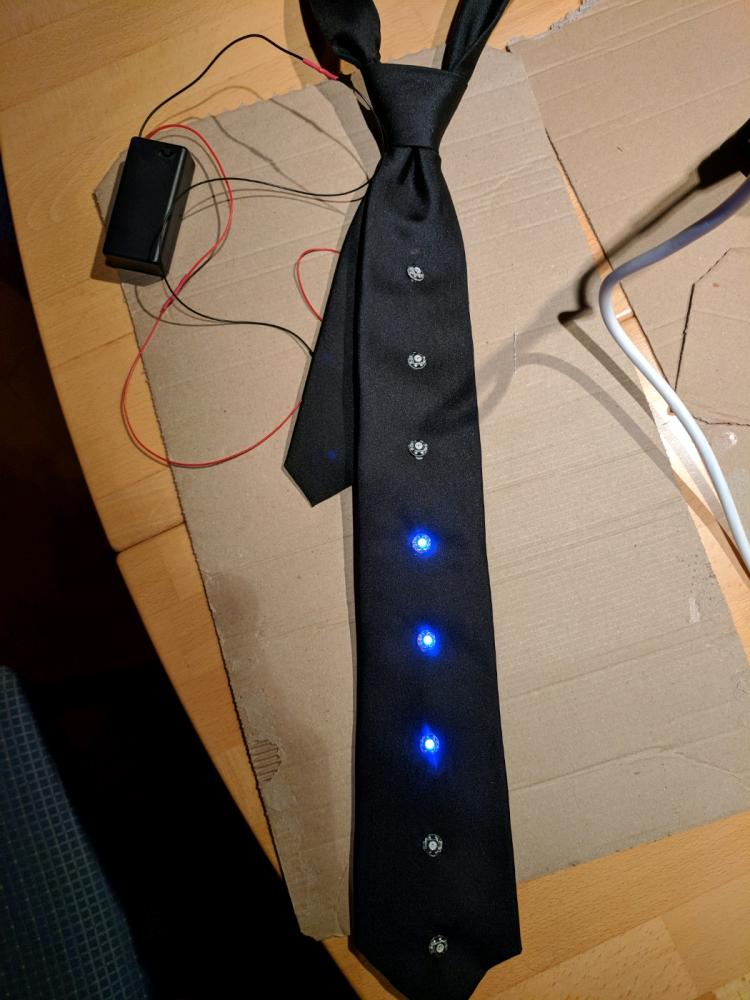 I have made this RGB LED tie. One of my friends and me had the idea at 2 am and now it has come to reality :D ...
I have made this RGB LED tie. One of my friends and me had the idea at 2 am and now it has come to reality :D ...
Arduino Nano, Problem uploading
Hey guys.
I ordered a few Nanos from China, but I can't upload the code since they are clones...
Did anyone get around this? Would appreciate the help.
question
arduino
nano