Ranter
Join devRant
Do all the things like
++ or -- rants, post your own rants, comment on others' rants and build your customized dev avatar
Sign Up
Pipeless API

From the creators of devRant, Pipeless lets you power real-time personalized recommendations and activity feeds using a simple API
Learn More
Comments
-
@electrineer donno, when I was on windows it works fine but when I switch to ubuntu 20.04 everything will break
-
@priyanshu-zeon Nobody can help you - last time, you refused proper system dagnostics info. So you're on your own with your problems.
-
 Root796903yBluetooth is a headache for me, too.
Root796903yBluetooth is a headache for me, too.
Half the time I restore state from a suspend, Bluetooth is just dead with no chance of revival. Half of the time reboots don’t fix it, either, but the other half do so whatever, two reboots it is!
Seriously though, what is it with Debian and WiFi problems? -
@Root I don't have Bluetooth issues on my Linux laptop - I have switched it off right in the BIOS. :)
Wifi does work flawlessly OOTB, but that's also because I made sure not to get some Realtek or Broadcom shit. -
@Fast-Nop How do I get proper system dagnostics info for my pc bluetooth and yes last time I refuse to share my system diagnosis cause I don't know much about them and was scared to share them publically.
-
@priyanshu-zeon
At least we'd need the output of dmesg,
though it would be helpful to have lspci or lsusb output dependent wether it's a PCI based bluetooth adapter or an USB dongle.
All in all:
dmesg
lsusb
lspci -vv
rfkill list all
rfkill isn't dangerous, it's a utility for soft enabling/disabling bluetooth / USB devices. Many devices allow disabling or enabling devices via e.g. a keyboard shortcut. rfkill is a command that does exactly that.
In Ubuntu manpages you can find additional information - remember to set the correct version via the Menu tag for your distribution.
https://manpages.ubuntu.com/manpage...
https://manpages.ubuntu.com/manpage...
https://manpages.ubuntu.com/manpage...
https://manpages.ubuntu.com/manpage...
You might need root permissions to gather the information, so please run the commands as root with e.g. sudo and provide a pastebin url.
lspci -vv can be very long, just provide the necessary lines for your Bluetooth device if it is PCI based - if not, lspci is not necessary. -
PS: You might need to install the package mentioned in the "Provided by" link at the top of the page.
-
@priyanshu-zeon You need to redirect the full output of dmesg to a text file, then upload it to pastebin. Same for the rest.
Eg.
dmesg >> debug_info.txt
lsusb >> debug_info.txt
...
The text file debug_info.txt can then be uploaded to a pastebin of your choice. -
dmesg debug info
https://github.com/priyanshuSharma-...
lspci debug info
https://github.com/priyanshuSharma-... -
You have a couple of apparmor related denies in your dmesg.
You might try to disable apparmor and reboot to see if it works then.
https://help.ubuntu.com/community/...
See here - you can disable it, reboot and check if this helps.
Your bluetooth device definitely comes up in lspci if I interpret it right... -
@priyanshu-zeon
https://github.com/openwrt/mt76/...
Looks like Mediatek crapped out in their driver, once again and forever more.
You could try if unplugging the device / full disconnect of power supply helps (at least 30 seconds)
If you wonder why: Their firmware / driver is buggy. Unplugging the power leads to a hard driver reset, which makes things then suddenly magically work. -
@IntrusionCM But it didn't work, should I talk about this issue with asus technical support?
-
The easiest solution would be to open the laptop, remove the cheap Mediatek crap card, and replace it with an Intel AX200.
Related Rants



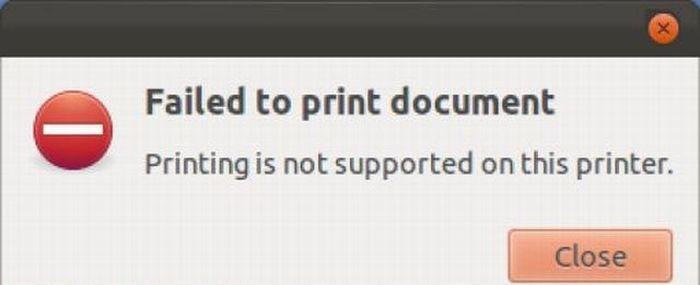 W...w...wha...whaaat?!
W...w...wha...whaaat?! I'm not sure if I should be Happy or Sad about this :/
I'm not sure if I should be Happy or Sad about this :/ Finally! I can switch from English to modern hieroglyphics.
Finally! I can switch from English to modern hieroglyphics.
I try to run blueman-manager for bluetooth but when I ran command for this I got these following errors -
question
ubuntu
20.04