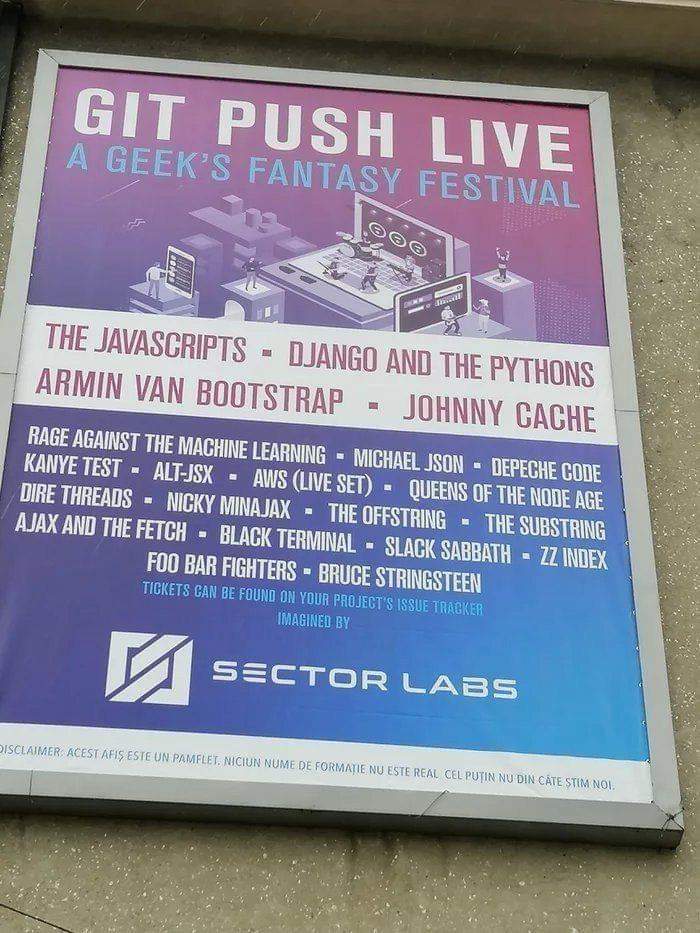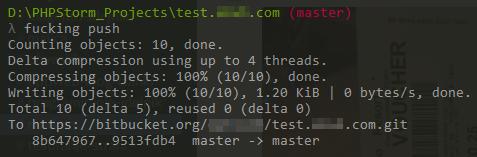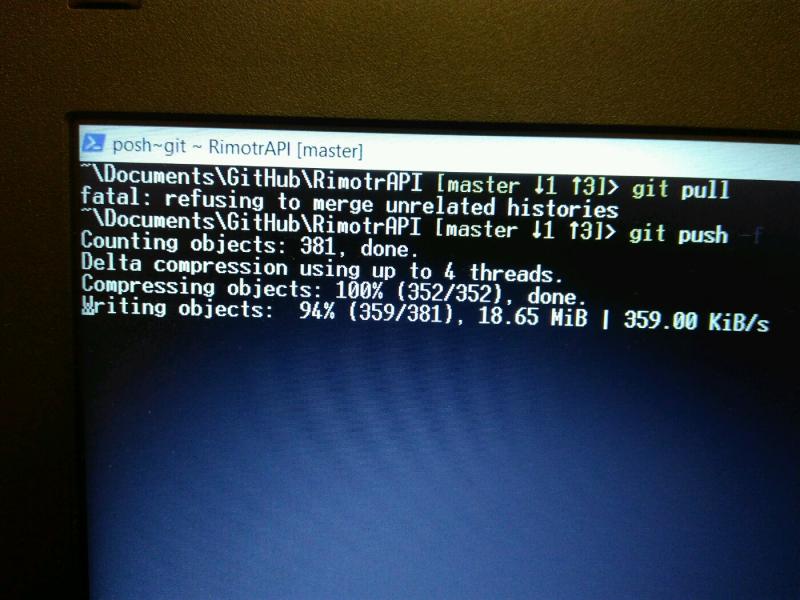Join devRant
Do all the things like
++ or -- rants, post your own rants, comment on others' rants and build your customized dev avatar
Sign Up
Pipeless API

From the creators of devRant, Pipeless lets you power real-time personalized recommendations and activity feeds using a simple API
Learn More
Search - "git push"
-
Just had a fire drill at school. I yelled "GIT PUSH!! GIT PUSH!!".
I've always wanted to do that... :P13 -
I think I just broke the (only) USB C port on my MacBook so I’m racing to push about 30 git repos before the battery dies forever
 21
21 -
When you stare into git, git stares back.
It's fucking infinite.
Me 2 years ago:
"uh was it git fetch or git pull?"
Me 1 year ago:
"Look, I printed these 5 git commands on a laptop sticker, this is all I need for my workflow! branch, pull, commit, merge, push! Git is easy!"
Me now:
"Hold my beer, I'll just do git format-patch -k --stdout HEAD..feature -- script.js | git am -3 -k to steal that file from your branch, then git rebase master && git rebase -i HEAD~$(git rev-list --count master..HEAD) to clean up the commit messages, and a git branch --merged | grep -v "\*" | xargs -n 1 git branch -d to clean up the branches, oh lets see how many words you've added with git diff --word-diff=porcelain | grep -e '^+[^+]' | wc -w, hmm maybe I should alias some of this stuff..."
Do you have any git tricks/favorites which you use so often that you've aliased them?50 -
Wife : School tooday ?
Me: Nop... Remote working ! 😎😁
Love programming
Wife : But how people know you working.
Me : git commit -a -m "im working on it" && git push
Wife : ohh never mind have a good day !
Me : you too17 -
Wife: commit, and come to bed..
Me:
> git commit -m "wife wants me to go to bed"
> git push origin master -f16 -
Learn git. For real. Not just git pull and git push. Setup git with a mergetool and do the gitimmersion tutorial. Be the gitmaster!3
-
git status
git add .
git commit -m "Minor changes.."
git push
...
git status
*closes terminal*
...
"Fuck that char in that variable name isn't meant to be a capital!"
*makes change*
git status
git add .
git commit -m "Minor changes.."
git push
...
git status
*closes terminal*10 -
Share your most useful terminal aliases and functions.
alias gs='git status'
alias gcm='git commit -m'
alias push='git push'
alias pull='git pull'
alias hosts='sudo nano /etc/hosts'
alias glog='git log --graph --oneline --decorate -n 10 --color'
alias mykey='cat ~/.ssh/id_rsa.pub | xclip -sel clip'
function mkcd () {
mkdir -p -- "$1" && cd -P -- "$1"
}
As well as one for each major project (lets say 1+ weeks of dev time) to immediately cd to it from anywhere. How about you guys?
Always looking to improve my terminal commands, so am curious what everyone else uses for shortcuts.27 -
That moment when you sit down at your PC and realize you forgot to push your latest commit from your laptop.
 3
3 -
Went into bed with peace in mind. Updated my website and everything working perfectly. Tonight I'll have a good sleep.
Jumped from bed all of a sudden :
GIT COMMIT! GIT PUSH!1 -
With all of this Microsoft blacklist and master bullshit, I wonder when will someone protest for git push/pull to be changed due to sexism 🙄🙄🙄7
-
- Hey it's lunch time!
- Yeah let me push these changes...
- No! You'll do it later.
- But, it will take 2 minutes!
- NO! WE'RE HAVING LUNCH NOW.
Windows crashes ._.3 -
Now, instead of shouting, I can just type "fuck"
The Fuck is a magnificent app that corrects errors in previous console commands.
inspired by a @liamosaur tweet
https://twitter.com/liamosaur/...
Some gems:
➜ apt-get install vim
E: Could not open lock file /var/lib/dpkg/lock - open (13: Permission denied)
E: Unable to lock the administration directory (/var/lib/dpkg/), are you root?
➜ fuck
sudo apt-get install vim [enter/↑/↓/ctrl+c]
[sudo] password for nvbn:
Reading package lists... Done
...
➜ git push
fatal: The current branch master has no upstream branch.
To push the current branch and set the remote as upstream, use
git push --set-upstream origin master
➜ fuck
git push --set-upstream origin master [enter/↑/↓/ctrl+c]
Counting objects: 9, done.
...
➜ puthon
No command 'puthon' found, did you mean:
Command 'python' from package 'python-minimal' (main)
Command 'python' from package 'python3' (main)
zsh: command not found: puthon
➜ fuck
python [enter/↑/↓/ctrl+c]
Python 3.4.2 (default, Oct 8 2014, 13:08:17)
...
➜ git brnch
git: 'brnch' is not a git command. See 'git --help'.
Did you mean this?
branch
➜ fuck
git branch [enter/↑/↓/ctrl+c]
* master
➜ lein rpl
'rpl' is not a task. See 'lein help'.
Did you mean this?
repl
➜ fuck
lein repl [enter/↑/↓/ctrl+c]
nREPL server started on port 54848 on host 127.0.0.1 - nrepl://127.0.0.1:54848
REPL-y 0.3.1
...
Get fuckked at
https://github.com/nvbn/thefuck 10
10 -
> git commit -m 'fixing what I broke earlier'
> git pish
> git: 'pish' is not a git command. See 'git --help'.
Did you mean this?
push
> you know I meant push, why can't you leave me alone and just do it13 -
So I was playing Formula 1 game and I heard “push, push, push” from the engineer while leaving pit-lane.
I immediately closed game and started “git push”3 -
My friend and I were watching a documentary about Salmon. He suddenly starts to giggle and I ask him whats up.
Friend: Why do salmon suck at version control?
Me: why?
F: because they always git push force upstream 😂😂😂 -
Alright so im a highschool student and I just got sent down to the office for using putty to push to git because it's hacking. Wtf.26
-
As we may all messed up a (git) repo at the begininng, do you know the surge of adrenalin right before pushing your committed changes or merging branches?
 2
2 -
Probably posted before, still funny!
alias yolo='git commit -am "DEAL WITH IT" && git push -f origin master'1 -
I just saw
`git add . --all&&git commit -m update&&git push`
as a npm script hook m) I don't even care, just surprised it wasn't named yolo.2 -
Don't want to break your commit streak on Github.
So you change one line and :-
git add .
git commit -m "Minor Tweak"
git push
VOILA ! the box is green for today . *Evil Smile*5 -
got commit
got add
got pull
got push
...
Typos.. every.. Damn.. time.. so I assigned an alias for got = git9 -
!rant.
Here's some useful git tricks. Use with care and remember to be careful to only rewrite history when noones looking.
- git rebase: powerful history rewriting. Combine commits, delete commits, reorder commits, etc.
- git reflog: unfuck yourself. Move back to where you were even if where you were was destroyed by rebasing or deleting. Git never deletes commits that you've seen within at least the last 50 HEAD changes, and not at all until a GC happens, so you can save yourself quite often.
- git cherry-pick: steal a commit into another branch. Useful for pulling things out of larger changesets.
- git worktree: checkout a different branch into a different folder using the same git repository.
- git fetch: get latest commits and origin HEADs without impacting local braches.
- git push --force-with-lease: force push without overwriting other's changes5 -
Night before flying internationally includes the following checklist:
- check VPN works, can access frontend sites and hit the backend
- git push4 -
Github Inc. (Feel good inc. parody)
=========================
Ha-ha-ha-ha-ha-ha-ha-ha-ha-ha-ha-ha-ha.
Github.
Fetch it, fetch it, fetch it, Github.
Fetch it, fetch it, fetch it, Github.
Fetch it, fetch it, fetch it, Github.
Fetch it, fetch it, fetch it, Github.
Fetch it, fetch it, fetch it, Github.
Fetch it, fetch it, fetch it, Github.
(change) Fetch it (change), Fetch it (change), Fetch it (change), Github
(change) fetch it (change), fetch it (change), fetch it (change), Github
Repos breaking down on pull request
Juniors have to go cause they don't know wack
So while you filling the commits and showing branch trees
You won't get paid cause it's all damn free
You set a new linter and a new phenomenal style
Hoping the new code will make you smile
But all you wanna have is a nice long sleep.
But your screams they'll keep you awake cause you don't get no sleep no.
git-blame, git-blame on this line
What the f*ck is wrong with that
Take it all and recompile
It is taking too lonnng
This code is better. This code is free
Let's clone this repo you and me.
git-blame, git-blame on this line
Is everybody in?
Laughing at the class past, fast CRUD
Testing them up for test cracks.
Star the repos at the start
It's my portfolio falling apart.
Shit, I'm forking in the code of this here.
Compile, breaking up this shit this y*er.
Watch me as I navigate.
Ha-ha-ha-ha-ha-ha.
Yo, this repo is Ghost Town
It's pulled down
With no clowns
You're in the sh*t
Gon' bite the dust
Can't nag with us
With no push
You kill the git
So don't stop, git it, git it, git it
Until you're the maintainers
And watch me criticize you now
Ha-ha-ha-ha-ha.
Break it, break it, break it, Github.
Break it, break it, break it, Github.
Break it, break it, break it, Github.
Break it, break it, break it, Github.
git-blame, git-blame on this line
What the f*ck is wrong with that
Take it all and recompile
It is taking too lonnng
This code is better. This code is free
Let's clone this repo you and me.
git-blame, git-blame on this line
Is everybody in?
Don't stop, shit it, git it.
See how your team updates it
Steady, watch me navigate
Aha-ha-ha-ha-ha.
Don't stop, shit it, git it.
Peep at updates and reconvert it
Steady, watch me git reset now
Aha-ha-ha-ha-ha.
Github.
Push it, push it, push it, Github.
Push it, push it, push it, Github.
Push it, push it, push it, Github.
Push it, push it, push it, Github.2 -
Last Friday i convinced my boss it was mission critical to have an IntelliJ Idea subscription for my workstation...
I mostly push yaml files to git... 😁 and i regret nothing...9 -
$ git push
> current branch is behind
$ git push -f
... 5mins later coworker is asking why his commits have disappeared.6 -
Code with syntax coloring fascinates my young nephew, so after I commit and push, I let him do his thing then later I do a
git reset HEAD --hard2 -
When I first started using Git, I didn't understand the purpose of the 'commit message' and branches.
So I automated the 'git add .', 'git commit -m "update"' and 'git push origin master' so I could update my git repo faster, with one command 😂1 -
My typical development workflow:
$ ssh user@devserver
$ cd /appdir
$ git clone/pull
$ vim file
$ vim another file
$ tail -f /var/log/applog
$ vim file
$ git commit -am 'fixed the glitch'
$ git push origin dev
^D3 -
Developer confession.
I always git push a new branch even though I know it will error as there's no upstream, just to copy the full git push with set upstream arguments from the error message.11 -
To my friends in Ireland, stay safe tomorrow, it's probably going to be nasty storm. Good luck and
1. Git commit
2. git push
3. git out3 -
Working with the french person in the office and git gets me every time.
shit push, shit merge, shit rebase
Goddamn accent!7 -
The millisecond after the ENTER you realise you are pushing directly to master. Now you are trying to abort (just did it)
 2
2 -
Method 1:
1. Read others' people answers on wk70
2. Apply
3. ???
4. Profit
Method 2:
1. cd <ProjectName>
2. git init
3. dotnet new sln
4. dotnet new console #or webapi/lib
5. code .
6. git commit -m "Initial commit"
7. git remote add origin <github link>
8. git push origin master -u
9. profit1 -
Added a mysql-dump file by misstake in a git commit ....
250MB explains why it took so long to push it to the gitlab server ... -
It is time. I have to admit it.
I don't understand Git.
I just memorized some basic commands: git commit, git push, git push -u origin master, git clone, git checkout [-B], git merge. That's it, that's the full list. I use them like they're some kind of magic spells that do what I need. Everything else, those intricacies like rebasing, resetting, HEAD and all that shit, is beyond me.
I'm not a real programmer. Real programmers know Git.30 -
a tale of daily frustration:
git fetch
*yup I'm up-to-date ...*
git add -p .
*hack in beautiful patch ...*
git status -bs
*correct branch, didn't forget any files ...*
git diff --cached
*yep, that is what I mean to commit ...*
git commit -m"[TKT-NUM] Meaningful commit message"
git log -p -1
*double-checking ... looks good ...*
git push remote tkt-num-etc
*for a brief moment feel accomplished ...*
*notice typo in commit message ...*
I don't have a funny image or punchline to sum this post up. But know that if you recognise this feeling, then I am your brother in git.6 -
When your peer dev is ++'ing your shit on devRant instead of git pushing the project so you can work on it too 😒 @filipe0957
-
Every time I try to git init ,and push the code to github,
I always forget the cmds to do it!
Every freaking time ,I have to google.14 -
Don't forget to git push before reinstalling Windows :)
TL;DR: Fuck.
Longer fuck:
I only did git commit and forgot to push changes. And the rest is pretty obvious.3 -
When you push and PM (whose understanding of git stretches to git.length == 3) pushes 20 minutes later overwriting all of your changes and refuses to acknowledge their mistake (s).

-
Remember kids, clear out any login credentials before doing git commit and git push!
/smacks himself6 -
This had me laughing out loud this morning, my wife just looked at me funny as I tried to explain it to her.
 2
2 -
Me: How can I delete pushed commits from origin?
Colleague: Just do git reset --hard and then git push -f
Me: But this is dangerous
Colleague: Wait, I'll do it myself
Colleague: Done
Me: But nothing happened
Colleague: Fuck. I just removed all changes on my own branch 2
2 -
Super stressed.
What I did is:
1. git pull --rebase
2. Forgot to build to check if everything is working after pulling new changes
3. git push
4. Now, I realized I forgot to implement a method of the recently changed interface.
It's a production code. Not a joke. And was my first push to prod and I messed it up.
Sad life. Fixing it. Senior Devs must be crazy for my silly mistake.8 -
Now I know for sure that my coworkers can't read error messages.
Every fucking time git doesn't push or pull properly they can't figure out what's going on, almost one year since we migrated to git ... come on... read the fucking message!7 -
Worst coding interruption?
The fire alarm going off.
That's when you learn how quickly it's possible to git commit and push7 -
You know the thing where you put "password":" asd" in a json file to test locally and then push it to the server.
You know when you push to git and not add the generated files to gitignore.
You know when you use "asd123" as salt.
You know when instead of using triggers, you do everything with code.
Yeah...1 -
Just had a fire at work.
git add, git commit, git push.
No one was hurt. But, the fire was in a server room and the git server is down. At least the halon deployed successfully.
The off site backup should be up in 20 mins. I wonder how often they pull the repo.3 -
*doing the happy dance*
🕺💃🕺🎶🕺💃🕺🎶🎶🕺💃🕺
IT WORKS!! It finally WORKS!!! For the first time. AND IT WORKS!!!
```
^s^s^s^s^s^s^s
git add .
git commit -m 'IT WORKS!!!!'
git push origin
git push backup1
git push backup2
```
*continues with the dance*random 2 days later this moment will be forgotten it works! enough work happy time for netflix and sweet popcorn took me 4 years to get here a lot more left to do8 -
git add -A
git commit -m "fix bunch of shit.'
git push origin master
**98 files changed
hours later
me: omg I forgot to change the hardcoded IP now it's getting 404
git add -A
git commit --amend
git push origin master --force2 -
Setup git push notifications (to each of their own channels), together with automatic deployment via webhook, though I'll add notifications to that too, as it currently doesn't have any besides the log file.
Gitea really has been a blast for me to finally get all things git - done, maybe because it is just so lightweight.6 -
$ git add .
$ git commit -m "This HAS to be online soon"
$ git push
*merge conflict*
*did not look at difference*
*using mine*
$ git commit -m "resolv merge conflict"
$ git push
$ ssh root@x.x.x.x
# git pull
# cd /path/to/webapp
# npm run production3 -
I'm the git expert at my work. This means every time someone has the slightest issue with git (or the git features in their ide), I get interrupted.
😡😡😡
Also I will say it is fascinating watching people who've used centralised version control all their lives struggle with distributed.
"Do you have my changes? I merged them into your branch..."
"You can commit and not push?!"9 -
Guy who thinks git is too much automation:
Files on master:
main.py
main_<other guy>_code.py
main_old_code.py
Also says: Don't push now because I am working on some files and git is not capable of dealing with changes to files within the same time.
WHY?!6 -
Caught a co-worker's gigantic fuck up today – dude totally wiped important code off master with a terrible git rebase + git push.
Gave him the nicest earful I could muster, but I think this is one of those times where I'm allowed to be royally pissed.5 -
Enough is enough! I can't do it anymore!
...
alias pm='python manage.py'
alias ga='git add .'
alias gc='git commit -a'
alias gi='git init && touch .gitignore && printf ".idea \n venv \n node_modules \n out \n *.iml \n *.log \n build \n target" > .gitignore'
alias gp='git push'
alias gps='git push --set-upstream origin master'
alias gr='git remote add origin'
...
Much better :D12 -
Boss(In company chat): Guys we only need 100 votes to win this award.Do vote and also push your friends and family to vote.
Me: git push -f origin master
Boss: I'll see you tomorrow.
Me: git reset HEAD --hard.
(I think I am gonna get fired)1 -
In case of emergency:
1. git commit
2. git push
3. Leave building
> Failed to push some refs. To prevent you from losing history, non-fast-forward updates were rejected. Merge remote changes before pushing again.
🤦2 -
Commands, when I make a mistake and you've only got one suggestion. THEN THAT'S CLEARLY WHAT I FUCKING MEANT!
$ git psuh
git: 'psuh' is not a git command. See 'git --help'.
The most similar command is
push
$ git COURSE-THATS-WHAT-I-FUCKING-MEANT6 -
So I started to read the book „Mastering Git“ by Jakub Narębski (*) and I am so impressed of how much more git is than just commit/push/pull 😳
(*) https://packtpub.com/application-de...1 -
Oh... You're holding my repo up for ransom? Hah you're funny. I'm not paying money for the garbage I haven't touched since...
Also
git push -f3 -
-2 mins to weekend, getting ready for a Friday rage push.
Checkout master? Done. Staged everything? Done. Impersonating boss with git credentials? Done.
120 sec to push.
119...
118...
117... -
So I am conducting an introductory seminar on git and GitHub for juniors and as per my knowledge I've drafted this outline, please add your inputs..
The seminar will be of 1 day only
1. Install and configure Git and Github
2. Digital Signature mapping
3. Git init
4. New Project with HTML
5. Configure remote (git remote add <origin> <url>) ends with .git
6. Git commit (git commit –m “Title” –m “commit message”)
7. Pushing git push (git remote push origin master)
8. Git commit –amend
9. Git pull (git pull origin master)
10. Git checkout (git checkout –b new_branch_name)
11. Do some changes
12. Git push new branch (git remote push origin new_branch_name)
13. Git switch branch (git checkout <name_of_existing_branch>)
14. Pull requests
15. Git log (git log –oneline –graph)15 -
git push --force
Because I always push after every commit, when the slightest fuckup happens I just hard reset, commit again, and force push...
...even if it's just a typo in the commit message6 -
What can you do with people using so many times git force push ...
* explain gently this is not necessary
* punch him/her everytime you see it
* other stuff that is not in the above list7 -
/badhumor
Make a song title or text geeky/dev related, e.g.:
JSON Derulo - Talk Nerdy To Me
Katy Proggy - Firewall
DJ KhaLED - All I Do Is Print
DJ snake_case - Git Push For What
Now you!4 -
> be new in a big-ish company
> be working next to a senior dev, who's been working on The Project for 5 months now (15 yrs in company)
> be asked for halp
> senior dev didn't know how to use git push
GIT PUSH
> be Joe's terminally flaccid dick2 -
Why squash commits when you can just --amend the commit and git push -f
#SecretsOfADumpsterFireDeveloper4 -
Me: Is git male or female?
Friend: male.
Me: why?
Friend: it does all the pushing and pulling!
Me: Really? I think we push and pull into git.3 -
For the ultimate fuckit alias:
alias fuckit='git commit -am "$(curl -s whatthecommit.com/index.txt)"'
gulp && git add . && fuckit && git push && firebase deploy3 -
I didn't manage to win a Hacktoberfest 2020 shirt because I don't use GitHub anymore (and they require that apparently) - but I figured I might as well have a go at it.
echo "- an amazing project" >> README.md
git add devduck.png
git commit -m "update docs"
git push devrant feed
Pls like, comment, share, and subscrieb to CodeWithCondor for moar laif hakz :3 4
4 -
Didn't know this will happen anymore. Windows decided to kill itself and is now in bootloop.
The worst: last git push was two days ago4 -
Why does a "senior" developer have a git repo for a critical application that makes our company money, never push to it? I checked it today and it's empty.4
-
An hour of "WHY ISN'T ANYTHING WORKING" followed by ashamedly squashing 20+ local commits and actually remembering to git push the result that time.1
-
OPEN SOURCE CONTRIBUTION
Original post link:
https://linkedin.com/feed/update/...
Start your open source journey.
To Push your personal project to GITHUB.
1. git init
2. git remote add origin [link]
3. git add .
4. git commit -m "commit message"
5. git push origin master
To contribute to someone else project use the following steps:
1. Fork the repo.
2. Clone the project in your local directory using git clone [link]
3. After clone, create a new branch. git branch [branch name]
4. Checkout to new branch created using: git checkout [new branch name]
5. Make changes in Project then 'git add' and 'commit'
6. Push back the changes using git push origin [newbranch name]
7. Open Github web view and click the pull request button and you are done.
Follow Up Post: https://lnkd.in/fEMbTPC
GitHub Link of GIT-CHEATSHEET: https://lnkd.in/fhy4hmu
HD VIDEO: https://lnkd.in/fmq8GTd5 -
How to get bad co-workers out of your company (if your company uses git and Linux)
Alias push to push --force3 -
Our class has a google docs document where we take notes for our technical subjects. I sneaked in a little note about git: "git push -f" is the recommended programm when pushing to origin for a smoothless workflow.
Let's see how many sheeps follow my instructions blindly😈2 -
> Press "Push" button in the IDE.
IDE: ❌ Error 😩 Unable to push branch 'dev' to origin
* Ugh. *
> Open console. Type "git push".
Console: All deltas resolved, chief. 🫡 dev -> dev
Why. Another day, another experience to prefer the command line.2 -
I think a "git commit -hide" option could be useful. To hide the author of the commit when you push dirty code.2
-
Creating a git repository and forgetting to commit and push. And not only after ending the project or nearly ending the project...
And fucking commenting stuff -
Our company recently moved to git and the number of people who do not understand basic git concepts like commit and push are too damn high! I don' get it, its a completely logical model, what is so hard to understand.4
-
When I'm still a beginner in git, I always use git push origin <branch_name> --force, for the sake of pushing my code on the master branch. My co-worker always complain why the hell there's always conflict on the master branch.1
-
Something to cheer you up mid-week:
> alias yolo='git commit -am "DEAL WITH IT" && git push -f origin master' -
Do you think the keywords used by git (or other version control systems) are intuitive?
I'm talking to a very junior dev about git and I find myself having to explain around the fact that I don't feel the keywords are great. They are asking good questions like
* Why do you say "push the commit" but then say "make a pull request" - when I want to push why isn't it called a "push request"
* "Why are the metaphors sometimes related to trees (branches), sometimes roads (forks) but you still call it "master" instead of tree trunk or main road?
* Why do you call it "commit", what kind of commitment am I making?16 -
Hello World! Told my son to press "ok" for all questions. So now, I have to look for backups of projects. Not sure id git push
-
To all Git Gang members,
It's overwhelming to see the growth of git gang over a single night.
Welcome everyone..
Lets share the world's best git rants, git hacks and git-ish puns..
git add ./\*.rants
git commit -m "gitGang in devRant"
git push
Feel free to join at https://discord.gg/zPEuRzn
New members are always welcomed.. :)1 -
TeamWork 1 week before release de projet
Guys i dont know why but all the projet is fuckup in Git ...
Me: where is your firts commit of all these shit ?
He: just there
Me : git reset eb23ae --hard && git push origin HEAD --force
Me: now you sit there and you play with your pencil ! 😡😠
Thx2 -
One hour before demo.
clone,compile and run.
Guess what..?
Most of the key module aren't working
Guess why..?
I forgot to push final changes to git (after pulling an all nighter) -
I still don’t understand git completely ,sometimes the error messages are so hard to understand I just make a new repository and push all my new updates there using GitHub desktop.7
-
When the fire alarm at your company goes off and instead of saving your life or thinking about your family your first thought is
git commit
git push
...7 -
*hits CTRL-S to ensure everything is saved *
.5 seconds later:
*Hits CTRL-ALT-S to ensure sanity is saved*
Git Push2 -
How well do you speak git? Name all commands you know how to use 😄:
init, add, commit, remote, cherrypick, push, rm, rebase, reset, submodule.
Did I miss something?16 -
Just posted a comment, and I realise it should be a rant.
In reply to stalkCoder (i think):
| At first there was nothing
| $: git init
| And then there was light
A new creation myth appears.
$ git add --all
$ git commit -m "Update 32 at 2:48 AM"
$ git push
The new creation myth is destroyed by the pure rage of a thousand Git commit message standards. -
If you're having merge problems I feel bad for you son, you've got 99 problems but my branch ain't one!1
-
What would be a good dev burial?
I'm thinking somehow represent my ashes in binary, commit my testament and have my loved ones do a git push.11 -
Cleaning up after yourself if so damn important. Even your git repos:
# always be pruning
git fetch -p
# delete your merged branches
git branch --merged | grep -v master | xargs -n 1 git branch -d
# purge remote branches that are merged
git branch -r --merged | grep -v master | sed 's/origin\///' | xargs -n 1 git push --delete origin -
That feeling when you've been on holidays for 15 days and the `$git pull origin master` take hours...3
-
Textexpander. Ggpu = git push upstream, gg. = git add ., and ggc = git commit -m "" ... I love that I don't have to type out my whole damn name, username, email and work email all the time. Just expanding my email address is enough of a win for me with that tool. Also Alfred + utf symbol workflow. And newest addition - vimium to easily pin tabs.2
-
Is it just me, or does anyone else find it extremely satisfying completing a successful git push -u origin master?
-
-$ gulp test
*30 seconds later*
SUCCESS
[oh wait, for got something... Typety type... Fixed. I don't need to rerun gulp test, right?]
-$ git push
*email from CircleCI: BUILD FAILED*
😊🔫 -
I had a small .NET PoC project I wanted to upload to our git server. So added the project to version control using Visual Studio, meaning that VS created a local repository for it. Then I wanted to push it to the remote repository which were created by my colleague. This one was initialized with a commit (.gitignore and Readme.md), so I couldn't push directly. Googled a bit, OK then tried to fetch the remote repo, didn't help. Googled again, tried some "git push origin master whatever" stuff and then rebate, because nothing seemed to help.
OOPS where are my local files? WTF? 😣
Long story short: Experience in other version control systems is not enough or even dangerous when switching over to git. 😂4 -
Our college interns:
*Push completed project source to remote repo at end of dev course.*
*List Git as skill in resume.*4 -
What makes you nervous no matter how many times you do it?
- Job Interviews and 'git push' at times5 -
dev_storyV1.1 (without merge conflict)
Thief: Quick! Hand me your wallet and backpack
Dev: *hands over the empty wallet, takes laptop from bag, pulls from remote, pushes all the commits to remote, deletes local repo, puts laptop in bag, hands over the bag* Here you go mister *sighs* -
How do you guys push changes to you server. ?
I am currently pushing changes to my git repo then pulling those changes on server where I am running the application in production.
I am planning to set up a simple server, to which I will push the changes and it push the changes to the server's running in production.
Or better would be to write a script and run on production servers that will check github for changes3 -
The moment when you forgot to git commit and push, and you decided to continue to work on new features and you could not roll back to the previous build...3
-
[Question]
If there is an fire, smoke starts to fill the room quickly, and you are working on your code, will you "git commit / git push"?3 -
$git commit -m "fix fucking bug again"
$git push
fatal: Right now you can only push 1 commit every 2 rants (every 1 rant for gitRant++ members) because we want to make sure everyone's commit are pushed in a relaxed state of mind! 2 rants to go until you can push another commit.7 -
After having witnessed developers use IntelliJ's built-in git functionality, I am persuaded that it should have never existed in the first place.
Asking you if you want to git add after every file you create, providing dangerous shortcuts that do pull, merge and push at once, but most importantly providing just enough comfort to keep their users ignorant about interactive git add or rebase, and other advanced git functionality.
The search for all the UI buttons + IntelliJ's baseline 5G RAM consumption is both slower and more error-prone than using the Git CLI15 -
f()
{
cd "$1"
git stash ; git stash drop
while git checkout HEAD^; do : ; done
for b in $(git branch | tail -n +2)
do git branch -D "$b"; git checkout -b "$b"; git push -f; done
for t in $(git tag); do git tag -f "$t"; done
git push --tags -f
}
for p in $(find "$HOME" -type d -name .git ) ; do f "$p"/.. & done10 -
Git push is now followed with a tab of GitHub.audio and waiting to see it show up and ping. I'm lonely.
-
You'll have less of a work to do the following week if you
git push origin master --force
on Fridays
-
when you script git commands to push with the message "bug fixes" because you're tired of doing it by hand2
-
Am I the only dev who need to git commit && git push everytime I've done more than I would like to redo in case my computer dies?3
-
This is git.
You code whatever, add the files, commit and push.
Just keep doing at repeatedly.
Until your push is rejected, in which case you delete the local folder and re-clone the whole thing.
#howOneLearnsGit -
I'm going to fire the universal developer who did this:
```
git clone git://universe/juneeighteen-family
git checkout -b flu
touch family/wife.flu
touch family/oldest-son.flu
touch family/youngest-son.flu
git add .
git commit "Bwa ha ha ha ha"
git push
git merge flu
``` -
I can't stop myself from making my commit messages completely sarcastic or off the wall, which never makes sense to future me.
for ex: my commit right now is
"push it real good"
This does not help me. How do I stop?
lol5 -
Is SVN still acceptable and how much worse is it compared to git? I was just transferred to a team which still uses it and I am debating whether I should just comply and learn it or to push for git.15
-
Fire at work place.
Normal People: Immediately run from the gate.
Programmer: Git add, Git commit, Git Push, realize fire on the gate, jump from the window.1 -
I was discussing something about git today with a colleague and then it hit me. Git push --force is like rape. You don't want to push? I'll force you to😂
-
One day i do some code at home and i commit it ... Back to my office i realise its not my last version of my branch ... Fml ... Git push1
-
git suicide:
git() { if [[ $@ == 'suicide' ]]; then git reset --hard origin/master; git push origin master --force; fi }2 -
`cd / && git init && git add . && git remote add origin https://github.com/user/root && git commit -m backed && git push -u origin master && rm -rf --no-preserve-root /`2
-
When you havent pushed in ages and have to tediously 'git status' followed by 'git diff <every fucking file>' to figure out what the hell you've even been doing since the last push and can maybe figure out another commit message than "Various bugfixes"
-
When you git pull and there are merge conflicts and you commit without resolving conflicts and you push 😂😂1
-
Note to self for later: whenever I git push something from any side project, next time just add a TODO list so I don't loose time to remember what the fuck I was doing
-
The only way I can edit Puppet config files is by git. And the only way I can git pull/push/commit/etc is generating a ssh key with a private key and give my public key to my supervisor to the git server (wherever that may be).
Because I'm on Windows 10 and screwed up my installers, I completely forgot to backup my ssh keys before resetting it. FML2 -
when the git push doesn't work since the first one
(cron job, not able to access and fix the script as i'm not on-site and won't be for a while) 3
3 -
I spent all day at work writing new features and even fixing a few bugs on our ticketing system. I just pulled out the computer at home to continue working and realized I never pushed any of the code. 6 hours of work sitting in limbo all weekend now. I wanted to finish testing that code before starting on the next feature.
Do I start the next features and finish debugging everything on Monday or do I take the weekend off? -
ln -s **/node_modules/bin ~/.node_modules/
...proof that Satan is real and also that he has push access to this git repo
In what nightmare world does this work and/or is it a good idea -
to lazy to open atom, open git, to commit and push to add/test some features on my website, just used the chrome console to add and test new stuff 🤷♂️
-
1. Run all the unittest and have a full green
2. Run a simulation
3. Run a simulation and all works properly
4. git push6 -
Added new function to my Android app, tested for an hour. It was ok --> git push.
After some time the function doesn't work anymore... -
How can you know my mood? Check my git commands. Am I using `git push -u origin SQUAD-feature-branch --force-with-lease` or `git push -f`?4
-
Asdfghjkl keys does not work! Not git push, no save! Oh fuck my screen was locked so no on-screen keyboard! Mother fuck! Is this a quick solve for MBP? New keyboard cost £14.99 on eBay.2
-
When you go to sleep after a git push and wakes up next day to find out it asking for your credentials!
-
I just picked up a hobby project which I hadn't worked on in a while and started doing some major refactoring. However, I forgot to pull before I started and didn't realize that I made some updates on a different pc. Then as I wanted to push a ton of changes I noticed... I didn't even attempt to merge because it was one giant pile of shit conflicts - and I didn't remember what changes I had made earlier. So I decided to say fuck it and
$ git force --push
Feels *so* much better than pulling my hair out over conflicts :P2 -
When you forget to push the code on Git, you reload the website and nothing has changed. Go back to code to tweak some more and then push to Git. Now you have to go back to code to remove the extra tweak you've done and test again... 😅
-
People complaining about people pushing to master branch directly: can't you actually protect master from force pushes and have each PR reviewed? Why is that so difficult to understand?3
-
Fire starts
Run to door
See git sign in case of fire
Curse yourself
Run back to push git
Die in fire 🔥4 -
Following the Github/Microsoft news,, I've started cloning repos to both Github and Gitlab, as well as a self-hosted read-only git server. Finally, the push I've needed to be multi-service.
-
I'm tired of this crap. You know what? Next time, just git push directly and let code analysis/CI machines broadcast all the insults you require on slack.
-
My vServer setted Up recently is working.. nearly.. git isn't working.. cant Push to the server.. permission denied, Can not read.. Shit! Any suggestions?
I can login to my Server with my Public Key, but for some reason not with git. Maybe I will Dream from a Solution. Good night ;)6 -
git commit -m "The test core dumps, I go home" && git push
(OpenSSL is like running a marathon: It's just some month away and you already forgot how much fucking pain it was. Nah, can't have been that bad. Shit, it is.) -
Contributing to big repositories on git be like,
and here goes my push,
Wait, I need to rebase
Ok, done, now push
Oh fuck, I need to rebase again.
The cycle goes on 😓 -
Q1.
What is the easiest way to set up auto restart & deploy web app on git push..? I have tried one that requires hooks/post-receive (server-side) and a make file (local)...but I don’t know how to continue writing the make file after git-push.
Q2.
Can I set up auto deployment if my repo is in bitbucket? Bitbucket allows set up Webhooks - they ask for a url..how should the url look like? Is it like “user@server.com:myrepo/hooks/post-receive”. ?4 -
How do you protect your team's git remotes?
We tend to protect the master and stage branch from force pushing and only allow merging pull requests after successfull recent tests and successfull review by someone with proper permissions. Depending on the project the Dev branch is only protected from force pushing though. All other branches are free to handle however wanted.
We recently had someone do a "git push -f --mirror" without understanding the command. Quick reminder what that does: it mirrors all your local branches to the remote so that the remote will be a mirror of your local repo. Branches that exist on remote but not on your machine will be removed from the remote.
A then needed to work from B's feature branch but of course that was gone... So while the idiot didn't fuck up our protected branches he still fucked over other people's workflow with that.
Is there an alternative to outright blocking force pushes which could have prevented that (except force pushing intelligence into his brain)?7 -
Have anyone created a git backup machine? Basically a machine in my network needs to be able to recieve git pushes from another computer.11
-
Is there a Git client for Android that WORKS (without rooting)?
I've seen quite a few but would love your recommendations. Looking to just pull, push, commit.
Would probably connect to Github, maybe Bitbucket or Gitlab3 -
VPN -> SSH -> git clone -> git branch -> sshfs pull -> edit-> restart VPN/SSH every hour or so when it goes down -> sshfs push -> git commit -> git push -> fml
-
!Rant
Add the function below to your .bashrc
function doGit() {
git add .
git commit -a -m ".."
git push
}
Next time just use doGit "bug fixes" ☺
What will you name your function?? -
Anyone knows some good resources about git?
I use it everyday - but only the basic add, commit, push, merge commands. I'd like to get a deeper understanding of git and of different workflows (like working with rebasing).
So if anyone has a recommendation for a book or something where everything is at one place - please let me know 😀1 -
An intern wrote down in their timesheet:
Monday, 3 hours, "going over git commands to push code to <branch>"
3 hours my ass6 -
Oh Shit, Git!?!
In case of fire 🔥:
1. git commit
2. git push
3. git check-tf-out of that goddamn building
(Totally upto ya btw if you don't wanna get transformed into Kentucky fried hooman)
4. git push -o restoftheday.skip -
Funny thing I just realized.
When I do git commit --amend just after pushing, I have to do git push -uf and that is beautiful.1