Join devRant
Do all the things like
++ or -- rants, post your own rants, comment on others' rants and build your customized dev avatar
Sign Up
Pipeless API

From the creators of devRant, Pipeless lets you power real-time personalized recommendations and activity feeds using a simple API
Learn More
Search - "no more mouse"
-
Apple, which dumb fuck thought this would be good? ok new mouse, no more batteries it can be charged on a wire, cool you may think, until it actually needs charging and you discover that the charging port is on the bottom, making the mouse unusable whilst charging!!!
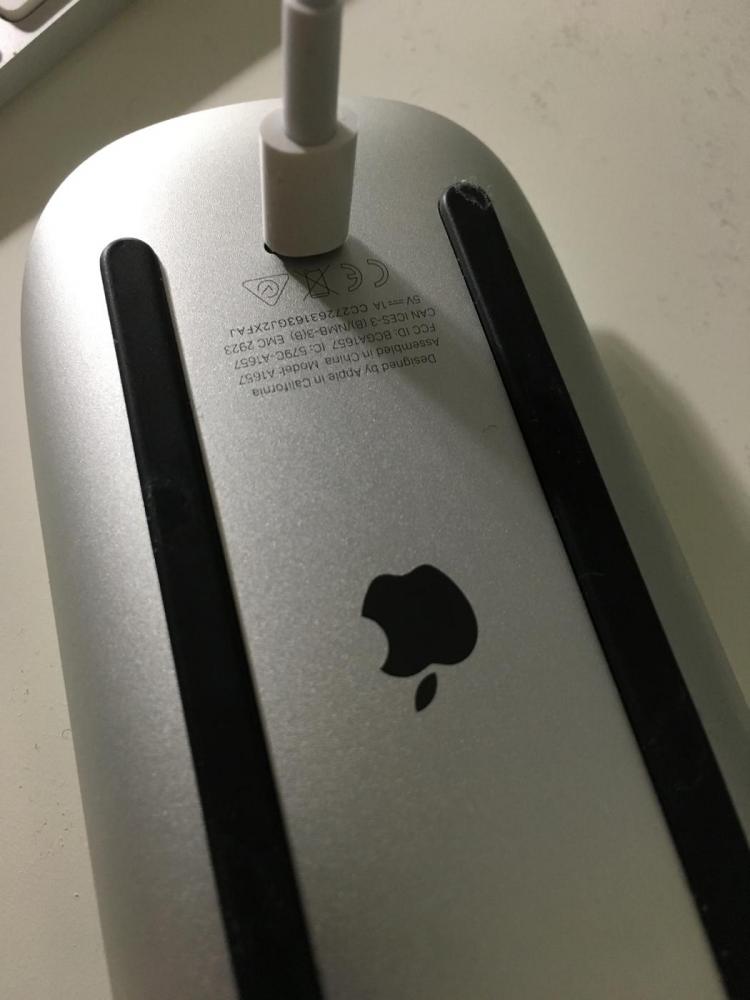 42
42 -
The programmer and the interns part 3.
Many of you asked me to keep posting about the interns that I'm responsible for.
I had the intention but never had the time or the energy. Since the interns only kept doing stupid, unthinkable things and just filtering out the good ones is a task of its own.
Time has passed, some interns left us by their choice, others were fired (for obvious reasons). Some stayed loyal and were given permanent positions. New ones joined. I no longer am directly responsible for their wellbeing, yet, somehow I am still their tech-lead and the developer of their tools.
Without further delay,
Case 0:
New guy get's into the internship, has his LinkedIn title set to ‘HTML Technician’.
Didn’t know about the existence of HTML5.
Been building static web pages in the early 2000s. The kind with embedded, inline CSS.
Claims that he is about to finish an engineering degree (sadly I believe him).
Fails the entry level Linux test. Complains about the similarity of the answer options.
Fails the basic web-standars test because "they change so fast, but the foundation is HTML and it's rock-solid!".
Get's caught taking home onions and milk from the kitchen.
Is spotted eating in a restaurant under our offices in his day off. Thrice. He lives a 30 minute drive away and comes here on a bicycle or by bus.
Apparently didn't know that the scrolling wheel on the mouse is clickable.
Said that his PC experience is mostly from his PlayStation (PC = PlayCtation apparently).
Get's fired, says that he'll go to the press. Never does.
Case 1:
Yet another new intern. He seems very eager to learn and work, capable, even charismatic. Has an impressive CV.
Does nothing.
Learns from the "case 0" guy and spends time with him until he is fired.
Comes to work at 8:00 AM and immediately goes to sleep on an office puff. In front of everyone.
Keeps dining alone, without a notice, at different times, for hours. Sometimes brings food into the office and loudly eats it there.
On his evening shifts keeps disappearing for long periods of time. Apparently drinking in the nearby bars and hitting on girls.
Keeps bragging about his success with getting their numbers and rants about those who reject him.
For over a year he fails his final training test and remains a trainee, without the ability to work on a real case.
Not fired yet.
Case 2:
Company retreat. Beautiful, exotic views, warm sun beams, all inclusive package for everyone on a huge half-island.
Simon (he's still with us, now as a true engineer!) brings his MacBook to the beach in order to work and impress all others.
Everybody get's drunk and start throwing huge inflatable balls at each other. One hits his laptop and it immediately is flattened.
Upset Simon is going in circles and ranting about the situation, looking for a solution.
Loses his phone on the beach.
Takes his broken laptop with him while searching for the phone.
Dips the laptop in the river while drunkenly ducking in order to pick a clam.
Case 3:
Still company retreat.
Drunk intern makes out with an employee's drunk wife.
Huge verbal fight. The husband says that he files for a divorce. Intern get's fired.
Case 4:
Still company retreat.
Three interns each take an inflatable swimming mattress and drift with the current. Get found on the other side of the resort three hours later, with red skin and severely dehydrated.
Case 5:
Still company retreat.
The 'informally fired' intern gets drunk again, climbs through a window into a room and makes out with an employee's drunk wife.
Again, gets caught when the husband returns to find a locked door but can see them though the window.
Case 6:
Still company retreat.
We all get ferociously drunk and wander off to the unknown in search of more booze.
Everybody does something stupid and somebody finds Simon's phone.
Simon is lost.
Frenzied horde of drunks is roaming the half-island in search of ethanol and the lost comrade.
Simon's phone get's permanently lost.
Five people step on sea urchins but find that out only hours later and then are unable to walk.
The mob, now including more drunk people who joined voluntarily, finds the sexually active intern making out with the enraged employee's wife yet again.
Surprisingly Simon is found sleeping in a room nearby.24 -
The laziest thing I've done was during an internship:
We had to open big table files in a special software, click on some buttons and then save it. Each step took 1-5 minutes untilnwe could proceed with a click on the next button. So I wrote a click script, predefined the mouse positions and run it all day. This was able to run for 1 hour straight with no human action needed, so I started using the new sparetime for more interesting stuff: Gaming.3 -
The stupid stories of how I was able to break my schools network just to get better internet, as well as more ridiculous fun. XD
1st year:
It was my freshman year in college. The internet sucked really, really, really badly! Too many people were clearly using it. I had to find another way to remedy this. Upon some further research through Google I found out that one can in fact turn their computer into a router. Now what’s interesting about this network is that it only works with computers by downloading the necessary software that this network provides for you. Some weird software that actually looks through your computer and makes sure it’s ok to be added to the network. Unfortunately, routers can’t download and install that software, thus no internet… but a PC that can be changed into a router itself is a different story. I found that I can download the software check the PC and then turn on my Router feature. Viola, personal fast internet connected directly into the wall. No more sharing a single shitty router!
2nd year:
This was about the year when bitcoin mining was becoming a thing, and everyone was in on it. My shitty computer couldn’t possibly pull off mining for bitcoins. I needed something faster. How I found out that I could use my schools servers was merely an accident.
I had been installing the software on every possible PC I owned, but alas all my PC’s were just not fast enough. I decided to try it on the RDS server. It worked; the command window was pumping out coins! What I came to find out was that the RDS server had 36 cores. This thing was a beast! And it made sense that it could actually pull off mining for bitcoins. A couple nights later I signed in remotely to the RDS server. I created a macro that would continuously move my mouse around in the Remote desktop screen to keep my session alive at all times, and then I’d start my bitcoin mining operation. The following morning I wake up and my session was gone. How sad I thought. I quickly try to remote back in to see what I had collected. “Error, could not connect”. Weird… this usually never happens, maybe I did the remoting wrong. I went to my schools website to do some research on my remoting problem. It was down. In fact, everything was down… I come to find out that I had accidentally shut down the schools network because of my mining operation. I wasn’t found out, but I haven’t done any mining since then.
3rd year:
As an engineering student I found out that all engineering students get access to the school’s VPN. Cool, it is technically used to get around some wonky issues with remoting into the RDS servers. What I come to find out, after messing around with it frequently, is that I can actually use the VPN against the screwed up security on the network. Remember, how I told you that a program has to be downloaded and then one can be accepted into the network? Well, I was able to bypass all of that, simply by using the school’s VPN against itself… How dense does one have to be to not have patched that one?
4th year:
It was another programming day, and I needed access to my phones memory. Using some specially made apps I could easily connect to my phone from my computer and continue my work. But what I found out was that I could in fact travel around in the network. I discovered that I can, in fact, access my phone through the network from anywhere. What resulted was the discovery that the network scales the entirety of the school. I discovered that if I left my phone down in the engineering building and then went north to the biology building, I could still continue to access it. This seems like a very fatal flaw. My idea is to hook up a webcam to a robot and remotely controlling it from the RDS servers and having this little robot go to my classes for me.
What crazy shit have you done at your University?9 -
Tl;dr: owning and pranking other people with a wireless mouse is hacking and illegal.
Okay, so I wanted to fuck around with some people one day so I decide to bring a usb wireless mouse to my secondary school.
My first target was my science teacher (was a bitch). I got into class before everyone else and plugged in the small usb receiver then sat down and pretended as if nothing had happened. The lesson starts and here is where the fun begins. Her screen is projected onto a whiteboard so I could see what she was doing. Under the table I had my mouse and every time she tried clicking a dialogue, I would move the mouse ever so slightly so she would miss. After a couple of times, she started to get suspicious, maybe even slightly paranoid; my friend keked. I never got found out by that teacher.
Fast forward to next lesson: I already planted the receiver in my next victims pc. The victim was a bitch I hated so much at the time. She would used to bully me to an extent and was a loud noisy bitch. I really didn't like the person. I digress. When the time was right, I went to her folder, highlighted all her files, right click, hover over delete. But I wasn't so shallow to delete her stuff. That's not the person I am. I guess it was more of a threat really. But the teacher saw what was going on and she saw my wireless mouse and connected 2 and 2 together. She called the behaviour people, removed the reciever and the mouse from me.
Within a few minutes, I was in a room on my own talking to this woman talking about how hacking is bad/illegal and she knows I'm into it etc. But I wasn't hacking? I did no damage and was pulling a prank. Bitch didn't listen to me. She made me sign this document which said that if I fuck around with computers, I could be expelled and I won't be allowed to use to computers again or use them with many restrictions.
I didn't really care. To this day, I still don't have my mouse back. :(7 -
Roommate: "Hey, man, uh, I know you use computers a lot or something; do you know off the top of your head how to use the touch screen on my computer?"
Me: "Uh, your laptop doesn't have a touch screen."
Roommate: "Yeah, but I thought you might know how to use it as a touchscreen."
Me: "...Your laptop does not have a touch screen."
I swear, this is the dumbest man I have ever come into contact with.
That'd be fine if this was a one-off type of thing, but he seriously has approx. 209.8 brain cells in total.
Once, with no argumentative basis, he told me that, if Mickey Mouse got enough votes as a write-in candidate, he could win the Presidency of the United States. I showed him Article II of our Constitution, and he said "why does that even matter here?"
Three more months, school'll be done, and I never have to see him again.7 -
So yesterday our team got a new toy. A big ass 4k screen to display some graphs on. Took a while to assemble the stand, hang the TV on that stand, but we got there.
So our site admin gets us a new HDMI cable. Coleague told us his lappy supports huge screens as he used to plug his home TV in his work lappy while WFHing. He grabs that HDMI, plugs one end into the screen, another - into his lappy and
.. nothing...
Windows does not recognize any new devices connected. The screen does not show any signs of any changes. Oh well..
Site IT admin installs all the updates, all the new drivers, upgrades BIOS and gives another try.
Nothing.
So naturally the cable is to blame. The port is working for him at home, so it's sure not port's fault. Also he uses his 2-monitor setup at work, so the port is 100% working!
I'm curious. What if..... While they are busy looking for another cable, I take that first one, plug it into my Linux (pretty much stock LinuxMint installation w/ X) lappy,
3.. 2.. 1..
and my desktop is now on the big ass 4k fat screen.
Folks. Enough bitching about Linux being picky about the hardware and Windows being more user friendly, having PnP and so. I'm not talking about esoteric devices. I'm talking about BAU devices that most of home users are using. A monitor, a printer, a TV screen, a scanner, wireless/usb speaker/mouse/keyboard/etc...
Linux just works. Face it
P.S. today they are still trying to make his lappy work with that TV screen. No luck yet. 17
17 -
Would the web be better off, if there was zero frontend scripting? There would be HTML5 video/audio, but zero client side JS.
Browsers wouldn't understand script tags, they wouldn't have javascript engines, and they wouldn't have to worry about new standards and deprecations.
Browsers would be MUCH more secure, and use way less memory and CPU resources.
What would we really be missing?
If you build less bloated pages, you would not really need ajax calls, page reloads would be cheap. Animated menus do not add anything functionally, and could be done using css as well. Complicated webapps... well maybe those should just be desktop/mobile apps.
Pages would contain less annoying elements, no tracking or crypto mining scripts, no mouse tracking, no exploitative spam alerts.
Why don't we just deprecate JS in the browser, completely?
I think it would be worth it.22 -
Old story, and yeah, it's all true, I shit you not!
So here I am at about age 11 (more or less). At the time, I had an almost brand new 333MHz beast, with 8 MB RAM, 2 (!!!) MB video card and (I think) about 300 MB of storage (yeah, I'm old :)) ).
Connected to this monster was sitting a 14" CRT monitor, mechanical keyboard and a 2 button, ball "powered" mouse.
There was no optical tracking tech at the time.
One evening, I notice my mouse starts lagging. Test it to see if Win95 is stuck. Nope, just mouse problems...
Fiddle with it a little, and at some point it stops working at all.
My room was dark now, so I got up to turn on the lights, sat down in front of the PC, and moved the mouse by instinct.
Surprise! It's working again!
My brother comes in and turnes off the lights. Mouse non responsive.
I tell him to turn them on again, mouse works again.
At this point, we were both scratching our heads at this mystery...
I decided to confirm it again using a desc light.
Conclusion: my 2 button, ball tracking, non light sensitive mouse was working only if light was shining directly oh it AND on my 14" crt monitor at the same time!!!
To this day I have no ideea why.
I kept them both for posterity, and they are still there in my parent's attic.
Fin.6 -
I do not like the direction laptop vendors are taking.
New laptops tend to feature fewer ports, making the user more dependent on adapters. Similarly to smartphones, this is a detrimental trend initiated by Apple and replicated by the rest of the pack.
As of 2022, many mid-range laptops feature just one USB-A port and one USB-C port, resembling Apple's toxic minimalism. In 2010, mid-class laptops commonly had three or four USB ports. I have even seen an MSi gaming laptop with six USB ports. Now, much of the edges is wasted "clean" space.
Sure, there are USB hubs, but those only work well with low-power devices. When attaching two external hard drives to transfer data between them, they might not be able to spin up due to insufficient power from the USB port or undervoltage caused by the impedance (resistance) of the USB cable between the laptop's USB port and hub. There are USB hubs which can be externally powered, but that means yet another wall adapter one has to carry.
Non-replaceable [shortest-lived component] mean difficult repairs and no more reserve batteries, as well as no extra-sized battery packs. When the battery expires, one might have to waste four hours on a repair shop for a replacement that would have taken a minute on a 2010 laptop.
The SD card slot is being replaced with inferior MicroSD or removed entirely. This is especially bad for photographers and videographers who would frequently plug memory cards into their laptop. SD cards are far more comfortable than MicroSD cards, and no, bulky external adapters that reserve the device's only USB port and protrude can not replace an integrated SD card slot.
Most mid-range laptops in the early 2010s also had a LAN port for immediate interference-free connection. That is now reserved for gaming-class / desknote laptops.
Obviously, components like RAM and storage are far more difficult to upgrade in more modern laptops, or not possible at all if soldered in.
Touch pads increasingly have the buttons underneath the touch surface rather than separate, meaning one has to be careful not to move the mouse while clicking. Otherwise, it could cause an unwanted drag-and-drop gesture. Some touch pads are smart enough to detect when a user intends to click, and lock the movement, but not all. A right-click drag-and-drop gesture might not be possible due to the finger on the button being registered as touch. Clicking with short tapping could be unreliable and sluggish. While one should have external peripherals anyway, one might not always have brought them with. The fallback input device is now even less comfortable.
Some laptop vendors include a sponge sheet that they want users to put between the keyboard and the screen before folding it, "to avoid damaging the screen", even though making it two millimetres thicker could do the same without relying on a sponge sheet. So they want me to carry that bulky thing everywhere around? How about no?
That's the irony. They wanted to make laptops lighter and slimmer, but that made them adapter- and sponge sheet-dependent, defeating the portability purpose.
Sure, the CPU performance has improved. Vendors proudly show off in their advertisements which generation of Intel Core they have this time. As if that is something users especially care about. Hoo-ray, generation 14 is now yet another 5% faster than the previous generation! But what is the benefit of that if I have to rely on annoying adapters to get the same work done that I could formerly do without those adapters?
Microsoft has also copied Apple in demanding internet connection before Windows 11 will set up. The setup screen says "You will need an Internet connection…" - no, technically I would not. What does technically stand in the way of Windows 11 setting up offline? After all, previous Windows versions like Windows 95 could do so 25 years earlier. But also far more recent versions. Thankfully, Linux distributions do not do that.
If "new" and "modern" mean more locked-in and less practical and difficult to repair, I would rather have "old" than "new".12 -
DON'T. INSTALL. BETA. SOFTWARE. BY. DEFAULT.
RAZER
When I plugged my $250 keyboard (Which I have had for years and love beyond measure) into my new install of Windows, it popped up with a cute little message to install Razer Synapse, which manages the lighting on Razer devices, like my keyboards (One mechanical and one not - for silence during voice chat), mouse and headset.
"Wow, this looks different", I mutter to myself, as I unknowingly and non-optionally install software which is IN BETA.
I notice that my other keyboard and mouse don't show up. I don't customize my mouse much, I leave it in spectrum cycling. Easy, works well. My other keyboard is much cheaper and does not offer very much customization (three colors. whoop. I don't touch that either much)
Since I only really touch this keyboard, I am not bothered in the slightest and carry on for a couple months. Fast forwards to yesterday when my mouse stops lighting up. Fuck, now its just a black blob. I'll open synapse tomorrow and fix that.
No I won't
After uninstalling devices, uninstalling synapse, restart restart restart, uninstall again, install again, blah blah blah, download a tool that didn't detect the device either, etc etc, for about two hours, I was about ready to accept my dark fate. But then, I saw (screenshot attached) this little itty-bitty beta tag next to the software (again) installed by default.
I about flipped my shit, uninstalled Razer Synapse 3 so hard it sent a tsunami towards some coastal country, and then angrily installed Razer Synapse 2.
That looks more familiar. Oh, there we are, all three devices. Ah, very well, my mouse is working correctly once again. I know its at the header of this rant, but let's reiterate (or, reiterage, in this case):
DON'T. INSTALL. BETA. SOFTWARE. BY. DEFAULT.
Thank you. 3
3 -
Well I FUCKING FINALLY managed to build a program that makes my dad's printer print automatically.
Have ranted about this on my previous rant.
My recent approach was actually overengineered all over the top. I was using pyautogui to simulate the mouse that would call the settings window on Windows, which would print a nozzle test (the translation for "Düsentestmuster" according to google?). The more I worked with it, the more I would have had to care about edge cases when calling the settings and god knows what else...😖
So I left the idea.
What I came up with was a python script with some copy-pasted code of an example from the win32print api that printed an image that I specified, so it would use all inks. Somehow it works perfectly...
After that I used the win32api. ShellExecute() with ghostscript to print a PDF for the PGBK ink.
Finally a batch script to run this python script on the task scheduler. No converted .exe as dependencies and whatnot let it all go to hell.😒
It's not quite what I had originally anticipated as a solution but IT FINALLY FUCKING WORKS!!
...😪 It took way longer than expected and although I somehow couldn't manage to print all on 1 paper, I'm still satisfied that it really works.
That's all, had to vent my frustration and share this personal success.12 -
It is time... to rant about macs!
No, seriously - I had such a different experience about which not many talk in real life or pretend that it never happens....
Model: 2015 mid MBP 15" with second to highest specs (don't have dedicated gpu).
Rattling fucking toy.... Yea, it rattles! If you shake/move ir sit in trait/bus - it non-stop rattles as a fucking toy. Worst part? It's confirmed issue by apple and it manifacturing issue that they are not keen on fixing!!!! WTF? We have 4 macs in our office - all of them fucking rattles... God help me how annoying that is. (Lose LCD control panel that unsticks from glue. Replacing it solves the issue for 1 month if you carry it anywhere).
Constant fucking crashing/updates.... Every morning I wake up and don't have an app that requires confirmation for restart - it's restarted. YAY, turning on all apps once again.... Why you may ask? Well, because if you tinker with software in any way - it fails to update it and hell breaks lose. It's been a long time since High-Sierra came around and the issue is still there (not running Mojave as it conflicts with soft I have... Woo!). Tried few times - updates fail. Resolution? Reinstall OS!
OS conflicts with applications - damn... People told me it works out of the box.... Yeah, as long as you don't upgrade the OS - then it breaks. Why? Well, because.
Piece of shit power supply. With 4 of our office power supplies - 2 of them failed twice withing warranty and once afterwards... Really? Not to mention that all 4 are starting to shear the sleeve or already did (mine is just wrapped with white electrical tape to give it a support... lol).
Bluetooth - who the hell needs that in mac, right? Well, people do. To start with - it conflicts with 2.4GHz wireless network - you might have one of those and not both at the same time. Next thing is using a device that needs constant connection (mouse, headphones, keyboard - non apple branded) - shit... They can't stay connected for more than an hour without any issues... Constant battle to re-connect it, to re-pair the device and all due to smart apple bluetooth settings. Hell, my mouse (logitech MX master) was even printing random symbols in some applications if moved. All of the issues went away after using a bluetooth dongle... WOO!!!!
Xcode... Ahh, you may never prepare your mac if you don't download 17GB of fucking xCode libraries that enables some tools to be installed/runned as you can NOT get them in any other way and you have to install full xCode software in order to get them... YAY! 17GB wasted on my 256GB SSD that I can't upgrade. GREAT!
OsX applications - ah, don't get offended but if you are using them and you are fine with them - you are probably a monkey that loves being told what to do. You can't customise any actions, you can't configure it the way you like - either you accept their default workflow or go kill yourself. Yep... Had issues with calendar, mail, iMessages, safari... None of them fit my needs :)
Resolution scaling... Fucking hell, the display is 2880 x 1800 but all you let me to use is 1440x900 without scaling? Am I blind to you? Scaling the resolution means that you are fucked if some applications don't support scaling very well. Looking at you Jetbrains - your IDES suck at scaling and slows down the pc to a potato....
Now the pros - keyboard is way better than the new ones, trackpad is GREAT - no need for mouse (using it on external 4k displays only), the battery life is great - getting around 6h of continues development time, 8 if using sublime instead of phpStorm and well, that's about it...
To clarify:
I've bought this device due to the fact that at that time mac and windows pc's with similiar specs costed the same while windows pc sucked with their quality of the device and trackpad... Now the situation is better and when time comes for a next upgrade - it's going to be one of these:
Razer Blade 15, Dell XPS 15, Lenovo Carbon X1 series.
And of course - LINUX. I've had enough issues with windows, and had enough of retardness of apple ecosystem, so switching it is a must for me.
Disclaimer: I might be an unhappy customer, a bit picky but I'd like my device to be setted up as I like and continue to have that until I don't like, not until the company decides to break it. Not to mention that paying almost a yearly salary in my country for one device - I'd expect it to be at least reliable and work without issues....
Rant over.
ps. You can disagree with me, this is my personal experience with MBP over the last 3 years :)8 -
I just got the news that my video driver for Linux was fixed. I removed windows from my machine and I am all happy now. I wasn't a windows hater but development is just so much smoother on Linux. (Mainly Java)
I also went an extra mile and checked out i3. So far, I like it5 -
I've kinda ghosted DevRant so here's an update:
VueJS is pretty good and I'm happy using it, but it seems I need to start with React soon to gain more business partnerships :( I'm down to learn React, but I'd rather jump into Typescript or stick with Vue.
Webpack is cool and I like it more than my previous Gulp implementation.
Docker has become much more usable in the last 2 years, but it's still garbage on Windows/Mac when running an application that runs on Symfony...without docker-sync. File interactions are just too slow for some of my enterprise apps. docker-sync was a life-saver.
I wish I had swapped ALL links to XHR requests long ago. This pseudo-SPA architecture that I've got now (still server-side rendered) is pretty good. It allows my server to do what servers do best, while eliminating the overhead of reloading CSS/JS on every request. I wrote an ES6 component for this: https://github.com/HTMLGuyLLC/... - Frankly, I could give a shit if you think it's dumb or hate it or think I'm dumb, but I'd love to hear any ideas for improving it (it's open source for a reason). I've been told my script is super helpful for people who have Shopify sites and can't change the backend. I use it to modernize older apps.
ContentBuilder.js has improved a ton in the last year and they're having a sale that ends today if you have a need for something like that, take a look: https://innovastudio.com/content-bu...
I bought and returned a 2019 Macbook pro with i9. I'll stick with my 2015 until we see what's in store for 2020. Apple has really stopped making great products ever since Jobs died, and I can't imagine that he was THAT important to the company. Any idiot on the street can you tell you several ways they could improve the latest models...for instance, how about feedback when you click buttons in the touchbar? How about a skinnier trackpad so your wrists aren't constantly on it? How about always-available audio and brightness buttons? How about better ports...How about a bezel-less screen? How about better arrow keys so you can easily click the up arrow without hitting shift all the time? How about a keyboard that doesn't suck? I did love touch ID though, and the laptop was much lighter.
The Logitech MX Master 3 mouse was just released. I love my 2s, so I just ordered it. We'll see how it is!
PHPStorm still hasn't fixed a couple things that are bothering me with the terminal: can't reorder tabs with drag and drop, tabs are saved but don't reconnect to the server so the title is wrong if you reopen a project and forget that the terminal tabs are from your last session and no longer connected. I've accidentally tried to run scripts locally that were meant for the server more than once...
I just found out this exists: https://caniuse.email/
I'm going to be looking into Kubernetes soon. I keep seeing the name (docker for mac, digitalocean) so I'm curious.
AWS S3 Glacier is still a bitch to work with in 2019...wtf? Having to setup a Python script with a bunch of dependencies in order to remove all items in a vault before you can delete it is dumb. It's like they said "how can we make it difficult for people to remove shit so we can keep charging them forever?". I finally removed almost 2TB of data, but my computer had to run that script for a day....so dumb...6 -
Firefox and Chrome removing FTP support in 2021 was a terrible decision.
Web browsers were simply the more convenient FTP browsers, more than file managers, due to browsers' built-in multimedia capabilities like photo viewing and opening documents, distinct purple highlighting of already opened directories and files, browsing history, familiar mouse shortcuts like middle click for new tab, and no possibility of accidental writes due to a botched drag-and-drop operation or similar.
If I wanted to browse an FTP server in "read-only mode", web browsers used to be the preferred choice.12 -
I thought of posting this as a comment to @12bit float' post, but then decided it better goes out as a post by itself.
https://devrant.com/rants/5291843/...
My second employer, where I am on my last week of notice currently, is building a no code/low code tool.
Since this was my first job switch, I was in a dreamy phase and was super excited about this whole space. I indeed got to learn like crazy.
Upon joining, I realised that an ideal user persona for this product was a developer. Wow! No code tool for developer. sO cOoL...
We started building it and as obvious as it could get, the initial goal was adoption because we were still at top of the funnel.
We launched an alpha release shortly followed by a beta.
Nobody used it. Tech XLT/LT kept pushing product and design team to run a feature factory so that their teams can use this tool.
The culture set by those two leaders was toxic as fuck.
Now, I decided to do some research and some more product discovery to understand why folks were not using it. Mind you, we were not allowed to do any research and were forced to build based on opinions of those two monkeys.
Turns out that the devs were really happy with their existing tools and our tool was another tool being forcefully added into their toolbox by the said XLT/LT.
Not only that, even if they decide to use our tool, out of pressure, they still cannot because the product was missing key capabilities like audit control and promotion from one environment to another.
Building those would essentially mean reinventing Github aka version control and Spinnaker aka CI/CD pipeline.
My new boss (I got 3 managers in 4 months because of high attrition across levels due to the toxic culture), thinks that tech XLT/LT are doing great and we all suck as a product and design team.
He started driving things his own way without even understanding or settling down for first 90 days.
Lol, I put in my resignation got out of that mess.
So agreeing to what our boy said here, no code tools are a complete waste, especially for a developer, and even as a non tech person, I prefer keyboard over mouse.2 -
Our team - if ever existed - is falling apart. Pressure raising. Release deadline probably failing. No release ready for Big Sur.
Almost seemed we were getting somewhere: More focus on code quality, unit tests, proper design, smaller classes. But somehow we now ended up in "microservice" hell; a gazillion classes, mostly tested in isolation, but together they just fail to do their job. A cheap and dirty proof of concept from March is still more capable than this pile. I really start to doubt all that "Clean code", TDD, Agility rhetorics. What does it help you, if nobody cares for the end result? It's like a month I try to hammer down that message: we have to have testable artifacts, we have to ensure code signing works, our artifact is packaged and installable, we have to give QA something they can test - but time just passes and this piece of shit software is still being killed or does nothing.
Now my knee is broken and can do no sports and are tied to my chair even more. To top it all my coffee machine broke and my internet connection was abysmal this week. Not the usual small disconnects, after which it would recover, but more annoying and enduring: often being throttled to 1.7 MB/s (ranking my connection in the slowest 7% even in Germany). My RDP sessions had compression artifacts all over the screen and a mouse click would only take effect 5 sec later.
But my Esspresso machine was just repaired. Not all hope is lost.7 -
So recently I installed Windows 7 on my thiccpad to get Hyperdimension Neptunia to run (yes 50GB wasted just to run a game)... And boy did I love the experience.
ThinkPads are business hardware, remember that. And it's been booting Debian rock solid since.. pretty much forever. There are no hardware issues here. Just saying.
With that out of the way I flashed Windows 7 Ultimate on a USB stick and attempted to boot it... Oh yay, first hurdle to overcome. It can't boot in UEFI mode. Move on Debian, you too shall boot in BIOS mode now! But okay, whatever right. So I set it to BIOS mode and shuffled Debian's partitions around a bit to be left with 3 partitions where Windows could stick in one more.
Installed, it asks for activation. Now my ThinkPad comes with a Windows 7 Pro license key, so fuck it let's just use that and Windows will be able to disable the features that are only available for Ultimate users, right? How convenient would that be, to have one ISO for all the half a dozen editions that each Windows release has? And have the system just disable (or since we're in the installer anyway, not install them in the first place) features depending on what key you used? Haha no, this is Microsoft! Developers developers developers DEVELOPERS!!! Oh and Zune, if anyone remembers that clusterfuck. Crackhead Microsoft.
But okay whatever, no activation then and I'll just fetch Windows Loader from my webserver afterwards to keygen my way through. Too bad you didn't accept that key Microsoft! Wouldn't that have been nice.
So finally booted into the installed system now, and behold finally we find something nice! Apparently Windows 7 Enterprise and Ultimate offer a native NFS driver. That's awesome! That way I don't have to adjust my file server at all. Just some fuckery with registry keys to get the UID and GID correct, but I'll forgive it for that. It's not exactly "native" to Windows after all. The fact that it even has a built-in driver for it is something I found pretty neat already.
Fast-forward a few hours and it's time to Re Boot.. drivers from Lenovo that required reboots and whatnot. Fire the system back up, and low and behold the network drive doesn't mount anymore. I've read that this is apparently due to Windows (not always but often) mounting the network drive before the network comes up. Absolutely brilliant! Move out shitstaind, have you seen this beauty of an init Mr. Poet?
But fuck it we can mount that manually after every single boot.. you know, convenient like that. C O P E.
With it now manually mounted, let's watch a movie! I've recently seen Pyro's review on The Platform and I absolutely loved it. The movie itself is quite good too. Open the directory on my file server and.. oh. Windows.. you just put db.thumb on it and db.thumb:encryptable. I shit you not, with the colon and everything. I thought that file names couldn't contain colons Windows! I thought that was illegal in NTFS. Why you doing this in NFS mate? And "encryptable", am I already infected with ransomware??? If it wasn't for the fact that that could also be disabled with something as easy as a registry key, I would've thought I contracted ransomware!
Oh and sound to go with that video, let's pair up some Bluetooth headphones with that Bluetooth driver I installed earlier! Except.. haha nope. Apparently you don't get that either.
Right so let's just navigate the system in its Aero glory... Gonna need to flick the mouse for that. Except it's excruciatingly slow, even the fastest speed is slower than what I'm used to on Linux.. and it's jerky as hell (Linux doesn't have any of that at higher speed). But hey it can compensate for that! Except that slows down the mouse even more. And occasionally the mouse driver gets fucked up too. Wanna scroll on Telegram messages in a chat where you're admin? Well fuck you mate, let me select all these messages for you and auto scroll at supersonic speeds! And God forbid that you press delete with that admin access of yours. Oh maybe I'll do it for you, helpful OS I am!
And the most saddening part of it all? I'd argue that Windows 7 is the best operating system that Microsoft ever released. Yeah. That's the best they could come up with. But at least it plays le games!10 -
I've always liked Windows more than MacOS, but known deep in my heart that MacOS is more polished. More shiny, attractive, makes more sense, is easier to use, etc. Windows was never that far behind (however, they were probably furthest behind in Vista and 8), but they were always behind.
Looking at the new MacOS, I genuinely think that Microsoft offers a better experience now. While Android and iOS are still firmly battling, Windows just beats the living shit out of MacOS.
Windows is an OS built for either touch or mouse. If you use touch controls, the OS automatically adapts to it (larger context menus if you press and hold, smaller ones if you right click). You can enter tablet mode. The start menu has a good interface for both touch and mouse.
MacOS is an operating system designed for touch input on a device which famously has none.
It has fallen victim to a very common design error: too much fucking spacing. Every little thing, even items in a list, has a ton of pixels between them, and they all have rounded corners. Again, this is common for touch displays where you don't wanna fat finger stuff. But they don't offer a touch screen Mac and have expressed no interest in ever doing so.
Now they're going ARM on custom silicon. This is a good move in the long run, but it's going to be a rough couple of years. Apple admits two. You can probably reliably double that.
Is Apple killing the Mac on purpose or by accident?5 -
This is a guide for technology noobies who wants to buy a laptop but have no idea what the SPECS are meaning.
1. Brand
If you like Apple, and love their !sleek design, go to the nearest Apple store and tell them "I want to buy one. Recommendations?"
If you don't like Apple, well, buy anything that fits you. Read more below.
2. Size
There are 11~15 inches, weight is 850g ~ 2+kg. Very many options. Buy whatever you like.
//Fun part coming
3. CPU
This is the power of the brain.
For example,
Pentium is Elementary Schoolers
i3 is Middle Schoolers
i5 is High Schoolers
i7 is University People
Dual-core is 2 people
Quad-core is 4 people
Quiz! What is i5 Dual-core?
A) 2 High Schoolers.
Easy peasy, right?
Now if you have a smartphone and ONLY use Messaging, Phone, and Whatsapp (lol), you can buy Pentium laptops.
If not, I recommend at least i3
Also, there are numbers behind those CPU, like i3-6100
6 means 6th generaton.
If the numbers are bigger, it is the most recent generation.
Think of 6xxx as Stone age people
7xxx as Bronze age people
8xxx as Iron age people
and so one.
4. RAM
This is the size of the desk.
There are 4GB, 8GB, 16GB, 32GB, and so one.
Think of 4GB as small desk to only put one book on it.
8GB as a desk to put a laptop with a keyboard and a mouse.
16GB as a normal sized desk to put some books, laptop, and food.
32GB as a boss sized desk.
And so one.
When you do multitasking, and the desk is too small...
You don't feel comfortable right?
It is good when there are spacious space.
Same with RAM.
But when the desk becomes larger, it gets expensive, so buy the one with the affordable price.
If you watch some YouTube videos in Chrome and do some document words with Office, buy at least 8GB. 16GB is recommended.
5. HDD/SSD
You take out the stuffs such as books and laptop from the basket (HDD/SSD), and put in your desk (RAM).
There are two kinds of baskets.
The super big ones, but because it is so big, it is bulky and hard to get stuffs out of the basket. But it is cheap. (HDD)
There are a bit smaller ones but expensive compared to the HDD, it is called SSD. This basket is right next to you, and it is super easy to get stuffs out of this basket. The opening time is faster as well.
SSDs were expensive, but as times go, it gets bigger as well, and cheaper. So most laptops are SSD these days.
There are 128GB, 256GB, 512GB, and 1024GB(=1TB), and so one. You can buy what you want. Recommend 256GB for normal use.
Game guy? At least 512GB.
6. Graphics
It is the eyesight.
Most computers doesn't have dedicated graphics card, it comes with the CPU. Intel CPUs has CPU + graphics, but the graphics powered by Intel isn't that good.
But NVIDIA graphics cards are great. Recommended for gamers. But it is a bit more expensive.
So TL;DR
Buying a laptop is
- Pick the person and the person's clothes (brand and design)
- Pick the space for the person to stay (RAM, SSD/HDD)
- Pick how smart they are (CPU)
- Pick how many (Core)
- Pick the generation (6xxx, 7xxx ....)
- Pick their eyesight (graphics)
And that's pretty much it.
Super easy to buy a laptop right?
If you have suggestions or questions, make sure to leave a comment, upvote this rant, and share to your friends!2 -
Aren't you, software engineer, ashamed of being employed by Apple? How can you work for a company that lives and shit on the heads of millions of fellow developers like a giant tech leech?
Assuming you can find a sounding excuse for yourself, pretending its market's fault and not your shitty greed that lets you work for a company with incredibly malicious product, sales, marketing and support policies, how can you not feel your coders-pride being melted under BILLIONS of complains for whatever shitty product you have delivered for them?
Be it a web service that runs on 1980 servers with still the same stack (cough cough itunesconnect, membercenter, bug tracker, etc etc etc etc) incompatible with vast majority of modern browsers around (google at least sticks a "beta" close to it for a few years, it could work for a few decades for you);
be it your historical incapacity to build web UI;
be it the complete lack of any resemblance of valid documentation and lets not even mention manuals (oh you say that the "status" variable is "the status of the object"? no shit sherlock, thank you and no, a wwdc video is not a manual, i don't wanna hear 3 hours of bullshit to know that stupid workaround to a stupid uikit api you designed) for any API you have developed;
be it the predatory tactics on smaller companies (yeah its capitalism baby, whatever) and bending 90 degrees with giants like Amazon;
be it the closeness (christ, even your bugtracker is closed and we had to come up with openradar to share problems that you would anyway ignore for decades);
be it a desktop ui api that is so old and unmaintained and so shitty, but so shitty, that you made that cancer of electron a de facto standard for mainstream software on macos;
be it a IDE that i am disgusted to even name, xcrap, that has literally millions of complains for the same millions of issues you dont even care to answer to or even less try to justify;
be it that you dont disclose your long term plans and then pretend us to production-test and workaround-fix your shitty non-production ready useless new OS features;
be it that a nervous breakdown on a stupid little guy on the other side of the planet that happens to have paid to you dozens of thousands of euros (in mandatory licences and hardware) to actually let you take an indecent cut out of his revenues cos there is no other choice in a monopoly regime, matter zero to you;
Assuming all of these and much more:
How can you sleep at night with all the screams of the devs you are exploiting whispering in you mind? Are all the money your earn worth?
** As someone already told you elsewhere, HAVE SOME FUCKING PRIDE, shitty people AND WRITE THE FUCKING DOCS AND FIX THE FUCKING BUGS you lazy motherfuckers, your are paid more than 99.99% of people on earth, move your fucking greasy little fingers on that fucking keyboard. **
PT2: why the fuck did you remove the ESC key from your shitty keyboards you fuckshits? is it cos autocomplete is slower than me searching the correct name of a function on stackoverflow and hence ESC key is useless? at least your hardware colleagues had the decency of admitting their error and rolling back some of the uncountable "questionable "hardware design choices (cough cough ...magic mouse... cough golden charging cables not compatible with your own devices.. cough )?12 -
There is a drawing competition for my currently most played game.
I'm on vacation and the deadline is when I get back. So what did I do?
I made an inspiration cluster with the character and drawings having this arrogant face (laptop, gimp).
I sketched on my phone and put it on my laptop (the sketch). I have no desk here so I'm drawing on my bed. I have no drawing pad so I'm drawing with my mouse. Then I draw it in gimp with colors and everything (the stroke in another program on my gfs laptop), put each layer in inkscape to svg-ify them and to hq-render them back in Gimp. Corrected a few things in Gimp. Added more detail, effects (glow, gradient instead of flat color ...).
~6 hours over two days. That was fun. And fucking unprofessional.7 -
Wow, I thought Australia's subjects were up-to date with modern technology, but as my year 11 IPT course has proven... No.
Genuine Questions from it:
• Where are Web pages stored?
Most web pages are dynamically generated, so... RAM?
•Locate one webpage that uses ASP. Save a copy of this webpage (file name must = asp.mht)
Chrome Doesn't Even Support that as a save able file format any more!!!!
•Visit the webpage [error 404 anyway why write it]
Wow I can click hyperlinks I thought it was just a fancy color added to the text :|
•Add this webpage to your favorites. Supply one (1) screenshot showing this webpage as one of your favorites.
I ask; Who hasn't bookmarked a webpage in their life at the age of 17, and who actually calls them favorites.
•Press the "Back" Button to view the page you were previously on, take a screen shot to prove you doing so.
I am a rebel, I used my magic fingers to press the button without a mouse (keyboard shortcut)
•Press the "Forward" Button to view the page you were on before you went backwards, take a screen shot to prove you doing so.
I never would of guessed :|
•Take a screen shot after opening multiple tabs in Internet Explorer
...
•View the HTML source of the webpage www.google.com, and save a screen shot
Why not the actual file, really? bloat much?
•Take one screen shot of your Internet Explorer Search History
Stalky much?
•What is a Web browser and what tasks does it perform?
Well.... Do you have a page for indepth analyse? Or do you literally what me to say "It let's you load stuff from dat interwebz, via requesting content from a server"
•Define what JavaScript is in relation to web pages
Are we talking server side? or client?
•Define what CSS is in relation to web pages
Do I even need to say fellow ranters ;) -
So just now I had to focus on a VM running in virt-manager.. common stuff, yeah. It uses a click of le mouse button to focus in, and Ctrl-Alt-L to release focus. Once focused, the VM is all there is. So focus, unfocus, important!
Except Mate also uses Ctrl-L to lock the screen. Now I actually don't know the password to my laptop. Autologin in lightdm and my management host can access both my account and the root account (while my other laptop uses fingerprint authentication to log in, but this one doesn't have it). Conveniently my laptop can also access the management host, provided a key from my password manager.. it makes more sense when you have a lot of laptops, servers and other such nuggets around. The workstations enter a centralized environment and have access to everything else on the network from there.
Point is, I don't know my password and currently this laptop is the only nugget that can actually get this password out of the password store.. but it was locked. You motherfucker for a lock screen! I ain't gonna restart lightdm, make it autologin again and lose all my work! No no no, we can do better. So I took my phone which can also access the management host, logged in as root on my laptop and just killed mate-screensaver instead. I knew that it was just an overlay after all, providing little "real" security. And I got back in!
Now this shows an important security problem. Lock screens obviously have it.. crash the lock screen somehow, you're in. Because behind that (quite literally) is your account, still logged in. Display managers have it too to some extent, since they run as root and can do autologin because root can switch user to anyone else on the system without authentication. You're not elevating privileges by logging in, you're actually dropping them. Just something to think about.. where are we just adding cosmetic layers and where are we actually solving security problems? But hey, at least it helped this time. Just kill the overlay and bingo bango, we're in!2 -
So I felt like I had to give anotherone of these updates.
When I arrive at work all I do is connect my ThinkPad to my dock, and both monitors, keyboard and mouse goes live. Got a Hyper X Alloy and Corsair Harpoon just the other week, so no more bringing and ruining my own stuff. Just being able to "be live" in 1 minute is wonderful. 12
12 -
Do you think that program with keyboard & mouse is faster than using a laptop keyboard & touchpad?
At least in my case having no BlockNum and bad distribution of navigation keys, plus the need to use the [Fn] hotkey:
[Shiftl] + [Fn] + [Home|End], just imagine when you have to do [Ctrl] + [Shift] + [Fn] + [Home|End].
Mouse is faster and more accurate than touchpad6 -
New year resolution: resume a personal project I put aside for the last 5 years, and keep at it for a while.
5/6 years ago I was pissed that no mobile game uses touch interface to detect "spells" being drawn on the screen and decided to have a go at it. I remember a game of the 90s doing that with the mouse, which was super cool at the time.
I had a working (but ugly) game, but the last 20% to publish the game was more than my motivation allowed at the time and I let it rot.
Let's see if I can get it done this time.3 -
How resource calculations for software services like code analysis, monitoring, etc are done:
Opening fridge, putting all the beer one can find in it.
Opening the necessary tools, e.g Excel, Accounting software, ....
Drinking the first beer.
Starting to aggregate the monthly costs - cause you can never trust the reports written by someone else...
First beer poof.
Looking at the monthly cost, adding columns "Intended use", "Actual usage pattern", "Usage factor"...
Opening next beer...
Usage factor is btw a factor of 0.1 ... 1.0 - to give an estimate how much the products feature are actually used, for further analysis if the invest is justified or not...
Oh. Another half bottle gone...
Filling in the columns...
Oh. Bottle empty and the next one toooooooooooooooo...
*burping*
*cracking finger joints*
Now let's get to the sad part...
Next worksheet, adding infrastructure costs...
Cost and description as columns.
Hehe. Column sounds like gollum.
Another beer...
Ugh. Need the paper reports, manually typing off things for stuff that was e.g. tax deductible.
Many beers die during this task. Poor little beers, dying for such an boring and mundane task...
SUM is a real useful function. I don't think I can add numbers anymore.
Now we can add another sheet.
Hehe. Sheet sounds like shit. And yes, everything in this file is shit.
Summing up costs from both sheets and including the cost factor from 1
... Beeeeeeeer Beeeeer beer we need more beer here... Beer beer beer...
Where was I. Oh yeah. Cost factorization total vs effective.
Why do I want to get even more drunk.
Oh yeah. Most software is completely underused and the costs aren't justified.
Let's add some colored highlighting ...
Uuuuh. ,Too much red. Better change the highlights.
Too much red.
More beer.
Don't give a fuck.
Hm.
Time for some whiskey.
What else is there to do....
Oh yeah.
Diagrams.
The bloody wankers from accounting need diagrams as numbers are too boring.
Not that everything in accounting is boring, no matter how much you paint colors on it... *sigh*
Hm. More whiskey...
Hehe. Whiskey rhymes with frisky.
Uff. Now just need to write mail. Mail mail mail....
"Copy paste the last mail from last month"
Hm.
Ah.
*sipping whiskey*
Spell check extension - to the rescue.
Thesaurus *burps*.
Let's change a few words here and there... Maybe another paragraph there.
Uh....
Trying to attach file...
*fucking mouse is pretty constantly crashing into empty beer bottles*
Done.
Damn.
Need to press send button.
*Creating mess on the desk by just randomly crashing the beer bottles*
Done.
*Pressing computers power button*
Mwahahahaha. No mouse needed.
*regretting to stand up too quickly, nearly barfing on the floor*
Couch ... Where Couch...
After hitting several doors, frames and other stuff, the glorious mission ended successfully with a most graciously executed gut buster on the couch.
(Regretting next morning to have emptied two 6 packs and a few glasses of whiskey) -
My job is introducing a new system to (legally) avoid some taxes for the employees and get then more netto compensation. But in the meantime, they have removed all benefits of having a (free) home office. No free screens, no free chair, no free keyboard/mouse, ...3
-
So, for a few months, as my finals are comming near, I was wondering is it a good idea to re-format my SSD and put Ubuntu on my laptop.
Reason? So I can't play games on my laptop and focus more on coding.
Downloaded Ubuntu, format, install, I was happy.
Soon as it installed, I downloaded all the sht I need (slack, discord, VSCode, nodejs, pixie dust and unicorns...), and did a 10 minute setup so the OS feels "nice".
After few hours of "trying" to work, I noticed it runs rather slow (vscode keeps freezing, app I'm developing stutters in chrome...), so maybe Ubuntu is being a douche to my laptop.
Downloaded xubuntu, did mostly the same (less work has to be done since xubuntu feels nicer than ubuntu (thanks xfce (mouse <3)), and started doing the same.
I realised that I can't use any of my Logitech stuff (mouse, headset (and by "can't use, I mean I can't use the Logiteh gaming software to set the DPI, mouse speed, buttons, nor set up the headset, so they sound like jack shit)).
Frustrated, I went to fix all the stuff manualy, with no success.
Also, the OS froze 3 times completely.
Luckly, I made a whole Windows 10 backup so I've spent a few hours more just waiting for it to restore.
Oh, did I mention I can't tether my Android device internet via usb on ubuntu?
Do I have so much to learn or this is how my life is going to look like when I start working as a developer?
*insert Sad panda gif here*2 -
What is your last WTF moment? I will start, today I was working on some abandoned tasks, finished the first one quickly and unexpectedly. I thought It would take more time though. The second task -the shitty one- finished it too, again quickly and unexpectedly. There was a tiny fix I should make, which shown on the image below, I wanted to change the CSS of this select box and the highlight color when the mouse is over one option, I spent about 2 hours without any luck, this shitty box has no trace in the dom or any CSS attached to it, I was going nuts, why the fuck this has no fucking trace in the HTML. Ok, I can change the select element background but it would be applied to all the box and the highlight color for the option element can't be changed. The WTF moment is that I was testing the website in chrome inspect with mobile devices enabled and thought, holy fucking shit this is not how the select is supposed to be shown on mobile devices, it will fall back to the native mobile system select element. what a fucking shit is this, I was going to go mad for 2 hours about this genie element displayed here.

-
TLDR, need suggestions for a small team, ALM, or at least Requirements, Issue and test case tracking.
Okay my team needs some advice.
Soo the powers at be a year ago or so decided to move our requirement tracking process, test case and issue tracking from word, excel and Visio. To an ALM.. they choice Siemens Polarion for whatever reason assuming because of team center some divisions use it..
Ohhh and by the way we’ve been all engineering shit perfectly fine with the process we had with word, excel and Visio.. it wasn’t any extra work, because we needed to make those documents regardless, and it’s far easier to write the shit in the raw format than fuck around with the Mouse and all the config fields on some web app.
ANYWAY before anyone asks or suggests a process to match the tool, here’s some back ground info. We are a team of about 10-15. Split between mech, elec, and software with more on mech or elec side.
But regardless, for each project there is only 1 engineer of each concentration working on the project. So one mech, one elec and one software per project/product. Which doesn’t seem like a lot but it works out perfectly actually. (Although that might be a surprise for the most of you)..
ANYWAY... it’s kinda self managed, we have a manger that that directs the project and what features when, during development and pre release.
The issue is we hired a guy for requirements/ Polarion secretary (DevOps) claims to be the expert.. Polarion is taking too long too slow and too much config....
We want to switch, but don’t know what to. We don’t wanna create more work for us. We do peer reviews across the entire team. I think we are Sudo agile /scrum but not structured.
I like jira but it’s not great for true requirements... we get PDFs from oems and converting to word for any ALM sucks.. we use helix QAC for Misra compliance so part of me wants to use helix ALM... Polarion does not support us unless we pay thousands for “support package” I just don’t see the value added. Especially when our “DevOps” secretary is sub par.. plus I don’t believe in DevOps.. no value added for someone who can’t engineer only sudo direct. Hell we almost wanna use our interns for requirements tracking/ record keeping. We as the engineers know what todo and have been doing shit the old way for decades without issues...
Need suggestions for small team per project.. 1softwar 1elec 1mech... but large team over all across many projects.
Sorry for the long rant.. at the bar .. kinda drunk ranting tbh but do need opinions... -
Please help me, I need a vertical mouse but the mice I see are trash, they last for a few months, please help.
I need it to have adjustable dpi via software, left/right button/mouse wheel and no more than that.12 -
I loathe manual regression testing. So much so, that today I made a quick bash script to move my mouse every minute to make it look like I'm online and doing stuff while I watch Twitch and YouTube videos.
The worst part is that we have Cypress to automate this and my company puts more value in pushing out features instead of automating all this unnecessary manual testing. Soooo I'm just not gonna participate because there's no way for them to know that I'm *not* testing.1 -
How to Improve Aim in FPS Games?
First person shooting games require very sharp aim. If you have perfect aim, you win; you don't have it, you lose!
To improve your aim skills in your favorite FPS games, you need to practice a lot. But, you cannot practice while playing the game itself. Also, you must tune the setup to make sure your gaming mouse favors you.
In this article, I am sharing ways you can use to polish your aim skills and win. Here you go.
Choosing the Right Mouse & Grip
It is important that you get your hardware right. It includes a good gaming mouse and a high quality mousepad.
No, I am not suggesting to buy a $150 gaming mouse. But, make sure the mouse you are using has a precise laser sensor and the correct weight distribution. It matters a lot.
Secondly, make sure the grip suits your style. I personally prefer palm grip as it favors fast movement and more control over the mouse.
So choose your gaming mouse wisely.
Tuning the Right Settings
After you’ve got the right mouse, the next thing you need to consider is the software settings - DPI, sensitivity and acceleration.
DPI is the number of pixels moved on the screen while moving your mouse by 1 inch on the mousepad.
Having high DPI ensure quick movement and lower DPI improves precision. So, you need to find the correct balance between the two!
I discourage using mouse acceleration when you are playing an FPS game. You must turn it off in your mouse settings.
Practice, Practice, Practice
As I mentioned in the beginning itself, practice is the most important part in improving your aim for FPS games.
Fortunately, there are tools that you can use online to practice aim training. I recommend using this aim trainer online here, that's my favorite website to practice aim training https://clickspeedtester.com/aim-tr...
which has all the options and modes you would ever need for aim training.
Aim Booster lets you play in challenge as well as training mode. You can also choose from easy, medium and difficult mode.
There are different aiming methods you can practice - quick shot, double shot, twitching, sniper shot etc. I personally love playing the sniper shot as it drastically improves precision.
Final Words
Well, those were the most easy and totally worth trying ways to become a sharpshooter in FPS games. Although, no one can become pro overnight. It needs time and practice in equal amounts.
I hope these ways would help you in winning your favorite shooting games. Tell me comments how much it helped you.1 -
Sophomore year starting soon so I'm looking for new project (s) to complete in parallel with the studies.
Some are more design-y and some more backend-y but I recently started getting better at designing so :)
1) Learn some fragment shader stuff. I've always been messing around with graphics and have a game on steam, so I think that's a good idea to be paired with signal processing.
2) Reactive web services. Preferably with spring-boot or vert.x but
3) I would also like to dive into golang (and make some reactive thing with it)
4) WebAssembly seems nice... But I got some concerns
5) exercise making wireframes -> CSS (with some js)
6) I've never really done any real backed work with nodejs, except serving and aot compiling js, or doing gulp tasks
7) Implementing a whole project, or a fraction of it as serverless on aws
* I'm definitely going to use a couple very simple services to make a docker swarm with load balancing, etc, just because I know how everything works but got no practical knowledge
8) Design an esports jersey for the university department I'm in (shouldn't take long)
So what do you guys think? Recommendations are welcome :)
P.S. last year in review:
> A webapp running on a raspberry pi powering a reflex testing game on gpio (java/spring-boot , codename: buttonmasher)
> small Elastic search cluster to monitor some random university servers through kibana dashboards
> laser tracking on wall of *any* colour and variable light conditions via a webcam (opencv) , controlling the mouse pointer, whether you run it against a projector or any wall
> jstrain.herokuapp.com => a small JavaScript powered tool with a DSL to help you train more efficiently without a coach
> Various random Photoshop stuff

