Join devRant
Do all the things like
++ or -- rants, post your own rants, comment on others' rants and build your customized dev avatar
Sign Up
Pipeless API

From the creators of devRant, Pipeless lets you power real-time personalized recommendations and activity feeds using a simple API
Learn More
Search - "raspberry pi 3"
-
Today it's my birthday. Yesterday I was woken by my fiancé with breakfast and one gift. She had bought me the Raspberry Pi 3 B.
Now she had decided to give it to me on the Sunday so I could play with it right away instead of having to go to work and wait a whole week before I would have time play.
I Love You, Honey! More than you realize <317 -
Company giveaways ain't so bad. Got a one year free subscription to a .tech domain and a Raspberry pi 3. :D
 5
5 -
!rant
So, it finally arrived 🤓
Been waiting for so long to get my hands on one of these! Finally I can start messing around with it 😄 23
23 -
Prepare to get your MIND BLOWN:
They have successfully got Windows 10 ARM to boot on a Raspberry Pi 3 with a hacked UEFI firmware!
Take that Windows 10 IoT!!
Props to these guys: 👍
• https://github.com/andreiw
• https://twitter.com/NTAuthority
• https://github.com/andreiw
Here's a video of it in action → https://youtu.be/6b1IxvKJeho?t=94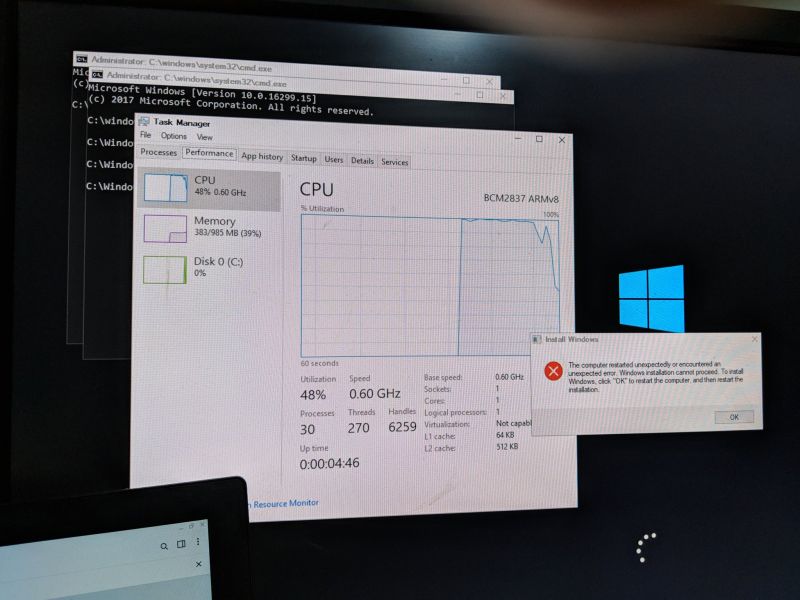 11
11 -
Got some new toys today! A Raspberry Pi 3 and a Arduino starter pack. Any suggestions on what I should do with it?
 23
23 -
Some people assume that since I am techy that I have a really good laptop or setup.
Nope.
Just have my raspberry pi 3 as my main computer. Go Linux🔥🔥12 -
3 rants for the price of 1, isn't that a great deal!
1. HP, you braindead fucking morons!!!
So recently I disassembled this HP laptop of mine to unfuck it at the hardware level. Some issues with the hinge that I had to solve. So I had to disassemble not only the bottom of the laptop but also the display panel itself. Turns out that HP - being the certified enganeers they are - made the following fuckups, with probably many more that I didn't even notice yet.
- They used fucking glue to ensure that the bottom of the display frame stays connected to the panel. Cheap solution to what should've been "MAKE A FUCKING DECENT FRAME?!" but a royal pain in the ass to disassemble. Luckily I was careful and didn't damage the panel, but the chance of that happening was most certainly nonzero.
- They connected the ribbon cables for the keyboard in such a way that you have to reach all the way into the spacing between the keyboard and the motherboard to connect the bloody things. And some extra spacing on the ribbon cables to enable servicing with some room for actually connecting the bloody things easily.. as Carlos Mantos would say it - M-m-M, nonoNO!!!
- Oh and let's not forget an old flaw that I noticed ages ago in this turd. The CPU goes straight to 70°C during boot-up but turning on the fan.. again, M-m-M, nonoNO!!! Let's just get the bloody thing to overheat, freeze completely and force the user to power cycle the machine, right? That's gonna be a great way to make them satisfied, RIGHT?! NO MOTHERFUCKERS, AND I WILL DISCONNECT THE DATA LINES OF THIS FUCKING THING TO MAKE IT SPIN ALL THE TIME, AS IT SHOULD!!! Certified fucking braindead abominations of engineers!!!
Oh and not only that, this laptop is outperformed by a Raspberry Pi 3B in performance, thermals, price and product quality.. A FUCKING SINGLE BOARD COMPUTER!!! Isn't that a great joke. Someone here mentioned earlier that HP and Acer seem to have been competing for a long time to make the shittiest products possible, and boy they fucking do. If there's anything that makes both of those shitcompanies remarkable, that'd be it.
2. If I want to conduct a pentest, I don't want to have to relearn the bloody tool!
Recently I did a Burp Suite test to see how the devRant web app logs in, but due to my Burp Suite being the community edition, I couldn't save it. Fucking amazing, thanks PortSwigger! And I couldn't recreate the results anymore due to what I think is a change in the web app. But I'll get back to that later.
So I fired up bettercap (which works at lower network layers and can conduct ARP poisoning and DNS cache poisoning) with the intent to ARP poison my phone and get the results straight from the devRant Android app. I haven't used this tool since around 2017 due to the fact that I kinda lost interest in offensive security. When I fired it up again a few days ago in my PTbox (which is a VM somewhere else on the network) and today again in my newly recovered HP laptop, I noticed that both hosts now have an updated version of bettercap, in which the options completely changed. It's now got different command-line switches and some interactive mode. Needless to say, I have no idea how to use this bloody thing anymore and don't feel like learning it all over again for a single test. Maybe this is why users often dislike changes to the UI, and why some sysadmins refrain from updating their servers? When you have users of any kind, you should at all times honor their installations, give them time to change their individual configurations - tell them that they should! - in other words give them a grace time, and allow for backwards compatibility for as long as feasible.
3. devRant web app!!
As mentioned earlier I tried to scrape the web app's login flow with Burp Suite but every time that I try to log in with its proxy enabled, it doesn't open the login form but instead just makes a GET request to /feed/top/month?login=1 without ever allowing me to actually log in. This happens in both Chromium and Firefox, in Windows and Arch Linux. Clearly this is a change to the web app, and a very undesirable one. Especially considering that the login flow for the API isn't documented anywhere as far as I know.
So, can this update to the web app be rolled back, merged back to an older version of that login flow or can I at least know how I'm supposed to log in to this API in order to be able to start developing my own client?6 -
Flashed an arch iso to my new raspberry pi 3, followed instructions for how to install yaourt from a decent site with good instructions...
...aaaaaand pacman is broken.
Reflashing the sd card now 😬12 -
*makes course outline*
Management: Um yeah make the outline similar to this course from earlier
Me: Hmm, so Yocto etc.. well that'll require a good amount of research because I've got no idea what Yocto is or how I'm supposed to use it.
*researches about Yocto, prepares build VM and Raspberry Pi target, thinks of how on Earth I'd make my coworker without Raspberry Pi interface with it from across the world*
2 days later..
Management: Yeah actually we don't want Yocto. Just do simple stuff like application development, GPIO etc.
Me & co-worker: Awesome mate! That'll make things a lot easier. Except for the 2 days of lost work, but we can live with that if it's just GPIO and such.
3 days later..
Management: guys your course outline sucks. Do it all over again, we want Yocto to be in it after all.
YOU MOTHERFUCKERS!!! Why don't you behave a little bit less like a fucking client that doesn't know what they want for once?!! 18
18 -
The school I went to...
Grade 1:
*GTA and minecraft to let student familiarize with cheating command and console
*Student should find and read the damn documentation him/herself about items, mobs and quests in every game. Be self motivated!
Grade 2:
*Contribute to community for myth hunting, map creation and glitch
*Solve personal networking, graphics problem and understanding hardware limitation.
*Solving game compability problem after Windows update
*Introduction to cracking and hacking
Grade 3:
*Motivation to host a game server
*Custom server scripting => start To really code the first time, Perl, python, etc
*Introduction to Linux server and Debian
Grade 4:
*From DDoS to server security
*Server maintenance and GitHub
*Game Server web development
*Motivation into non-gaming discipline by a random YouTube geek
*Set up mincraft with raspberry pi and Arduino
*Switch to Linux or Mac and just dual boot for gaming
Prepared for the real world.
Congratz for the graduation in the Pre-school of Developers (11-14 yrs old) :)5 -
Who also has some Raspberry Pi's?
& for what are you using yours? 🙂
I use my Raspberry Pi 3 for ownCloud & my Raspberry Pi 2 for PiHole. 32
32 -
Anon thinks about replacing Car ECU with Raspberry Pi 3
>>Other anons think that there is only one ECU and its only used to control critical functions
/g/ is a weird gold mine 😂😂😂 2
2 -
Heck yeah, I finally have a Raspberry Pi Zero. It's so cool and small and cheap and I'm gonna make so many groundbreaking things with it!
*20 minutes later*
O, nice, it comes with Kodi. I suppose that's good enough for now.
*3 months later*
chirp...chirp...3 -
MY SISTER (the LibrOffice OS one) GOT ME A MUDAFUCKING RASPBERRY PI 3 😍😍😍😍
Now what to do with it 🤔13 -
Due to inspiration of giving up with windows being slow (performance wise) always connecting to MS severs (I have slow internet) so it’s noticeable when I can download quicker on a raspberry pi then on a laptop - both over wifi 🤷♂️
And burning a fucking boot DVD for Ubuntu takes 3 fucking DVDs at 2.4x speed - before getting a successful boot disk 😞
I think it’s time to swap out this hdd and go to the dark side!12 -
So I've got this raspberry pi 3 and no inspiration what to use it for.. and it bugs me, just sitting there taunting me: -"you aren't very creative are you?" So.. ideas and suggestions?21
-
Last night I was exploring the feasibility of cracking the WPA2 key of my own router at home. I set out on a late night adventure, set up a couple devices and, knowing the default password convention of the manufacturer, setup a Hashcat instance with the relevant masks on my laptop, created a Crunch wordlist and ran aircrack on my Raspberry Pi 3, and thought "Hey - maybe there's something for Android too."
Hashcat on Android is a cat based social media app. I'm a little scared. 3
3 -
*Breathes in and out*
WHO THE FUCKING FUCK MESSED WITH THE WLAN ON THE PI?!
WHY THE FLYING FUCK DOESNT wlan0 WORK WITH THE NEW STRETCH IMAGE?!
WHO THE FUCK PROGRAMMED
THIS SHIT OF AN IMAGE?!
EVEN THE SHUTDOWN ISNT WORKING PROPERLY!
I FUCKING LOVED THE OLD JESSIE ONE! OK!!
*Begins to smash head to table*
WHY THE FUUUUCK DOESNT THIS WORK!
PLEASE! FFS IT JUST WONT CONNECT!
*Head begins to bleed*
FUCK!!!
*Stops smashing head*
*Tried once again*
Huh, it takes Longer now...
Error...
FUCKING FFFUUUUUUUUUUUUUCK
I HAD SO HIGH HOPES FOR THIS SHIT TO WORK! PLEASE RELIEVE ME OF THIS FUCKING BAD DREAM!
*Takes a Deep breath once again*
Shutdown -i
Error, another user is connected.
THIS CANT FUCKING BE! IM THE ONLY FUCKING USER ON THIS WIFI AND PI!
THIS SHIT MUST BE KIDDING ME!
AND NOW IT WONT SHUT DOWN!
*Realizes that I ran out of fucks to give*
OK...
IM NOT ONLY PULLING THE PLUG NOW, I WILL BE PULLING THE GODDAM FUSE OF MY ROOM!!
EVEN MY DUCKY DIDNT HELP ME!
THIS IS USELESS!
FUCK.
btw, there should be Raspberry Pi Capes.9 -
Since we are posting workspace setups...
Lenovo 100s Chromebook and Raspberry Pi 3 running Arch Linux and an attached hard drive.
SSH and Vim are my friends. 14
14 -
My setup! You can see my cable "management" at the bottom... Here is a list of everything:
Raspberry Pi Zero
Raspberry Pi 1*
Raspberry Pi 3
Lenovo IdeaPad 14isk with i5 6200U @ 2.6 GHz, 1TB SSD, 1TB HDD and 8GB RAM
HP wireless laser comfort mouse^
Some random blue Fellowes mouse mat*
Viglen EZ9920 keyboard*
HP LaserJet P1102w printer*°
Some IKEA lamp^, desk and chair°
Logitech RX250 mouse*
IntoCircuit Power Bank^
Logitech Z123 2.1 speakers^
Acer S220HQL monitor (1080p)
Kindle Fire HD 3rd Gen
SanDisk ImageMate AIO card reader
Some rubber ducks x2°
Items marked ° are not visible in the photo
Items marked ^ were literally the cheapest I could find
Items marked * were second-hand 7
7 -
I've created a small smart home web app 2 or 3 years ago.
Features:
- Change DECT heating controller settings
- Philips Hue control
- Wunderlist integration
- Send a cooking recipe to the web app (from a large recipe site, with a greasymonkey script)
I've mounted an old Android tablet to a kitchen cupboard where the web app runs in kiosk mode in fullscreen (you can swipe between the different panels).
The web app is build with .NET Core Web-API, Vue.js and MariaDB. Everything runs on a Raspberry Pi.
Last year I've discovered openHAB with HABPanel... 1
1 -
3 weeks of search, but now, I have a miniUPS with solar and dc input for my raspberry pi Zero with cam.
I have developed a little ble4 iOS app to monitor all voltages and relay states.
All this shit from China, about 50$ except rpi and cam.
What you think? 9
9 -
Designers!!
What do ya think
A dashboard for a website
The cpu temp progress bar has jquery/AJAX wich outputs the cpu temperature at every each 3 second of the server wich is on a raspberry pi at the moment.
Does it look good for these days?
PS: used php for the backend 10
10 -
Well I WAS going to develop a side project on my day off today (a network of Arduinos and a Raspberry Pi) but the woman my wife hired to clean our house flaked-out, so now I get roped in to fucking housecleaning.
This was going to be an awesome day. Was gonna work on my project, chew some tobacco, and then go shooting, and out for wings for dinner. (where I live, chicken wings can be an entire meal)
Now I'm cleaning the shitter and scrubbing countertops because the little precious snowflake of a cleaning lady is in the middle of a (so-far) 3-day emotional breakdown.
Dear snowflake cleaning lady: Fucking learn IPv4 socket programming on the fly, when you've got an imminent deadline, and a crying, teething baby in the next room, at 3am, and don't fucking lose your cool at any point during all of this, then tell me about your fucking "emotional breakdown."3 -
What is the best project you've done with a Raspberry Pi? Got my model 3 a month ago and was thinking of turning it into Jasper. However I'd like to consider more options before starting it.
Thanks in advance 12
12 -
I'm thinking of buying a Samsung Galaxy S7 as a replacement to my Nexus 6P.. from what I can tell, it ticks all the boxes.. nice battery (3000mAh), 5GHz Wi-Fi, octacore CPU, kernel source being available, QHD display... However, it being sold at €350 - and that only in the Netherlands - does introduce quite some hurdles. For anyone who's owned this device, how long did you own this device and did any issues show up, especially hardware-related ones? Last time I owned a Samsung device was with a Galaxy S3 Mini, which was a delight to use. Other than that I don't really have any experience with it.
Another thing that piqued my curiosity - I still have 3 Raspberry Pi's unused, as well as one LCD display (but without touch). It got me thinking, the only things that I really use my phones for on the go is for calling, texting and listening to music via Bluetooth. Perhaps a Raspberry Pi or even an Arduino could take care of that? The smart devices that I'd consume and produce most content on are my tablet and my PC anyway.40 -
Planning a telegram bot + home web server, possibly using the Bluetooth to combine with an android and make a self driving go kart, but that seems a bit ambitious, especially considering most of the GPU acceleration isnt supported with Raspberry Pi.
 8
8 -
I am great at getting raspberry pi projects about 97% done...
But absolute shit at that last 3%.
Working on a home built WiFi repeater and deauther (front) and a 1TB SSD nextcloudpi server (back). Definitely outside my comfort zone, especially the first one. Despite having mad time on terminal, and SSH every day, I am very soft on this networking shit.
wpa_supplicant, though I do not now, I will come to understand your mysteries.
-
That thing has got an eye of fish.Any guess what it is called?
.
.
.
Welp,It is🐠
.
.
.
Fish Eye Raspberry Pi Camera 1
1 -
Just got a free Raspberry Pi 3 B+ when I bought another. So I have one without a purpose. Any cool ideias?14
-
I learnt something from every single project I made, but this one... it was really different, new language, new library, new hardware.
Problem:
there's an infopoint in a place, that was really hard to use (ball mouse over a monitor)
Solution:
make the screen be touch.
Developing the solution:
- after a bit of research I find out there's a library/project called OpenCV
- there are example programs that detect hands written in C++ (which I know) and Python (which I don't know)
- the whole infopoint works on a raspberry PI, with raspbian (I'm not new to linux, but it's somehow different, plus tons of customization)
So I spend like 3 weeks trying to understand how to make it work, at first, the webcam was on the TV and you could move the mouse just by shaking your hand, but it didn't work too well, so we tried making the webcam look at the screen and then calculate the differences between "no-hands" and "user-hand", but should have been calibrated, wasn't too precise... dropped solution.
put the webcam 30cm above the screen, let it just analyse a few centimeters of sight from the screen and it worked flawlessly, BUT it could just recognise the horizontal axis => had to rework the infopoint UI to make it dumb-easy
It all finally worked, I learnt python, openCV, a bit of photography
Then hated it all and decided to never do that again -
Im seriously thinking about Watercooling my Raspberry Pi 3...
Why?
BRCAUSE THIS LIL SHIT RUNS SO FUCKING HOT THAT I CAN MAKE AN EGG ON IT! THATS WHY!
Its 80°C when under little load BUT GOES OVER FUCKING 90°C ON LOAD! AND THIS IS FUCKING DANGEROUS! FUCK!
so back to watercooling...
Its a Stupid idea, I know, but its literally THE ONLY FUCKING WAY TO COOL THIS BASTARD! And trust me I tried Novec (Yes the liquid that evaporates at 60°C...) and SHITS EXPENSIVE!12 -
It seems that every Pi day, I end up with a new Raspberry Pi that I got sometime before it. First, a 1, then a 2+3, now I have a Zero as well. Next year, I'll have a cluster of 3s. No reason, just want to mess with it.1
-
So recently I had an argument with gamers on memory required in a graphics card. The guy suggested 8GB model of.. idk I forgot the model of GPU already, some Nvidia crap.
I argued on that, well why does memory size matter so much? I know that it takes bandwidth to generate and store a frame, and I know how much size and bandwidth that is. It's a fairly simple calculation - you take your horizontal and vertical resolution (e.g. 2560x1080 which I'll go with for the rest of the rant) times the amount of subpixels (so red, green and blue) times the amount of bit depth (i.e. the amount of values you can set the subpixel/color brightness to, usually 8 bits i.e. 0-255).
The calculation would thus look like this.
2560*1080*3*8 = the resulting size in bits. You can omit the last 8 to get the size in bytes, but only for an 8-bit display.
The resulting number you get is exactly 8100 KiB or roughly 8MB to store a frame. There is no more to storing a frame than that. Your GPU renders the frame (might need some memory for that but not 1000x the amount of the frame itself, that's ridiculous), stores it into a memory area known as a framebuffer, for the display to eventually actually take it to put it on the screen.
Assuming that the refresh rate for the display is 60Hz, and that you didn't overbuild your graphics card to display a bazillion lost frames for that, you need to display 60 frames a second at 8MB each. Now that is significant. You need 8x60MB/s for that, which is 480MB/s. For higher framerate (that's hopefully coupled with a display capable of driving that) you need higher bandwidth, and for higher resolution and/or higher bit depth, you'd need more memory to fit your frame. But it's not a lot, certainly not 8GB of video memory.
Question time for gamers: suppose you run your fancy game from an iGPU in a laptop or whatever, with 8GB of memory in that system you're resorting to running off the filthy iGPU from. Are you actually using all that shared general-purpose RAM for frames and "there's more to it" juicy game data? Where does the rest of the operating system's memory fit in such a case? Ahhh.. yeah it doesn't. The iGPU magically doesn't use all that 8GB memory you've just told me that the dGPU totally needs.
I compared it to displaying regular frames, yes. After all that's what a game mostly is, a lot of potentially rapidly changing frames. I took the entire bandwidth and size of any unique frame into account, whereas the display of regular system tasks *could* potentially get away with less, since most of the frame is unchanging most of the time. I did not make that assumption. And rapidly changing frames is also why the bitrate on e.g. screen recordings matters so much. Lower bitrate means that you will be compromising quality in rapidly changing scenes. I've been bit by that before. For those cases it's better to have a huge source file recorded at a bitrate that allows for all these rapidly changing frames, then reduce the final size in post-processing.
I've even proven that driving a 2560x1080 display doesn't take oodles of memory because I actually set the timings for such a display in order for a Raspberry Pi to be able to drive it at that resolution. Conveniently the memory split for the overall system and the GPU respectively is also tunable, and the total shared memory is a relatively meager 1GB. I used to set it at 256MB because just like the aforementioned gamers, I thought that a display would require that much memory. After running into issues that were driver-related (seems like the VideoCore driver in Raspbian buster is kinda fuckulated atm, while it works fine in stretch) I ended up tweaking that a bit, to see what ended up working. 64MB memory to drive a 2560x1080 display? You got it! Because a single frame is only 8MB in size, and 64MB of video memory can easily fit that and a few spares just in case.
I must've sucked all that data out of my ass though, I've only seen people build GPU's out of discrete components and went down to the realms of manually setting display timings.
Interesting build log / documentary style video on building a GPU on your own: https://youtube.com/watch/...
Have fun!20 -
1) Keep improving Java skills
2) Keep learning Python
3) Learn Docker
4) Finally use my Raspberry Pi -
Sometimes life takes unexpected turns:
I studied mechanical engineering and did some "computer stuff" in my free time, you know, "programming" with Java, toyed around with HTML/CSS/PHP a few years ago, some local server stuff with a raspberry pi, nothing fancy.
Half a year ago i got hired as engineer first but they said they needed an "IT Guy" also.
What i did since then
*Researching, Testing and Planning the introduction of an ERP software
*Planning, coordinating and (partially) setting up a new server for the company (actually two cause redundancy (heavy lifting got done by our IT partner, its not like i suddenly know how to do the entire windows server administration)
*Writing 3 minor tools for some guys in the company in java
*Creating numereous excel vba scripts that make work a lot easier
*doing all the day to day business that comes up when absolutly noone know how to use a pc in the company
*consulting the boss about webshops and websites in general and finding a decent partner
*and some engineering
Did i mentioned that i studied mechanical engineering? I know nothing about all this, or rather, i know enough to know that i know not enough.
My current side project is creating a small intranet, so creating a new VM in Hyper V, setting up some OS (probably slim CentOS), getting a Webserver running and making it somewhat secure. Then i need to create some content, i am very close to just install a mediawiki and call it a day. If i write anything in PHP i fear that i make way to many erros or just reinvent the wheel, on the other hand, i couldnt find anything resembling what i need. I also had to create the front end side, i knew CSS around 2010, there is probably tons of stuff i dont know and i will make so many errors.
This is frustrating, everything i touch feels like i am venturing the beaten path but noone ever showed me the ropes so everything i do feels like childs play. I need an adult. Also the biggest Question remains: What i am?1 -
recently made a mp3 player out of my raspberry pi 3 b+, trying to add a 16x2 lcd to it and as usual, failing to suceed 😂
 3
3 -
to;dr: school, raspi, spoofing, public status screen, funny pictured.
So. At school we had these huge ass 2/3 TVs displaying some information such as which teacher is ill, which lessons won't take place and some school related news. Standard stuff.
They worked using a raspberry pi attached to the TV fetching a website over http every now and then.
Using nmap I discovered that these pi's were in the same network as the pupils devices: Sweeeet.
After trying some standard passwords at the ssh port and not succeeding I came up with something different: A spoofing attack.
I would relay all traffic from those pi's through my device, would replace all images with a trollface picture (I know I know) and flip all text upside down.
Chaos, annoyed faces and laughter.
It was beautiful. -
When you attempt to use a Raspberry Pi 3 as a desktop computer...
 joke/meme gif idunno raspberrypi3 raspberry pi desktop joke raspberry meme jrjrhrjdkdkfjfogo raspberry pi 34
joke/meme gif idunno raspberrypi3 raspberry pi desktop joke raspberry meme jrjrhrjdkdkfjfogo raspberry pi 34 -
So I decided today was a good day to manually compile python 3.6 for my raspberry pi as it hasn't yet been added to any supported repo's. Site says: this will take approximately 30 minutes.
3 hours later: "starting unit testing"2 -
I recently updated all the stuffs on my Raspberry Pi 3.
Now nano* occasionally NULs out files I edit 🤔
*best CLI editor ever, change my mind5 -
This is incredibly interesting. How the frikkin-frik did the WiFi and Bluetooth die on my Raspberry Pi 3. Yes, I realize they work in tandem but how does something like this just die after just sitting around and performing light duty tasks for just a few months.
Reinstalled Rasbpain 2 times, nothing. USB WiFi dingle works great.
Not really a rant but I wonder how shit like this happens.
The Pi is in a case away from my cats, in a temperature controlled environment and adorned with the official power adapter.
Things that make you go hmmmmmmm. -
You may soon have a new operating system from Google to run on your Raspberry Pi. Details are still extremely sparse, the only description on the GitHub page is “Pink + Purple == Fuchsia (a new Operating System)”. But, here’s what we do know:
The new OS, called Fuchsia, will be based on Magenta, which is in turn built on LittleKernel. That means that, surprisingly, Google will not be using a Linux kernel for the new OS but something more like an embedded RTOS. Although Google is targeting embedded systems, the possibility of being able to run it on a desktop has been mentioned, so it may not be too minimalistic.
Google’s Travis Geiselbrecht has named the Raspberry Pi 3 specifically as one system it will run on, and said that it’ll be available soon. But, it seems Google is aiming to make it run on a variety of ARM devices (both 32 bit and 64 bit), as well as 64 bit PCs. This is a direct effort to compete against other commercial embedded operating systems that are currently available, and especially on IoT devices.1 -
I think that was that automated greenhouse thingy.
This is basically a Raspberry Pi with sensors, a fan and a water pump controlling the air circulation and watering of the greenhouse. The data from the sensors gets stored in a database and you can check the temperature & humidity history on a shitty web interface.
This was one of my very first projects and I'm really proud of finishing it although it's really not perfect. When I started it I had never worked with
1) databases
2) sensors on the raspi
3) webinterfaces
before and somehow managed to get it working.4 -
Guest-user: finished my angular js 3 days course. Next have to start learning how to write API's using angular. Any heads-up?
Sudo-user: wow.Order raspberry pi from Amazon and build rocket. Let's go to moon next month 🤦🤦🏼♂️ -
>Raspberry Pi on 16GB SD card
>Plugs in 2 flash drives for space, one 8GB and one 32GB
>8GB is allocated entirely for swap
>32GB is separated into 3 partitions and /etc/fstab edited to mount them on /home, /opt and /usr
>Moves files to the proper partitions on stick
>Kernel panic on boot before keyboard is enabled, kernel panic data taller than screen
>No R/W FS for kernel to dump to
fuck my life4 -
I am a web dev but recently I have a growing interest in robotics and computer engineering. Thus I bought a raspberry pi 3, installed raspbian and then kodi (for testing purposes) on it, kodi was a bit laggy, don't know what to do with it now. Will try to it as a home server, just like a digitalocean droplet. Better suggestions?3
-
I set up my Raspberry Pi 3 B+ to be a git server and Web server!! It’s not a meant for performance just my own personal enjoyment :)1
-
And this is how it starts. I bought a Raspberry Pi 3 B+, quite some time ago. Plain board, just the board and a case. Why? Well, I have no idea. I always wanted one for some reason... and finally got one.
I got a good sd card for it, and flashed raspbian and... now what? What should I do with this?
*Looks up "Cool RPi projects"*
*Nah, I already have a NAS... No, wouldn't really use a media center... play games?*
*Well, let me just install sshd and come back to it later.*
Today, I run pi-hole, jekyll, node, gitd, a ton of other things that ends with d... I am even considering buying an extra one (maybe two).
Now I'm really afraid of what would happen if I give in to the urge of buying sensors and add-on boards.2 -
Long time reader, first time poster 🙊
2020: I'll complete semesters 2, 3 & 4 out of 6 for my part time MSc computer science while maintaining my current development job.
I want to improve my front end skills and pick up a JavaScript framework as well as getting into Raspberry pi projects to get back in touch with my robotics background prior to development.
Good luck in your own goals everyone!1 -
Bored at the office. Company is done for. I'm spending my last days here, doing nothing, waiting for my new position to start. There's only that much you can read on devRant, and SO MUCH MORE you could do writing code. But I just can't decide what to do and as a result sit here doing nothing. Help me out please! Answer with the most points will be the thing I'll start with on Monday, while today I think I'll just crack open a cold one.
My initial variants:
1. Learn Electron by playing with Electron React+Redux basic boilerplate, in order to make a simple personal blogging app.
2. Complete some of the 20 courses that I bought on Udemy 6 months ago.
3. Write the back-end logic for my Raspberry PI controlled systems at home (to control it remotely I'll make a hosted API that RPI will access to get input for it to decide what to do).
4. Solve problem 51 on projecteuler.net with an algorithm that runs less than 20 seconds.
Other suggestions are welcome.1 -
Heads up, fellow tech nerds: if you're an Amazon Prime member and have ever wanted a Raspberry Pi, there's a good deal on a starter kit, 20% off for Prime Day! Search for "CanaKit Raspberry Pi 3 Complete Starter Kit".
I've always wanted to build a project with a Pi, and now mine's coming Friday! Build project suggestions?6 -
Would it be possible to turn a raspberry pi 3 into a Hackintosh to run xcode for swift development?5
-
Im thinking about getting a raspberry pi 3 or an odroid-c2.
(Specs at the end)
Its to host a simple php server and maybe a gitlab server, both for personal use.
Should I go with the better performance or the better community support?
Odroid specs
System-on-chip used : Amlogic S905
CPU: 1.5 GHz 64-bit quad-core ARM Cortex-A53
Memory: 2 GB LPDDR3 RAM at 912 MHz
Storage: MicroSDHC slot, eMMC module socket
Graphics: Mali-450 MP3
Connectivity: 4× USB 2.0, micro-USB OTG, HDMI 2.0, Gigabit Ethernet (8P8C), Infrared, 40× GPIO ports
Raspberry specs:
SoC: Broadcom BCM2837
CPU: 4× ARM Cortex-A53, 1.2GHz
GPU: Broadcom VideoCore IV
RAM: 1GB LPDDR2 (900 MHz)
Networking: 10/100 Ethernet, 2.4GHz 802.11n wireless
Bluetooth: Bluetooth 4.1 Classic, Bluetooth Low Energy
Storage: microSD
GPIO: 40-pin header, populated
Ports: HDMI, 3.5mm analogue audio-video jack, 4× USB 2.0, Ethernet, Camera Serial Interface (CSI), Display Serial Interface (DSI)8 -
So, today, I wanted to try setting up a wireguard VPN server on my little raspberry pi at home. I... expected /some/ issues, but what I found dumbfounded me.
1 - I already had the wireguard package from the unstable branch of the main raspbian repo installed... Huh, okay.
2 - Setting up config was extremely easy... Wow, so the rumors were true. Wireguard really is almost dumb-simple.
3 - Failed to create a network interface? Oh, trouble, here it is! So lets see... modprobe wireguard... Nope. Don't have the module? What?
4 - Reconfigure package to rebuild the module - missing kernel headers? Huh... weird
This was the simple stuff... Then I went down the rabbit hole of the Raspberry Pi ecosystem:
1 - There is the Raspberry Pi Bootloader, that is apparently separate from the Kernel itself. And I didn't seem to have any of the standard linux-image-* installed... What? Weird, yet there I was, running a 4.19.42-v7+ kernel...
2 - No kernel and no headers... What... The... Fuck
3 - Okay, so... Lets just... try to install the latest kernel image then? One apt-get install... It downloaded the image, but during package configuration, it failed because... I didn't have... its headers? What? What for? And if it needs them (for whatever reason), why isn't the headers package as a dependency? Ugh, whatever...
4 - Another apt-get install and... Okay, building the initrd image aaaaand...
FAIL
WHAT. What is it this time!?
Oh... Ran... No more space on device? What? Is /boot independent? Of course it is, it has to be, its a bloody different filesystem
Okay, so, lets che-OH MY GOD WTF.
Its just bloody 45 MBs big! The entire /boot is just 45 MBs large. WHY. THE. FUCK.
This was a default raspbian install from I have no idea when. But... Why. Oh WHY would ANYONE pre-configure /boot to be this incredibly tiny!?
No wonder the new init ramdisk couldn't fit in there! Its already used up from 64%!
Thanks, Raspbian Devs, now I gotta reinstall the whole system because, yes, the /boot is, of course, sector 8192. Just far enough from 2048 that there are *some* sectors free - About 3 MBs.
So what did I try? Remove the partition and recreate it from the very beginning. Only... I never tried in in the past, and okay, kernel doesn't like having the partition where its image resides deleted on the fly, it will not give up FDs pointing there or something.
So now, I have a system I cannot reboot, or it will never boot back up :|
Thanks, Raspbian!
I need to get a cheap 1U somewhere or something T.T1 -
Anyone got experience turning a Raspberry Pi 3+ into a mini Ubuntu server running Postgres and some other shit. Seems like a heap of steps and was it worth it? Looking for a little testing server travel buddy.10
-
!rant
Although I wouldn't change my main os (os x), I'd like to have a linux VM ready on my machine.
Which distro would you guys recommend?
To give you a quick description of how advanced I am with operating systems, I have used windows for the majority of my life (I'm 19), have recently switched to osx (when the new mbp came out) and have spent about 3-4 months using only ubuntu in between my windows/osx switch. Besides that, I've only done some minor projects with a raspberry pi.4 -
Had to take my Raspberry Pi 3 out of this case I printed, because the thing was getting way to hot for PLA plastic, and that was just running IDLE or VNC! A much cooler B+ and a Pi 2 reside in there now!
 5
5 -
What are some good uses for the Raspberry Pi 3? I'm debating whether I should get one to tinker with.6
-
I recently got into nodejs .. set up a server...
I wanna know if is it worth it to buy a raspberry pi 3 to host my web server.. so i can show my projects to my friends or even clients.
If you have a raspberry pi.. what do you use it for? 🤔8 -
Maxi-Rant, rest in the first comment!
Yay, I've caught up with my "watch later" list on YouTube! Next thing: Just quickly go through my subscribed channels and add old videos that I haven't seen yet to the watch later list so that I have more stuff to watch the next months. The easiest way to do that is to go to the "all uploads" playlist of the channel (that is luckily always linked now, it used to be hidden sometimes) and use "add all to" to get them on my playlist. Then sort out the stuff that I've already seen and turn on automatic sorting by date, easy. Yeah...
Firstly, in the new design there's no "add all to", I have to go to the old design. For my own playlists, there's a handy "edit" button to do that, but on other pages I have to do it manually. Luckily I have set Ctrl+Shift+1 as a shortcut for "&disable_polymer=true" long ago.
Next surprise: On "all uploads" playlists, there is no "add all to" button. It's on every single other playlist on YouTube, including "liked", "watch later", "favourites" and so on, just not there.
Fine, I'll just abuse my subscription playlist script that I already have by making a copy of it, putting the channel IDs in it and setting the last execution date to 1.1.2001. Little problem with that: Google apps scripts can run for at most 5 minutes and the YouTube API restricts it to add one video per second. So it doesn't work for more than 300 videos. I could now try to split it up by dates, but I didn't write the script myself and I don't know how it sorts the videos to add, so I'll just google for another solution instead.
Found one: Go to the video overview of the channel in the old layout, Ctrl+Shift+I, paste this little Javascript thing and it automatically clicks all the little clocks that add the video to the watch later list. Yay, that works! Ok, i'm restricted to 5000 videos, because that's the maximum size of a YouTube playlist, so I can't immediately add all 8000+, but whatever, that's a minor problem and I'll sort out later anyway. Still another little problem: For some reason I can't automatically sort the watch later list. Because that would be too easy.
But whatever, I'll just use "add all to" from there to add it to my creatively named "WL" list. If that thing is restricted by the same rate limit of 1 video per second, it should be done in about 1½ hours. A bit long, but hey, I'm dealing with 5000 videos. Waiting 2 hours... Waiting 3 hours... Nothing happens. It would be nice if it at least added them one by one, but no, it waits an eternity and then adds all at once. At least in theory, right now it does absolutely nothing.
Shortly considered running it for more hours or even days on my Raspberry Pi, but that thing already struggles when using Chromium normally, I shouldn't bother it with anything that has to do with 5000 videos.
Ok, what else can I do then? Googling, trying out different things, mainly external services that have their own concept of "playlists" and can then add them to an arbitrary playlist later...
Even tried writing my own Java program with the YouTube API, but after about an hour not even the example program in the YouTube API tutorial worked (50 errors and even more open questions, woohoo), so I discarded that idea.
Then I discovered "DiskYT". Everything looked like it would work and I'm still convinced that I can do it with that little pile of shit. Why is it a pile of shit? Well, for example the site reloads itself after a while, so it can at most add 700 videos to a playlist. Also I can't just paste the channel link (even though it recognises those links, but just to show an error message that it can't copy from channels). I can't enter/paste URLs, I have to drag them. The site saves absolutely nothing (should in theory work, but in practise it doesn't), so I have to re-drag everything on every try. In one network, the "authorise YouTube" button (that I have to press again on every computer) does absolutely nothing ("inspect" reveals that there isn't even any action bound to the button), in another network the page mostly doesn't work at all or the button to copy from playlists is suddenly gone or other weird stuff. Luckily I have the WiFi at home, there it works in theory. But just on my desktop PC, no other device, wow. I tried to run it on my new laptop, but it's so new that it still has the preinstalled OS and there I can't deactivate going to standby when closing the laptop, so while I expected it to add 5000 videos, it instead added 4 and went to standby. But doesn't matter, because it would have failed at about 700 anyway. Every time I try to use this website, I get new problems, but it seems to still be the best option, because everything else just doesn't do anything. This page at least got to 700 before.
Continuing in first comment!4 -
Yeah, we *COULD* do AWS for the home (and homebrew as well) RPC program server... or I could get a Raspberry Pi 3B+ for the house. I mean... it'd be cheaper and easier to access.
(Low-res screenshot warning, too.) 3
3 -
What programming language should I use on a Raspberry Pi 3 to implement a Graphical User Interface for a kiosk where people can get insurance quotes by providing info and uploading documents? Much help will be appreciated.10
-
So I'm interested in building a Raspberry Pi stack at home to continue securing and adding my smart home capabilities, 👍
Have ideas for 2/3 but what else could I look to add?
1. Pi. Hole with cloudflared argo proxy for all DNS
2. Home Automation server
3. IPS / IDS like Bro or snort? Or firewall like pfsense?
4. Log server with Splunk agent from other pi's and router....
5. What else?
Ideas in the comments -
Just ordered myself a raspberry pi 3 B+ and i was wondering if any one you have this already .. and if it works with a samsung charger 2A at 5V ?5
-
!Rant - birthday gift 🎂
3 days ago was my birthday and my girlfriend still has to buy me a gift, but she doesn't know what to buy. Now the problem is that I don't know either.
I'd like to start programming something related to IoT and maybe learn a bit more of C/C++ (I guess they could be useful to know), so I'm asking you, what should I (she) buy? Arduino or Raspberry PI 3? Is there a kit of sensors I can buy? I accept any suggestion!
Thank you 🙂13 -
!rant
I have raspberry pi 3 lying around; at the same time, I want to make a minecraft server to play on with 4-6 friends. Is the pi3 capable of running a server? I tried running it once but it was so slow you could outrun the world rendering with as few as 2 players. Would trying to run it multithreadedly help?
Or should I just resign to a server rental site? it'd preferably be a vps since I really don't like these 'management' sites gaming providers often make - any recommendations that are as cheap as possible)1 -
So I ran a yarn build for a vuejs project in a php7.4 docker container on a raspberry pi 3.
Wasn't as fun as I thought it to be.6 -
I need to create a custom offline interface for 3D Printers that will run on Raspberry Pi 3. Any ideas how to implement this?
-
So, I might've lost my envelope with the stickers in it 🙃
I wanted to stick them on my raspberry pi 3 -
Sophomore year starting soon so I'm looking for new project (s) to complete in parallel with the studies.
Some are more design-y and some more backend-y but I recently started getting better at designing so :)
1) Learn some fragment shader stuff. I've always been messing around with graphics and have a game on steam, so I think that's a good idea to be paired with signal processing.
2) Reactive web services. Preferably with spring-boot or vert.x but
3) I would also like to dive into golang (and make some reactive thing with it)
4) WebAssembly seems nice... But I got some concerns
5) exercise making wireframes -> CSS (with some js)
6) I've never really done any real backed work with nodejs, except serving and aot compiling js, or doing gulp tasks
7) Implementing a whole project, or a fraction of it as serverless on aws
* I'm definitely going to use a couple very simple services to make a docker swarm with load balancing, etc, just because I know how everything works but got no practical knowledge
8) Design an esports jersey for the university department I'm in (shouldn't take long)
So what do you guys think? Recommendations are welcome :)
P.S. last year in review:
> A webapp running on a raspberry pi powering a reflex testing game on gpio (java/spring-boot , codename: buttonmasher)
> small Elastic search cluster to monitor some random university servers through kibana dashboards
> laser tracking on wall of *any* colour and variable light conditions via a webcam (opencv) , controlling the mouse pointer, whether you run it against a projector or any wall
> jstrain.herokuapp.com => a small JavaScript powered tool with a DSL to help you train more efficiently without a coach
> Various random Photoshop stuff







