Join devRant
Do all the things like
++ or -- rants, post your own rants, comment on others' rants and build your customized dev avatar
Sign Up
Pipeless API

From the creators of devRant, Pipeless lets you power real-time personalized recommendations and activity feeds using a simple API
Learn More
Search - "usb cable"
-
Someones keyboard just stopped working in my job.
They called the helpdesk and i told them to unplug the keyboard from the back of the PC and try a different usb port before i send them down a new keyboard.
Their reply?
‘How am i meant to do that? I mean... *laughs* I didn’t go to college for this kind of stuff. I know you did but you need to explain it in English for me instead of using technical terms.’
....
So i had to describe what a USB looks like, and tell her how to follow the (only) skinny black cable she has on her desk, down the back of the desk and into the PC. She got overwhelmed by this cable being the same colour as the thicker VGA cable, so ended up unplugging everything!
Its fine though, as when she plugged them all back in, everything was back working.
She finished the call by saying:
“Like, i know how to use a computer but I just don’t understand all this technical mumbo jumbo, like USB’s and stuff? How should i know about that?”
...
I sincerely think interviews need to have just 5 minutes dedicated to the person showing that they know what a bloody USB is!!, can turn on/off a PC, open outlook, and follow basic instructions.
Ugh I work with idiots 😢17 -
First thing this morning I heard my boss had taken some PSDs to a client today. I thought it was a bit weird because he doesn't have a laptop. Midday I got a call to say all my PSDs were corrupted:
"I'm with the client now. We're very unhappy, we can't get your files to open."
"Oh, right. They should be fine. What version of Photoshop are you using?"
"The latest."
"Okay, what's the error?"
"There isn't one."
"Okay, so it's freezing?"
"No, we can't see the files at all."
"Which laptop are you using?"
"The Nexus."
"The what?"
"That tablet thing."
So after about 20 minutes we figured out he's copied the PSDs and a shortcut to Photoshop on to a USB stick. Then plugged the USB into a USB to micro USB cable and stuck that in an Android Nexus. Expecting to open Photoshop.exe and the PSDs.
I don't mind people being confused with technology but when it's your own boss, who doesn't even bother to let you know anything, then phones up and tells you off you just want to strangle him.16 -
A quite normal Windows day:
Bios to Windows: "Go now! Get up!"
Windows to Bios: "Always slow with the young circuit boards."
"I've got something weird on screen."
Windows' answer: "Ignore it first."
Hardware assistant to Windows: "The user puts pressure. He wants me to identify this thing. Could be an ISDN card."
Windows: "Well, well."
Unknown ISDN card to all: "Will you please let me in?"
Network card to intruder: "You can't spread out here!"
Windows: "Quiet in the case! Or I'll cut both their support!"
Device Manager: "Offer compromise. The network card is allowed on Mondays, the ISDN card is on Tuesday."
Graphics card to Windows: "My driver retired yesterday. I'm crashing now."
Windows to graphics card: "When will you be back?"
Graphics card: "Well, not at first."
CD-Rom drive to Windows: "uh, I would have a new driver here..."
Windows: "What's ich´n supposed to do with it?!"
Installation software to Windows: "Leave it, I'll mach´ that already."
Windows: "That's nice to hear."
USB connection to interrupt management: "Alarm! Just been penetrated by a scanner cable. Request response."
Interrupt management: "Where are you coming from?"
USB connection: "I was in the computer right from the start. I'm joined by another colleague."
"You're not on my list." - "Say something."
Windows: "Hopefully there won't be another printer."
Graphics card: "The new driver twitches."
Windows: "We'll just have to get the old one out of retirement."
Uninstall program to new driver: "Go away."
Unwanted driver: "Fuck you."
Windows to Norton Utilities: "Kill him and his brood!"
Utilities to driver rests: "Sorry, we have to delete you."
Important system file: "Arrrrrrgghh!"
Windows on blue screen: "Gib´, the Norton Boys are over the top again."
Blue screen to user: "So, that's it for this week."
Excuse me for stealing your time
And I know it's way too long7 -
$sis: hey $me, can you help me?
$me: Uhm, sure, what's wrong?
$sis. The printer doesn't work..
$me: what does it say?
$sis: what do you mean?
$me: like, when you try to print something, what does it say?
$sis: uhm... idk...where should it say something
$me: On your screen you should be getting an error message right?
$sis (now getting irritated for some reason): no it doesn't..
$me: okay, let me check it out
*I walk to the printer with my sister's laptop and plug in the usb*
*Select printer > click print*
"Printer offline"
$me: was it also saying this before
$sis: uhm...yes
$me: ok
At this point im already getting a bit fed up
$me: are you sure this port is working
$sis: yes, I am sure
Okay, check other ports just to be sure, also don't work.
After about 15 minutes of debugging, turns out she managed to unplug the cable on the printer...
And all I got was a "o thanks"
Fml4 -
Do you have a spare usb phone cable?
I have but I'm using it to charge my phone
Do you have a spare laser pointer for my presentation?
Sorry, I don't
Do you have a spare mouse?
No :)
Sometimes things become a little weird
Do you have a spare keyboard?
No sorry. :/
Do you have a spare monitor?
:/
Do you have a spare computer?
what?
Do you have a spare mac?
>:(
Do you have two spare computers and one printer for each? Would be nice for the conference that we are going to hold tomorrow if someone need to print.
What's wrong with you people. I'm just a developer, not a fucking warehouse9 -
What I did wrong during my home office cleaning session this morning:
- put soap on my mouse mat
- snapped my enter key
- vacuumed up my F8 key
- absent-mindedly cut my ethernet cable
- lost my zero key
- dropped my backup hard drive (data was recoverable, but I need a new drive)
- lost one of the nose pads on my glasses
- got a cocktail stick stuck in a USB port
- exploded my mouse by using the wrong type of battery
Things I did good:
- nothing11 -
1. Buy a connected armwrist that tells you the time, how good your sleep is, your heartbeat and stuff like that
2. Manage to loose the cable that charges the device
3. Get mad
4. Finally decide to buy a new one after digging in your 50 m^2 flat in vain
5. Your stuff is coming in 12 years, I mean days. Have a lot of advertisement of this particular cable wherever you go for the next two weeks
6. The thing finally gets delivered. Let's not be stupid like before and put it in a logical place, like permanently plugged in the usb port above my computer tower.
7. Find the supposed lost cable at said place.3 -
Linux is great they said
Linux works well they said
Linux is totally awesome they said
- - -
4 live cds
(Ubuntu, mint, Debian, Antergos)
3 wouldn’t boot beyond splash screens or even into setup.
no fucking keyboard
No fucking wifi
No fucking trackpad
Now I’m sitting here with Antergos, with a USB keyboard, USB mouse and an ethernet cable plugged into my laptop 🤷♂️
Good news... I think I might be getting through the hard parts 26
26 -
So yesterday our team got a new toy. A big ass 4k screen to display some graphs on. Took a while to assemble the stand, hang the TV on that stand, but we got there.
So our site admin gets us a new HDMI cable. Coleague told us his lappy supports huge screens as he used to plug his home TV in his work lappy while WFHing. He grabs that HDMI, plugs one end into the screen, another - into his lappy and
.. nothing...
Windows does not recognize any new devices connected. The screen does not show any signs of any changes. Oh well..
Site IT admin installs all the updates, all the new drivers, upgrades BIOS and gives another try.
Nothing.
So naturally the cable is to blame. The port is working for him at home, so it's sure not port's fault. Also he uses his 2-monitor setup at work, so the port is 100% working!
I'm curious. What if..... While they are busy looking for another cable, I take that first one, plug it into my Linux (pretty much stock LinuxMint installation w/ X) lappy,
3.. 2.. 1..
and my desktop is now on the big ass 4k fat screen.
Folks. Enough bitching about Linux being picky about the hardware and Windows being more user friendly, having PnP and so. I'm not talking about esoteric devices. I'm talking about BAU devices that most of home users are using. A monitor, a printer, a TV screen, a scanner, wireless/usb speaker/mouse/keyboard/etc...
Linux just works. Face it
P.S. today they are still trying to make his lappy work with that TV screen. No luck yet. 17
17 -
you always learn something new everyday.
Strike a male USB cable on the back of an iMac, and you get yourself an unexpected shutdown.
oh, and a few cool sparks as well.9 -
TL;DR: check polarity before plugging your DIY circuits into others!!!
*goes off to watch some Lucky Star and drink some booze*
*notices phone battery dying after 3rd pint*
But my charging cable that Huawei delivered with this thing is way too short... Well that ain't no problem, I can make one of my own 😎
But I'm tipsy.. sound I really enter the workbench in this state?
*goes off to build a charging cable anyway*
But what was USB-A male connector's polarity again? Oh, there's the fan's USB connector that I've made in the past. Let's check on that one. So, left is positive and right is negative?
*solders the wires on*
Snip, strip, stick, done! Well that was easy. I guess that all those failed soldering attempts and lost pads in the past as a means of training did pay off in the end!
*plugs phone into Raspberry Pi media center through new charging cable*
Strange sounds coming from the speakers.. well that's odd. Reverse polarity or maybe the Pi can't handle a 1A load from my phone?
*plugs phone into the 5V 5A charging hub that I've made earlier*
That oughta do.. current limits should be no more in that thing.
*charging hub makes high-pitch noise similar to the Pi speakers*
Definitely a reverse polarity, isn't it :') let's check on the Gargler...
Oh shit! It is a reverse polarity mistake!!! Should've checked this earlier >_<
*resolders wires properly*
Alright, finally done.. as I'm writing this post, my phone's charging from the Raspberry Pi through my fixed charging cable now...
Lesson learned. Always check on the internet what the pinout is before soldering anything, don't solder while tipsy, and be fucking grateful that this phone has reverse polarity protection in it.
Nexus 6P with all its shortcomings regarding power delivery and battery management, luckily it's got reverse voltage protection features built-in. Otherwise it might've costed me my phone. Always double-check before plugging anything into something else!!!5 -
You can kill me for this...
I've one old printer and and I wanted to print some pages. So I did following steps
1. Plugged printers power cable and turned it on.
2. Connected included cable to printer.
3. Opened PDF and tried to print
4. Did step 3 for fucking 20minutes
What went wrong?
I fucking forgot to connect USB cable to my fucking laptop. FML...7 -
So here goes my home setup. The leftmost screen is the first computer screen I ever had about 13 years ago. The right one came next and I upgraded it this year with a monitor arm to make it vertical. The center one is 27" 1080p (1440p was too expensive).
The wooden thing on the left is a ghetto stand for my laptop. Another salvaged thing is the fan on the middle, it's just pushed to a cut usb cable, not even soldered, but it works.
Peripherals are pretty standard: Cheap mechanical keyboard, Logitech g502 and a drawing tablet. My headphones are the shp9500 (best thing I ever bought).
Little by little it came to this and Im pretty happy about it.
PS: Say hi yo my dog. 10
10 -
Finally got rid of all those cables, just one usb-type-c-cable to plug in my whole office. Love it!
 8
8 -
Technology never stops to amaze me.
I bought hdmi stick with nes emulator, connected it to power using usb on my tv directly no power adapter needed - only cable, it has 2 remote pads powered by batteries, all fits into my pocket and it has removable sdcard that I can connect to my computer and upload games.
I can go to someone’s house, bring up this little fella and we can play games together. It only took 40 years to do it.
Damn I remember playing, mario, contra or micro machines as a kid.
Spent 8+ hours playing great old games already lol.
I just need portable 60 inch tv screen or projection screen and battery that would power it for at least 8 hours and fit to my pocket and my life is complete.
Imagine you go to the bar, sit, grab a beer and play mario with random people all night.6 -
Here's my current setup. Needs a bit of improvement still.
A few years back I thought getting two big touchscreens would be amazing to use for making music. I rarely touch them. They get dusty all the time. They are too reflective. The border around them is way too thick. They are too big to be useful in this configuration. I'll be replacing them with normal screens and probably go for a vertical arrangement instead.
As you can see, there's a fair bit of stuff on my desk. There's a USB sound interface that could be rack mounted but I've been too lazy to buy or make anything to house it. I have a pair of headphones, a wireless headset and a Rift hanging off of the microphone stand. I rarely use the microphone and guitar at the moment (considered trying some voice acting, not particularly good at guitar!)
The desk was originally 2 desks from an Internet cafe that was being refurbished. I cut the ends off them and joined them together to make a desk to fit the space I had and stuck some metal legs onto it (used to have a big ugly brown metal frame). Oh and made some holes to add cable grommets and it has an IKEA cable tray underneath.
There's also a slide out music keyboard underneath (made from some bits of wood and a drawer runner, it's quite clunky and I'm tempted to use some rack rails instead).
The drawers were to store stuff from my desk in but I just replaced that stuff with other stuff... 5
5 -
Just disassembled 2 €5 desk fans because they were shit.. and so is their design apparently.
What I found inside was actually surprisingly simple.. a toddler could build it. It's just a DC motor, a 3PDT switch, DC barrel connector, some wires and screws to hold stuff in place. Oh and the plastic thingie with the fan blades, as well as the USB cable of course.
5 fucking euros. The combined cost of the components would be less than 3, certified motherfuckturers. Time to build it, injection moulding, transportation, sure.. but still.
And if you think that being salty about €5 is cheap shittalk, expand that to every fucking piece of electronics that doesn't cost a small fortune.. at all price ranges. Could be radios, alarm clocks, heck even phones. Shit's way too expensive for what it's worth. Perhaps because so many people in the industry are just here for a quick buck.. motherfuckers 😒
Anyway, back to the design.. the hole in the fan blade thingie is supposed to get the motor's shaft shafted in, to turn the blades. I'd use glue there.. but not these designers. They just shove it in and hope that friction takes care of everything. And one of the fan blade modules' hole was so wide that inserting the motor is like throwing a sausage down the hallway. No contact at all! Make it tight already like the Chinese designer's glory-...
Nah let's not get into Chinese tightness just yet.
Oh and also a resistor for slow mode. Consumes just as much power except the fan turns slower. Because fuck efficiency, right?
Goddammit, next time I'm just gonna build my own again.. at least that wouldn't be a certified piece of shit 😑 7
7 -
TMobile: You have exceeded your 4GB data capacity for this month, you will now get unlimited data at dial-up speeds.
I just moved into my apartment but there no internet for my PC... 🤔🤔🤔🤔🤔🤔
💡USB cable + phone = unlimited, unstable dialup!!
Hm...
Can't upload picture... Also Google wouldn't load on my PC...
So the amount of data we use these days is actually insane...13 -
My mom couldn't stream YouTube videos to my Chromecast in her TV and asked me for help via Telegram when I was at the office of my second job
Turns out the USB cable was unplug 🤷♂️. 2
2 -
Lately in school...
A teacher of mine tried to put an HDMI Cable into an USB-A Port. How can you screw up something like this? It's as simple as a geometric puzzle like the one in the picture. Apology for my grammar mistakes. 7
7 -
When developing arm boards doing USB/HID stuff..
MAKE SURE YOUR USB CABLE IS NOT JUST FOR CHARGING
40+ hours of searching, debugging... and .. it was just.. cable.1 -
Friend: You're a hacker right?
Me: *Cringes* (Fuck here we go again) *Ignores*
Friend: Can i hack someone with my USB plugged in the TV while the HDMI cable is connected to their Laptop? i wanna steal the test resulta from our prof! can you also make it like it changes his wallpaper into a "YOU'VE BEEN HACK BY" -And add my name? dont worry, i wont tell anyone you're anonymous ;)
Me: *Does the sign of the cross* (Lord have Mercy)
Update: He just sent me a link to a page that he claims where anonymous is and asks if im one of their members.. god help us all.5 -
I do not like the direction laptop vendors are taking.
New laptops tend to feature fewer ports, making the user more dependent on adapters. Similarly to smartphones, this is a detrimental trend initiated by Apple and replicated by the rest of the pack.
As of 2022, many mid-range laptops feature just one USB-A port and one USB-C port, resembling Apple's toxic minimalism. In 2010, mid-class laptops commonly had three or four USB ports. I have even seen an MSi gaming laptop with six USB ports. Now, much of the edges is wasted "clean" space.
Sure, there are USB hubs, but those only work well with low-power devices. When attaching two external hard drives to transfer data between them, they might not be able to spin up due to insufficient power from the USB port or undervoltage caused by the impedance (resistance) of the USB cable between the laptop's USB port and hub. There are USB hubs which can be externally powered, but that means yet another wall adapter one has to carry.
Non-replaceable [shortest-lived component] mean difficult repairs and no more reserve batteries, as well as no extra-sized battery packs. When the battery expires, one might have to waste four hours on a repair shop for a replacement that would have taken a minute on a 2010 laptop.
The SD card slot is being replaced with inferior MicroSD or removed entirely. This is especially bad for photographers and videographers who would frequently plug memory cards into their laptop. SD cards are far more comfortable than MicroSD cards, and no, bulky external adapters that reserve the device's only USB port and protrude can not replace an integrated SD card slot.
Most mid-range laptops in the early 2010s also had a LAN port for immediate interference-free connection. That is now reserved for gaming-class / desknote laptops.
Obviously, components like RAM and storage are far more difficult to upgrade in more modern laptops, or not possible at all if soldered in.
Touch pads increasingly have the buttons underneath the touch surface rather than separate, meaning one has to be careful not to move the mouse while clicking. Otherwise, it could cause an unwanted drag-and-drop gesture. Some touch pads are smart enough to detect when a user intends to click, and lock the movement, but not all. A right-click drag-and-drop gesture might not be possible due to the finger on the button being registered as touch. Clicking with short tapping could be unreliable and sluggish. While one should have external peripherals anyway, one might not always have brought them with. The fallback input device is now even less comfortable.
Some laptop vendors include a sponge sheet that they want users to put between the keyboard and the screen before folding it, "to avoid damaging the screen", even though making it two millimetres thicker could do the same without relying on a sponge sheet. So they want me to carry that bulky thing everywhere around? How about no?
That's the irony. They wanted to make laptops lighter and slimmer, but that made them adapter- and sponge sheet-dependent, defeating the portability purpose.
Sure, the CPU performance has improved. Vendors proudly show off in their advertisements which generation of Intel Core they have this time. As if that is something users especially care about. Hoo-ray, generation 14 is now yet another 5% faster than the previous generation! But what is the benefit of that if I have to rely on annoying adapters to get the same work done that I could formerly do without those adapters?
Microsoft has also copied Apple in demanding internet connection before Windows 11 will set up. The setup screen says "You will need an Internet connection…" - no, technically I would not. What does technically stand in the way of Windows 11 setting up offline? After all, previous Windows versions like Windows 95 could do so 25 years earlier. But also far more recent versions. Thankfully, Linux distributions do not do that.
If "new" and "modern" mean more locked-in and less practical and difficult to repair, I would rather have "old" than "new".12 -
Why the FUCK can’t I deploy a cordova app to my phone from VS, god fucking damnit all, I hate mondays!
*30 minutes later*
Well shit, the USB cable was only connected to my phone, not my PC...
*sobs and goes to grab more coffee*2 -
FFUUUuucccckkk me sideways. So I decided to look into USB type-c's power delivery and alt modes. Cause I kinda want to make an adapter card to run my displays over a single cable. TLDR of the rest: USB-C has some huge capabilities which noone is interested in using since its way to complex to handle for what its worth in the end.
Now PD alone is kinda ok to deal with since a lot of powerbanks use it and some hobby guys documented how to work with it. I find it really odd thou that you NEED to use a dedicated IC for using the configuration chanel to negotiate how much power you can draw. Why the USB standard didnt use some simple 5V low speed signalling? Also the standard says that you only have to implement 5v 0.6A with every other power level being optional. (This is also true for cables. Most manufacturers use only the USB 2.0 standard for them and brag about how fast type-C is. ლ(ಠ益ಠლ) )
Now to the alt modes. These motherfuckers are a real shitshow to deal with. First you need a Mux to deal with USB-C's two way insertion, so your signals wont get flipped. Next thing is that you have four lanes at your disposal in alt mode. Which you can either use for four Display Port Lanes or two DP lanes and two USB 3.0 lanes. (You always get USB 2.0) Now you may think that there would be one simple chip to do it all? Nope you need atleast two at the price of 6$ each. One for PD and one for Alt modes. Both are very hard to solder (QFN, 0.5 mm pitch 40+ pins) TI ended up being the only one with a decent offering of IC's that do what I need. As for working with them, you would think that you just slap a simple MCU on there that communicates over I2C or SPI to configure the chips? Nope! You program the chips memory from which it configures itsself. And the programming is done with some TI tool which gives me no idea as to how you can handle everything whith no control logic behind it.
Looking into alternative IC's leaves me with cypress semi. And their documentation is basically a total mess. I wanna know what that chip is good for and what I need to do to make it work. I dont care about technical details mixed with marketing jargon nobody understands. And I really despise that I have to register just to download a datasheet. Especially since there is no info about it on the main page.
And this whole rant hasnt even touched the topic that USB-C only uses DP and nothing else. So you better hope that you have DP++ so you can use a passive conversion.
This was my Ted Talk about USB-C. Some info in it may be subject to my stupidity and errors as it currently is 02:15 in the morning and I need some sleep.14 -
So my mom says her printer isn't working anymore. I sit and battle with drivers and mysteriously missing virtual usb ports for two hours, give up, we decide to buy a new printer.
Next day she says her scanner isn't working either.
It's only then that I notice her USB hub cable is unplugged.. aargh. -
Storytime!
I got a ticket near the end of the day, asking to install a printer on a computer. The branch in question was in a different time zone (I'm in US-Pacific [GMT-07] and the computer was in US-Eastern [GMT-04]). I figured I wouldn't worry about it; after all, I had other tickets to work on that were much higher priority.
The next day I come into work and immediately get a message from one of my East Coast coworkers, telling me that this branch is calling and asking how the printer is coming. I told him to tell them I would call them a bit later. I do a couple of easy jobs and then begrudgingly call the branch. I listen to the phone tree that they have (which requires two button presses instead of one in order to speak with someone) and finally get in contact with a person... only to have the call disconnect.
I call back and ask for the person who called in the ticket and then followed up, who had apparently gone to lunch. I informed the person that I was just going to install the printer and it would be good to go. This would be fine... up until she mentioned she needed scanning functionality.
Now I wasn't sure if the driver we have in AD is set up with the scan functionality, so I said okay, but that meant I would have to get the driver from the website. The connection to our branches are about 1Mbps, so even downloading Java updates (60-ish MB) take about 5-10 minutes on a good day. The file for this printer was about 700MB (thanks HP). So I went and did other stuff while that downloaded.
I come back after it finished and started the install process. Right away it asks to re-seat the USB cable. So I call the branch. The call disconnects. I call again. It disconnects. I call one more time, and finally get the person who called the ticket in. I instruct him to re-seat the cable. He does. The driver starts doing its thing. I tell him I'll call back if I run into any issues and we hang up.
The driver goes through the install process for about 20 minutes, stops at 99%, then fails. I want to restart the computer, just in case there's a conflict somewhere, but that would require calling the store again, so I put it off.
About an hour later I get a message from another East Coast coworker, telling me the branch is calling about the printer again. I was in the middle of another call and said I would call back later. I do. It disconnects. I call again, and get the person who called the ticket in again. I tell him I want to restart the computer, but wasn't sure if it was okay. He checks with the people using it, who says it's okay, so I reboot. I hang up.
Once the computer comes back up I start the install process again. It asks to re-seat the cable. Fuck. I don't want to call the store again, so I open notepad and say "Please take out the printer's USB connection from the back of the computer."
Three. Fucking. People. Saw it. They moved the window and one even tried to close it, but they didn't re-seat the cable. I opened another window, telling them to call me at my number. They didn't. I called them. Got disconnected. I called them again, finally got someone, told them to re-seat the printer cable again. They do, thank god.
I say thank you and hang up. Continue the installer. It stops at 99% again and fails. I reboot the computer; screw it, I'm just going to install the driver from Active Directory. Check Devices and Printers. It's installed successfully. Hallelujah!
I get the printer set up for the various programs they use and print a test page. I call them one last time; their phone system sounding like they were connected via an underwater line connected by tin cans. I get someone.
$me: Hi, I want to know if the printer has printed something.
$them (garbled): -et me shee... yesh, it -rint-d a *beezelborp*.
$me: Perfect, I'm going to close this ticket! Thanks, goodbye! *hangs up*
tl;dr - I hate printers -
Operation PiBM 5150 XT is continuing this morning!
Raspberry Pi B+ 900mhz
Raspbian Pixel Linux
LG 21:9 2560x1080 monitor
HDMI cable
/boot/config.txt updated for 21:9 monitor
Nyko PS3 USB Compact Flash / SD Reader
4gb CF card as HDD in 5150
4.77mhz IBM 5150 in like new condition
CGA Graphics and Monitor
Late 2012 Macbook Pro
HyperTerm app
USB to DB/25 (RS-232) serial adapter
Devrant Sticker 5
5 -
You know that USB joke... well you see this cable fits both ways... Sort of except one doesn't work and will if you force it I guess u could break the input
 15
15 -
Today I was at the store because I needed a Usb C cable. I grabed one of the shelf that was 40€. It wasn't even particularly fancy, it was just 1,5 m long and not very special. I asked an employee if they had a cheaper option and he recommended me that I should buy a micro Usb cable instead. Yeah, it would be cheaper you idiot, but it would also be USELESS!!!6
-
Got my dad to try Fruity Loops so that he can compose with his Tyros 3 keyboard on the computer. If he likes it, I will buy producer edition (that one can also record, that's why) for his bday soon. For Christmas I already ordered midi to USB cable for him. Finally I know what to give to someone who already has everything. He needs stuff for his stuff :p
It will be much fun experimenting together with it. My dad can go very hard on new things, he always becomes a pro in it.
I hope it will be just as nice as the time we spent together on Autocad. He later even made Autocad exams for schools.
He learned me how to install windows 3.11 as very little kiddo.
I like my dad doing computer stuff. It's the moment we really bond.3 -
The fact that I was just able to unplug my phone because it was fully charged and just swap the cable to my Chromebook just makes me way too excited for the future of tech peripherals!
(Yes I love USB-C and Bluetooth and am one of those people who are happy and excited to see the headphone jack die)14 -
Windows 10 wanted to restart my XPS due to some updates, said will do it during idle hours but I still restarted. Boots back , couldn't. Tried again, same. Removed all USB devices , HDMI monitor, mini display monitor , still no luck. Removed power cable & it starts.
Slowly and carefully added all back one by one. Working for now ...2 -
!rant
Bought a Chromebook last weekend. Best. Decision. I've. Made.
It's so great. It's so light, it uses USB C to charge (so when I go to visit my parents halfway across the country, I can bring 1 cable for my phone, switch, and laptop), and it's the perfect Android development device, since it runs Android apps and you can use Android studio within crouton.
I have never loved a new device so much, and I remember the days when I mocked Chromebooks because they sucked. Android app support turned that around.3 -
So you're telling me that the USB-C cable between my Galaxy S8+ and my PC can move data at 10Gbps... Then why is it that whenever I try to browse my photos on it, the icons load slower than a webpage through dialup, and the 'DCIM' folder can take up to a full minute to load all the file icons? 🤔6
-
Image relevant.
Tried getting puter to talk, puter no want to talk.
Me sad.
Me tell puter to stay put and listen at 4444.
External device doesn't do shit.
Me sad.
Read the docs. Nothing. Written like a 5 year old would.
Be angry, how do I put external device into tcp/ip mode? No one knows, the docs don't know.
I get frustrated and pull the USB cable out of it.
Mfw it starts spitting out requests to my server with no end in sight.
Mfw the requests all just repeat.
Mfw the docs tell me to acknowledge a request I have to respond with a content type of
"application/x-www-form-urlencoded"
How.
Not possible.
Mfw I decide to dissect a request to check it's accept header.
Mfw it says text/plain.
Great, no idea in what format the thing expects it.
Try writing out query string plainly.
It fucking works.
Why can't people just learn to write proper documentation. 5
5 -
Woke up this morning to my Macbook completely drained.
Again. 😒
Turns out my USB-C cable had dislodged itself.
Again.
But what *really* pisses me off is why the fuck is my computer completely drained overnight? Did it have the screen on the whole time? I swear I've come down in the morning and the screen on my Macbook is still on. I wouldn't be surprised.
Apple is really losing their touch.1 -
I have a friend that keeps his phone on "Battery saver" all the time... It's painful to always see that notification with "your phone is on battery saver mode".
He told me he does that because he does not want his battery to empty too soon...
A while ago he refused to use my Micro USB cable because he told me there might be viruses on that cable. ON THE CABLE!!!! Like viruses stored inside a cable that has no memory... A simple cable ( da fcuk? )
The worst part? He's studying computer science :/4 -
there is nothing more annoying than plugging the usb cable to the real android device for debugging, but if you move that cable 1mm the whole fucking connection breaks, the beep sounds of connected/disconnected phone rings, the fucking laptop explodes, phone explodes, dick explodes, the house gets on fire, my dog gets on fire, i run out of house while burning in flames alive and the whole house fuckin explodes like a nuclear bomb2
-
Stories like the one I'm about to tell you are just another reason why people hate Windows. I know I usually preach 'Don't hate everything' and shit, but this is a real big fucking deal when it hits your desktop for no reason.
Now, onto the actual story...
Background: Playing with my Oculus, fixing issues like forgetting to use USB3 and stuff. I learned about an issue with Nvidia GPUs, where in Windows, they can only support 4 simultaneous displays per GPU. I only have the one GPU in my system, Nova, so I have to unplug a monitor to get Oculus and its virtual window thingy working. Alright, friend gave me idea of using my old GPU to drive one of my lesser used monitors, my right one. Great idea I thought, I'll install it a bit later.
A bit later...
I plug the GPU in (after 3 tries of missing the PCI-E slot, fuckers) and for some reason I'm getting boot issues. It's booting to the wrong drive, sometimes it'll not even bother TRYING to boot, suddenly one of my hard drives isn't even being recognized in BIOS, fuck. Alright, is the GPU at least being recognized? Shit, it isn't. FUCKFUCKFUCK.
Oh wait. I just forgot the power cable Duh. Plug that in, same issues. Alright, now I have no idea. Try desperately to boot, but it just won't I start getting boot error 0xc000000f. Critical device not found. Alrighty then. Fuck my life, eh?
Remove the GPU, look around a bit while frantically trying to boot the system, and I notice an oddly bent SATA cable. I look at it and the bastard is FRAYED AT THE END! Fuck, that's my main SSD! I finally replace the SATA cable and boot, still the same error... Boot into a recovery environment, and guess what?
Windows has decided to change my boot partition, ya know, the FUCKING C: DRIVE, from NTFS to RAW format, stripping it of formatting! What the actual fuck Microsoft? You just took a shit on yourself while having a seizure on the fucking MOON! Fine, fuck you, I have recovery USB! Oh, shit, that won't boot... I have an old installation! Boot ITS recovery, try desperately to find a fix online... CHKDSK C: /F... alright, repairing, awesome! Repaired, I can see data, but not boot. So now I'm at the point where I'm waiting for a USB installer to be created over USB 2.0. Wheeeeeeeeee. FML.
THESE are the times I usually hate Windows a lot. And I do. But it gets MOST of my work done. Except when it does this.
I'm already pissed, so don't go into the comments and just hate on Windows completely. Just a little. The main post is for the main hate. Deal with it. And I know that someone is going to come at me "Ohhhhh, you need FUCKIN LIIIIIIINUUUUUUUXXXXXXXX!' Want to know my response to that?
No.3 -
Planning for a new personal project using:
Pico Pro Maker Kit
Contains:
1 Pico i.MX7 Dual Development Board
1 camera module
1 5" multi touch display
USB-C cable and connectors
Feel free to suggest me some good IOT project 2
2 -
bought a cdp ups, because energy service can be shitty in the town I live.
Everything is fine and dandy with the ups, has a nice lcd but it also has a usb cable and dvd with a so called "upsilon 2000" software. One week after buying the ups I decided to venture with the mother fucker software.
Installed the software, looks awful, like a software that made his way from the 90s to this day... it doesn't show the ups... I left it like that... nothing unsual, then my fucking curiosity picked up and I look into the software options and here you go, changed the "communication type" from serial to usb, and ups was recognized, and even nicer, windows started showing a battery icon like if this desktop was a laptop. I was thrilled... until I restarted my pc for whatever reason
gpu decided to break, like if the drivers weren't installed, was laggy, my second screen didn't work, in device manager the video adapter was shown as "generic video adapter". 😡, immediately I blame nvidia cuz I just updated those drivers the day before.
So I started my journey to get the fucking video card working as it should again. installed DDU, reinstalled newest drivers again... didn't work, used ddu again, installed last known drivers again... didn't work, used ddu, installed drivers from windows update... nothing... after some panicking time, I remembered that besides from updating the nvidia drivers I installed that upsilon shit recently... So I decided to uninstall it, and that was the fix, fucking shady software.
It was very naive from me to not blame that upsilon before blaming everything else.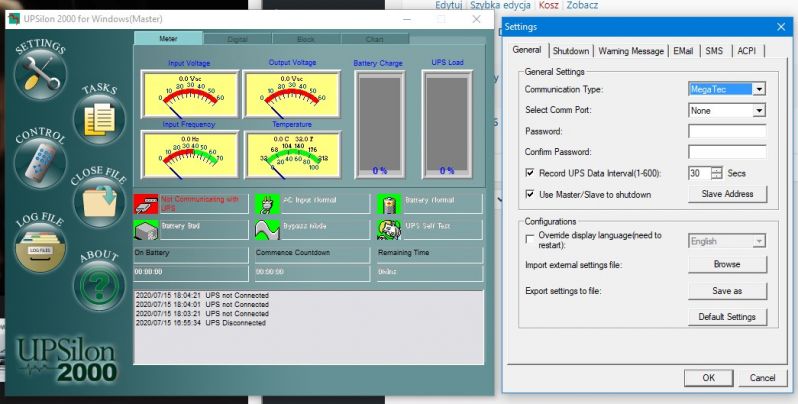 3
3 -
In a heavily crowded metro sitting on a ladies senior citizens seat with my 16" laptop almost getting out of hand or pushed by nearby ppl until some oldie got tired of my shit and asked me to stand up.
Imagine the most messed up system of connections on a laptop because i am a droid guy whose laptop had 3 wires coming out of ports (laptop charging cable, usb and earphones)1 -
The default USB voltage hould have been specified to 6 instead of 5 volts.
Six (6) volts would allow for longer cables than five (5) volts do, since the spare voltage compensates for the resistance of cables. This is even more crucial for USB hubs. USB hubs are highly dependable upon these days due to laptop vendors dropping the number of USB ports down to two or even one. I am looking at you, Medion.
If several devices are connected to a USB hub, the voltage can quickly drop below 4.5 volts due to the resistance between the USB hub ports and the computer's USB port, causing some devices to restart themselves even if the computer's USB port is not over capacity. If it were over capacity, it would just regulate down its output voltage to prevent overcurrent.
Lithium-ion batteries need at least 4.3 volts arriving at the battery terminals to fully charge, and mobile devices are typically not equipped with a boost converter. Even if they were, they are rather inefficient, meaning they would produce significant heat and waste a power bank's energy. Other USB devices such as flash drives and peripherals might power off below 4.5 volts. However, 6 volts have solid 1.7 volts of margin to 4.3 volts, more than twice the margin of 0.7 volts that 5 volts have. On the way from the power supply to the end device, the voltage has to pass several barriers which weaken it, including the cable, connector endings, and the end device's internals such as the charging controller.
Sure, there are quick charging standards such as by Qualcomm and MediaTek which support elevating voltages to nine (9), twelve (12), and even twenty (20) volts. However, they require support by both the charger and mobile device. If six (6) volts were the default USB voltage, all devices would have been designed to accept this voltage, and longer cables could have been used anywhere. Obviously, all USB devices should be able to run on five volts as well.
Six volts would have been more stable, flexible, and reliable.14 -
Finally got my wall up to my desk in whiteboard. 4' by 8' sheets cut to fit the whole wall with a 1/8" clearance at the top. Ignore the raspberry pi, I have to set it up this way because I have no USB network adapter or long enough Ethernet cable. There should have been a magic mirror where the box is but on that specific spot in the wall the studs are only 13 1/2" instead of 14" like they should be...
 3
3 -
Had to take the bus because train people are on a a strike, almost lost public transport card, almost lost usb cable, train decides to leave right in front of my nose, I arrive late in class, grub doesn't boot unless I plug in my external ssd, headache raging...
Luckily grub works again and I had a wonderful lunch with a capacio sandwhich 😋
So how was your monday? :)4 -
So I now bought an iphone 6 again for development and tried just for fun to make it a daily driver and it feels really limited, especially because apparently theres no jailbreak yet for 11.2.5. (I feel near everything could be solved as soon as cydia etc. get fully released to the alibaba jailbreak)
I didnt even remember, that it doesnt have any option to have haptic feedback when typing, such a basic feature has to be jailbroken..? I thought I remembered that it had it, last time I had one - did they remove such a basic feature?
Also the fingerprint reader is really weird compared to other phones from the same year, first getting it to actually fill all fingerprint lines without saying "try again" or it trolling you and vibrating as if it recognized your finger, but actually didnt (really frustrating when its the last 2 lines...) - is a real challenge, might be that I have some mutant fingerprints, but when I asked my s/o to try it out, it also failed most of the times, so you have to position your finger in a very specific position for it to work, even if you add the max amount of 5 fingerprints.
Most ads on iphones feel HORRIBLE, the amount of lag some can add is incredible, wait till it loaded or youre fucked and besides using some shady adblocker vpn, theres no way to block them, without again - a jailbreak.
Another feature that I used many times on my android phone, is controlling it from the desktop, connect it via usb and then just use it for demonstration purposes on a projector or to instruct how things work - theres no such function without a jailbreak, even if you use osx..
Then theres the feature, that instead of just setting your cursor to a specific location, you have to hold and it zooms in, not sure if I just got too used to the android way of doing it, but I can see myself making less mistakes of where I positioned it with the ios way.
The hardware mute switch feels like a great feature, its just sometimes weird, so if you were inside an app that was playing sound and you mute it, it still plays it until you either close and open that app or just change to another one temporarily, so its not an actual hardware switch as I usually thought, more like a request to mute the phone.
The cable that comes with it is too thin, I am afraid to even unwind it, as it would probably break, so I had to get another one.
Please don't turn this into a shitfest from any of the fanboys, I really just wanted to share my image of finally being able to try it first hand again.4 -
I was returning something at MicroCenter the other day. The guy in front of me was picking up a laptop be brought in to have fixed. They had replaced the motherboard, and put all his old data on an external drive.
"So what's this?"
"This is an external hard drive. We copied all the data from your laptop onto it and put a fresh install on it."
"So .. how do I get to it?"
"You just plug it in, over USB."
"So how ... how does that work."
This goes on for a while. Shop owner has to start his computer. Plug in the drive. There was a lot of, "So everything that was on here, is now on here?"
The guy had no basic understanding of external hard drives, USB, copying files ... thankfully while the files were copying from the hard drive to his desktop, he said he needed a longer cable to the router so he could put it on the other side of the room. It took the guy behind the desk an unreasonable amount of time to direct him to the isle with the Ethernet cables, but once he did, I was finally able to return my item.
I'm glad I no longer work in desktop support.1 -
I told you guys that I would update you on my PiBM-5150 project. I figured out the hard way that my USB to DB-25 cable wouldn't cut it. Seems it is for printers and no matter how hard I tried it wouldn't work because of the path of the wires. After researching, it is apparent that the GPIO pins on the pi are configured for serial by default but it requires a little voltage change from TTY to RS-232. Rather than do like one of the videos I saw and solder junk to a bread board, I found a serial (rs-232) shield and 9pin output for the pi. Now, both computers are true rs-232 each. Instead of using a modem between them, I bought a null modem cable (crossover of Tx Rx signals) to interface the two machines directly. I'll update this evening to show it hopefully working.

-
Was working on Windows 10 laptop with SSD.
Put to sleep mode n went for lunch.
Came back, switched on, blue screen.
Restarted, can not boot.
Opened back panel, removed ssd, connected to other machine with cable, did not detect. Shit, my 1tb SSD is gone.
Took out old rusty 128gb SSD, reformatted it.
Downloaded windows 10 bootloader on USB n reinstalled windows.
From my backed up choco script, reinstalled all apps.
Back to work.1 -
Very excited, got my raspberry pi zero working over usb finally, gotta admit it took me a while to figure it out that the ifconfig IP assigned to the interface established isn't actually the raspberry pi's (seriously you don't want to see how far the visited google links go for all variations of "how to setup the otg ssh connection"), that only came to me once I was able to find the mini-hdmi to hdmi cable, before that it was a pure shitfest:
First I just tried all sort of configs, but the raspberry pi kept denying the ssh connection, slammed the microsd into my bigger Pi, even multiple times ran raspi-config, forced ssh to start in all possible ways, nothing.
Then I tried to use the TV-output on it together with my old small portable tv to maybe see some error-logs or the ssh not starting on the zero for whatever reason, even flashed a 2016 image thinking it is stretchs fault for not working, but then my fucking soldering iron cable disappeared, tried to quickly create my own, but that failed cause the 3.5mm connector it uses is different from the ones I had available, so I macgyvered a sketchy ass lose connection with male headers sticking through from the bottom and being sticked against the board with a female end on top, but the TV output wouldn't work, even with proper config options, so I gave up.
Some days later I've found the cable, connected it and realized the fucking IP it gets assigned is totally different from the interface, well fuck my life.
Atleast now I can make a clean image of that microSD and setup the portable laravel development raspi as I wanted, can't wait to try it once I get more time to fully set it up - btw even the internet bridge worked right out of the box, so I can easily use my laptops internet connection on the zero.9 -
Starting up my iPhone 4s to test something
Low battery, I plug it in
It charges, I put it down and let it download an app,
after 5 mins it starts making the sound of unplugging/replugging, something with the cable or the phone is broken, when I was with iphones, these cables were so bad, didn't matter if from Apple or third party
Fucking cables always broke on me
Since Android I never broke a single one, olf micro USB still holding up fine
I guess usb C is even better, but micro serves me a lot better than any fucking apple bullshit cables1 -
One morning I accidentally pulled the charger out of my phone. It's not turned, just pulled out. I tried to plug it back, but the first attempt failed. I turned around the cable and plugged in. WTF USB?! How is this working?1
-
Bought me a nice phone charger for just 300€ (350$ USD).
Oh, and it brought a nice usb-c cable too. So happy 😣10 -
Okay new Rant
INSERT TRIGGER WARNING HERE
OSX still sucks I have been using the bloody darn thing for last 8 months still I found things that are obnoxiously trivial missing.
Latest incident I was trying to plug in my android phone(soft bricked) in recovery mode and I had to push a file with ADB (i save this mutherfuker for another day). So back to the original topic now I plug it in and but turns out it doesn't recognize my device now as a preliminary check I decide to check my USB cable and my DONGLE both seem to be working fine now I try rebooting back into recovery. Now after scrapping the internet for a few hours I find that this problem is caused because sometimes due to a recurrent bug in OSX the operating system sometimes fails to recognize the difference in between directories "Adam"(just an example) and "adam" which in turn can interfere with some of the flags used while checking if a device might be connected.
I mean this is fucked why the fuck can you not simply use your device as an external storage that would have made the process easier by a fucking lot.
I think the people at Apple are going the destroy a UNIX powerhouse just to make their OS more CUPCAKE friendly.
And all of this is in addition to the problems with AFS.
I just wish I had not bought mac for development5 -
Going to sound sarcastic but for once I'm not...
It's hard to really appreciate how set and forget Linux distro's actually are, I have no internet at the moment and have to use a USB wi-fi dongle, windows rerquires I install a driver yet and so does a USB-C cable (Don't ask why a fucking cable needs a driver to transmit power but hey), I connect both up to my Linux install (Elementary OS) and boom, straight out the box they both work perfectly .-.6 -
Has anyone else found that not all USB C inputs are the same? You can't just buy an cable and expect it to plug into any socket.
1. I replaced the cable for a power pack, but the new one didn't fit my OP6 socket well, no clicking and have to push it in very hard to get it to charge, and still eat to fall out
2. The pixel 2 cable fits it nicely and all cables are ready to plugin and work
3. I tried charging my new Pixel 4a with ur though but very hard to plug in. Had to install the charger and cable that came with.
4. Amazon Fire takes all of them nicely and send all the others can use the cable that came with it too8 -
So today I was asked to make a 2 programs, one to send socket data to the Android either through wireless or through the USB and the program on the Android to receive that data and send an SMS according to the data .....
Through Wireless was working like a charm, through USB required to use the adb to do some forwarding ... done that and the Android keep's receiving the data without any info inside .... after a few hours of searching and 0 info (even asked on stackoverflow 0 anwsers) so I just decided to insert a System.Threading.Thread.Sleep(250); after the Connection is done when its chosen the Cable on the GUI ... and now its working -.-2 -
Reason #69 why I'm considering nuking windows on my main pc.
I had to print something... (I know, why would I want a document to exist in the physical world?)
1. The pc couldn't see the printer, that was connected via USB... Replugging the cable fixed it... How?
2. I had to print images, so I had pre-opened the 9 files. After printing 4 images windows decided to update the imageviewer, closing all the instances and not open them again... Wtf?
So that's how my evening was fucked, how was yours?2 -
So it's basically impossible to install Arch Linux on a MacBook without an Ethernet cable.
I downloaded the wi-fi drivers and put them on a separate USB and then tried to compile them in archiso, but without success3 -
Me and my coworker shares internet cable because the it departement haven't plugged in all the cables at the other end. It's primitive... Like sharing a usb flash drive, but worse5
-
I recently came across this article with some basic security advices, like use 2fa security key, encrypt your USB keys, don't use untrusted USB chargers / cables / ports (or use a data blocker cable if you need to charge your device). It made me think, how relevant are the USB-related threats and risks today? Do people really still use and carry so many wired USB devices, and just drop or plug them wherever?
The last time I used an USB device to transfer some important data was probably over 10 years ago, and for the love of god I don't know anyone who still carries an USB key with sensitive data with them on a daily basis, much less actively uses it. Besides, whoever still does that probably puts their USB key on the same keychain as their ID / access tag and a bunch of other keys (including a 2fa device if they use one) - they're not going to lose just some sensitive data, they're going to lose authentication and physical access devices as well, and that could turn a small data leak into a full-scale incident, with or without an encrypted USB device.
I'm also not sure about untrusted USB cables and ports, from what I've seen the USB outlets and cables are pretty much non-existent in public places, most places offer wireless charging pads instead (usually built into a hand rest or table surface).3 -
Help:
Differences between Arduino Nanos.
Hey guys
I have 3 Nanos, 2 MCU, and 1 AU and I can't find information about the differences...
Arduino store only sells one nano, but I know that MCU and AU are different packages.
Besides the different architecture and look, I can't find information or something that I could see the difference...
For visual view: https://aliexpress.com/item/...1 -
Hey mobile devs, what is your stance towards these font and display size system settings ?
Like i tried putting those settings to max and most of my app's ui is broken beyond repair. Even small margins like 16dp takes more space than the width of my usb cable wire.
I personally like keep my fonts and screen sizes to min. Thus my apps look sweet on my phone, a little meh on average phones with default settings , and downright unusable if i put the settings to max.
So these days i test them for even the largest of settings and often end up with hacks for max settings or compromising the design for min settings.
So how do you keep a balance?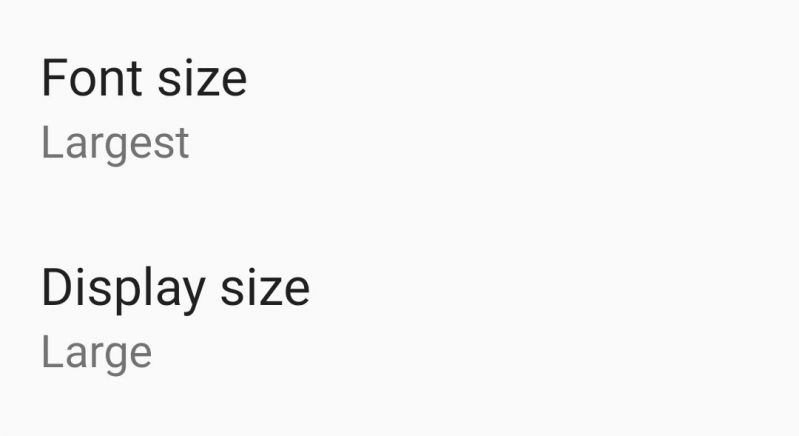 4
4 -
One reason I hate working on hardware and prefer software. Spent all weekend trying to get this Canon photo printer to work with a raspberry pi for a photo booth project. Tried multiple cables, compiling the latest cups and gutenprint, etc. Only could get it to print via wifi. Finally, I go to the store and buy a new micro USB cable and it works right away. 😠2
-
Is it hard to write a kernel module to expose information to usee space ? I need smartctls abilitytl to specify sata being transported over. USB cable to a sata drive to pull Information like make model serial but it requires root and lsblk doesn't have the functionality to grab info on the device on the other end of the usb to sata cable
There is another way though right ?4 -
Whoops.... debian is propably not safe to use.... (did photo instead of prtscrn since I dont have my USB cable to mobile here)
 4
4 -
Fuck Google for only including a USB C to USB C cable with the Pixel 6...
...along a USB to USB C adapter
And then have to pay $25 for basically a.... Pixel 4a 5g charger.10 -
So I gots me an Android app I'm writing in Ionic Angular
Cleartext is disabled by default these days. However I need to make requests from the app to ESP 32's running in the same network. They will always be running in the same network.
Setting cleartext = true in the manifest hasn't worked.
"whitelisting" the ip hasn't worked
It works when usb debugging and keeps working after I unplug the cable but won't work if I close and then reopen the app3 -
Writing fun code for your esp module but wondering why it won't flash correctly. But there is a USB cable in your USB to serial and it goes behind your monitors and the esp shows you that's its powered.
10 minutes later you notice that it is plugged into your adapter instead of your computer........... -
The "recycle bin" feature of Samsung "My Files" is amazing for data loss prevention when moving files out of the smartphone.
There used to be two ways to move files out of the smartphone to make space free. One is direct moving, the other is copy-deletion. The first is self-explanatory, the second means first copying the files and then deleting them on the phone.
Thanks to the the recycle bin, which keeps data for a month, files on the phone can be copied out and then put into the recycle bin instead of immediately deleted.
This means that if the copying was incomplete, there is a thirty-day grace period to get the files back from the phone.
The benefit of moving files instead of copy-deleting them is the lack of the deletion step. Moving files out directly does not have the emotional barrier of deleting the files from source like the deletion step of copy-deleting does.
Moving files feels like moving items to a new room, where as the deletion step after copying feels like destroying something.
So why not move files out? Because there is a risk of data loss if the device disconnects while files are moved to an USB OTG device. Due to write buffering, files that are moved out might be deleted on the phone shortly before they are completely written on the USB-OTG.
This is not an issue with MTP (Windows or Linux through USB cable) because the file systems are managed by the computer, so if the phone disconnects while files are moved out of the phone using MTP, the file system is kept intact by Windows or Linux.
Now, thanks to the recycle bin, there is no emotional barrier to deletion because the files on the phone are automatically deleted after 30 days in the absence of the user. The user can press the "delete" button without worries because of knowing "I can get it back until a month from now anyway". -
Stick a small post it note under your co worker's laser mouse so it won't work any more and watch him crawl under the table to "fix the USB cable".

