Join devRant
Do all the things like
++ or -- rants, post your own rants, comment on others' rants and build your customized dev avatar
Sign Up
Pipeless API

From the creators of devRant, Pipeless lets you power real-time personalized recommendations and activity feeds using a simple API
Learn More
Search - "ubuntu 18.04"
-
Try to imagine how many HOURS of admins all around the world time will Ubuntu 18.04 LTS save thanks to this little change!
 13
13 -
Finally removed elementary OS. (Random crashed and everything) and installed Ubuntu 18.04. It looks great.
 24
24 -
Ubuntu 18.04 is sooo beautiful 😊 I can't connect to WiFi or ping 8.8.8.8 but it's soooo beautiful 😊7
-
Me: wow in really starting to love arch Linux, feels good to be away from Ubuntu!
Ubuntu: Yo! 18.04 is here!
Also me: 2
2 -
*deploys new VPS*
Click clack tap.. alright, done.
*notices that I accidentally made an Ubuntu 14.04*
Well shit... Guess I'll have to update that immediately to 18.04 then.
*logs in, immediately disables SSH password auth*
# systemctl restart sshd
> systemctl: command not found.
What the fuck..?
What was the command for that old init again.. >_<
# /etc/init.d/ssh restart
WHY THE FUCK IS THIS UBUNTU STILL USING THAT OLD INIT?!! Goddamit, Canonical living up to the philosophy of its Debian counterpart indeed!11 -
Does anyone else think the top menu bar on applications is way too big on ubuntu 18.04? Also, am I the only one who has a lot of ransom freezes in the os? I know its a beta version, but c'mon!
 17
17 -
In three years, I switched from i3 wm on arch to i3 wm on Ubuntu 16.04 and recently to gnome on Ubuntu 18.04. It sounds like a massive downgrade but I like the normie life for now, it let's me focus on more important things than writing my own scripts to reset the brightness.9
-
Okay.. I just did it. I had to reinitialize a server because I lost the single SSH keypair (probably the one from my BELOVED Windoze desktop that I recently had to reinstall) that was authorized to access the server, and I didn't add any of the other clients' keys to the server's authorized_keys.
Note to self: replicate all your fucking keys or (or rather, and) back them the fuck up into your keychain already!! Why else does that keychain USB stick exist, Condor, you bloody fucking moron?!!
Well, at least now the admin panel on Aruba Cloud doesn't say "Ubuntu 14.04" that's been upgraded to Ubuntu 18.04 anymore, but 18.04 as it should.. but that's about the only good thing.13 -
So I'm installing Ubuntu 18.04 iso (downloaded via Mobile Data) from an SD card through a USB adapter, (on an HDD)
What are you guys doing with your lives?7 -
My Dell Precision M4700 is going to complete 6 years of faultless service, still my main workstation.
It arrived with 3rd gen core i7, 8gb RAM and 750gb 7200rpm hard drive with Windows 7. It gradually transformed into 32gb RAM, 3tb of ssd and Ubuntu 18.04. This dude still runs for days without a problem.
Genuine respect!!
p.s.: If I have to change my next machine, it would be "Dell Precision 7730". 6
6 -
Fucked up the Ubuntu partition while upgrading to 18.04 . Lost data. Fucked up the system further by doing random stuff and seeing what happens. Had to reinstall. Redo the customisations. Install all the ides and softwares.
That was fun. 🙂8 -
So my laptop is a Lenovo y50-70 and it's quite good. The keyboard is amazing compared to most other Laptops I've tried the screen is nice, it's durable and it's got some decent specs. With it (and also my desktop) I dual boot Kubuntu and Windows 10.
About three years ago I decided I wanted to reinstall both OS' since they were starting to get cluggered. Lo and behold I wasn't able to do that because, and I quote: "EFI USB Device boot failed".
Hours were spent trying to Google different things to the point where I was even desperate enough to go beyond page 0 on the different searches with (as you might have guessed), no luck. "Fuck that" I thought. It worked and I could clean it manually anyway.
Fast forward to the last part of August this year where I upgraded my Kubuntu from 17.10 to 18.04 and shit got weird. You can read more about it here:
https://reddit.com/r/kde/...
but the TL;DR is in the link. Windows was also quite annoing as well (but don't take my word for it).
As you might understand it made me really frustrated. I couldn't update my BIOS since they were already at the current version, but one way or another I had to fix it. After a while was almost about to give up when I decided to give this:
https://forums.lenovo.com/t5/...
https://bugs.launchpad.net/ubuntu/...
a go. It was weird though. Like imagine the conversation:
"Can't boot from USB bro, what do I do?"
"Just update your kernel, bro"
Well IT. FUCKING. WORKED.
So I imideatly installed Linux and have just now bothered installing Windows (since all of the teachers are vacation so I had plenty of time to set it all up).
But got damn. 4
4 -
I finally got to updating my old laptop when I saw a post about Ubuntu 18.04 being released. What do you guys think of it?
 8
8 -
I got my new Oryx Pro today, from System76. It came with Ubuntu 18.04 LTS. I opted not to get Pop!_OS or Ubuntu 18.10, as I would prefer to leave the OS on it for the longterm.
Even at 15.6", it's a BIG laptop. It measures 18" from corner to corner, when it's closed. It comfortably fits in my backpack, which is a bit on the small side, but it's probably about 30-50% heavier than a MacBook Pro.
But that size and weight are vindicated by the most thuggish hardware I have ever seen in a laptop. As configured, this machine has a 4.1GHz 8th gen i7, 32GB of DDR4 at 2666MHz, an 8GB GTX 1070, a 250GB nvme system disk, and a 1TB SSD for data.
The display is set by default to 4K resolution, but I cranked that down to FHD for the sake of my eyes and the battery. I will try some games at higher resolution at some point, but for desktop navigation, I get more use out of multiple virtual desktops than in massive resolution.
I will comment tomorrow or the day after with the steps I've taken to bend this beast to my will, and it's also important to say that I have not finished yet. This is just a summary, but I should have been in bed an hour ago, so I'm gonna go do that.9 -
Ubuntu 18.04 will be sending basic telemetry to Canonical by default. Great for people like me who have to use Linux for work and want a better UX. 😀8
-
About a year ago, I started a new position as a Full Stack Java Developer. When I started my employer got me a brand new, shiny, Asus laptop. As I prefer Linux (mint) to perform my magic I had to whipe Windows 10 and reinstall it. It turned out that my new shiny laptop was in fact so shiny that Linux (mint) didn't support/contain all the necessary drivers (yet), especially the network/bluetooth drivers and the gfx's drivers turned out a bit of a pain.. Over the year things slowly got better with every new kernel update that came in. However, due to me trying to fix things before those updates, Linux also had become somewhat unstable.
So ... last week I took some time to re-install that laptop and also take the opportunity to upgrade from Linux mint 18 to Linux mint 19 ... or so I thought ... Linux mint 19 was running (very) hot to the point where the laptop would shutdown due to the MOBO's thermal protection mechanims kicking in. ... Ok ...maybe Linux mint 19 was not such a good choice .... let's see if Ubuntu 18.04 is an option ... Nope ... Linux would lock up within a minute after booting up ... no mouse, no keyboard ... nothing. .... *sigh* ... let's (re)install Linux Mint 18.3 again ... and behold, I can start performing magic again.
Linux, it can be such a pain at times. I still prefer it, but running into all those 'weird' things on my laptop when reinstalling, I have to admit I have seriously considered 'just' installing windows 10 again and be done with it. Luckily I could also remind myself of what a pain Windows is to do serious docker/java development in comparison to Linux which gave me the strength to keep going ... :)6 -
After the buttfucked fiasko that I had with a windows force feed update, here we finally are; Ubuntu 18.04. long time has it been 😍
 6
6 -
- So you just installed ubuntu 18.04, what to do next?
- step one:
sudo apt-get install ifupdown
- step two:
sudo apt-get purge netplan.io
You are all set!17 -
Before going home, decided to do an upgrade from ubuntu 16.04 to 18.04...
Leave it to do its charm.
*a morning later*
See laptop on off state, "hmm..."
Turning in on, *press power buton*
Booting... Purple-ish screen appear.. Nothing happened for 20 minutes.
"fck."
Hard reboot, going to grub menu,
1. Ubuntu*
2. Advance option
Choose ubuntu.
Booting...
"root mount not found, bla bla bla
Kernel panic..."
"fck."
15 chrome tabs later (on mobile),
Do something on shit...
Finally proceed to login screen.
Insert password, enter.
Loading... Blank... 3 seconds later, tadaaa.. Going back to login screen.
Do it trice, I'm stuck at login screen.
"fck."
20 chrome tabs later,
Finally got in. Have a "what's new" screen.
Ok, feels different... But its slow af. Hmm maybe reboot will do something.
Rebooting...
Login screen, insert password, enter..
3 seconds later..
Bam. Going back to login screen...
"fck."
Another chrome tabs later... Resolved the issue.
And finally I can take a breath, but still has a headache because of little thing likes:
1. Right click not working
2. Workspace not work as expected likes in 16.04
3. Screenshot behavior
4. No animation When moving a window to another workspace.
When almost anything is solved and I'm ready to do my works, I just realised something..
I just wasted 4 hours of my workday.
"fck."9 -
You know what, let me jump in on the "I hate PHP" bandwagon.
A couple months ago I upgraded my mail servers unattended. Roundcube got fucked for a couple of months, and I figured.. fuck it, I can still use Dovecot for authenticating with desktop mail clients like K-9.
Recently I unfucked it, turns out that it was an issue with the sock file in php-fpm. That's also when I noticed that PHP apparently hardcodes in its current version in the bloody socket file. Because why the fuck wouldn't you? It makes upgrades so much fucking easier!!! Said no fucking sysadmin ever!!!
And today I upgraded one of my mail servers to Ubuntu Server 18.04, finally, after a lot of hesitation. Bad decision, because now PHP got fucked YET AGAIN.
Again an issue with socket files? I have no fucking idea. systemctl shows no failed services (because you know PHP, why would you fail your service with an error message instead of throwing a meaningless 502 Bad Gateway, right?!!) and looking at the config files, well the socket file got its new php-fpm 7.2 file (still got the fucking version number hardcoded in) and thus I changed that socket file location in /etc/php/7.0...
devRant may just have been my rubber duck.
WHY THE FUCK DO YOU STINKING FUCKING PILE OF SHIT CALLED FUCKING PHP KEEP THE FUCKING 7.0 DIRECTORY OUT THERE WHEN YOU'VE UPGRADED, WITHOUT EVEN HAVING THE FUCKING BALLS TO RENAME THE MOTHERFUCKING DIRECTORY TO 7.2, IF YOU'RE GOING TO HARDCODE IN YOUR VERSION NUMBERS ANYWAY?!!!!!
Bloody fucking pile of fucking junk!!!!18 -
So I had to update my OS to Ubuntu 22.04 to support some newer software. I had been running 18.04. One of the things I notice is Ubuntu restricting security updates to Ubuntu Pro users. WTF is this shit? I look into it a bit more:
https://flu0r1ne.net/logs/...
and a long discussion with people for and against:
https://lobste.rs/s/h2dszz/...
Okay, great, Ubuntu is employing some hostage style manipulation to get people to pay for using the OS. Probably an exaggeration, but feels very slimy. But that part is NOT what bothers me about this.
What bothers me the most about this is Ubuntu will now have a list of computers that have or do not have specific security patches. This is valuable information if someone wants to sell this to a third party. Maybe Ubuntu would not do that, but they can always get bought by someone who would do that. This feels dirty like something Microsoft or Google would do.
I probably don't know the complete story. But the misunderstanding still leads me to want to avoid Canonical.12 -
One of the many reasons why I like Linux more than Windows, yesterday I upgraded from Ubuntu 17.04 to 18.04 and it didn't need to restart. In fact updates in general only rarely require a restart, and it never forces them upon me
 9
9 -
They just announced Ubuntu 18.04, that will be called "bionic beaver" (i wish i could adopt one of these)
But what scared me the most is that for this website, the #1 feature worth being announced is that the OS will fully support color emojis.
Can't wait for Ubuntu 18.10, Cancerous Crap.
https://itsfoss.com/ubuntu-18-04-re...6 -
20 minutes into working with stock ubuntu 18.04 and instantly remembered why I don't use stock ubuntu... It's so fucking sluggish and bloated!9
-
Install 18.04 they said. It will be fine they said...
Well.
Apperently it hates my intel graphics card. It was giving me artifacts already during installation. It didnt boot after installation and got stuck on a purple screen with the mouse on it.
Got past that with recovery mode. Googled the solution snd they said "move mouse while booting" yeah that doesn't help.
It also didn't recognize the other monitors connected to it and since it comes without unity now everything was not where I'm used to look for it.
3 hours of grub mangleing, driver installing and a unity installation later, it finally works.
Installed terminator and oh, look, one of the most used short cuts is overwritten by some emoji pick bs.
Ffs.
Longest ubuntu installtion ever and it almost fked up the 16.04 aswell which is in dual boot atm.
And before someone says use Arch: ubuntu is a project requirement and Arch is not supported by the tools we need to use.12 -
After upgrading to Ubuntu 18.04 my Thunderbird is presenting me the new font it has to render emojis in full glory (or not) when it displays Twitter summary emails which contain emojis from user messages and names.
See the full featured list in the attachment.
Yours sincerely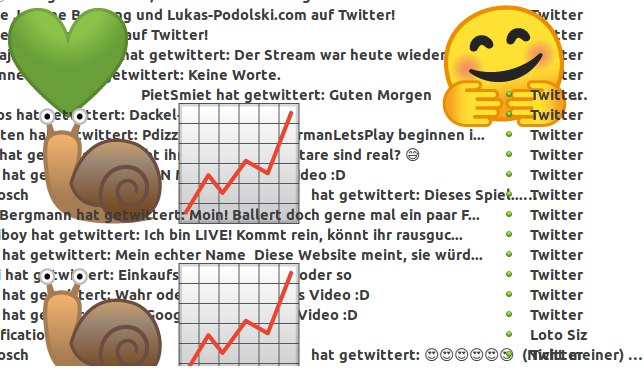 5
5 -
Installed Ubuntu 18.04 on my system. It feels so good to be back after a year and half approx. It feels refreshing using 18.04, let's see how much time can it hold me. Maybe I'll go on arch after this, last 2 times have been disastrous, but they say 3rd time's the charm. I never found who the fuck "they" is represented everywhere in these type of lines.
-
recently got introduced to this very nice tool called tmux. I'd highly recommend it. Here's a nice read as well.
https://hackernoon.com/a-gentle-int...4 -
Ubuntu 18.04 official release today!
And if it sucks, switching to Manjaro. It freezes on me once, and I'm done. I've been using the beta and it's been AWFUL (I know it was a beta, but I wanna use my computer w/o random freezes)2 -
So I asked this question yesterday to linuxxx and he had some great tips. But I thought there might be some Linux fanatics here who also have some experience working with vps's that you might have somethings to add something 😁
Recently I got asked if I want to help maintain our webservers (they all run Ubuntu 18.04 with standard webserver stuff, nginx, MySQL, php, ssh)
Does anyone know of some tips or share some helpful knowledge regarding maintaining a VPS? / Keeping it healty?6 -
So my friend that wanted to start learning how to code started with some basic JS and he just decided after a little research to learn some C++, started out with free tutorials but I recommended a C++ Udemy course that was recommended to me from one of you guys, he said he was enjoying it so I was pretty happy...
At about midnight last night he tells me he is thinking about switching to Linux after using Windows his entire life... I have done gods work my friends...
I'm thinking about trialling him with standard Ubuntu 18.04 and maybe Elementary OS 5.0, anyone else got some recommendations for a new Linux user's first distro?6 -
I hate it that I'm still forced to use Ubuntu 16.04 and can't upgrade to bionic beaver.tried it on vm (for testing)loved new features and default gnome interface but even after switching to xorg most of my tool were still not running properly or crashing, most important factor is that there is still no official cuda support and installing gcc g++ 6 and symlinks are nerve racking. On top of that upgrading to 18.04 LTS on my main machine will leave me with broken packages and dependencies.
p.s. for people who are going to reply saying that these issue can be solved. Please try updating your work machine and spend hours fix these issues1 -
Booted my laptop in windows 10. Forced to install the new updates. Ubuntu partition got deleted.
Fuck my life, how can get Microsoft away with that? That's so stupid. Now neither Ubuntu nor windows 10 is booting and I have to perform a boot repair and recovery with a live CD...5 -
I said I wanted Ubuntu, and I got Ubuntu 18.04
Why you might ask? Because the older LTS has features that have had more time for bugs to be fixed.7 -
Has anyone used Unity for Linux? I was thrilled when I found out about it today, and everything seems to work really well. There's is one thing that's bothering me though. I can't seem to resize undocked panels, and docked panels cause a crap ton of lag when resized. Running Ubuntu 18.04.
Also, what editor do you use for Unity? VS Code is officially supported by Unity and is something I use on a daily basis.11 -
Someone wanted to take a look to kde on Ubuntu 18.04 in my laptop, so did:
`sudo tasksel install kubuntu-desktop`
After rebooting and all did:
`sudo tasksell remove kubuntu-desktop`
and now I don't have GUI. The problem is that I can't also have network, neither by WiFi or ethernet. So I can't install packages.
The best way to fix that is to reinstall Ubuntu? Or there is a way to recover the ability to connect to network?
BTW, yes: "someone" was myself.
Shame on me 😔5 -
Why is NetworkManager in Ubuntu so buggy? I really hate it. Makes me even miss Windows. Desktop with random freezes and the super intelligent resolvd can't even resolve shit. So I can't connect to VPN to work, so I gotta reboot a damn Linux machine to make it work. Why this Linux Desktop decay? Why?11
-
At the beginning of the evening I started creating a snapshot of my webserver Ubuntu 16.04 installation, running 5 websites.
When the snapshot was created I started a release upgrade to Ubuntu 18.04.
Finally after upgrade and reboot... Nothing worked anymore. Nginx was running but none of the websites was working.
I started checking logs & searching for a solution, with no luck.
Wanted to restore my snapshot. Reading the docs of Scaleway: only a manual on how to restore to a *new* server...
Dumb me removing my current server and wanting to create a new server: "All servers tempotary out of stock"
Me: *panicing and clicking the resfresh button every second*
"Low stock"
*HITTING the create server button*
Added my snapshot
*Booting up*
Ssh'ing into server
Server: "nope"
#+#£_&-+{$}¥}•+';!
*Sees 'add snapshot to volume'*
*Sees 'add volume to server'*
*All websites running again after nginx restart*
What the fuck.
*End of evening* -
Hey passwd, when I want my password to be short then I want it fucking short. Don't tell me that "f" is too weak and prevent the action. A mere warning would suffice. (And I now know that if run as root it doesn't check the password criteria. Still, the default is annoying.)
I needed a short password to workaround a weird frozen system issue on unlocking the keyring in the latest Ubuntu release. It would freeze completely while I was typing my password, and hence by making my password short, I was quicker than the freeze, and hence got a useable system again. -
just installed Pop! Os moving from Ubuntu 18.04 on my desktop. damn Ubuntu is so bloated, a lot of halt (freeze) spiking, cannot recommend it to anyone anymore.
Currently installing Proxmox on my server moving from Ubuntu 16.04 Server, recorded 4126 Hour of uptime. Damn it's gonna be a loooooong day3 -
How stable is Linux 5, beacuse the company I work for wants me to build a course on Linux 5 administration 👀👀👀30
-
i bought a new laptopand i can't fucking install ubuntu on it
and my supervisor asked me to show him ubuntu running on this laptop
before anyone points out that i m a noob
I have already installed ubuntu, arch mint on my pc
here are the specs:
amd a9
radeon gpu
8gb rma
lenovo model 320 ideapad
ubuntu 18.04, 16.04 17.04
and the ubuntu fucking hangs as soon as i get to the gui screen
found something with nomodeset, going to use that
I can't install arch cause I need to show ubuntu running on this laptop to him10 -
Wait Ubuntu 18.04 daily builds have been released since November last year?!?!?!
Time to brick some shit! :-D -
Ended up with 16.04 and 18.04 ubuntu in dual boot. (see last rant).
Fixed graphics issues on 18.04. The fix envolved setting stuff in grub. Ok.
Now we apparently need 16.04 again and can kich the 18.04.
np. Let me just boot my 16.04
oh look who has graphics issues now!
It boiled down to the grub settings. so Depending on if I need 18.04 or 16.04 I need to fiddle with grub. great.
And now we don't neet 18.04 at all. So I tried to do something not in the last minute once, and it backfired completly. Wasted 5h on this shit this week. Fk this.2 -
So... Is arc really that hard to set up, and install/use? Im coming from Ubuntu, and what they're doing with 18.04, doesn't seem amazing. I'm afraid because I'm not using a very well known laptop, so I fear I'd get trapped with setting up wifi or something. I just really want a Linux distro, with SPEED. That being said, I still want compatibility with both my hardware, and the programs i use on a regular basis. This also may sound like a terrible question, but do all Ubuntu programs work on arc and other distributions? I doubt it, but worth asking 😅6
-
Make the ubuntu upgrade to 18.04 and it takes forever to finish
It also updates new version of i3, I hereby gets this shit 🤦🏻♂️ 3
3 -
A "safe" Ubuntu update decided to fuck with my AMD drivers and after rebooting, a nostalgic black emergency terminal greeted me with some cryptic message containing hex code as if any mortal user could make sense of it.
To add insult to injury, local mirrors don't have 18.04 which makes apt vomit errors during software installation.
How the hell does the most well known distro out there manage to have problems like that?6 -
Why the fuck is the default installation of Python on Ubuntu 18.04 incomplete and missing *default* modules? And WHYYY are there no fucking instructions anywhere on how to fix this??
I was hoping to be able to sit with my laptop and do stuff instead of in the dark corner by my desktop computer. It seems like I can never get things to work on my laptop, and I feel like I've either got the crappiest installation of the OS or that I'm just so stupid that no one else ever had my issues. Or, if I do find people who had the same issues, not a single one of the solutions that worked for literally everyone else ever works for me. 😐8 -
Me: ugh I really hate the lack of graphics performance in virtual box and not a fan of how CPU hungry VMware can get... Fuck it let's try gnome boxes
Also me: *spends 4 hours diagnosing issues with gnome boxes and Ubuntu 18.04 based distros*
But so far... Worth it. Seems pretty damn good so far1 -
Today i chartered new realms for me.
I created a new hyper-v vm on the company windows servers and added a 5th instance to it, but instead of running another windows server i installed an ubuntu 18.04 (cause i am a bit familiar with debian from my raspberry pi)
we have two servers, one which runs the 4 vms and a replica. I first had the new vm on the main server but it occured me to move it instead to the unusued replica machine. That kinda worked..i did a planned failover but the main server isnt configured to be the replica..and even when activating that it didnt work. This is weird.
For the moment i ignored that and proceeded to install nginx, mariadb and php 7.2..basically the lemp stack. I managed to setup nginx and a static ip adress for the machine (which was different from how i remembered it to do (in 18.04 its not done with the network conf but a yaml file).
in the end i added two different virtual servers, one for actual use and one for dev stuff (with phpmyadmin running for instance), listening on port 80 and some random other port.
as a test i brought a mediawiki onto the Port 80 server and it worked.
on monday i have to figure out how to implement the wildcard certificate i have for our company domain (internal dns simply routes intranet.company.com to the local server vm)
i am mighty proud cause all my experience with linux was with a raspberry pi so far and i am fairly certain i did it right and without shortcuts this time. (unlike my raspberry experience)
just wanted to share
(i also sweated a lot of blood when editing the hyper v settings as i did not set up the server in the first place)
((i also installed xrdp and a mate desktop, but i am less proud of that, but sometimes seeing folders graphically helps me)) -
I am using Dell Insipiron 7567.
I have dual booted my rig with Ubuntu 18.04 and Windows 10.
Right from the start itself I couldn't get to the screen of trying or installing with default settings. I had to use 'nomodeset' with 'quiet splash'.
Even after installing I had problems. After some hours of searching I found out that installing Nvidia 390 driver would remove the bug. It did. But my rig heats like shit. And throttles very much. Where as I am not using anything other than
1.chrome
2.vscode
3.terminal
Which i think is very normal?
And looor of battery drain.
I used to get around 3-5 hrs of battery life in Ubuntu Gnome 16.04 but now its like max 2 hrs.
Which is bad I guess.
I switched back to "X.Org X server" driver with "nomodeset" (without nomoseset it will load upto login page. Once i hit enter it gets stuck) it boots up but can't change the level of brighness or can't do anything related to display setting. Temperature has reduced but sacrificing on display settings.
Is there any way to remove this bug?
And additional infos
Graphics in about shows something like "llvmpipe (LMVM 6.0, 256bits)"
Guys do respond please? question dell inspiron 7567 x.org bug nvidia battery drain graphics drivers urgent request on fire ubuntu 18.0417
question dell inspiron 7567 x.org bug nvidia battery drain graphics drivers urgent request on fire ubuntu 18.0417 -
Installed Ubuntu 18.04. Loved the minimal installation feature. Reduces installation time and the time you spend removing everything unnecessary
-
I have a 128GB USB 3 flash drive. I have it formatted as NTFS as that is the only filesystem that seems to work on both Ubuntu 18.04 and Windows 10. All the others I tried would have errors and/or corrupt data.
The problem is when I copy say 5GB of data to the drive on Ubuntu, it shows a file copying dialog, and then completes. Then I go to unmount the drive and it takes about 5 minutes to finish unmounting. It always brings up a dialog on the desktop saying do not remove the drive.
What is going on that it takes that long to unmount?19 -
Update on my previous post :
It finally booted I don’t know what the issue was but I reinstalled the graphics drivers on windows and it started running 5
5 -
It seems like very version of Ubuntu I use at work has jank. Ubuntu 18.04 would have file managers that just die. After locking/unlocking the screen it would move windows between monitors. One window would seemingly cause other windows to have discoloration and I would see phantom objects text overlaid with what looks like transparency. This was all Gnome. Lots of little quirks that I just got used to.
Now I am running 22.04 and while a lot of jank went away I am getting new jank. Every once in a while if I move a window or bring a window up after hiding the window. The window will oversize across the screen like I zoomed in. Noticing this with Firefox. It goes back to normal size real quick. But it is kind of wild. Jank that stayed is my external monitor I have attached through hdmi takes its sweet time to reactivate after being asleep. This might actually be a weird hardware issue. This is also Gnome.
I just find it wild that this jank is there and we are like: "Oh well. At least it ain't MS Windows jank..."5 -
I am currently running a heavily modded version of Ubuntu 18.04. I remove gnome applications, installed xfce with sddm for my login manager, plus removed a bunch of their pre-installed applications. I mostly use AppImages and snaps for installations with occasionally using apt for packages I am too lazy to build or are not in snap form.
I have been contemplating switching to Arch/Antegros/Manjaro. Mostly because I am crazy and heard that I could get a performance boost and I like being more in control of my own software.
My question is this, does it make sense for me to switch distros? Also, I'd like to have a close to the metal Arch install, but last time I did that I got annoyed with configuring too much from the bare bone, took me like close to an hour of setup, it was not hard, just really tedious.... Is Antegros/Manjaro have options to be really close to the bare-metal? Is there maybe a really good install script that I can just tweak some basic settings for?3 -
Has anyone else installed Ubuntu 18.04 and have their themes not working (I'm using arc thenes), and the top bar menu options like file, edit, etc not appearing? I can't find fixes.
AND WHY IS 18.04 SLOWER WITH GNOME?!
This better all be fixed by the final release. Also by slower, I mean animations, opening certain apps, like wth.6 -
So, the past 2 months I get random freezes on my OS(Ubuntu 18.04). ONLY the mouse is working, nothing else but REISUB.
This happens sporadically, but seemingly ONLY WHEN I'M 30-80% DONE AND MY "ADD" HAS ME WORKING ON 4 DIFFERENT THINGS AT ONCE.
Disabling docker hasn't helped.. Ensuring using less than 50% RAM doesn't help. Changing browsers, cleaning my VSCode extensions, shifting to XMonad(lightweight DE) from gnome(which almost worked for almost a couple of days), changing graphics drivers, downgrading kernel AND JUST ABOUT EVERYTHING ELSE.. DOES. NOT. WORK.
AAARGH MY MOTHERFUCKING 7 YEAR OLD LAPTOP WITH SSD IS PROBABLY SINGING ITS LAST TUNES. TODAY IS THE LAST TIME I'LL LET FREEZES HAPPEN.. I'M RUNNING MEMTEST86 AND WILL COPY ALL MY LATEST LOGS AND LEARN A BUNCH OF STUFF I'LL NEVER WANT TO TOUCH AGAIN. I HAVE TO SPEND SUPER VALUABLE TIME TO MAKE SURGERY ON THE MIRACLE THAT IS MY ANCIENT LAPTOP. I'M SO AFRAID THAT IT FALLS APART WHEN OPENING IT.. THE PLSTIC FOR THE COOLER IS BROKEN AND THE SHIT HASENT HAD THE BEST LIVING CONDITIONS (SOME TIMES -5c OTHER 40+)
I'm aware that I should go to the forums, which is my next move. But reading on there, it could be a graphics drive or, kernel problem, a faulty harddisk or RAM problems. It also goes without saying that I'm backing up for the 14th time the past month.
My thing is, that I have dual boot and running Windows for 14 hours straight with loads of loads, while really getting punished, renders a completely functional computer... 4
4 -
Going to go on another distro jumping spree but think I'm going to install stock Ubuntu 18.04 on my actual system (Just want to see if it can change my opinion on ubuntu because last physical install i did was the release of 14.04).
Throw me your suggestions to give a gander!
(Also #IUseArch so don't worry, that has firmly been tested, broken, fixed and then fucked beyond reconcile)11 -
Gah, I just received this Ubuntu 18.04 VM with 8 cores and 8 gigs of ram, and since it'll be a production server both serving public and "private" networks (yes, shout at me, but projects won't be about hosting sensitive information, I wouldn't put all that on one server), and I'm struggling between my options.
Docker, or not docker?
The server's main use is to host our growing blog and install Varnish, which will hog some ram after a while. I use Laradock for my dev projets, it's really easy to develop with it, but I am unsure if it fits a production environment with performance, security and traffic load in mind :(
I read Docker has stability issues (in 2016-2017), and can bring the machine down with it, I don't know if I should just install the software (nginx, apache, percona/mysql/maria) without "containerizing" it and go for it
I'm lost xD7 -
A link I've been visiting quite often since I moved to Ubuntu 18.04
https://askubuntu.com/questions3 -
Wanted to add alerting for systemd services in Prometheus today, which spontaneously turned out to be a huge pain in the lower human backend.
For some reason, on Ubuntu 16.04 systemd adds services without unit files for software, that isn't even installed on the damn server (in this case for mysql-server / mysql-common and mysql-client are installed) and lists them as "not-found" and "inactive". The prometheus node exporter that we use, has a little bug in the systemd collector that makes sure that the states of *all* services are collected - even those without a unit file.
so those metrics are pulled by prometheus and now I have to take with those faulty metrics in the condition logic of the alert, because I'm trying to trigger that one on a service which is listed with state "active" = 0 or "failed" = 1.
now guess. right! If the unit file doesn't exist, the regarded systemd service is marked as "inactive", which is another possible state of the metrics in the node exporter. the problem is that the value 1 for state "inactive" means, that "active" has the value 0 (not even wrong) and the alert is triggered.
so systemd fucks up somehow, the node exporter collector fucks up because systemd fucked up and I have to unfuck this with some crazy horse shit logic. w.t.f. to that.
the only good news is, that it works like a charm on Ubuntu 18.04, as far, as I can tell.
while writing this little rant, I thought of a solution.
I could try to change the alert condition to state "active" = 0 AND "failed" = 1.. but that will wait till tomorrow.
one does not simply patch monitoring conditions at midnight..3 -
Everything works great on Ubuntu!
Hell yeah let's install it everywhere.
3rd hard drive dead in 6 months.
But I blame the brand, TeamGroup, or the batch was bad ( all 3 of them were bought at the same day from the same shop)15 -
Been using a jump drive compiled as NTFS for my sneaker net. I copied some file to it from Ubuntu 18.04. I take to Windows machine and it says there are errors (does this a lot). Usually it works fine. The files I copied are not there. They were downloaded web pages as Windows machine is not on net. I noticed the file names have characters like #, ? and ` in them. So I reformat the jump drive to exFat. I copy the files from Ubuntu plus a bunch of other files. It errors like crazy on stuff that copied fine before with NTFS. Not a solution. So I find an alternate downloader for web pages I want to copy (does not have funky characters in filenames). I reformat back to NTFS on jump drive.
So basically if I want to copy files from my Ubuntu system I am stuck with NTFS and always repairing the filesystem. Yes, all my libraries for exFAT are up to date in Ubuntu.
Is there ever going to be a better way?
When is Windows going to grow up and support ext4?
Why?
Its 2019 and we still have incompatible networks and filesystem formats.7 -
I remember when I was on Ubuntu 16.04 and Ubuntu 18.04, there was that weird glitch on TeXstudio where it initiated a system shutdown signal when I just press on the power button, even for less than half a second.
And now, I don't have this problem on Xubuntu. I still don't know what were the circumstances of this glitch, but I don't think I need to bother about it for now lol -
I know I'm probably late to the party, but I've just discovered that ipconfig is not installed by default from Ubuntu 18.04. When the shell told me "ifconfig not found" I had a flashback of all the good moments with it.9
-
Fuck ubuntu 18.04 with their snap format. Yes it's good for things that ubuntu users need, like libreoffice or Chrome.
But GOD SAKE WHY DOCKER ?
21 days ago it was not even possible to modify daemon.json reliably xD4 -
Anybody yet with Ubuntu 18.04 LTS on their server? any issues, anything that is majorly different to 16.04?
I was still starting servers with 16.04 but now that laravel needs php7.1 and install candidate seems to be 18, it would be much more handy, not having to each time add the third party ppa, for the most basic dependencies5 -
Ubuntu 🤬
only releasing amd64 image !! , supporting an instruction set architecture does not mean code is optimised for other microarchitecture
i thought linux distributions are do less and do way better than others, so why so much bloatware!!!.
ideally best way is to compile your own kernel and add minimal gui support as required, too much work !!!
also just a heads-up if you are using Catalina use virtual-box 6.0.22
also vivado 2019.2 is suable with ubuntu 18.04 + lightdm , remove that gnome shit15 -
QUICK!
I'm about to set up a new pc (not for me, in our bureau, it'll do nothing special at all) elementary os or Ubuntu 17.10?
I'd do an update to Ubuntu 18.04 when its published, but I don't wanna use the "old" version with unity as of now...
Or elementary is because it's easy to use?
I'm currently working in a theater, so it should be usable for "non-techies".4 -
Damn some stupid moves can literally fuck you up.
I just moved to linux distros around 4 to 5 months back. And I have installed and reinstalled it many times. So I thought it's simple and cool af.
So last time when i installed Ubuntu 18.04 i had it installed it on SSD and mounted my home from HDD. I felt super awesome. It worked perfectoo! 😘
And now I had some issues with dual booting so i planned to resort it and make it clean.
So during the installation process there's a part where you gotta select where to installation path and all. Its been a long time since I did a clean installation and TBH i forgot the / and /home . So what i did I put / on my previously maintained home instead of putting it on the SSD.
Now I am FUCKED!
Guys never ever make this mistake. It's baaad. Reaaal bad!2 -
Fucking linker options on Ubuntu. Somehow it seems to have --as-needed turned on by default. This leads to stripping libraries we had referenced in our target_link_libraries. Then our application won't start because of the unresolved libraries it cannot find in the Rpath, although they would be there. Thank you clever fox.
Now we have to add another stupid linker flag, just to run again. -
Bought two hp z230 and one hp z210 to setup as a kubernetes cluster at home.
The first two worked as expected to install Ubuntu 18.04 but the z210 just fails installation just at the end of.
I've updated the bios, I've tried different hard drive, (obvious I've turned off secure boot), I've downgraded the bios, I've cursed, spoken harch language at it and sprinkled it with holy water, still it fails.
A Google search the problem, one hit similar to my problem but it did not help me.
Currently I'm on my 5:the glass of wine, if not solved tomorrow I'm hiding it at work until the next "downsizing" and it will have an accedent from the 9:the floor.
I've spent 150$ on it but I have the economy to nurture my mental health... Not all the time but this time it feels worth it!!!3 -
Clean install of Ubuntu 18.04 on my work desktop, rbenv won't install a ruby version saying i need to install libssl-dev (that i've installed, ofc) and the mysql install did not prompt me for the root password, so i can't login on it.
Yay3 -
Reinstalled my laptop from a hacked-together Ubuntu server install with i3wm and some other junk to a plain Ubuntu 18.04 install.
Man, I love this Gnome shell so much...
It's really nice when you have a small screen... -
Someone experience with running Ubuntu on a MacBook Pro late 2017 touch bar and all.
I don’t care about the touchbar but I just want WiFi, keyboard, mouse and battery life to be acceptable.2 -
Been looking for a light-ish, stable but beautiful (not outdated) DE. Any advice or opinions?
I'm torn between Mate, Gnome3, KDE and even XFCE.
I currently use Ubuntu 16.04.3 LTS and I love the indicator applets and dock. I know the applets can be used in other DE's as well but I'm uncertain about the dock. Plank and docky don't feel right and I couldn't get dockbarx on Debian (which I experimenting with instead of Ubuntu).
I'm now considering just sticking with Ubuntu, install 18.04 LTS and change the DE to something new.
I will use it as a daily driver for programming, heavy Chrome usage and some games (via wine). What do you guys suggest?20 -
Hey everyone - Hope all is well :-), just curious I've been using Ubuntu 18.04 on my Virtual Box and i must say i'm really enjoying using Ubuntu - however at times it can get really laggy and its annoying :-( , was wondering does the lag have something to do with Virtual Box? if so what other Virtual Machine would you recommend :-)
Cheers :-)12 -
This might be a weird one or something that you're not supposed to do
I have a domain which I bought because it was very cheap, I have an old pc which I use as a server and I have to servers on the Oracle Cloud free tier
Now the actual question
Without shelling for a managed dns (which would be more per month than I'm paying for the domain per year), is there a way that I can self-host from my server and then use the Oracle Cloud servers as fallback/failover?
All 3 machines are Ubuntu 18.04 using Apache HTTPD, if that helps2 -
So, I did Ubuntu 18.04 updates today. Apparently doing so broke the sound on my computer. 18.04 is not new. It has been working fine for over 3 years and none of the other updates broke the sound. How do we get to 2022 with Linux being over 20 years old and it fucking breaks the sound on an update? I don't even see shit like this in Windows 10 any more.8
-
Today I spent 6 hours trying to make vnc work on ubuntu 18.04 with locked screen. Fuck.
Initial problem: can connect via vnc but the screen is black. Fuck;
I switched back the lightdm --> vnc connection works but I can only see the wallpaper. Fuck:
In the end I installed xfce.
Good part: now vnc works even with locked screen.
Bad part: the shell doesn't work anymore. Fuck.
:-)6










