Join devRant
Do all the things like
++ or -- rants, post your own rants, comment on others' rants and build your customized dev avatar
Sign Up
Pipeless API

From the creators of devRant, Pipeless lets you power real-time personalized recommendations and activity feeds using a simple API
Learn More
Search - "windows restore point"
-
I really, honestly, am getting annoyed when someone tells me that "Linux is user-friendly". Some people seem to think that because they themselves can install Linux, that anyone can, and because I still use Windows I'm some sort of a noob.
So let me tell you why I don't use Linux: because it never actually "just works". I have tried, at the very least two dozen times, to install one distro or another on a machine that I owned. Never, not even once, not even *close*, has it installed and worked without failing on some part of my hardware.
My last experience was with Ubuntu 17.04, supposed to have great hardware and software support. I have a popular Dell Alienware machine with extremely common hardware (please don't hate me, I had a great deal through work with an interest-free loan to buy it!), and I thought for just one moment that maybe Ubuntu had reached the point where it just, y'know, fucking worked when installing it... but no. Not a chance.
It started with my monitors. My secondary monitor that worked fine on Windows and never once failed to display anything, simply didn't work. It wasn't detected, it didn't turn on, it just failed. After hours of toiling with bash commands and fucking around in x conf files, I finally figured out that for some reason, it didn't like my two IDENTICAL monitors on IDENTICAL cables on the SAME video card. I fixed it by using a DVI to HDMI adapter....
Then was my sound card. It appeared to be detected and working, but it was playing at like 0.01% volume. The system volume was fine, the speaker volume was fine, everything appeared great except I literally had no fucking sound. I tried everything from using the front output to checking if it was going to my display through HDMI to "switching the audio sublayer from alsa to whatever the hell other thing exists" but nothing worked. I gave up.
My mouse? Hell. It's a Corsair Gaming mouse, nothing fancy, it only has a couple extra buttons - none of those worked, not even the goddamn scrollwheel. I didn't expect the *lights* to work, but the "back" and "Forward" buttons? COME ON. After an hour, I just gave up.
My media keyboard that's like 15 years old and is of IBM brand obviously wasn't recognized. Didn't even bother with that one.
Of my 3 different network adapters (2 connectors, one wifi), only one physical card was detected. Bluetooth didn't work. At this point I was so tired of finding things that didn't work that I tried something else.
My work VPN... holy shit have you ever tried configuring a corporate VPN on Linux? Goddamn. On windows it's "next next next finish then enter your username/password" and on Linux it's "get this specific format TLS certificate from your IT with a private key and put it in this network conf and then run this whatever command to...." yeah no.
And don't get me started on even attempting to play GAMES on this fucking OS. I mean, even installing the graphic drivers? Never in my life have I had to *exit the GUI layer of an OS* to install a graphic driver. That would be like dropping down to MS-DOS on Windows to install Nvidia drivers. Holy shit what the fuck guys. And don't get me started on WINE, I ain't touching this "not an emulator emulator" with a 10-foot pole.
And then, you start reading online for all these problems and it's a mix of "here are 9038245 steps to fix your problem in the terminal" and "fucking noob go back to Windows if you can't deal with it" posts.
It's SO FUCKING FRUSTRATING, I spent a whole day trying to get a BASIC system up and running, where it takes a half-hour AT MOST with any version of Windows. I'm just... done.
I will give Ubuntu one redeeming quality, however. On the Live USB, you can use the `dd` command to mirror a whole drive in a few minutes. And when you're doing fucking around with this piece of shit OS that refuses to do simple things like "playing audio", `dd` will restore Windows right back to where it was as if Ubuntu never existed in the first place.
Thanks, `dd`. I wish you were on Windows. Your OS is the LEAST user friendly thing I've ever had to deal with.31 -
SSD size 128GB
Windows 10: let's go and use 40 fucking GB for windows.old.
Like WTF, use 1/3 of my ducking storage for "I don't trust updating myself so here's a massive restore point"
Fuck you windows.14 -
Windows 10, updating to version 1809.
That was only 3 months ago 🤷♂️
Preparing to install: 0%, 8%, 0%, 24%, 3%, 0%, 19%
I think I’m setting a restore point for this one 😣rant ooh shiny new stuff it’s going to break i’m scared please don’t break can’t even download accurately w104 -
Not a rant.
Whoever came with the idea to implement an automatic restore point in Windows... BLESS YOU!!
Just had some problems and the PC won't boot. I entered the troubleshooting option and saw that there was an restore point from 22 this month. Just saved my ass.4 -
So… I released v2.0.0 of devRant UWP a few weeks ago.
Then I got a lot of reports of problems on Windows 10 Mobile and older (than 1809) versions of Windows 10 on Desktop.
I decided to resubmit v2.0.0-beta16 to the store, and try to find the issue in the update… I didn't find it.
The code seems the same as the working version (at least the part I try to test is 100% equal).
So it seems I fucked up the vs project.
This means that to find the issue I can spend weeks to search it over and over inside the latest project (using shitty emulators of older Windows 10 builds to debug it), or I could just restore it to the old v2.0.0-beta16 (released in august) and implement again every single new feature and fix (something like 5 new features, dozens of improvements, changes and bug fixes).
In any case, this will require a lot of time (which I don't have at this moment).
I'm really sorry for this inconvenience, I know some of you use my client daily (~3.000 users I guess), I'm really glad someone likes it, and thanks a lot for the awesome reviews and feedback, but stable v2 (v2.1.0 at this point) will be available not earlier than in February.
Probably some of you have already download v2.0.0 while it was available in the store, and maybe it works on your device (please let me know in the comments below if you did, how is it going, and also if you like the new features and improvements).
After this epic fail, and more than 1 year (way too much) of v2 public beta, I want to throw the current project in the trash, and start it from scratch.
Which means I will start to work on v3 as soon as you will see v2.1.0 in the store, making it faster, lighter and with better support for the latest Windows 10 (Fluent Design and not) features, dropping the support for the very old UWP API.
Thanks for your attention.
Have a good day (or night)! 5
5 -
I recently fucked my pc up by installing the latest AMD drivers. Couldn't get past the lock screen.
I tried to revert to a restore point but, well, it failed and the installation would not boot at all afterwards.
Thanks a fuck ton, AMD and MS.8 -
At one point, my laptop's hard drive went down. Turns out, windows had written some garbage data to the mft, and fucked up the file structure. Luckily i was able to restore a big chunk of the data using recuva. I cleaned the disk after saving the most important files, cleaned the disk, reinstalled windows. All good so far. I put the laptop's drive and my recovery disk into my desktop to put back the files. During the install in forced me to make an account, which I wanted to delete. So I ran "rmdir /users /s" and went to grab a cup of coffee. Turns out, cmd was pointed at my recovery disk instead of my laptop disk. My whole backup wiped.1
-
Oh, crikey: Windows 10 "Inaccessible boot device". Good old "bootrec /fixboot" didn't work, and any claims that "automatic repair" does anything useful is apparently bollocks.
So for the first time ever, I had to use a restore point to revert the system to where it was before Xamarin was installed. The prime suspect for this cock-up is Intel HAXM, since I don't belive anything else in Xamarin possesses the power to accomplish a boot loop.
-
At work everybody uses Windows 10. We recently switched from Vagrant to Docker. It's bad enough I have to use Windows, it's even worse to use Docker for Windows. If God forbid, you're ever in this situation and have to choose, pick Vagrant. It's way better than whatever Docker is doing... So upon installing version 2.2.0.0 of Docker for Windows I found myself in the situation where my volumes would randomly unmount themselves and I was going crazy as to why my assets were not loading. I tried 'docker-compose restart' or 'down' and 'up -d', I went into Portainer to check and manually start containers and at some point it works again but it doesn't last long before it breaks. I checked my yml config and asked my colleagues to take a look. They also experience different problems but not like mine. There is nothing wrong with the configuration. I went to check their github page and I saw there were a lot of issues opened on the same subject, I also opened one. Its over a week and I found no solution to this problem. I tried installing an older version but it still didn't work. Also I think it might've bricked my computer as today when I turned on my PC I got greeted by a BSOD right at system start up... I tried startup repair, boot into safe mode, system restore, reset PC, nothing works anymore it just doesn't boots into windows... I had to use a live USB with Linux Mint to grab my work files. I was thinking that my SSD might have reached its EoL as it is kinda old but I didn't find any corrupt files, everything is still there. I can't help but point my finger at Docker since I did nothing with this machine except tinkering with Docker and trying to make it work as it should... When we used Vagrant it also had its problems but none were of this magnitude... And I can't really go back to Vagrant unless my team also does so...
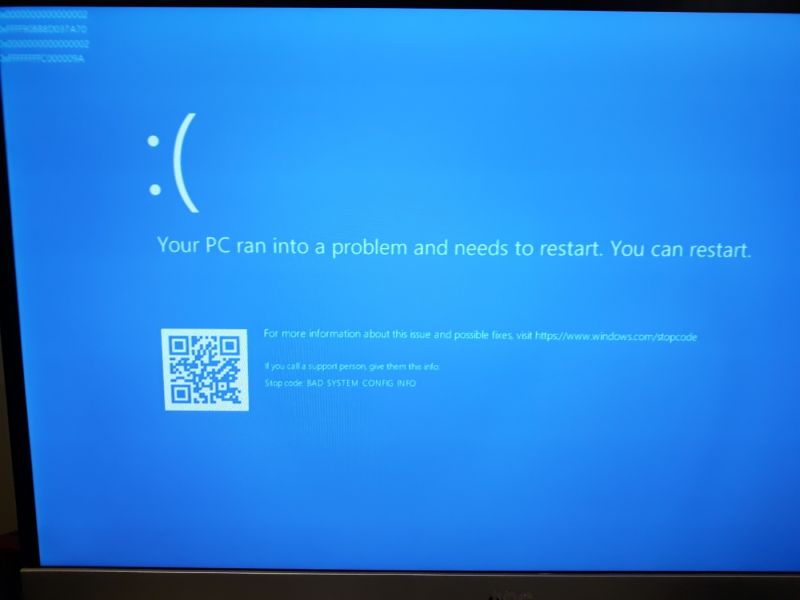 10
10 -
Because I am very interested in cyber security and plan on doing my masters in it security I always try to stay up to date with the latest news and tools. However sometimes its a good idea to ask similar-minded people on how they approach these things, - and maybe I can learn a couple of things. So maybe people like @linuxxx have some advice :D Let's discuss :D
1) What's your goto OS? I currently use Antergos x64 and a Win10 Dualboot. Most likely you guys will recommend Linux, but if so what ditro, and why? I know that people like Snowden use QubesOS. What makes it much better then other distro? Would you use it for everyday tasks or is it overkill? What about Kali or Parrot-OS?
2) Your go-to privacy/security tools? Personally, I am always conencted to a VPN with openvpn (Killswitch on). In my browser (Firefox) I use UBlock and HttpsEverywhere. Used NoScript for a while but had more trouble then actual use with it (blocked too much). Search engine is DDG. All of my data is stored in VeraCrypt containers, so even if the system is compromised nobody is able to access any private data. Passwords are stored in KeePass. What other tools would you recommend?
3) What websites are you browsing for competent news reports in the it security scene? What websites can you recommend to find academic writeups/white papers about certain topics?
4) Google. Yeah a hate-love relationship, but its hard to completely avoid it. I do actually have a Google-Home device (dont kill me), which I use for calender entries, timers, alarms, reminders, and weather updates as well as IOT stuff such as turning my LED lights on and off. I wouldn"t mind switching to an open source solution which is equally good, however so far I couldnt find anything that would a good option. Suggestions?
5) What actions do you take to secure your phone and prevent things such as being tracked/spyed? Personally so far I havent really done much except for installing AdAway on my rooted device aswell as the same Firefox plugins I use on my desktop PC.
6) Are there ways to create mirror images of my entire linux system? Every now and then stuff breaks, that is tedious to fix and reinstalling the system takes a couple of hours. I remember from Windows that software such as Acronis or Paragon can create a full image of your system that you can backup and restore at any point to get a stable, healthy system back (without the need to install everything by hand).
7) Would you encrypt the boot partition of your system, even tho all data is already stored in encrypted containers?
8) Any other advice you can give :P ?12 -
Dependency hell is the largest problem in Linux.
On Windows, I just download an executeable (.exe) file, and it just works like a charm! But Linux sometimes needs me to install dependencies.
At one point, I nearly broke my operating system while trying to solve dependencies. I noticed that some existing applications refused to start due to some GLIBC error gore. I thought to myself "that thing ain't gonna boot the next time", so I had to restore the /usr/lib/x86_64-linux-gnu/ folder from a backup.
And then there is a new level of lunacy called "conflicting dependencies". I never had such an error on Windows. But when I wanted to try out both vsftpd and proFTPd on Linux, I get this error, whereas on Windows, I simply download an .exe file and it WORKS! Even on Android OS, I simply install an APK file of Amaze File Manager or Primitive FTPd or both and it WORKS! Both in under a minute. But on Linux, I get this crap. Sure, Linux has many benefits, but if one can't simply install a program without encountering cryptic errors that take half a day to troubleshoot and could cause new whack-a-mole-style errors, Linux's poor market share is no surprise.
Someone asked "Why not create portable applications" on Unix/Linux StackExchange. Portable applications can not just be copied on flash drives and to other computers, but allow easily installing multiple versions on a system. A web developer might do so to test compatibility with older browsers. Here is an answer to that question:
> The major argument [for shared libraries] is security, that if there is a vulnerability in a commonly-used library, then only that library has to be updated […] you don't have to have 4 different versions of a library installed
I just want my software to work! Period. I don't mind having multiple versions of libraries, I simply want it to WORK! To hell with "good reasons" for why it doesn't, and then being surprised why Linux has a poor market share. Want to boost Linux market share? SOLVE THIS DAMN ISSUE!.
Understand that the average computer user wants stuff to work out of the box, like it does in Windows.52 -
I know Windows update rants are a dime a dozen but HOW IN THE FUCK DID YOU MICROSUCKADICK BOOT LICKERS SHOVE SO MUCH HORSESHIT INTO THIS UPDATE THAT IT UNINSTALLED VIRTUALBOX? The hell?
Really, I rebooted my PC, short cuts everything, gone! Newer stuff is there plus any restore point would have had VirtualBox installed, so what the hell.
I’m stating to think that when Windows says “all your files are exactly where you left them” it’s a best guess because it just completely fucked with all your files for no reason and tried to put them back but it’s not so sure.4 -
I got a new computer recently. I got it with an evo 970. I tried installing the Samsung controller software so that I can view the health of the drive.
No go. Why?
Looked around and everywhere they are saying turn off raid. I checked in bios. Says my drive is not in a raid volume.
Okay, now what?
Look at manual of laptop maker. Says there is a mode that allows you to use either VMD or RAID on the drive. Apparently I was in VMD mode. I had already backed up the computer at this point. Yes, I suspected this was coming. So I changed the mode.
No boot.
Okay, I have Aomei backup and linux boot disk I made using Aomei. Linux boot disk won't boot... Well fuck.
Luckily I have my old computer and a Windows 10 install disk. I install Windows 10 again, install Aomei and proceed to try and restore.
4 hours later... I dunno how long. I went to bed.
Wake up and test.
No boot.
I try disk repair.
No go.
So I boot into Windows 10 install disk to look at partitions. 5 or 6 fucking partitions. It has installed 3 partitions into the space of one.
Delete all the fucking partitions. Cause fuck you!
Okay, lets try this again.
I make a window pe boot disk this time.
It boots.
I do restore while I am at work.
I get home.
No boot.
Check partitions and find only 2. Better than last time.
I try disk repair.
No go.
Search the net. Literally: "Aomei restore no boot"
Someone says, just assign drive letter with drive C using diskpart.
Seriously?! Disk repair couldn't figure this shit out by context?
Seriously doubting this solution.
Solution works...
Now, I am an engineer/programmer/computer genius. I have been learning how to fix this shit for over 30 years.
How the fuck is Joe Bloe ever going to fix an issue like this? I feel sorry for the technically un-inclined. I honestly don't know how neither Aomei nor Microsoft cannot solve restoring disk images by setting a drive letter. How did this not get backed up by Aomei? How did this not get detected as one of the most common problems with a disk restore? Why has this been a problem with Aomei restore for over 3 years? I love Aomei. It works most of the time. But this is terrible. The tech world is definitely a shit show at this point in time.
I also read that VMD actually makes the communication to the drive a bunch faster. Not sure if the samsung drivers do the same. So there may be a tradeoff. Oh well. I can see the temperature of my drives now! Woot!2 -
!rant
I had that installation of windows 3 to 4 years now.
I'm using a third party software for backup so everyday at 23:00 the backup service starts. The image is stored on a second HDD.
First i want to point out that i set up the windows maintenance around that time too. So any updates should occur then and i remember finding my PC at login screen couple of times meaning a restart had taken place.
Everything was fine all this time.
Couple of days ago i returned home late around 2 am to find a blue screen saying that the computer did not boot property the last time. Had two options, just restart or try to fix.
Of course i will fix it, come on.
Everything failed. Everything. Even safe mode won't boot.
Who cares i have the back up system image. Boot from the bootable usb stick and restore. Well nothing is happening. It's just freezing at 5%. Cancel. Try again. Cancel. Verify the image. Success! Try again! Nothing.
Damn. Im really tired, off to bed.
Woke up tried fixing and restore but to no avail.
Fuck it i will just install Windows fresh. I was set up after an hour or so installed the necessary drivers and such. Let's see that image of any file i want to get back.
Image is corrupted. What the fuck? How? Damn it. Mount and recovery also failed.
That's it. I did not lose any important files. I save everything on a different drive and also the backup.
But I'm wondering what had gone wrong.
My guess windows rebooted when the backup was running. If that's the case shouldn't be a check if such service is running?2
