Join devRant
Do all the things like
++ or -- rants, post your own rants, comment on others' rants and build your customized dev avatar
Sign Up
Pipeless API

From the creators of devRant, Pipeless lets you power real-time personalized recommendations and activity feeds using a simple API
Learn More
Search - "vim text editor"
-
The programmer and the interns part 2.
We will discuss numerous events that happened over the past week or so.
Case 0:
We had our weekly engineering meeting. The interns were invited as well.
We hold meetings in the generic, big, corporate meeting rooms with a huge table in the middle.
There were more than enough chairs for everyone yet the most motivated and awkward intern (let's call him Simon) chose to stand, cause "it's cool man, I always stand". At this point we all know that he probably read about Agile stand up meetings and is confusing it with this one. Otherwise he's simply trying to stand out from the rest. (See what I did there?)
Anyway the meeting has started way later than planned (what a surprise) and took much longer than Simon expected. Everybody is sitting and listening to the CTO while occasionally glancing at the weird looking intern standing awkwardly and refusing to sit because it would make his original intentions pointless. He even tried to nod whith a serious face and his hands crossed when the CTO said something and looked at his general direction. The meeting was about a hour and a half long but with the delay it was at least 2.5 hours.
At the end Simon was so exhausted that he fell asleep on the office puff, was forgotten and locked inside. 3 hours later when I was home I received a call from him with his sleepy-trying-to-sound-awake voice telling the news. Lucky there's a 24/7 Noc team that could rescue him.
Case 1:
An intern who was late on his Linux test connected to every test VM (should I remind you that each one has a personal VM but they share passwords for their roots?) and tried to reset it with "sleep 10s; shutdown -h now".
He took down all 13 of those so I had to turn them on and switch passwords again.
Case 2:
One of the interns didn't do any of his training chores. Apparently he forgot what he was told to use, ignored all online documentation and used Windows CMD with Linux commands for almost a week already.
Case 3:
Simon uses Vim to write all text possible. Even mails, he then selects all and copies into the mail body. He spent half a day on a homework task I gave them. He wrote everything inside one text file using Vim. When he was done he saved the file and quit the editor. He then said "Oh shit! I've forgot to sign my name!". I explicitly told him that theres absolutely no need for that because I see which mail the file was sent from. He said "I don't even need a program for that!" and gave a couple of strokes on the keyboard.
Later I received an email from him with a .txt attachment. When I opened it the only text that was inside was "by Simon ;)".
I logged to his machine and checked the last command ran on the file:
echo "by Simon ;)" > linuxtasks.txt
Case 4:
The girl here uses a MacBook. She keeps getting confused with the terminal windows and rebooting her own machine instead of the remote VM.
Case 5:
Haven't checked yet how this happened but one of the interns deleted the gui from his local Centos.33 -
So my girlfriend (non techie) just saw my rant about how I'd give her a baby if she knew how to close vim in a proper way (she saw me on devRant, asked me to show it and read my rants) and so I showed her vim so she'd get the joke.
I than told her, how it worked and such so she'd see how it's not a regular text editor and told her to try and quit it, and to my amazement, she did!
Guess she's a keeper :')11 -
How to install vim in Linux:
1. Download gvim80.exe
2. Install Wine
3. wine gvim80.exe
( Follow installation instructions. Keep on
clicking next)
4. Download DosBox.exe
5. wine DosBox.exe
6. MOUNT F /path/to/wine/vim
(Mount vim installation directory)
7. vim.exe
8. Enjoy the latest vim :)15 -
curl cheat.sh — get an instant answer to any question on (almost) any programming language from the command line
tldr
do curl cht.sh/go/execute+external+program to see how to execute external program in go
And this question: why I actually should I start the browser, and the browser has to downloads tons of JS, CSS and HTML, render them thereafter, only to show me some small output,
some small text, number or even some plot. Why can't I do a trivial query from the command line
and instantly get what I want?
I decided to create some service that will work as I think such a service should work.
And that is how wttr.in was created.
Nowadays you probably know, how to check the weather from the command line, but if not:
curl wttr.in
or
curl wttr.in/Paris
(curl wetter in Paris if you want to know the weather in Paris)
After that several other services were created (the point was to check how good the console
can solve the task, so I tried to create services providing information
of various nature: text, numbers, plots, pseudo graphic etc.):
curl rate.sx/btc # to check exchange rate of any (crypto)currency
curl qrenco.de/google.com # to QRenco.de any text
And now last but not least, the gem in this collection: cheat.sh.
The original idea behind the service was just to deliver a various UNIX/Linux command line cheat sheets via curl. There are several beautiful community driven cheat sheet repositories such as tldr, but the problem is that to use them you have to install them first, and it is quite often that you have no time for it, you just want to quickly check some cheat sheet.
With cheat.sh you don't need to install anything, just do:
curl cheat.sh/tar (or whatever)
you will get a cheat sheet for this command (if such cheat sheet exists inf one of the most popular community-driven cheat sheet repositories; but it surely does).
But then I thought: why actually show only existing cheat sheets? Why not generate cheat sheets or better to say on the fly? And that is how the next major update of cheat.sh was created.
Now you can simply do:
curl cht.sh/python/copy+files
curl cht.sh/go/execute+external+program
curl cht.sh/js/async+file+read
or even
curl cht.sh/python/копировать+файл
curl cht.sh/ruby/Datei+löschen
curl cht.sh/lua/复制文件
and get your question answered
(cht.sh is an alias for cheat.sh).
And it does not matter what language have you used to ask the question. To be short, all pairs (human language => programming language) are supported.
One very important major advantage of console oriented interfaces is that they are easily
programmable and can be easily integrated with various systems.
For example, Vim and Emacs plugins were created by means of that you can
query the service directly from the editor so that you can just write your
questions in the buffer and convert them in code with a keystroke.
The service is of course far from the perfection,
there are plenty of things to be fixed and to be implemented,
but now you can see its contours and see the contours of this approach,
console oriented services.
The service (as well as the other mentioned above services) is opensource, its code is available here:
https://github.com/chubin/cheat.sh
What do you think about this service?
What do you think about this approach?
Have you already heard about these services before?
Have you used them?
If yes, what do you like about them and what are you missing? 24
24 -
To people who don't know how to use Linux: Just because I use nano instead of gedit or any other GUI text editor does not mean I'm showing off. Why can't you understand that ssh-ing into a server and opening a file in the terminal itself to edit three lines of configuration is much easier than opening FileZilla, connecting, downloading the file, making the changes and uploading it again. It's fine if you want to do it that way. But please don't judge me for doing it my way.
To people who are good with Linux: Can you please stop suggesting me to use vim instead, EVERY FUCKING TIME? I know it's more powerful, but I haven't been using Linux enough to have surpassed it's learning curve. Plus I google up how to use it and do use it when I have the need. Please let me be?
To people who tell me to use Windows for everything: Go suck a fat dick, you uncultured morons.10 -
Please learn the fucking difference between a text editor and an IDE. I dont give a shit aboyt your super duper complex vim package manager supreme deluxe edition ITS STILL A DAMN TEXT EDITOR YOU FUCK.15
-
It's hilarious how people complain about exiting Vim being too hard and then being proud of themselves.
Guys.. Not being able to exit a 30 year old text editor doesn't paint the best picture about your intelligence.13 -
A meeting, non-technical PM to me:
"Could you borrow me your laptop? I haven't taken mine and want to make some notes."
"Yeah sure" I said, launched some text editor and turned the laptop to her side. During this motion other colleague had chance to glance at the screen. His eyes opened wide with mix of horror and WTF look:
"What the... That's really not good idea."
Turned out I was in complete autopilot mode and pressed Win key, entered "gvim", accepted by enter.
I've launched Vim.
To a non-technical person.7 -
People argue all the time what text editor is the best: VSCode, Sublime, NP++, Emacs, Nano, Vim, etc.
I just remembered when I used to do my HTML, CSS and JS in regular Windows Notepad, as a requirement in my Web Developement classes...
I think some good came from that, I picked up a habit of writing my code very neatly, easily readable.17 -
I know this is probably gonna be unpopular but whatever; fuck vim, fuck emacs! A text editor should by default take in standard accepted characters and command form the keyboard without being all hipster "I'm so niche and alternative" about it. You are a text editor so let me enter teeeeeexxxxt!!! Fuuuuuuuuuuuuck!!!!! $£^$%^^$%
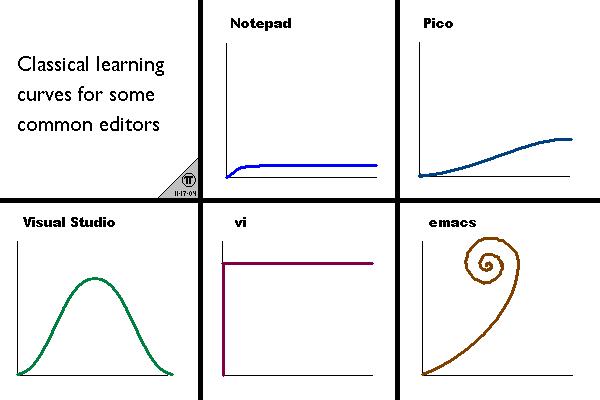 5
5 -
Having to deal with the "vim guy" in the office, who refuses to believe that people should be allowed to use their editor of choice, and that you are somehow an insuperior developer because you prefer a native GUI.11
-
Okay guys, this is it!
Today was my final day at my current employer. I am on vacation next week, and will return to my previous employer on January the 2nd.
So I am going back to full time C/C++ coding on Linux. My machines will, once again, all have Gentoo Linux on them, while the servers run Debian. (Or Devuan if I can help it.)
----------------------------------------------------------------
So what have I learned in my 15 months stint as a C++ Qt5 developer on Windows 10 using Visual Studio 2017?
1. VS2017 is the best ever.
Although I am a Linux guy, I have owned all Visual C++/Studio versions since Visual C++ 6 (1999) - if only to use for cross-platform projects in a Windows VM.
2. I love Qt5, even on Windows!
And QtDesigner is a far better tool than I thought. On Linux I rarely had to design GUIs, so I was happily surprised.
3. GUI apps are always inferior to CLI.
Whenever a collegue of mine and me had worked on the same parts in the same libraries, and hit the inevitable merge conflict resolving session, we played a game: Who would push first? Him, with TortoiseGit and BeyondCompare? Or me, with MinTTY and kdiff3?
Surprise! I always won! 😁
4. Only shortly into Application Development for Windows with Visual Studio, I started to miss the fun it is to code on Linux for Linux.
No matter how much I like VS2017, I really miss Code::Blocks!
5. Big software suites (2,792 files) are interesting, but I prefer libraries and frameworks to work on.
----------------------------------------------------------------
For future reference, I'll answer a possible question I may have in the future about Windows 10: What did I use to mod/pimp it?
1. 7+ Taskbar Tweaker
https://rammichael.com/7-taskbar-tw...
2. AeroGlass
http://www.glass8.eu/
3. Classic Start (Now: Open-Shell-Menu)
https://github.com/Open-Shell/...
4. f.lux
https://justgetflux.com/
5. ImDisk
https://sourceforge.net/projects/...
6. Kate
Enhanced text editor I like a lot more than notepad++. Aaaand it has a "vim-mode". 👍
https://kate-editor.org/
7. kdiff3
Three way diff viewer, that can resolve most merge conflicts on its own. Its keyboard shortcuts (ctrl-1|2|3 ; ctrl-PgDn) let you fly through your files.
http://kdiff3.sourceforge.net/
8. Link Shell Extensions
Support hard links, symbolic links, junctions and much more right from the explorer via right-click-menu.
http://schinagl.priv.at/nt/...
9. Rainmeter
Neither as beautiful as Conky, nor as easy to configure or flexible. But it does its job.
https://www.rainmeter.net/
10 WinAeroTweaker
https://winaero.com/comment.php/...
Of course this wasn't everything. I also pimped Visual Studio quite heavily. Sam question from my future self: What did I do?
1 AStyle Extension
https://marketplace.visualstudio.com/...
2 Better Comments
Simple patche to make different comment styles look different. Like obsolete ones being showed striked through, or important ones in bold red and such stuff.
https://marketplace.visualstudio.com/...
3 CodeMaid
Open Source AddOn to clean up source code. Supports C#, C++, F#, VB, PHP, PowerShell, R, JSON, XAML, XML, ASP, HTML, CSS, LESS, SCSS, JavaScript and TypeScript.
http://www.codemaid.net/
4 Atomineer Pro Documentation
Alright, it is commercial. But there is not another tool that can keep doxygen style comments updated. Without this, you have to do it by hand.
https://www.atomineerutils.com/
5 Highlight all occurrences of selected word++
Select a word, and all similar get highlighted. VS could do this on its own, but is restricted to keywords.
https://marketplace.visualstudio.com/...
6 Hot Commands for Visual Studio
https://marketplace.visualstudio.com/...
7 Viasfora
This ingenious invention colorizes brackets (aka "Rainbow brackets") and makes their inner space visible on demand. Very useful if you have to deal with complex flows.
https://viasfora.com/
8 VSColorOutput
Come on! 2018 and Visual Studio still outputs monochromatically?
http://mike-ward.net/vscoloroutput/
That's it, folks.
----------------------------------------------------------------
No matter how much fun it will be to do full time Linux C/C++ coding, and reverse engineering of WORM file systems and proprietary containers and databases, the thing I am most looking forward to is quite mundane: I can do what the fuck I want!
Being stuck in a project? No problem, any of my own projects is just a 'git clone' away. (Or fetch/pull more likely... 😜)
Here I am leaving a place where gitlab.com, github.com and sourceforge.net are blocked.
But I will also miss my collegues here. I know it.
Well, part of the game I guess?7 -
*gets annoyed by how vi command in Ubuntu WSL points to vim*
To be clear, that's due to update-alternatives in Ubuntu, not WSL specifically.
*le me ducking how to install vi instead, because vim in WSL has scrolling issues*
"install vi ubuntu"
> How do I install and get started with vim/vi? - Ask Ubuntu
> apt - Vim installation in Ubuntu 14.04 - Ask Ubuntu
> Ubuntu Linux: Install vim Text Editor - nixCraft
-.- I'm not looking for vim ffs, I already have that installed.
"install vi ubuntu -vim"
> Same fucking results
"!g install vi ubuntu -vim"
> Installing the VI Perl Toolkit from Source Code—Linux - VMware
> FedoraDirectoryServerClientHowto - Community Help Wiki - Ubuntu …
> Learn How To Use Linux vi Editor And Its Commands - LinOxide
Oh for fuck's sake!!!
So here's my question because apparently search engines clearly can't point me to it, and Ubuntu doesn't seem to have vi as "vi" in their repositories either. Do our Canonical overlords allow people to actually make /usr/bin/vi actually be fucking vi?11 -
Chrome, Firefox, and yes even you Opera, Falkon, Midori and Luakit. We need to talk, and all readers should grab a seat and prepare for some reality checks when their favorite web browsers are in this list.
I've tried literally all of them, in search for a lightweight (read: not ridiculously bloated) web browser. None of them fit the bill.
Yes Midori, you get a couple of bonus points for being the most lightweight. Luakit however.. as much as I like vim in my terminal, I do not want it in a graphical application. Not to mention that just like all the others you just use webkit2gtk, and therefore are just as bloated as all the others. Lightweight my ass! But programmable with Lua, woo! Not like Selenium, Chrome headless, ... does that for any browser. And that's it for the unique features as far as I'm concerned. One is slow, single-threaded and lightweight-ish (Midori) and another has vim keybindings in an application that shouldn't (Luakit).
Pretty much all of them use webkit2gtk as their engine, and pretty much all of them launch a separate process for each tab. People say this is more secure, but I have serious doubts about that. You're still running all these processes as the same user, and they all have full access to the X server they run under (this is also a criticism against user separation on a single X session in general). The only thing it protects against is a website crashing the browser, where only that tab and its process would go down. Which.. you know.. should a webpage even be able to do that?
But what annoys me the most is the sheer amount of memory that all of these take. With all due respect all of you browsers, I am not quite prepared to give 8 fucking gigabytes - half the memory in this whole box! - just for a dozen or so tabs. I shouldn't have to move my web browser to another lesser used 16GB box, just to prevent this one from going into fucking swap from a dozen tabs. And before someone has a go at the add-ons, there's 4 installed and that's it. None of them are even close to this complete and utter memory clusterfuck. It's the process separation. Each process consumes half a GB of memory, and there's around a dozen of them in a usual browsing session. THAT is the real problem. And I want to get rid of it.
Browsers are at their pinnacle of fucked up in my opinion, literally to the point where I'm seriously considering elinks. Being a sysadmin, I already live my daily life in terminals anyway. As such I also do have resources. But because of that I also associate every process with its cost to run it, in terms of resources required. Web browsers are easily at the top of the list.
I want to put 8GB into perspective. You can store nearly 2 entire DVD movies in that memory. However media players used to play them (such as SMPlayer) obviously don't do that. They use 60-80MB on average to play the whole movie. They also require far less processing power than YouTube in a web browser does, even when you download that exact same video with youtube-dl (either streamed within the media player or externally). That is what an application should be.
Let's talk a bit about these "complicated" websites as well. I hate to break it to you framework web devs, but you're a dime a dozen. The competition is high between web devs for that exact reason. And websites are not complicated. The document itself is plain old HTML, yes even if your framework converts to it in the background. That's the skeleton of your document, where I would draw a parallel with documents in office suites that are more or less written in XML. CSS.. oh yes, markup. Embolden that shit, yes please! And JavaScript.. oh yes, that pile of shit that's been designed in half a day, and has a framework called fucking isEven (which does exactly what it says on the tin, modulo 2 be damned). Fancy some macros in your text editor? Yes, same shit, different pile.
Imagine your text editor being as bloated as a web browser. Imagine it being prone to crashing tabs like a web browser. Imagine it being so ridiculously slow to get anything done in your productivity suite. But it's just the usual with web browsers, isn't it? Maybe Gopher wasn't such a bad idea after all... Oh and give me another update where I have to restart the browser when I commit the heinous act of opening another tab, just because you had to update your fucking CA certs again. Yes please!19 -
Primarily IntelliJ IDEs.
I'm using IDEA for Rust & Kotlin, PHPStorm, Datagrip (DB), and sometimes PyCharm CE.
IDEs can feel a bit dirty with how heavy they are, and the lack of customization/control. But at the end of the day there's just nothing that can measure up against IntelliJ's inspections, integrations and project indexing.
My ideal product would be one universal IntelliJ IDE, but combined with the openness of VSCode/Atom, having everything transparently configurable through stylesheets and scripts.
As an editor though.... I use Vim for LaTeX, Markdown, plain text and Haskell code... but not so much for other programming languages.
Vim was my first editor when I moved from C64 to PC development 25 years ago, and while you get used to balancing keybind vimgolfing with being actually productive, i've always found maintaining plugins and profiles too cumbersome -- the reality is that Vim is an awesome TEXT editor, but it's really awful as a CODE editor out of the box.
When you want to try out a new programming language, you don't want to have to mess around with your Vimrc and Vundle and YCM for half a day just so you can comfortably write "Hello World" in Rust or Elixir... you just want to click one install button, press F10 to compile and see if it flies.
Oh, and I use Xed a lot for quickly editing files... because it's the default GUI editor on Mint desktops, and it's quite good at being a basic notepad.1 -
The problem I have with atom, vscode, sublime, and notepad++ is that none are available on the command line over SSH, inside tmux. And that's where I do the vast majority of my text editing.
The first text editor I used on the command line was pico, the technological successor of which is nano. I used it because when I was in college in the late '90s, we used pine for our email, and pico was the default editor for pine.
When I got my first job out of college in 2000, I found out about vi, and very quickly fell in love with it, and its technological successor: vim.
The only reason I've never gotten into emacs is because I've never wanted for more than vi/vim. And also because as a system administrator, I'm logging into dozens, of not hundreds of servers a day. While vi or vim is guaranteed to be on all of them, emacs is not.
So, for me, the use of a desktop text editor like the ones I mentioned at the beginning of this post, just doesn't make sense to me. I almost never edit files that live on the computer where I'm sitting, and I'm not interested in doing a commit/push every single time I want to rerun a script.20 -
Senior[0]: emacs is the best text editor
Senior[1]: yeah, right. It literally stands for Emacs Makes A Computer Slow.
ME: GNU loves recursive acronyms, don't they?
Senior[0]: lol
Senior[1]: lol
ME: what?
Senior[0]: he obviously made it up
Senior[0]: no, I didn't. Use vim ffs. -
I was reminded of people's posts about preferred text editors in another post, so I thought I'd do the same, but also add some super old technology that I used along the way.
The first text editor I consistently used was pico. I used it to write my first webpage at school.edu/~username. It was a natural choice, because the it was the default text editor in pine, which is what we would all use for our email after opening a serial connection to the college's Digital Unix server. Or if we were the lucky ones who had a computer in a wired dorm, telnet. My dorm was not wired until my sophomore year.
I got my first job in tech in 2001, working as a night shift tier-one support technician. By this time, most people were using web based email, or POP3, but I wanted to keep using pine (or elm, or mutt) because I was totally in love with the command line by this time, and had been playing with Linux for two or three years by now. I arranged a handshake deal with a guy in my home town who had a couple well-connected NetBSD servers, to let me have an account on one for email and web hosting (a relatively new idea at the time).
I recall telnetting into my shared hosting account from the HP-UX workstations we had in the control room. I would look at webpages on HTML conventions and standards, and I kept seeing references to this thing called vi. I looked into it more deeply, and found that it was a text editor, and was the reason I always had to CTRL-Z out of elm. I was already finding pico to be lacking, so I found a modern implementation of vi called vim that was already installed on the aforementioned NetBSD server, and read through vimtutor on it. I was hooked instantly. The modality massively appealed to me, and I found editing files to be an absolute delight, compared to pico, and its nascent open source offspring/successor, nano.
My position on that hasn't changed in the years that have passed since then.
What's your text editor origin story?1 -
Today on incompetent profs & classmates...
Dumb student forgets to exit vim and rewrites program 3 times before calling d prof
for help
I ask the prof for approval to use an IDE or a text editor in lab and she has no clue what an IDE is. I installed atom just as she left.
Another kid fooled into thinking web dev has no future.
Apparently I can't use laptop in class to execute programs as "other students may be at loss" i mean wtf that's their fkin problem why do I have to suffer.
Student questions unix prof about the file size limitation in fat32. She had a poker face.
Prof gives "hello world" program to sophomores. Nice.14 -
VIM! ViM! vim! Vi Improved! Emacs (Wait ignore that one). What’s this mysterious VIM? Some believe mastering this beast will provide them with untold mastery over the forces of command line editing. Others would just like to know, how you exit the bloody thing. But in essence VIM is essentially a command line text editor at heart and it’s learning curve is so high it’s a circle.
There’s a lot of posts on the inter-webs detailing how to use that cruel mistress that is VIM. But rather then focus on how to be super productive in VIM (because honestly I’ve still not got a clue). This focus on my personal journey, my numerous attempts to use VIM in my day to day work. To eventually being able to call myself a novice.
My VIM journey started in 2010 around the same time I was transiting some of my hobby projects from SVN to GIT. It was around that time, that I attempted to run “git commit” in order to commit some files into one of my repositories.
Notice I didn’t specify the “-m” flag to provide a message. So what happened next. A wild command line editor opened in order for me to specify my message, foolish me assumed this command editor was just like similar editors such as Nano. So much CTRL + C’ing CTRL + Z’ing, CTRL + X’ing and a good measure of Google, I was finally able to exit the thing. Yeah…exit it. At this moment the measure of the complexity of this thing should be kicking in already, but it’s unfair to judge it based on today’s standards of user friendly-ness. It was born in a much simpler time. Before even the mouse graced the realms of the personal computing world.
But anyhow I’ll cut to the chase, for all of you who skipped most of the post to get to this point, it’s “:q!”. That’s the keyboard command to quit…well kinda this will quit the program. But…You know what just go here: The Manual. In-fact that’s probably not going to help either, I recommend reading on :p
My curiosity was peaked. So I went off in search of a way to understand this: VIM thing. It seemed to be pretty awesome, looking at some video’s on YouTube, I could do pretty much what Sublime text could but from the terminal. Imagine ssh’ing into a server and being able to make code edits, with full autocomplete et al. That was the dream, the practice…was something different. So I decided to make the commitment and use VIM for editing one of my existing projects.
So fired the program up and watched the world burn behind me. Ahhh…why can’t I type anything, no matter what I typed nothing seemed to appear on screen. Surely I must be missing something right? Right! After firing up the old Google machine, again it would appear there is this concept known as modes. When VIm starts up it defaults to a mode called “Normal” mode, hitting keys in this mode executes commands. But “Insert” entered by hitting the “i” key allows one to insert text.
Finally I thought I think I understand how this VIM thing works, I can just use “insert” mode to insert text and the arrow keys to move around. Then when I want to execute a command, I just press “Esc” and the command such as the one for saving the file. So there I was happily editing my code using “Insert” mode and the arrow keys, but little did I know that my happiness would be short lived, the arrow keys were soon to be a thorn in my VIM journey.
Join me for part two of this rant in which we learn the untold truth about arrow keys, touch typing and vimrc created from scratch. Until next time..
:q!4 -
!rant Survey
Which text editor do you guys use(web development)
* Atom
* Sublime
* Brackets
* Vim
* Others(Mention)67 -
which one is better?
sitting on a comfortable chair with foot rest,
having very powerful computer,
having the best IDE's with UI designers,
ML based auto completions,
Free food. but $4000 per month
or
sitting on an average chair without foot rest,
having average computer,
having only notepad or vim*, without UI designers
NO auto completions!
paid food. but $40000 per month
* Vim is actually very nice text editor7 -
I found the best text editor for basic code fixing
For a couple of days, I was looking for a simple terminal-based text editor for taking simple code notes or basic code fixing kinds of stuff.
As an aspiring developer, I really like the concept of coding without touching the mouse.
So I downloaded the king of CLI text editors, Vim.
Now, guess what happened.
Yeah, you're right. I stuck inside vim and couldn't even quit from there.
Then, I started watching a bunch of tutorials and started reading vim's documentation.
But then I realized, I have to learn a lot of things only to operate vim and it's a pretty lengthy process.
At that time, I really needed a very simple text editor for doing basic stuff.
But, vim is not simple... you know :)
So, I had to come back to 'nano' & I was not happy enough to write codes by using 'nano'.
Suddenly, I discovered another really cool text editor called 'micro'.
It's really awesome.
It's not as advanced as vim but definitely a lot better than nano.
Micro is an open-source command-line text editor created by Zachary Yedidia.
Some basic key points of Micro:
1. It's really easy to operate.
2. It has different colours and highlights.
3. It supports syntaxes for over 70+ programming languages.
4. It has mouse support.
5. Plugins & colour schemes.
The best thing for me is colour schemes & screen split support.
Check out my full article on DEV - @souviktests. 20
20 -
So I'm TAing this database class and we constantly need to use shell to edit text. I am hosting the workshop with another student, who is a vim user and I am an emacs user. During one workshop he wrote down the commands for editing and quitting vim, and I simply told them control x and controls s, then control x and control c. And the stdents are fucking complaining that is too many commands? Like, wtf? And this week when we are holding the workshop and we need to edit something so he said just open your favourite editor and a girl was like vim, vim, vim , the same girl who complained emacs is too many commands. Like I'm the total loser using emacs there. Get your shit together people omfg you brainless followers. No offense to vim users, this is just personal.1
-
A few weeks ago I posted about attempting to learn vim. It was hard to get started, but holy shit I'm glad I stuck with it.
I'm by no means an expert(pretty far from it), but I'm trying to learn new commands to use each day. I actually look forward to opening up my terminal and typing. I can say that in a few short weeks, I already feel faster than in my old text editor.
Oh, and tmux is awesome too!9 -
Visual studio code
I usually use IDEs and am in love with everything made by Jetbrains. I am also to lazy to setup dual boot on my pc, so I live with windows 10. After one of the recent downgrades Microsoft distribute, they shipped this lightweight text editor called visual studio code with it.
It lied to me, that it's a good editor for coding C. It even tells me that I can compile and execute the code from inside the editor, similar to vim. I went to the settings and found a dark theme, for the best best feature this "editor"has to offer.
I give it a try by opening a source file with a normal double click. Editor gets focused, but the code is nowhere to be seen. Retrying conforms my, that this piece of shit is literally not able to open files UNLESS you drag and drop them into the editor. HOW FUCKING USELESS IS THAT?
Next I want to compile the program. Guess what, that functionality was not given or at least I could not find it (same goes with the manual)
Even with dark theme it burns my eyes to use this editor. There are almost no useful shortcuts. The functionality is not even comparable to vim. I always thought eclipse was bad, until this shit was installed.
It might work well for other people. Maybe it has functions, that just don't work on my pc, but from what I've seen: visual studio in general and especially that editor feels like Microsoft trying to replace the toolet paper with sandpaper.8 -
Things that piss me the fuck off about user programs(in this case text editors):
No fucking documentation or signs of it available, a promise from like 3 years ago to post: tutorials/actual docs and yet unfulfilled shit. Yet the author sells the editor, you can get a free version of it, but the extension api is only given in the paid version. It's like $12 bucks, which depending on where you are from is really the cost of a meal.
The editor in question is 4coder, seems like a good stack for building C/C++ based applications with a lot of cool utilities underneath, I see dudes using it to create a lot of cool shit online, but things like moving input, stopping the thing from formatting pasted code etc etc. Shit, even reaching the documentation is fucky, you get the names of the commands......ok...awesome...wtf do I do with these? Why do i need to watch a 20+ minute tutorial from the developer instead of being able to read a retarded ass tutorial regarding how to do the most basic shit? For an editor that is set to replace Emacs and Vim for developers inside of a windows platform....it sure is lacking AF in that regards.
I really want to work with this thing because it seems to be made with a lot of heart, just can't stand the fact that the documentation is lacking like a motherfucker4 -
I really wish Emacs had better integration with Windows. Vim is a wonderful text editor, but it just doesn't do everything I used Emacs for. If it were my choice, I'd only use Linux for everything, but unfortunately I have to use other people's computers since my personal system's hard disk is borked, and it's really unfortunate how poorly it works even with Cygwin. Oh well, can't have it all I guess.2
-
Providing a vim mode should be a mandatory thing for any text editor. It just makes life so simple!
:s/editor/vim/g1 -
Ok. Vim is absolutely brilliant. But sublime in vintage mode ( sublime text with some of the vim capabilities ) is more brilliant. Today I just found out that this code editor (sublime) has this feature implemented and I'm happier than ever. I will use both of them and I won't need any over text editor ( although I have to try to emacs and spacemacs ).10
-
So this is the story of myself getting from hating vim to find it pretty good.
When i started fiddling around with linux i was literally overrun by vim. I mean how the fuck should i remember all these stupid commands.
So there we go ... nano was my favourite (and only) editor i used.
Everything was fine in my little nano world. I saw some colleague editing every damn thing in vim. I asked him "man what the fuck are you damn crazy"? And thats where till that moment the deepest conversation about an editor in my life began. He told me he could do that much with vim, its almost everywhere nowadays and a must for any admin.
So after letting him tell me about every thing you can do he promised me he is going to help me getting started quicker. And i must say boi vim is really awesome. But for "real" development i still use a ide. Although i find myself programming go, python or bash scripts entirely in vim and its not that bad.
So if you find your way through the deep shit of that single damn command input down there you can get a pretty decent editor.
Dont get me wrong i am forced to use nano sometimes, when i help some of friends with their servers or so and they litterally uninstalled vim because they were to frustrated.
So as i am started to go into the devops area you get more and more towards you have to edit a file on a server, or just tweak around before automating the shit out of it.
And i must say vim has become a solid alternative for me to a full blown ide, or any other text editor.
So yeah i am gone from freaking hating vim to using it almost everyday. But why some people out their treat vim like a religion is not understandable to me in any way.
So whats your story why do you hate/love vim? Or are you just like me a "happy user" that would switch to another editor anytime it would be a better fit?3 -
Does vim have a tree view and multiple tabs? Maybe some sort of plugin? How bout Neovim? If there is anyway to get that on vim I am sold, but until then I’m sticking with my text editor.7
-
Random thoughts on more out of the box tools/environments.
Subject: Pharo
Some time ago I had shown one of my coworkers about Pharo and he quickly got the main idea behind it but mentioned how he didn't like the idea of leaving behind his text editor to deal with source code.
Some time last week I showed the dude some cool 3d animations you can do with Pharo while simultaneously manipulating the code to change them in real time. Now that caught his attention particularly and he decided he wanted to know more about the language but in particular the benefits of fucking around with an image based environment rather than a file based.
Both of us reached the conclusion that image based makes file based dev enviroments seem quaint in comparison, but estimated that it was nothing more than a sentiment rather than a fact.
We then considered what could be the advantage/disadvantages of such environments but I couldn't come up with anything other than the system not having something like Vim or VS Code or whatever which people love, but that it makes up for it with some of the craziest IDE tools I had ever seen. Plugins in this case act like source code repos that you can download and activate into your workflow in what feels something similar to VS Code being extended via plugins written in JS, and since the GUI is maleable as it is(because everything is basically just subsets of morp h windows) then extending functionality becomes so intuitive that its funny
Whereas with Emacs(for example) you have to really grind your gears with Elisp or Vimscript in Vim etc etc, with Pharo your plugin system is basicall you just adding classes that will convert your OS looking IDE into something else.
Because of how light the vm machine is, portability is a non issue, and passing pharo programs arround is not like installing Java in which you need the JVM.
Source code versioning, very important, already integrated into every live environment and can be extended to do pushes through simple key bindings with no hassle.
I dunno, I just feel that the tool is too good to be true. I keep trying to push limits into it but thus far I have found: data visualization and image modeling to work fine, web development with Teapot to be a cakewalk and work fine, therr are even packages for Arduino development.
I think its biggest con would be the image based system, but would really need to look into how this is bad by any reason other than "aww man I want vim!" since apparently some psychos already made Emacs and VS code packages for interfacing with Pharo source trees.
Embedded is certainly out of the question for any real project since its garbage collected and not the most performant cookie in the jar.
For Data science I can see some future, seems just as intuitive and interesting as a Jupyter Notebook actually, but the process can't and will not be the same since I still don't know of a way to save playground snippets unless you literally create classes for it, in which case every model you build gets saved inside of an object, sounds possible but, strange since it is not a the most common workflow in jupyter.
Some of the environment is sometimes glitchy, but it does have continuos development and have not found many hassles.
There is a biased factor from my side: I seem to be wired to understand the syntax and simple object model better than in other languages. To me this feels natural as if I was just writing ideas rather than code, mostly because I feel that there really ain't much in terms of syntax, the language gets out of my way and the IDE feels like the most intuitive environment in the world to me. I can see why some people would find it REALLY weird of counterintuitive tho.
Guess I really am a simple dude. -
vim...no GUI for Windows for vimRC?? Seriously? gvim is fine as a gui but I want a gui to configure vimrc. Give me sliders and drop down boxes with live visable updates to see what it does right away with common vim options that saves to my vimrc. You know, like a edit ->preferences dialog box with tabs and scroll bars etc that updates the config file for vim directly?
Since there are many here that use it I'd figure sure I'll try it. I used it many years ago for some basics stuff but you've all shown me it can outdo my current note tab++ but holy hell if it isn't shit to configure and set it all up!
I'm not interested in using another editor besides vim after seeing the features now and not interested in a emulator or simulator for vim in another editor (like sublime).
Why don't you just....X? Because. Reasons. I like my GUIs and hate editing text config files then restarting to see what changed. Show me right away dammit...is this a pipedream or does such an app exist?
I'm not looking for a gui for vim...gvim does that just fine, but rather a gui edit preferences options dialog window for vim config file vimrc. Sigh...
Am I dreaming that such an app exists??9 -
Trying to type in a normal text editor after 7-8 hours of editing with vim is the same feeling as spinning yourself on the spot until you can’t stand anymore then trying to walk in a strait line.jhw2
-
Whats your favorit command line text editor and why is it vim? #tiredofreposts #whoringfor++s #vimforthewin1
-
Ok bois it's IDE / Text Editor time again.
I have had my fair share of usage with VSCode and i have been using VIM for over a year now.
With Vim i miss intellisense, class lookups etc.
VSCode doesn't provide the macro abilities i like in VIM and also doesn't support every edge case of file (giant files for instance).
Now i am at a certain dilemma. Do i use VSCode? Vim?
I am seriously considering trying emacs, but i don't know much about it.
What is your take on this?
Please respect each others choice, i don't want another fucking IDE religion war4 -
nano or IDLE, depending on need.
nano is the best terminal text editor by far, as i don't wanna have to learn a new command line and 2 control modes just to type in ffffffffffucking vim and it's just powerful enough to do what is needed without extra crap on top.
IDLE is super-light-weight, has a somewhat-handy debugger if i need to see what's up when my code interacts with modules or some such, takes up very little RAM and is open-source. Works exactly as needed and no more. -
Once this happened to me where I copied some static text from notepad to VIM editor and my test cases was failing because of junk characters inserted. It ruined whole dam day and later found out the root cause.
Something I learned that Windows != Linux1 -
For a while I used vim or whatever plain text editor nano gedit but I got used to features like autocomplete and syntax highlighting etcetera when forced to use things like an eclipse and IntelliJ slash Android Studio. But when I'm usually using Atom these days. But I am increasingly more frustrated that my favorite language python does not have my favorite features in the editor. I guess I need to consider paid editors or at least just try some more free ones but I really don't want to invest the time. Once again I think I've convinced myself to just enjoy the nice things about atom. At this point i like it better than komodo7
-
I want to pick up a text editor to learn.
Should I learn Vim or Emacs?
Note: I don't want there to be a war between the 2 sides. I simply want your opinion on what you think should be a good start for a college CS student like me.8


















