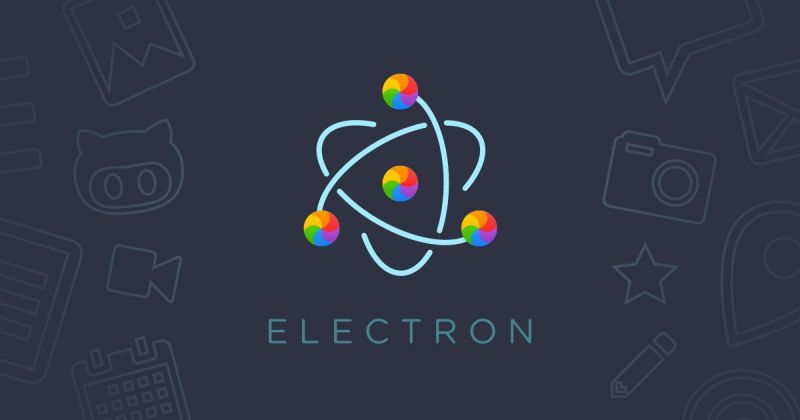Join devRant
Do all the things like
++ or -- rants, post your own rants, comment on others' rants and build your customized dev avatar
Sign Up
Pipeless API

From the creators of devRant, Pipeless lets you power real-time personalized recommendations and activity feeds using a simple API
Learn More
Search - "editor"
-
Visual Studio sucks.
Atom sucks.
Sublime Text sucks.
Windows Movie Maker is the real editor for code.33 -
Me and my team in middle of our first hackathon-
a girl who is our class topper is my team mate, trying to write some Android Code.
I am writing nodejs Api, she calls me saying there's a bug in my code,so for saving time I decided to fix that small thing on her laptop,so when I went to the backend folder to open the js file,I see no default text editor set for it. After searching,I found out she had no atom,sublime,vs etc.
I asked her - "Do you even have notepad++ ?".
She - "I have notepad,but not ++".
That day I had to edit my code in Wordpad. I am still shaking.12 -
Please learn the fucking difference between a text editor and an IDE. I dont give a shit aboyt your super duper complex vim package manager supreme deluxe edition ITS STILL A DAMN TEXT EDITOR YOU FUCK.15
-
First thing to do after installing a new text editor:
Install shitloads of extensions until you can't open the editor anymore.10 -
I don't get people who rant about missing brackets... Your IDE/Editor will notice it and you're going to notice it. Unless of course you use Notepad.
It's not funny anymore.6 -
So simple, but so brilliant!
I love the new code editor in Visual Studio 2017. 😁
(when you hover on a dotted line you see a preview of the part of code where it starts) 6
6 -
I started with Notepad++ (and continued like that for a while)
Then I tried jetbrains webstorm, I tried atom. I tried VS. They all have their cool stuff but I was never fully satisfied.
Now I tried brackets. I just opened a project I'm working on rn and started coding a little.
Half a hour passed and I still didn't notice that I had a light theme.
Yes. This is it. I'll stay with this editor. It just feels right. I just need to figure out how to use tabs not spaces...
(picture says just my opinion) 31
31 -
GAMER : After finishing the game.. "gg mates"
ME : After finishing my code in vi editor.. "gg=G"
bammm!!!
looks beautiful5 -
Apparently Windows 10.2 (Creator's Update) has a built in code editor
 undefined look out she's gonna blow freakin' microsoft man microsoft windows 10 i'll still stick with sublime text code editor18
undefined look out she's gonna blow freakin' microsoft man microsoft windows 10 i'll still stick with sublime text code editor18 -
People argue all the time what text editor is the best: VSCode, Sublime, NP++, Emacs, Nano, Vim, etc.
I just remembered when I used to do my HTML, CSS and JS in regular Windows Notepad, as a requirement in my Web Developement classes...
I think some good came from that, I picked up a habit of writing my code very neatly, easily readable.17 -
Having to deal with the "vim guy" in the office, who refuses to believe that people should be allowed to use their editor of choice, and that you are somehow an insuperior developer because you prefer a native GUI.11
-
The blue icon is back on VSCode and multiple root directory support! Finally!!! This is now my full time text editor. Goodbye Sublime!11
-
Playing around with Atom and I'm pretty impressed with it so far. Might keep using it and see if it becomes my new favorite code editor :)
 19
19 -
!rant
What is your editor/coding environment fashion setup?
Here is mine and I am very proud of it:
Termite terminal + dvtm (like tmux) + Nano with semi-custom syntax files.
Left language is C, right top C2 (c2lang.org), right bottom my build-system 25
25 -
So i started using atom text editor like a month ago. After finding out i can install packages and going on a spree.... I may have broke it. You know you are in for a pickle if the editor starts with more errors than windows vista.
-
Always use an editor with color syntax highlighting. About 20 years ago I spent 3 days and nights debugging something that was a simple typo error. Since then I always use an editor with color syntax highlighting.7
-
Every time a distro defaults my editor to nano, I lose a brain cell. Why, why this crappy abomination of an editor? Distro maintainers, default to proper vim for an editor like real men! Fucking hell!13
-
A dev's love story
I first met WebStorm but found her too fat, I wanted a lighter editor to live some JavaScript romance with... I had a date with SublimeText and fell in love with her immediatly. I swore I would NEVER change for anybody else, everything was wonderfull !
Someday, I opened myself to other Typescripted perspectives, I had new projects in life. A coworker introduced me to VSCode. She looked like Sublime, but more convenient. She was easier to use, perfect to achieve my goals. She was also more organized with my files and her beautiful colors made me crazy. But recently, I got mad at her. VScode became slow to understand each of my moves and even threatened me to exit all the time...
I tried to come back visit my Sublime, my real first love. But I knew it would never be like before.
Now I'm here, alone. I don't know what to do with my life. If only I could fall in love again, I don't know if people can help me get out of this hole.
The END9 -
THE TIME HAS COME, LADIES AND GENTLEMEN.
I finished the avatar editor on the rewrite. It works so well.
After trial and error in design, API reversing and more, I've finally done it.6 -
Interviewing intern today:
"What text editor do you use?"
"Notepadd, Word, I'm okay with anything."
"Like, Notepad++?"
"Eh... Notepad, I don't know about the ++."12 -
Just found out that Windows has a built in Code Editor. Saves your ass if the only alternative is Notepad!
 8
8 -
Had been hunting for a "modern" editor, mostly for browsing code and quick edits. Can't believe that the one that actually fit my requirements was Microsoft's VS Code. On Linux!14
-
i noticed recently a post about putting a browser inside the IDE / Editor.
i was against it, it didn't make sense, but holy fuck is it beautiful and productive to have a tab with a browser inside of it. 1
1 -
I will make a Chrome extension that will automatically set the indentation to tabs and the indentation size to 4 (or whatever you specify) in the github editor. Would someone be interested?2
-
WHY Atom, when I explicitly select a suggestion do you NOT ACTUALLY AUTOCOMPLETE THE SUGGESTION ?
I have configured so many fucking settings to try to avoid this why is it that I have to explicitly select my option 3 and 4 times before you ACTUALLY auto fill it.
I use you specifically FOR the auto complete function and you FUCK ME OVER ON IT.
I can just not seem to find a text editor or IDE that doesn't annoy the shit out of me one way or the other7 -
So Ive been wondering.. Do companies make you use a Text Editor/IDE of their choosing or do you pick your own?
and side question, Whats your favorite Text Editor/IDE? I prefer VSCode and Sublime Text 3.24 -
I have been working for my current employer about 3 years now. When I first got to work I was asked by another employee to work on an editor for certain types of files. We will call this employee Ed. Because his name is Ed.
Ed is a verifiable genius, and a genuinely great guy to work with. He is amazing with hardware and math. Ed has a need, or shall I say fetish. He wants an editor for some our proprietary files called "Settings files". They are just xml. Nothing special.
However, I have always had other priorities. We actually had a tense moment when I had to tell Ed my boss doesn't want me to work on the editor. I had started looking into working on the editor when my boss said stop working on this file. So since then it had become a running joke between Ed and myself. Well, I think it is funny, Ed smiles, but I know he wants this editor bad. Our boss even suggested at one time that Ed write this editor. He looked into it, but "other priorities" trumped this effort.
Okay, so now it has been 3 years and we still don't have this editor. Then I had an epiphany. Since Ed wants this editor I found an idea for the name of this program. "Settings Editor" is just too mundane. I now think it should be called: "Mr. Edit". I also found that the library we use for most of our development has text to speech built in. So when the program starts I can have it say: "Hello, I am Mr. Edit, the talking Settings Editor". I have never wanted to write this program so badly before. Muahahahahaha!5 -
Did you guys know about Notepadqq, a Notepad++ like editor for Linux? I just found out about it, and I was always longing for a editor like Notepad++ that is not only running on fucking Windows.11
-
The problem I have with atom, vscode, sublime, and notepad++ is that none are available on the command line over SSH, inside tmux. And that's where I do the vast majority of my text editing.
The first text editor I used on the command line was pico, the technological successor of which is nano. I used it because when I was in college in the late '90s, we used pine for our email, and pico was the default editor for pine.
When I got my first job out of college in 2000, I found out about vi, and very quickly fell in love with it, and its technological successor: vim.
The only reason I've never gotten into emacs is because I've never wanted for more than vi/vim. And also because as a system administrator, I'm logging into dozens, of not hundreds of servers a day. While vi or vim is guaranteed to be on all of them, emacs is not.
So, for me, the use of a desktop text editor like the ones I mentioned at the beginning of this post, just doesn't make sense to me. I almost never edit files that live on the computer where I'm sitting, and I'm not interested in doing a commit/push every single time I want to rerun a script.20 -
I've been asking myself many time before.
Why the heck most of the editor did not show line number as default?
Any solid reason for that?3 -
Senior[0]: emacs is the best text editor
Senior[1]: yeah, right. It literally stands for Emacs Makes A Computer Slow.
ME: GNU loves recursive acronyms, don't they?
Senior[0]: lol
Senior[1]: lol
ME: what?
Senior[0]: he obviously made it up
Senior[0]: no, I didn't. Use vim ffs. -
I was reminded of people's posts about preferred text editors in another post, so I thought I'd do the same, but also add some super old technology that I used along the way.
The first text editor I consistently used was pico. I used it to write my first webpage at school.edu/~username. It was a natural choice, because the it was the default text editor in pine, which is what we would all use for our email after opening a serial connection to the college's Digital Unix server. Or if we were the lucky ones who had a computer in a wired dorm, telnet. My dorm was not wired until my sophomore year.
I got my first job in tech in 2001, working as a night shift tier-one support technician. By this time, most people were using web based email, or POP3, but I wanted to keep using pine (or elm, or mutt) because I was totally in love with the command line by this time, and had been playing with Linux for two or three years by now. I arranged a handshake deal with a guy in my home town who had a couple well-connected NetBSD servers, to let me have an account on one for email and web hosting (a relatively new idea at the time).
I recall telnetting into my shared hosting account from the HP-UX workstations we had in the control room. I would look at webpages on HTML conventions and standards, and I kept seeing references to this thing called vi. I looked into it more deeply, and found that it was a text editor, and was the reason I always had to CTRL-Z out of elm. I was already finding pico to be lacking, so I found a modern implementation of vi called vim that was already installed on the aforementioned NetBSD server, and read through vimtutor on it. I was hooked instantly. The modality massively appealed to me, and I found editing files to be an absolute delight, compared to pico, and its nascent open source offspring/successor, nano.
My position on that hasn't changed in the years that have passed since then.
What's your text editor origin story?1 -
Fuck Homestead.
For the fortune of you not to know, Homestead is a sad attempt at a Wix-like build your own website platform.
However, Homestead is the most unusable piece of shit platform that humans have ever had the misery of interacting with
Lets start off with the login page. The login page is small, unresponsive and half the time just deletes your input whenever you press submit.
It's important to note that unless you're running MacOS or Windows, Homestead will send to an error page on which there's a link to contact support, but pressing that link requires MacOS or Windows.
Fine, I'll fiddle around with my user-agent, and we'll be in soon enough. But now we come to the joy that is the website editor itself.
The website editor is clunky, hard to use, and has enough menus and submenus and sidebars to make the Jira UI shake with fear. Each interface option label is either ridiculously ambiguous or just straight up wrong. The built-in HTML editor doesn't support HTML5, in the name of "browser compatibility".
CSS? Pah! Who needs it! Our psuedo-90s skeuomorphic ugly-as-shit prebuilt styles will work just fine. Responsive design? Bullshit! Nobody uses a smartphone to browse the web, so why do we need to handle it?
Uploading a file? Good fucking luck buddy. There's a complicated dance among the minefield of pop-ups that ask you to confirm some shit or modify some shit and you gotta click the right option each time or else the file won't upload.
Wanna use https like 86% of the entire web and all modern websites? That's a premium feature. Fork over an extra $10 a month
Ok ok, I made it through all that. Dig through the thousands of menus to find the 'publish changes' button, and sigh with relief.
Open up a private browser tab to check my work, and nope. The site looks like shit, even by Homestead's standards. That's because Homestead claims to be a WYSIWYG editor, but it's a damn lie. The site looks like shit, so it's time do dive back into the hellhole that is this damn site editor.
And rinse and repeat. Deal with the shitty editor, publish, and pray it doesn't look like garbage. Be too scared to test on other devices because this flaming pile of dog shit pretending to be a website is bad enough on my device.
Two more months, then I'm done with this client. Someone get me a drink4 -
That awkward moment when I was one step way from buying a program for 49$ and ending up using GitBook editor for markdown files for free.
Ya I know, but I suck at markdown files and I needed a decent editor lol
it is a nice editor though: https://www.gitbook.com/editor -
Is making documentation in markdown recommended or word/other editor?
I also need to put some pics and codes.2 -
Fairly new to Linux, read that vim is a neat editor but hard to learn, good for script editing and such, but why use it over a language specific editor or something like VS Code?24
-
FUCK THE WINDOWS TEXT EDITOR FOR USING UNICODE WITHOUT TELLING ME. I SPEND HALF AN OUR FIGURING OUT WHY "1" COULDN'T BE PARSED INTO AN INTEGER.
-
So a colleague and me are coding a Text Editor in C, and since i was adding a few Themes today i was wondering, what y'all using in your go to Editors and IDEs? Maybe i could include a few slightly modified versions of these themes aswell (modified in the sense of adjusted config)
The Editor is called MOSSY Editor, if someone's interested. MOSSY was some abbreviation for Model Based Syntax, since it's python implementation used a full parse tree in the background. 14
14 -
Why you prefer sublimetext over notepad++ ?
The answer I got in most interviews is : It has a nice GUI.14 -
A friend told me that VSCode is somewhat like an IDE and was comparing VSCode with Webstorm...
Am i right that VSCode is a text editor and not a freacking IDE ? ☺️30 -
Why so many recent questions about which code editor to use?
P.S. Nice to see vscode getting some recognition.8 -
Finally learning vim after a few years of absolute refusal.
echo export EDITOR="vim" >> ~/.bashrc18 -
The most tedious part of my day is when WSL crashes. I then have to close my editor, shutdown WSL in cmd, start the editor again, open a terminal and start over. This happens 2-3 times a day.7
-
If you guys remember, i was teasing from time to time, that i'm working on some Rust Project in my free time.
Well here it is, i put up a whole bunch of Editor Windows in it, to showcase it a little bit. (It also reminded me, that i need to update the Version to 2024.01).
It's essentially a toolkit, with which i can create all the content, that is later used as a data basis, that is being fed into the Client + Server Combo of the actual Game. My Plan for this year is to go beyond the Editor and create a first version of the Client + Server to be able to playtest the stuff.
And sorry if it kinda sounds like an ad, but i'm more posting it here to show, how nice it actually is to build stuff with rust.
Let me know what you think ^^ 11
11 -
Recently, one of my customers filed a ticket because some iFrame he got from another company wouldn't display after putting it into the content editor.
I told her it won't work because the (third-party) editor prohibits JavaScript inside iFrame tags and their attributes for security reasons.
She said ok. She said she'd understood the problem. And then, she reopened the ticket four (4!!!) times for the exact same reason, once because she tried to use a fixed iFrame tag the other company sent to her... still containing JavaScript, of course.
But, yeah... She understood what the problem was. Is clear.1 -
I find lately my biggest challenge as a developer is sticking with one editor. Currently it is a battle between Sublime Text 3 and Atom. Not a battle where I switch every few days. This is a battle where I find myself switching at least once a day for no real reason.16
-
Not trying to start a debate on which editor is best.
Sorry if repeated question.
Which code editor / text editor do you guys use, and why?25 -
I'm torn between Sublime 3, Atom and VScode and no one can give me some proper pro's and cons. Not even me...12
-
Google acquired two interesting products companies last week.
One is making customizable phone apps from spreadsheets the other is gathering sales data from local shops.
appsheet and pointy
At this point I think they’re still missing code editor. Microsoft have visual studio and amazon as always was first and acquired c9.io when vscode was one year old.
How the fuck they missed the code that would run remotely on multiple machines should have ability to connect to one node with debugger after they fucked docker with their k8s.6 -
So...
Just searched for *.io websites... thought there'll be somehow interesting things - eeeh... nothing incredible 😴
More or less just abusive usage... 🤓
But one site - beefree.io - is about an email editor for responsive mails. And I don't know why (someone really needs that - over 1.000.000 users as stated on their site) ... but there is nothing that doesn't exist.
Weird world.15 -
Since i am successfully make my employee join devrant, they are started arguing the best editor, 3 choose neovim and 2 other join VScode side.
I choose to use Joe's Own Editor.
And also i am converted to Pink Religion.12 -
Fuck MS Word and every other WYSIWYG editor for text AND especially if said editor is a custom built abomination made of PHP and JS.4
-
Another update for whoever cares about this text editor that no one cares:
The cursor (which is now a block instead of underscore like before) is now finally functional, but is quite flawed (e.g. If you type two lines with the first line is longer than the second, there's a chance that the cursor might jump to the end of the first line). There's also some text that greets you when you first open the editor, but it will be hidden when you start typing in Insert mode. 7
7 -
Atom editor is not great yet but devs already switches to VScode. Looks familiar? Poor web developers...5
-
So apparently Skype has a code editor for interviews.
Would you use this tool?
Source: https://techcrunch.com/2017/08/...8 -
!rant
I have about a week of holidays left before my classes start and I'm thinking about creating a notepad with password protection and cloud sync so it can be accesed on other devices.
So this is how it will work.
Probably the same interface as windows notepad so no one notices. It can be used to write a personal diary or anything that you don't want other people to know. It will ask for a 4 digit code when you open it(at first you'll see some text, you'll just enter you pin after that text and without pressing enter if you pin is write you'll see the text changes to your previously saved text and if your pin is wrong no error will be displayed itll work as a normal text editor for intruders and probably this wrong pin will be sent to you on you emil with other info). Now even if yoy minimize the window you'll have enter the pin again or even your windows gets out of focus. So you can have it open all the with out worrying.
I'll be using C# for this which I have no experience with. But I'll get it so no problem here.
Provide your feedback on this with some suggestions.
*Sorry I didn't post it on calebs section because I don't have $10.6 -
In SublimeText, I noticed that my markdowns formatting was not showing up correctly— I decided to download the new markdown package altogether hoping for some kind of update/fix. Turns out the package comes with a super ugly color theme which overrides the default theme of SublimeText. After some googling and experimenting, I found way to override this through the package settings. I always use git through my terminal but I thought let’s try to use git through my code editor and see how it works. I downloaded the git package but then I notice that git tool shows status and all correctly but doesn’t push files to GitHub (it says fatal: unable to read current working directory). Then I download another application called SublimeMerge. It works correctly on its own (pushes files to GitHub) but SublimeText is still not doing the same. Then I tinker around with my SSH keys hoping for a fix, but nothing works. I even go to stackoverflow and search for a solution but I find nothing (I even wrote a post asking for a solution but no replies till now). Fuck it! I now open the file with VSCode. Open terminal within VSCode and add/push/commit through it and everything works perfectly. So goodbye SublimeText I guess 👋🏾11
-
Sublime Text could've became the greatest and fastest code editor of all time if it was supported with good extensions. Now we're left with electron based code editors that are slow with big projects.6
-
Well, atom won't open. SO, what's the next free editor I will learn to use, configure exactly right, and then need to abandon because it won't fucking open for no apparent reason?
Sure, I could become a certified Atom expert and learn exactly what is going on, but I HAVE FUCKING WORK THAT IS DUE WHAT THE FUCKING HELL
Wishing I could afford PyCharm, maybe I will just try the trial since EVERY editor I have ever used eventually becomes unusable at some point.22 -
What IDE to use on Ubuntu?
Hey guys, just recently started getting into Ubuntu & Linux, and I need some recommendations for a good IDE (or just an editor). I want to program C, C++ as main priorities, but want an IDE that isn't locked to only one language :) Been looking at Sublime Text, and while it looks cool and easy to use, I'd prefer something that didn't require a license..
Hope you guys can help out, any help is appreciated :)20 -
I found the best text editor for basic code fixing
For a couple of days, I was looking for a simple terminal-based text editor for taking simple code notes or basic code fixing kinds of stuff.
As an aspiring developer, I really like the concept of coding without touching the mouse.
So I downloaded the king of CLI text editors, Vim.
Now, guess what happened.
Yeah, you're right. I stuck inside vim and couldn't even quit from there.
Then, I started watching a bunch of tutorials and started reading vim's documentation.
But then I realized, I have to learn a lot of things only to operate vim and it's a pretty lengthy process.
At that time, I really needed a very simple text editor for doing basic stuff.
But, vim is not simple... you know :)
So, I had to come back to 'nano' & I was not happy enough to write codes by using 'nano'.
Suddenly, I discovered another really cool text editor called 'micro'.
It's really awesome.
It's not as advanced as vim but definitely a lot better than nano.
Micro is an open-source command-line text editor created by Zachary Yedidia.
Some basic key points of Micro:
1. It's really easy to operate.
2. It has different colours and highlights.
3. It supports syntaxes for over 70+ programming languages.
4. It has mouse support.
5. Plugins & colour schemes.
The best thing for me is colour schemes & screen split support.
Check out my full article on DEV - @souviktests. 20
20 -
fuck!
When your hard drive crashes, and the most annoying thing you forgot to save is the color/syntax theme on your favourite editor.
(I'm canadian... favourite, not favorite, shutup red squiggly)
fuck!
45 minutes scrolling between color schemes in sublme.. none of them seem right.
Maybe it's monokai? I think...
or was it oceanic
FUCk!
oh well at least it looks like I'm working. -
Does anyone else get annoyed when your outside of a editor and you press the apostrophe/quote or parenthesis key only to outputs a single character and not a pair?
Drives me insane1 -
Who the hell came up with the idea of an autocorrect feature within an simple editor?!
(At least you can turn it off)3 -
What editor/IDE is best with javascript and node dev? I am currently using sublime, but I would love something with keyword completions 😊11
-
I came to a point where I expect the computer can read my mind and suggest keyword accordingly, be it in code editor, terminal or word editor. That level of laziness. 😂
-
Today I decided against installing a plugin for my text editor because the plugin required node to be installed. Node is bigger than my text editor.2
-
i have to edit a few html templates in our database, obviously automatically generated by a visual editor, full of nonsense in it, no line breaks, and i don't have access to a good html editor. fuck me6
-
[fabourite editor]
Micro. Adds enough features to nano to be used as a code editor, and replaces the weird shortcuts with the standard ones.1 -
Providing a vim mode should be a mandatory thing for any text editor. It just makes life so simple!
:s/editor/vim/g1 -
Son: Mom, we need to buy an editor so that I can code.
Mom: We have an editor at home
Editor at home: Vim
Even after several years, the son still remembers it and puts up a Vim sticker on his car in honor of the editor at every home.
-
Freeware text||code editor for really, really big files? Like let's say, a non-laggy editor capable of editing && viewing 100+ GB text||code||log files... Notepad++ has it's problems there and the license model of UltraEdit doesn't allow a productive use for people not being a millionaire...9
-
Does vim have a tree view and multiple tabs? Maybe some sort of plugin? How bout Neovim? If there is anyway to get that on vim I am sold, but until then I’m sticking with my text editor.7
-
Good morning devRant.
Here's a good question. What is the worst tool you've tried that was recommended to you? Could be a text editor, IDE, STACK setup, etc.
For me that tool was Eclipse with JavaEE. Not Spring/Hibernate or Maven, but specifically JavaEE in Eclipse. I probably lost over 2 1/2hours configuring that beast to work and it would still break every half hour or so. Drove me crazy enough to switch to IntelliJ. It's one of the rare cases where a free application just wasn't as good as a paid for application. :/10 -
Guys, which code editor is better for PHP/JS/HTML/CSS? I mean, with more addons, code completion, and so on..
Atom? Sublime? Brackets? VS Code?
Thanks!21 -
The most frustrating thing while I edit a file on Github directly is pressing home/end key. They're not related to lines but page.
This is the problem with most of the online textboxes/editor.
Am I doing something wrong? Is there any other shortcut -
What's your favorite text editor? I'm not looking for a full-on IDE, but just a lightweight, everyday editor.19
-
The most annoying question, that has been asked many times through centuries.. here it goes again:
What Editor would you choose for Web, React.js, React Native and Flutter on Mac:
Atom || VSCode8 -
I've grown so dependent on my code editor for daily work. If someone takes away my code editor (intelliJ) I am effectively handicapped. Won't even know if the syntax of the language I am writing in daily for the last two years is correct.4
-
Why use a standard tab width when we can all have our own unique preferences? Let's make it a surprise party every time we open a file. I just love adjusting my editor settings for every repo. Keeps me on my toes!2
-
Editor? VSCode
IDE? Anything from JetBrains: PhpStorm, DataGrip, Android Studio, occasionally PyCharm and IntelliJ IDEA2 -
What are your favorite gui editor (not just vim/emacs in console) for Linux that are not based on Electron and that are doing well with several langs?8
-
What's your top 3 progressing languages/favorite editor?
(I choose Python, C++, and Applesoft Basic. & Notepad++ for the editor.)8 -
Any programming font suggestions? I want to use Fira Code for its ligature but Sublime don't have support for ligature, I tried it working in VSCode but it's slow af compared to Sublime11
-
I am getting really close to actually FINISHING the avatar editor, this took way less than I anticipated but there are still many bugs in that thing that I haven’t discovered yet and that I have already discovered.3
-
What is your opinion on best text editor for HTML, CSS, Javascript, PHP and SQL and with built in FTP?
Seriously in need of a good editor 😑31 -
The God of dev arrives and commands you to stick to just one OS, programming language, text editor, ide for the rest of your life. How do you respond to His glorious command?7
-
ci tools in cooperation with git servers because i work on different machines and only one of them has the full development environment. (every other machine has only an editor (atom or vi) and git when it comes to dev tools)
-
About JS WYSIWYG editors.
When you're working on a project that does require a such editor, which solution do you usually chose and why ?
- existing library (which one ?)
- coding your own
- no fancy editor, just markdown
- no fancy editor, just bbcode or equivalent6 -
Hey. Is there better open source image editor on mac than GIMP or Pinta?
I like GIMP but it has a bit complicated UI3 -
Not a rant, just wondering.
What's your favorite editor (not IDE) out there?
- Atom
- Sublime Text
- Visual Studio Code
- Notepad++
...
- nano
- Other (name it)
I'm trying Atom Editor, I've been a fan of Sublime Text for a couple of years. Tried VS Code, not a chance. Any suggestions?27 -
What's your favourite mobile code editor? I currently have DroidEdit, but was curious what others use?
Does anyone code on their mobile to begin with? I write a lot of markdown text files and push to Github via mobile and could use a solid text editor.3 -
What's your favorite editor for Web development? Using Coda on the Mac and good old UltraEdit when on Windows (with custom theme). Tried Sublime and MS Visual Studio Code but they never stuck.17
-
What is your favorite text editor for Linux?
I just switched from Windows using notepad++, but besides it not being available I wanna try something new.15 -
Whats your favorit command line text editor and why is it vim? #tiredofreposts #whoringfor++s #vimforthewin1
-
I'm growing tired of having to wait sometimes minutes to make searches in large text files (about 5 MB), especially with regex...
Any tips on good addon for Sublime Text or other text editor?12 -
PROTIP: Using ed(1) can be a fun experience. Just remember to RTFM and be patient.
Using a cheesy amber CRT helps, as well. -
Why every single modern-looking code editor built with electron? I just want a code editor that has a good UI and doesn't run as a web page.2
-
I see a lot of people here coding using terminal editors like vim. Isn’t it better to use an IDE rather than vim? How do people in the industry do it?3
-
Ok bois it's IDE / Text Editor time again.
I have had my fair share of usage with VSCode and i have been using VIM for over a year now.
With Vim i miss intellisense, class lookups etc.
VSCode doesn't provide the macro abilities i like in VIM and also doesn't support every edge case of file (giant files for instance).
Now i am at a certain dilemma. Do i use VSCode? Vim?
I am seriously considering trying emacs, but i don't know much about it.
What is your take on this?
Please respect each others choice, i don't want another fucking IDE religion war4 -
Is there any JSON editor/visualizer out here? I really want to analyze my JSON with a cool editor!11
-
So can't get my games editor to resize the editor room size when you change the window size but can rescale the GUI layer perfectly fine... Fuck this shit, spent too long trying to render and resize using 2 layer so fuck it, all on the GUI baby!2
-
How much it is difficult to embed Live JS Editor in a website. Pretty easy right? specially when a lot of coding editor like code pen, jsbin etc are available. But all seems bullshit when it comes to show result in console or they are pretty much expensive.
Seems I have to do work my own. Any suggestion , I just want live code editor for my WordPress website. I am working with Ace but anything better that can help me out2 -
I recently discovered .editorconfig and wish I had discovered it years ago and will encourage the rest of the team to use it too as we all use different editors.
-
I think every project I find an interest in pursuing is definitely the coolest for me but if I had to choose I think my coolest project was creating my own IDE for competitive programming. it was mostly inspired from sublime with a couple of functionalities purely for competitive programming. I have it all open source just wish i had more time to work on it!
in case you're interested you can check it out on my github (beware it has the shittiest documentation haha)
http:///www.github.com/... -
interesting conversation with the department head at my college (I'm a graduating senior): for incoming freshmen with no programming experience, do you think we should be teaching them to use a nice IDE, or start them with just a decent text editor and command line?
I was trying to convince the department head that we shouldn't show them an IDE until they've got the basics of command line down, and understand that a lot of what an IDE does is just abstraction of the command line.8 -
Which is the best IDE or text editor to do coding in Android phones !!!??
Feeling lazy to open the laptop !! 😋12 -
Software idea: A text software that lets you fold based on tab indentation, and define arbitrary text as headers tags and also define their format.
Example of the text describing the configurations that would be used (format wouldn't be inline oc but just in case any of you complains):
# Header, blue, slightly bigger text, bold
item 1
item 2
! red line of text, indicating to-do or current state
arbitrarily
indented
foldable
text
Now the rant: I can't find any software that offers this. :/ I have to define a whole language spec to do this in the editors I've checked.
If you happen to think about some editor, tell me.
Of course, I could code it myself, but I'm married to University for now.8 -
That Moment when you write something in an editor that provides a font where some stuff lookes almost the same.
When col1 becomes coll
:|6 -
Is there any simple documentation editor that allows html export? I found this template: http://surjithctly.github.io/docume... and could of course just write myself something, but is there anything out there that produces such similar/simple docs?2
-
It's always a matter of much is there to do and in what language...
There is the IDE-Zone, which is dominated by IntelliJ (CLion be praised when you do Rust or C++) for large stuff and heavy refactorings.
Always disputted by VS Code with synced settings. It's nice and comfy and has every imaginable language supported good enough, especially when its smaller change in native code or web/scripting stuff.
Then there is the "small changes" space, where Vim and VS Code struggle whos faster or which way sticks better in my brain...
might be you SCP stuff down from a box and edit it to re-upload, or you use the ever-present vi (no "m" unfortunately)
sometimes things are more easy for multi-caret editing (Ctrl-D or Alt-J), and sometimes you just want to ":%s/foo/bar/g" in vim.
I am sure that each of these things are perfectly possible in each of the editors, but there is just reflexes in my editor choices.
I try to stay flexible and discover strenghts of each one of my weapon of choice and did change the favorites. (Atom, Brackets, Eclipse, Netbeans, ...)
However there are some things I tried often and they are simply not working for me...
might for you. I don't care. and I'll just use some space to piss people off, because this is supposed to be a rant:
nano just feels wrong, emacs is pestilence from satan that was meant for tentacles instead of fingers, sublime does cost money but should not, gives me a constant guilty feeling (and I don't like that) that, and all the editors from various desktop environments are wasted developer ressources. -
So I fell for the vim meme some weeks ago and am now very used to it, but I think I'm still less productive than I was before. The problem is that I can't just go back to a bloated IDE.
So now I'm sitting here, unsatisfied with every editor, bothering so much I don't do my work.
I guess I'll just have to configure it more to my needs and learn some more features but still do I kinda regret switching.4 -
Anyone who uses Vim as code editor?
I recently learned Vim and the more I explore it, the more I love it.
Is it really helpful to go through the pain of learning those shortcut keys in the long run?1 -
What text editor do you use AND what color theme are you loving right now? I’m in VS Code and I like “Monokai Dimmed” or “Solarized Dark”3
-
An update to that text editor thing that no one cares:
Now it has a default font (although it looks like horseshit), and a "working" cursor. It is also set to fullscreen by default, and remove the separate piece between the editor and the status bar.
-
When I turn on Sublime text editor on my computer it feels like I'm on the second computer inside the computer. Anyone feels like this with a text editor?1
-
Has this ever happened to you?
You open up your text editor and start typing commands. But it tries to turn on your virtual environment or run a script:
& "c:///project/folder/..."
But since you're in the middle of typing your commands, it get's meddled in between and it fails to run the script, so you gotta do it by hand.
git fet & "c:///project/folder/..."
Unrecognized command "get"7 -
Some people love to use keyboards. I also wanna use a keyboard and not a big fan of mouse stuff while coding. It is not a crime. You wanna use your text editor to use it. Why some of the folks came on desk daily to tell me about their editors? Use what works for you. I like it, I use it. Its all...4
-
Anyone ever think of an ide that looked like the windows forms editor for vs, but for html elements showing their events and css elements ?
like an asp.net editor that actually works for html ?7 -
I am making a WYSIWYG text editor for my next Product. Is there anything that I should include and is currently lacking in text Editors of Medium, Hackernoon etc.