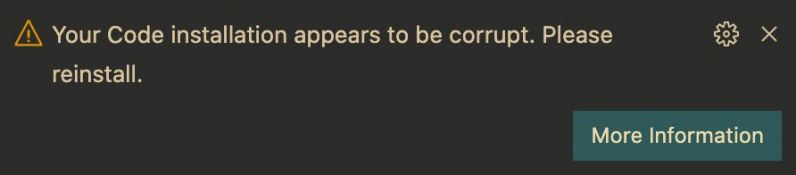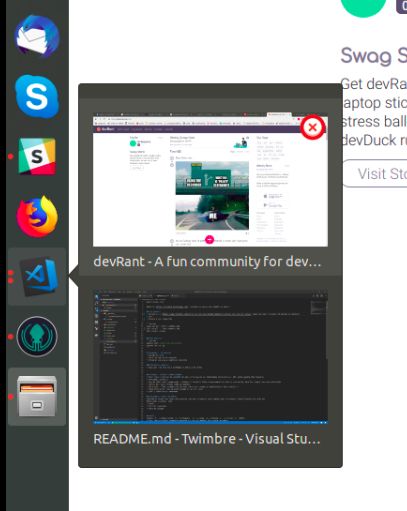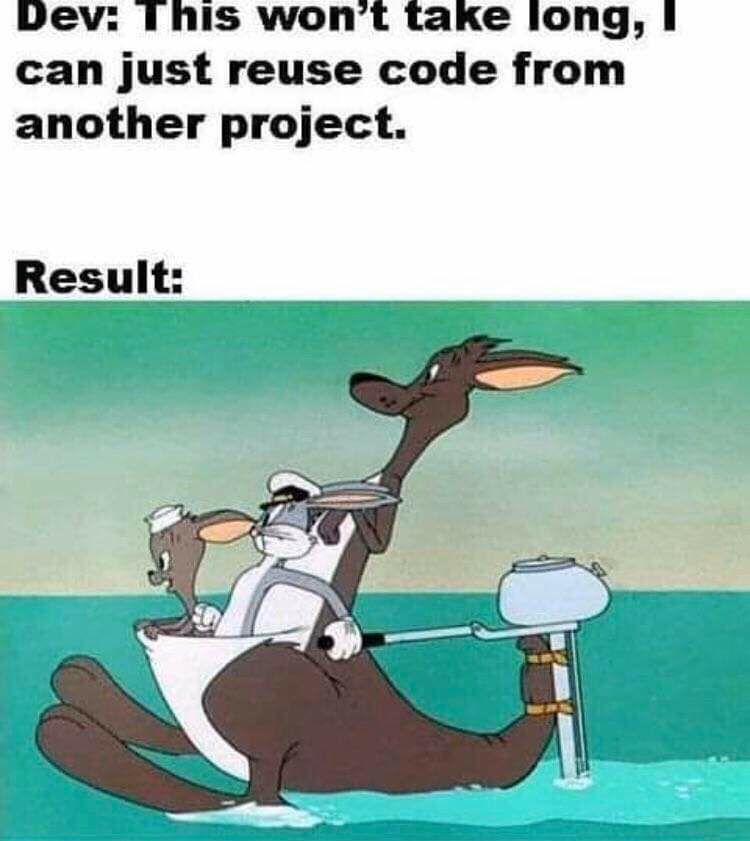Join devRant
Do all the things like
++ or -- rants, post your own rants, comment on others' rants and build your customized dev avatar
Sign Up
Pipeless API

From the creators of devRant, Pipeless lets you power real-time personalized recommendations and activity feeds using a simple API
Learn More
Search - "vscode"
-
When you release your first plugin for vscode and you just see it grows and grows yeserday was 350 downloads and now it's almost 700!
Now that's a great feeling and it seems I was helping people! \0/ 9
9 -
The only thing that's awesome from Microsoft and that too has over 5000 issues.
PS: I love VSCode. 18
18 -
Honestly, after using sublime, atom, brackets, WebStorm, and so many other IDEs/Text Editors, VSCode outshines all of them ❤️
 27
27 -
I sent and email of some code to someone, and when I coppied from VScode into the Email Cliant it saved the Background Color + Syntax Highlighting 😆
 27
27 -
VSCode, just let me kiss you!
This is so fucking good :( :(. Fixing conflict has never been so easier. 17
17 -
Visual Studio Code is the reason that minimized hatred for Microsoft in my Heart <3
VSCode is love!10 -
People ranting about Microsoft acquiring Github also happens to be using VSCode in another window.10
-
I just installed VSCode for the first time yesterday; running on a MacBook. I spent the early hours of the day working on my C++ project on there. Moving to the workspace was really, really easy; I haven’t had the best of experience with Visual Studio.
VSCode is so clean and light. I love the extensions they have for different languages; I’ve only tried the C/C++ one at the moment. I also love the fact that you can create json preference files for shell/process tasks and also for launching different kinds of debug sessions.
It has a fully functional, built-in terminal. And at this moment, I’m looking to fork the code from GitHub to try and see if I can add something that’s been bugging me since yesterday.
One of the many nice things I’ve gotten from devRant since I joined. Thanks folks.8 -
People argue all the time what text editor is the best: VSCode, Sublime, NP++, Emacs, Nano, Vim, etc.
I just remembered when I used to do my HTML, CSS and JS in regular Windows Notepad, as a requirement in my Web Developement classes...
I think some good came from that, I picked up a habit of writing my code very neatly, easily readable.17 -
What the fuck vscode or the vim extension on it. You hanged everytime I tried typing
Fuck you vscode/vim extension4 -
VScode shows that how good a big company can do to the world by honestly caring about its clients than focusing on its selfish needs.8
-
Vscode golden tips:
Rule #1: the less extensions you installed, the less trouble you get into.
There is no rule #29 -
The blue icon is back on VSCode and multiple root directory support! Finally!!! This is now my full time text editor. Goodbye Sublime!11
-
Am I the last one here late to the party? Just try out and impressed by VSCode and this is my thoughts about the editors:
- I have been loyal to Sublime Text for like 5+ years, cannot complain much.
- Notepad++ was my first love, but absent on Linux so got to say goodbye.
- VSCode is the latest I try out and very rare one I could spend a couple of hours to dive into its settings to make it easier to use. The extensions are impressive!
- Atom, Bracket, and those blabla of their kind are bullshit.
- Jetbrains products are heavy ass, I can't even take a note!
- Vim is great too, but it's not the thing that I can just "open up and start typing".
- Have no idea about Emacs, but supposedly it's nowhere near its UI-friendly brothers, so I give no patience. 27
27 -
My JetBrain studient licence is over ... :'( RIP i dont have budget to buy good IDE.
welcome back VScode16 -
I'm a die hard ViM user and throughout the years I managed to put ViM key bindings in everything, from browser to even my cell phone for some reason (back in the day if I had the opportunity to put them in the fridge, I would have put them - people would have a hard time closing the door, though)
The thing is that it had become a liability because I see that, even though I "work really fast and efficiently" using this tool, when I have to use other things, like a different shell (I use zsh with some ViM sauce) or type in another editor, it sucks so hard.
Everything is wrong, nothing works, the typing is a mess.
Now I'm trying to force myself to use Vscode and I removed all those extensions from my browser and shell. It is uncomfortable, but the idea is to "rewire my muscle memory", if there is such thing.
Yeah. 8
8 -
A synthwave theme for VS Code, you can even customize it with css!
https://marketplace.visualstudio.com/...4 -
With Gitlab becoming the new norm for repos', given the Github acquisition and all. i thought i would check out the Gitlab plugins for vsCode, and i was not let down.
Triggering pipelines from inside vsCode is going to be freeeaking awesome sauce.
For the Gitlab converts:
https://gitlab.com/fatihacet/...2 -
I fucking love the vsCode "search everywhere" function, it saved me countless times with chinese frameworks, holy shit.3
-
Today my manager hired a new dude doing front end, spend literally whole day to setup his VSCode and Angular thing.
And because I’m a good MIS dude, I do my job right via giving him a company laptop with VS, VSCode, Node and Angular preinstalled.3 -
I used vs code for a solid 3 years, but my friend has been using notepad. No color coding. No dark theme. No auto commenting. No suggestions. Just plain black text in a white box.
Like a psychopath.5 -
Just start to use VSCode from sublime, and found out , I have wasted so much time on only using "console.log" as my main node.js debug weapon. ( Or I am still a dummy for Sublime )3
-
Do you think I should give Atom another shot or stick with VSCode?
I've tried it several times but I always found it sluggish, slow in everything and bugged. VSCode is so much smoother and fast.
But damn Atom is so much more good looking, especially with nebula theme.
It's like choosing between the nice, decent-looking guy and the rude but definitely good looking fuckboy chad10 -
If you have tried vscode in the past, and disliked it give it another try. I gave it an hour of my time to set it up again and it is awesome. I've preferred sublime in the past, but they've improved so much, it's really nice.16
-
Jest addin for vscode:
The Good
- I love how it's running all the time testing my code
The Bad
- Doesn't show line numbers where the problems are (may be a babel/promises issue perhaps)
- Doesnt have coloured text (normal jest runner does)
- I can't get debugging working (I'm sure I will eventually)
/rantover 3
3 -
Who would have thought that Ben Award's VSCode stories would be sold at 9000$. That's almost my entire college fees for 4 years.3
-
Just published vscode extension to auto transform object accessors to nullable / safer accessors (&& chain).
search for “vscode-oat” in marketplace.
Looking for feedbacks :) 10
10 -
Visual Studio Code - ever since the beta.
VS Code is... amazing. There's no words to describe it. It's just amazing.
VSCode since the inception was just this tiny version of Visual Studio that you can transform into your own little IDE. That was the whole point of VSCode - it was a extensible editor. For many years I've used it and never looked back, I still use VS from time to time but Microsoft really nailed this one.
Most of the editors I knew lacked good auto completion and good linting, which IntelliSense was good, and it became even greater once support for languages started piling up. Themes also were top notch, I still remember you can't theme the entire window just the editor, nowadays you can.
And last but not the least is the Remote integration. I didn't need to leave my OS just to do work from another, I just need a SSH agent and it works. It's very straightforward and easy.
Overall Visual Studio Code is a editor that is more about choice and your own style - which makes it unique from IDEs, its fresh and its definitely earned its place as one of the most sought after tools in development.3 -
I recently realized that I've been using 2 text editors and 1 IDE pretty much at the same time for different purposes.
Atom -> Code Beautification (atom-beautify is simply the best)
VSCode -> for actual coding (blazing fast and quite good completions)
Webstorm -> cleanup the code, optimize imports
And that made me thing why is it so hard to have all these things in one application (be it a core feature or a plugin/extension). And then I realized smth, only webstorm more has all the features built in, but I don't need/want full IDE for web development (Angular / React) alas it has great features like component automatic imports etc, but not a deal breaker.
So I am having a dilllema. On one hand, Atom has everything I need (especially atom-beautify, my OCD is at peace) except for proper completions (partially solved with extensions) and terminal integrations. On the other hand, VSCode is very fast, has good code assistance but half-broken import completions and terrible code beautification even with extensions such as jsbeautify that require you to have a separate file for each project instead of it being an editor setting/plugin like in Atom.
/* insert joke here */ When will Atom and VSCode go super Saiyan mode and become "Atomized Visual Code" :P I wanna stop bunny hopping between editors!2 -
Me: *closes powershell*
VSCode: Our deluxe Integrated Powershell ™ closed unexpectedly. It must be an error. Do you want to open it again?
Me: NO7 -
A friend told me that VSCode is somewhat like an IDE and was comparing VSCode with Webstorm...
Am i right that VSCode is a text editor and not a freacking IDE ? ☺️30 -
Fuck it, I think I'm going full Kotlin.
Looks SO cute.
Any advice?
I'll use VSCode btw. Only VScode.9 -
Just going to combine my rants;
Gotta love when random updates just break everything, the auto tag rename plugin in vscode breaks the css intellisense plugin, after one of them updated sometime recently.
Synergy 2 is such a trash piece of software, its incredible how they are so bold to even demand money for that, they are just abusing the fact that Synergy 1 is so good and popular.
The edge detection is non-existent, theres no settings at all anymore to add dead corners, it never actually acks the receiver so it's forever in the loading state, even though its connected, the mouse is twitchting if it goes from one desktop to another, you have to literally smash your mouse across the room to be able to actually change from one computer to another and the list goes on and on.
On the positive side of it all though, thanks to remembering the existence of browsersync and synergy 1, I now have my 6 monitor setup I wanted for a while, by having 3 monitors and 3 laptops, that especially comes in handy since I am currently doing a ton of cross-platform testing.2 -
C/C++ debugging with VSCode sucks ass.
How do I even debug stuff in forks while still debug my threads?
And yeah please just kill my program away, it's not like there happens some necessary housekeeping at exit or SIGINT. FML.8 -
VsCode.
I have been on a journey with editors, all the way back to using edit.exe in Windows 95, to notepad, MS FrontPage, Adobe Dreamweaver, PHPDesigner, vim, nano, then out to Eclipse, Atom, Brackets, notepad++, back to Atom, then VsCode.
And by far, vsCode has given me the most productivity and customisation of them all to not care about what project I open, what language it's written in, or what frameworks are working behind it. I can switch with workspaces and everything is setup to go, yes it's a pain in the ass to setup, but it's a ducking dream to just open and jump in.
Now being able to use VsCode for Salesforce has dropped any requirement for me to keep eclipse around.rant wk206 solves my problems productivity++ multiple everything. multiple languages vscode multiple git hosts1 -
Why so many recent questions about which code editor to use?
P.S. Nice to see vscode getting some recognition.8 -
Save everything.
My angular app gives errors.
Go to vscode do a ctrl+s on any file
And it works!
Anyone?3 -
I just uninstalled vscode and im installing atom. Why does it have to be so hard to uninstall stuff!?
 6
6 -
My biggest problem with Visual Studio Code is that every fucking piece of shit dev thinks it's their duty to introduce it to me. STOP. Just stop this shit, alright? Wanna use vscode? Fine, just don't tell me it's the best tool and I MUST use it instead of the tools I'm used to. I'm tired of this bullshit.
Every new project, every new team. Starting from js/java/.net monke and ending with PMs, I must hear this bullshit about god blessed IDE that I must use, because "why you need intellij/webstorm/rider? just install vscode and some plugins. we all use it in our project and it's ok".
FUCK YOU! Refactoring is not just renaming variables and extracting blocks of code into functions. If you want terminal integrated into your text editor with highlighting and LSP support, so be it. I want an IDE with rich refactoring tools, code analysis and good completion, database viewing/modeling support, good build tools support, good UI for git and git-diff, good test and code coverage support. I don't want your semi-IDE, bloated with hundreds of bugged third-party plugins, which I must spend a week on to configure and merry with each other before using.
JUST STOP this crap and let people use the tools they are proficient/comfortable/productive with.18 -
I have done something super sacrilegious.
I switched from VIM to VSCode on my Linux box. I got tired of having to constantly configure a tool when I wanted it to GTFO so I could focus on code.
VSCode is the only major tool I couldn't give up from leaving Windows. You get brownie points here Microsoft.
VSCode + VIM plugin + Fira Code + Linux = happiness. 2
2 -
I have two contributions so far in my first hacktoberfest. I have created a readme and updated a .gitignore to ignore VSCode’s .vscode file, just in case anyone else who wanted to contribute that uses VSCode doesn’t have to worry about the .vscode file3
-
Oh Lordy, time to yank out those old RPI's and throw vsCode on them!
https://code.visualstudio.com/docs/... 5
5 -
Never knew VS live share can do so much! Pair programming becomes so much easier now!
In case you are a VS code peasant like me:
Visual Studio Live Share Can Do That? https://smashingmagazine.com/2018/... -
I love VSCode Insiders. The daily builds (today there were already 3 of them) are coming fast as hell and always with cool new features. (new workspace handling, multiple source control providers simultaneously, TypeScript 2.5.2,...). Great job, MS.1
-
I so want to switch from Eclipse to vscode. It feels so lightweight. But what makes me going back to eclipse everytime I try to switch to vscode are the little details.
why does the autocomplete popup close when moving the cursor left or right? In eclipse it just adapts the contents of the autocomplete content accordingly. Look at this issue to get what i mean: https://github.com/microsoft/...
And maybe vote for it too 😅3 -
Is there any way to have both blade templates syntax highlighted and not lose the php intellisense in vscode?
Using the laravel-blade plugin does solve the blade highlighting, but removes any php intellisense and none of the intellisense plugins seem to fix that8 -
Continued from https://devrant.io/rants/918357
Made the switch
I think I'll be saying bye to Atom. VSCode seems to be far more snappier.
The transition was pretty painless too. Vim and eslint integration seems to work just fine.3 -
All right, I switched to Visual Studio Code from Sublime Text 3 and I really like it so far. But I have spent an hour looking for a solution to hide this annoying tab bar. I have already disabled tabs but it still shows this bar with filename on it.
 12
12 -
What's your favorite vscode theme ?
Personally i use one dark pro and i am looking for a new one maybe.
Share15 -
The things people do...
Let's add a virtual tamagotchi to vsCode.
VsCode pets anyone?
https://github.com/tonybaloney/... 4
4 -
I've decided to change the key components of my Arch Linux system. Of course it's not gonna be quick but here's my plan:
i3 -> bspwm
VSCode -> GNU Emacs
What do you guys think?13 -
So I think I'm gonna give vscode another chance. I've heard so many good things about it, maybe I just didnt use it long enough. Let's see how well it works in arch xD2
-
When everybody keeps downloading separate IDE for separate language and you just install packages kn VSCode 😎😎3
-
Atom editor is not great yet but devs already switches to VScode. Looks familiar? Poor web developers...5
-
Saturday and a new VSCode Insiders release?
Normally there is no new release on the weekend. Well done Microsoft, except for the fact that I now have the following message in the terminal: "your 131072x1 screen size is bogus. expect trouble" :)
Otherwise, the performance of the current release (code-insiders_1.17.0-1506717283) is way better than the previous one.4 -
I think I have found my new favorite extension for VSCode :D
https://marketplace.visualstudio.com/... -
Super selfish and targeted question:
Favourite singular VSCode extension?
Not the ones everyone has / are very common, something you have that most might not, be it because it's functionality is not very useful, because it's not very known, etc...3 -
I just moved to VSCode. I just don't find a theme that fills me up. Maybe i'm looking a reason to procrastinate?9
-
Lost 2 days with a non-highlighted error.
Vanilla JS:
Calling a function with a lower case character which shouldn't be lowercase.
I didn't never understood why neither VSCode nor Chrome showed the error.8 -
Oh my damn god,
I just found the remote-server plugin for vsCode and holy fuck balls, it's the one thing I've wanted from vsCode since ever.
When you dev in VMs and are forever working with remote code using SFTP and git on a remote servers, it's a pain in the ass.
But this, god damn this solves all of that, and with connection specific plugins, I think I just came.7 -
I think I found the single worst (best) extension for vscode to ever exist
It'll play pre-recorded voice lines that insult you/your code when you write something that produces an error...
It is beautiful (horrible)....
https://marketplace.visualstudio.com/...3 -
In SublimeText, I noticed that my markdowns formatting was not showing up correctly— I decided to download the new markdown package altogether hoping for some kind of update/fix. Turns out the package comes with a super ugly color theme which overrides the default theme of SublimeText. After some googling and experimenting, I found way to override this through the package settings. I always use git through my terminal but I thought let’s try to use git through my code editor and see how it works. I downloaded the git package but then I notice that git tool shows status and all correctly but doesn’t push files to GitHub (it says fatal: unable to read current working directory). Then I download another application called SublimeMerge. It works correctly on its own (pushes files to GitHub) but SublimeText is still not doing the same. Then I tinker around with my SSH keys hoping for a fix, but nothing works. I even go to stackoverflow and search for a solution but I find nothing (I even wrote a post asking for a solution but no replies till now). Fuck it! I now open the file with VSCode. Open terminal within VSCode and add/push/commit through it and everything works perfectly. So goodbye SublimeText I guess 👋🏾11
-
Atom has much more stars than VSCode on GitHub. But still atom has issues under 1000 while VSCode has fucking 5000+ issues. Interesting.5
-
I fucking hate whenever vscode or nvidia force you to update, by just breaking everything they can, e.g. vscode stops syntax highlighting or intellisense and nvidia randomly breaks DX11, after you update though - everything is just fine again2
-
I spent my last two hours trying to understand why my code wasn't working... Turns out that if i write this.item.lenght instead of this. item.length it will never works.
Thans to cscode also, who never corrects me when i write lenght.5 -
So apparantly VSCode is the new shit in the automation industry. B&R just presented their fork of it and Siemens showed off Simatic AX. One thing you really need to see is, that Siemens apparantly uses the VSCode Pets plugin in their marketing material.
 5
5 -
Trying to talk about development principles in a place with shitty code and suddenly realise half the group is laughing. When asked why they replied those abbreviations are so funny (DRY, YAGNI, KiSS). And one of them is supposedly a senior Dev. fml
-
> be me
> change theme in vscode
> syntax highlighter stops working for php
> panic mode
> removed personal settings for php
> removed all settings
> back on default
> ohshitno.xml
> find a github issue, marked as closed
> sleep
> wake up
> start working
> cannot work without syntax highlight
> find another github issue, saying the theme I want doesn't supports syntax highlighting
> fml.xml
> back on default2 -
Changing from vscode to Visual Studio, because new team has C# projects.
Changing ide is very painful.9 -
I'm as nervous as a guy who just proposed.
I had been contributing to a vs code extension for more than 6 months now. And my contributions were good. Recently I put forth few plans for the development of the extension to the repo owner and he accepted it.
One of the ideas is to ask the owner of another similar repo to merge with us and help us make the best there is.
I had just sent a detailed mail to him and waiting for a reply. Hope he says yes 🙈 -
VSCode is doing really strange things to my language server, in such variety that I'm starting to suspect that it's simply incorrect because it's very unlikely that I'd misunderstand so many distinct things at once.
- The trace level is verbose, yet VSCode absolutely spams the LS with trace: off requests
- the capability update request I used to set file watchers never gets a response even though the standard clearly states that all requests must get responses or progress reports quickly, and I'm not getting file updates even after vscode responds to a file system change. By the way, if file watching is a capability, why can't I set it in the protocol handshake with all the other capabilities?
- my semantic token provider (used for syntax highlighting) is simply ignored, no requests, no errors
- the debug console is spamming editor internal errors2 -
I Ctrl + z'ed in a file in vscode and it _literally rolled back other files_ what the fuck?
who the fuck thought this was a good idea? wtf
AND THEN I CHANGED STUFF THINKING IT WAS ONLY THIS FILE SO NOW WHAT
WHO DESIGNED THIS
WHO WANTS THIS
WHAT7 -
CPU time? Wayland, or Linux.
I/O? Firefox or VSCode. If I'm pedantic about not counting dispatch as usage then VSCode because Firefox is just a mediator between me, the OS and the webapp at hand.2 -
What kind of hardware do i need that vscode doesnt hang up all 5 minutes on linux ???? Isnt a one year old i7 and 32gb of ram enough ? WHY
I fkin hate it -_-13 -
What tools/pluggins do you recommend for:
VSCode
Data management.
Test code
Organization and collaboration
APIs
Debugging
And other tools you like to use the most? ✌🏻☺️ 2
2 -
Any vim/nvim users here? Why do you use it despite having to setup that thingie for hours? People like me who wants to try vim/nvim, the setup process scares the crap out of us. What I want? I just want to be able to do what I can already do in vscode. all I wanted my vim/nvim to be able to debug TypeScript/JavaScript with Nodejs. There's packages like, Vim-vscode shit, that takes help from vscode to debug it using vscode! why not use vscode then?
I'm tired of trying nvim/vim over and over again, and every time, it feels like I'm just a little luckier that before. If it continues, Its gonna take forever to setup. No thank you! I'm going back to vscode. Let me know when there's a gui kinda thing where I can see all the available packages for neovim and its just one click/enter install away. else, consider me sleeping...16 -
VS Code ships so many features with every release that I'm having diificulties keeping track of all cool stuff1
-
Ok, I'm not saying there's a causal relationship here... I'm just going to say that the morning the VSCode Python extension is publicly moved in to the Microsoft product line, it starts devouring my resources by spawning a million instances of python.exe on startup. Computer unresponsive in minutes.
Again, I'm not *saying* there's a causal relationship... but I do find the timing somewhat suspicious. -
I used to fucking love VSCode it visually was great, it was simple, had an integrated terminal that wasn't shit, supported many languages well (while not forcing every extension down your throat), and was straightforward to configure. I also had problems with it, mainly I felt it was way too bloated for an editor.
That good impression I had is gone now. It seems like every time I'm actually using the editor I have to fight with it. Whether that's an update that fucked up my config, or a reinstall and now I have to **convince** my fucking editor to use tabs instead of spaces automatically and I have to specify because holy shit it will not just listen after I set every possible fucking indentation setting to disable spaces or enable/prefer tabs and they keep adding shit like this that I give no shits about that make me sift through the damn settings finding the settings that turn off whatever new visual effect or quirky little automation they've implemented. I can't tell you how much I actively don't want my braces to be matched up by a color that doesn't even have anything to do with my color scheme.
Ive tried switching but holy shit intellisense is such a great feature that helps me so much so I'm not always bouncing between docs and my editor. Which ATM I'm learning go and intellisense has more fucking information on the functions than the docs do. I've seen Neovim (which is what I'm probably switching to) has language servers that are similar to intellisense so I'm intrigued to try that.
I'm just tired of constantly having to avoid all this shit I don't give a fuck about. I just want to get in, do my thing.
I won't be surprised if I'm the only one on this train 🤣8 -
I didn't know I wanted the breadcrumbs so badly in the new VSCode 1.26.
It's a relief from continually hopping to the explorer and code-outline activity bar. -
Found an article where two fonts were combined to achieve an awesome looking effect for vscode, The fonts were Fira Code + Operator Mono
Tried to download Operator Mono but... 13
13 -
Wanted to switch from Arduino IDE to VSCode. Arduino extention is now open source and debugging is now possible! But not for the boards we use... Of fucking course it isn't and they don't even mention that properly. Screw you and your half arsed features!3
-
VSCode is a good, fast editor that has great flexibility and an extensive feature set out of the box. Sorry Sublime, but VSCode is just better.
I used Sublime since 2015, and after using VSCode for several months, I realized I’m not going back to Sublime. Their plugins ecosystem is totally broken, every plugin is abandoned.
Vim and other bigoted editors can go fuck themselves. Unlike Vim users, I have actual work to do, so I don’t have time to polish my configs. I want things working out of the box.23 -
Setting up eslint is driving me nuts.
This shit never works for me.
Every two months:
I read why eslint is important to have in development workflow. I get convinced of it's benefit. I decide to give it few hours to do this correctly this time.
3-4 hours passby, still nothing. I run into problems that only I face. My vscode setup is a complete mess now. My code formatter wants one way if writing code which eslint doesn't like for some reason.
Fuck this shit.
Am I the only one?3 -
Which editor among atom or vscode is best?
I'm bit confused about this.
I mainly prefer Atom, but want to know what vscode can do a more better?11 -
Install .net -> install vs code -> install C# vscode extension:
extension not working.
Great job Microsoft!
Booting back to Linux partition.11 -
I uninstalled Brackets today. I haven't used it for about a year since I moved over to VSCode. I genuinely shed a tear thinking about the websites I made with it. I wrote my first line of Node in that program... Goodbye old friend1
-
Ik was helping a friend and needed quick a dev environment. Great, github codespaces to the resque! Fast dev environment with vscode editor online running a debian container. Perfect. But then it happened: "You're at 100% of your included usage for this billing period. For more information, view your billing settings.".
I can't access my source files anymore. Fuck, it was so much research5 -
Praise the Jesus/Allah/Buddha/Flying Spaghetti Monster, the newest Visual Studio Code version doesn't require reset after extension installation!1
-
!Rant
I never thought I would ever be this pleased with a Microsoft product but vscode on Linux has really impressed me. Just discovered Zen Code mode today and got hooked.5 -
The most annoying question, that has been asked many times through centuries.. here it goes again:
What Editor would you choose for Web, React.js, React Native and Flutter on Mac:
Atom || VSCode8 -
I really do like VSCode but it is still lacking some features that i find essential.
There is no intellisense when for HTML in a PHP File. Although CSS Autocompletion works in HTMl Files. Quite Annoying2 -
Visual studio code has this feature where it will automatically add typescript import statements. It doesn't work properly for me on this angular project.
eg. I get this:
import { Output } from '@angular/core/src/metadata/directives';
instead of this:
import { Output } from '@angular/core';
After a few weeks of being annoyed at this I tried to search to see if there was a fix. Surely others must use vscode+angular? Anyway I found this issue and it is set to fixed in typescript 2.5:
https://github.com/Microsoft/...
So I check and I am using typescript 2.4. I read that angular has issues if you use an unsupported version of typescript but I cant find anywhere that actually says the versions that are supported. I try npm install typescript@latest anyway and sure enough angular-cli spits out some error. The error says to run npm install typescript@'>=2.1.0 <2.6.0'
That command doesnt work! maybe something about those quotes in windows command prompt but I manage to run it with double quotes npm install "typescript@>=2.1.0 <2.6.0" and now I have typescript 2.5.
I try out the auto import but it still doesn't work.1 -
What IDE's/Editors do you use for coding?
When it's just one file i use vim. But for more than one file i can't find anything that i like.
VsCode is just ugh and Jetbrains stuff is super bloated
Any good alternatives or should i learn to like vscode/jetbrains stuff?15 -
Fuck me! Fuck VSCode!
Wasted nearly a whole day of entire team by breaking a core functionalty.
Don't know if others also hate it so much when you want to add a bracket and VSCode detecting a closing bracket or whatever nullifies your attempt leaving the number of brackets constant.
Not exactly sure today's defect was caused by this, but I strongly suspect it because it was caused by just a misplaced bracket.5 -
wanted to do a poll for my team, Which should we use for development of spring-boot?
I personally recommend VSCode, what about you guys? 17
17 -
I didn't realize how mediocre autocompletion for python on vscode was until I started writing typescript on it. I think I'm gonna give PyCharm a try4
-
One day (maybe) I will understand how the "bestest IDE in the world" (cit.) can consume over 10Gb of memory just... for being open while not editing any file or anything.
Just in case you're wondering I'm talking about VsCode and yes I know it's not an IDE just in case you want to point out :-) It's just I see more and more people referring to it as it was one.11 -
I prefer VSCode over visual studio for a ton of tiny conveniences. Some git operations can really only be done conveniently by switching rapidly between the command line and the big scrollable list of diffs. The currently open file is automatically focused in the tree, not by explicit user command. Ctrl+Tab shows the last viewed section of files and not their name, so I can find an arbitrary point in my jump chain. If I open the diff for a newly added file it's possible that I want to edit the file, but it's also possible that I didn't notice that it's newly added. Painting the whole background green doesn't hinder the first scenario nearly as much as it solves the second, in contrast to VS not showing any changes, which just has me confused because of the total lack of modification marks.3
-
Editor? VSCode
IDE? Anything from JetBrains: PhpStorm, DataGrip, Android Studio, occasionally PyCharm and IntelliJ IDEA2 -
Holy shit.
This was an effort to combine Gitlab, Github and Bitbucket with VSCode and git SSH authentication. SSH agent doesn't work, configured, added some code in .bashrc, seems fine. Then there was still ssh-askpass missing.
"ssh_askpass: exec(/usr/bin/ssh-askpass): No such file or directory"
WTF VSCode? Why do I need this crap?
However, installed it. Nevertheless, I'm still asked for my password every time when I synchronize using the GUI. Thank God everything was in docker containers/images. So at least there is no garbage left after every failed attempt.
I don't know how, but I finally made it that at least synchronization using the terminal works without a password.
Took me five hours to do this shit.
Now I just report the bug to Microsoft and then straight to McDonalds. I'm starving.1 -
I really wanna use sublime because it's super snappy but I can't use it without having a shit tonne of inconvenience. It has no property package Implementing something like intellisense. Vscode has that but it makes me feel really slow3
-
I don't know is it me or what, but I am really trying hard to get my hands on Vim and trying to get use it for all my daily development. But I don't know why I keep comming back to vscode thinking it will be faster to complete "this one task" in vscode and I will try vim later for other once 😐
Vs code feels more easy to move around project files, working in tabs etc etc. I do try to work on vim as well just for very silly bugs or something but I really want to switch to Vim full time but not able to convince my mind for the task in my hands at that point in time.
Anybody has any advise? I would really appreciate the help on this one12 -
Although I don't like facebook from various points of views (policies, etc) (still I use it with disabled platform and many other settings) I like most of their developer oriented projects. Graphql being one of them.
Likewise talking about microsoft I have grown to love vscode and language server protocol (which I find too awesome!!)
What's your rant about similar companies? -
My First ever VSCode extension is live.
https://marketplace.visualstudio.com/...
A symbols tree view provider that supports PHP/TS/JS only (for now). Any suggestions/recommendations are welcomed !!!
Boy, does it feel good to feel like a real developer again 😎8 -
Currently the only 3rd party tokenization VSCode supports is a massive pile of RegEx. There's a whole discussion about how procedural tokenization could be supported without running extension code in the UI thread. The central argument against delegating this to an external worker is that if the reply doesn't arrive fast enough it might interfere with characters typed later.
1. Any computer that can run VSCode can execute somewhere in the order of a _billion_ instructions per second. To a program, the delay between keystrokes is an eternity. The only way to run out of time here is if either the dev isn't aware that the request is time sensitive, or the framework communicates to the OS that the task isn't urgent and an arbitrary amount of work is scheduled before it.
2. Chromium is the pinnacle of cybersecurity and its primary job is to sandbox untrusted user code. You don't need another thread to do it.
3. This use case fits squarely in the original design objectives of Webassembly.2 -
Ok bois it's IDE / Text Editor time again.
I have had my fair share of usage with VSCode and i have been using VIM for over a year now.
With Vim i miss intellisense, class lookups etc.
VSCode doesn't provide the macro abilities i like in VIM and also doesn't support every edge case of file (giant files for instance).
Now i am at a certain dilemma. Do i use VSCode? Vim?
I am seriously considering trying emacs, but i don't know much about it.
What is your take on this?
Please respect each others choice, i don't want another fucking IDE religion war4 -
The fact that I am forced to use xCode more and more again, really gets me. I miss vsCode (especially monokai pro) a lot already, but the phonegap developer app simply doesn't work with things like touchid to preview the app.
-
VSCode doesn't request permission to edit github workflow files by default. Because it's an OAuth app and not a token, I can't grant it scopes that it did not request. I am forced to use SSH or a personal token instead of VSCode's built-in Github authentication, but because there's no convenient way to have VSCode forget that it authenticated a repo, I am also forced to checkout my own repo again and push the changes across.
If you want your product to Just Work, then Just Use Open Processes that are easy to hook into, interrupt or partially replace. Nobody can think of everything. Not even Apple's or Microsoft's mighty designers. What everyone can do is to provide graceful failure modes and offer partial strategies. -
Any better terminal for vscode ? i wanna replace it with powershell !
having many errors just because my system have anaconda navigator !9 -
The "Outline" view in VSCode is useless
It shows too many nodes too deep so it looks like a giant heap of everything7 -
VSCode doesn't (seem to) have the option to target specific sourcemaps, and ParcelJS doesn't have the option to specify the names of sourcemaps.
This fucks me over pretty hard since vscodes debugger expects the sourcemap to end in .js.map, but parcel gives me just .map. If the sourcemap doesn't end with .js.map vscode will just open the debug control panel pop up thing, wait a few seconds, and then close it again.
This has given me a new permanent temporary hack :v
https://github.com/inabahare/lewd2/...2 -
Hearing a lot about Microsoft trying to acquire Github here on devRant.
Made me think, if this happens what will happen to atom?
Development will likely continue but then you would have two electron based, open source code editors both by Microsoft and Github. Probably not that much different from now, but still feels awkward...
Any thoughts? I love both editors and use them near daily. I just hope Atom was more performant and as actively developed as vscode.10 -
so I have both PyCharm and VScode running for the same project. It’s React Redux Django so my servers and stuff are running through pycharm while i edit and code on VS cause PyCharm is crap for react and javascript.
But VS cant seem to run my crap without additional steps which PyCharm does for you automatically like the virtual env
Is there a better way to do this or is this my life now?4 -
Out of NOwhere, VSCode moves the cursor instead of scrolling horizontally when I use the two-fingers sideways gesture on the touchpad.
Very angry, very sad, I hope it fixes itself just as spontaneously as it happened.5 -
How fast is vscode in Linux? I'm irritated with time it takes to start my complete dev environment in windows.?
nodejs + mongodb + vscode + chrome + studio3t
So you see I've to start 2 electron based apps and chrome. Node js takes its fare time to start the first script.27 -
Warning I get really nit picky in this
I’ve been enjoying my Manjaro experience so far but the only gripe I’ve managed to come across is fucking VS Code. Since I downloaded it via .tar.gz I have to redownload the .tar.gz each fucking update. WHICH WOULDNT BE A PROBLEM IF THE WEBSITE JUST GAVE ME A SOLID DOWNLOAD LINK I CAN USE IN AN AUTOMATION SCRIPT BUT FUCKING NO ITS AN EVENT FOR WHEN YOU CLICK ON THE LINK FOR .tar.gz SO FUCK ANY PYTHON OR BASH SCRIPTS I COULD COME UP WITH,
and before someone fucking says it yes I can use “Code - OSS” (the version on github) which I know I fucking am using it but I don’t like it even though it is the exact same thing, minus text that is supposed to say VS Code and the vscode icon.
Unless I’m retarded and could have updated it with the tar.gz manually or automating it somehow (which I couldn’t find a solution for Manjaro/arch based systems) I’m still getting used to Linux and installing software without a package manager (which I’m still using it but for some things I try to install it without a package manager) so if I am missing something please just ignore my dumbass and educate me.
And if you try to recommend using the Snap store, let me stop you. No.10 -
Is OSS code worth it as an alternative to VSCode?
Found about the open source version a few days ago, and deciding to use this instead of VSCode on my new Manjaro distro(was using VSCode on Ubuntu previously). I did read through the differences as mentioned in the VSCode wiki, but I'd like to know what people here think of it.4 -
Not a rant but I honestly loooove vscode, I've been using it for the 2 years I think. Postman have created a vscode extension as well, I loved Thunderclient too.5
-
Why isn't already a Font Awesome plugin for VSCode where you can look up icons by keywords like in their website?
I'm pretty sure it wouldn't be that hard to make AND it would be pretty useful.
Yes, I would make it if I knew how.
Yes, I hope I can one day make it but I have been running on 5.5 hours of sleep for the last month. Not good for someone used to around 7.2 -
Microsoft Python Language Server SUCKS in both Visual Studio and VSCode. 😵😩😠
Doesn't provide suggestions for relative imports like "from ..".
Sticking to jedi... -
So is it feasible to develop iOS swift apps also using vscode? Is it smoother than Xcode?
What about android apps...android Studio is so slow, what all will I miss if I use vscode for Java/kotlin apps instead?4 -
Can I used vscode for java webapp projects? I already do some research about this but still no luck (or maybe I'm just too noob) I still can't run it on a tomcat server.3
-
Exhausting all other options is a precondition for making a timeout heavily dependent on the system setup configurable according to the VSCode team. They advised us to not use NVM, to buy faster computers, to move time-consuming processes from .bashrc into .profile, before allowing us to manually make VSCode wait a bit longer. Microsoft attitude
https://github.com/microsoft/...4 -
Want to open all the files changed in a PR?
> code $(git diff master --name-only)
#git #vscode #vscodehacks4 -
i can tell that i am tired and/or unconcentrated when i start to install plugins for programs i use, most recently, rainbow brackets für vscode
its like the modern version of sorting your desk (which i also did a few minutes ago)1 -
Does anyone else think that Vscode is becoming a bit bloated ?
I have been using vscode for the past 4 years ,but over the last 2 years , I am noticing performance degradations as they keep on adding more features. I use minimal amount of extensions but still auto complete suggestions or auto import suggestions take a lot of time.
I tried out Sublime last week for a day and it was so much faster than vscode. Granted , vscode is convenient but I genuinely feel there needs to be another alternative to vscode or a less bloated version of it.5 -
Where's vscode for browser tabs?
Like, I just want 1 browser window, and split it, resize the windows, split them horizontally vertically etc.. ? Is there a browser that does this?
I feel like you could basically use iframes but yeah!10 -
I actually bothered to add buttons to the vscode commandbar today instead of always relying on the terminal window. So neat. Why didn't I do this a year ago?
-
Just closed VSCode running gulp, expecting it would terminate the session as well... it didn't.
Now I have no freaking idea how to shut the PowerShell running that shit.2 -
VS Code terminal is so bad... it is basically the worst part of VS Code; the devs can never fix it
The terminal in VS Code breaks for me all the time; it is so easy to break it; all it takes is change the size of the terminal window and bam, it is broken
The devs should either fix their shitty terminal or remove it entirely because it confuses people; I literally see wrong output from my program because of their terminal1 -
Anyone faces Powershell errors in terminal of vscode ?
I get it because of flask and anaconda navigator's stuff !4 -
Anyone aware of an extension for VSCode that can create a branch from a task/issue in GitHub or GitLab; similar to how IntelliJ tasks work?1
-
Microsoft seems to be struggling with basic human decency such as linking the original when closing an issue someone spent their time writing as duplicate:
https://github.com/microsoft/...3 -
Scenario: Enabling yet another python test suite on vscode. No big deal.
I start the test init and discovery. Says it cant find the test files. Okay; usually the issue is there's no __init__.py in the test directory. It's okay we can fix that.
Oh wait it's still not working. Okay well this isnt good... After about an hour of searching, i finally find out that the file that vscode is discovering tests with doesnt exist... In fact the whole testing directory doesnt exist!
Okay so now what do i do... Reinstall? Doesnt work. Reinstall and delete the extension directory? Yes! Victory!
Dont know how i got a half-baked extension download but hey... Could've beem worse. -
So I'd like to see some opinions on different editors and IDEs.
I personally use Atom, and I really dig all the functionality and packages it has available. What do you use and why? Hear a lot of suggestions for VSCode and the like... and it looks cool but does it do anything Atom can't? They all seem fairly similar to me in the long run if you take the time to set them up the way you like.14 -
Has anyone tried to export a jar in a simple Java project that has JavaFX (and uses WebView) from VSCode?
When I test the program it works fine but when I export it and execute it I get JavaFX errors.
I met those errors early in development, the fix was adding some parameters to the run command (--add-modules and such), maybe I need to add them to the compile process but I can't find how...
I've been searching all across the web and the rant part of this question is why isn't there an answer anywhere? Has NO ONE tried this before? Really? And if someone did, how did they find the solution!?
My only hope is compiling by hand by now... But there must be a way... I could also use Eclipse but I'd like to know how to do it from VSCode, it would be a shame having to take everything to Eclipse just to compile.3 -
I'm more partial to Sublime Text. Never got into the Atom craze, and always wanted to be more vim-ish.
But more and more people seem to be into VScode for some reason. Need to check that out soon.1 -
VSCode for Laravel sucks. Blade is totally broken. If you know good plugin with emmet support and blade highlighting together, let me know. Also Laravel Mix is a little bit trashy and buggy with Pug :P2
-
Hi, Please those of using VScode here, is there a way to commit to Git without "Git Comments" ?, I am asking this question because of my Personal Project.10
-
VSCode. I need to work with multiple terminals, vim and git, with this I can do all in same window with gitlens, vim extension and vscode terminals.
Fairly interested in VScodium and Veonim.1 -
Shoutout to the guy who made the Starfall vscode theme, I'm really loving it so far. This theme is fantastic, supports over 50 languages, and also super underrated, with only ~650 downloads. Definitely worth checking it out
https://marketplace.visualstudio.com/...3 -
At what point has vscode's remote development gone from the best feature of the entire editor to barely functioning heap of shit?7
-
VSCode offers to install the official MSSQL plugin as "recommended plugins for MySQL" without informing the user that they're getting fucked over. I tolerate very few deliberate minor inconveniences designed to influence my product choice, so what are my options for a reasonably scriptable, yet stable open source IDE with a good set of plugins?6
-
Why does everyone say that Vscode is better than webstorm? I love a lot of the features of webstorm but always find myself gravitating back to Vscode.. what am I doing wrong?4
-
Thanks vscode devs for the feature where they automatically map the local ports to remote port that are needed to run the node based application and also to the devs those who write such a great extensions (remote development, gitlens, docker and kubernetes)
No more ng serve -host 0.0.0.0
No more remote_ip:4200 in browser.
These two steps were so much frustrating whole pulling or checking out another branch.
I just need to learn how to run maven from vscode where I have to add another project in dependency.(never worked on maven before and hate long nested xml). AFTER that never booting vm in GUI.4 -
So on saturday I download vscode, I also installed the PlatformIO IDE so I can do esp8266 development. At this point I thought I had everything I needed. Later that day I was in a place where there is no internet. I started up vscode and went to create a new project using PlatformIO in vscode. It started having internet connection issues.
I am not used to my IDE interfaces needing network just to operate. Really dissappointing.
Does VSCode require internet to operate?2 -
Dumb question, but does anyone know how to make VSCode show more of the path than just the folder name on the side bar, I am working on making workspaces to avoid opening 6 file explorer windows but a lot of folders for my workflows have the same name but different locations on the network and I can't change the folder names for automation purposes.
I know it shows the path if i hover over the name, but i'd like to just show path by default on the side panel
example image below (can't show real folders due to NDA) 6
6 -
Anyone know any VScode extensions that allow you to add edit comments? Something that will allow me to highlight a piece of code, and write a comment in a text bubble. Similar to comments in the “Suggesting” mode of Google Docs
-
Why VS code works like a cheap replica of popular IDE? Intellisense sucks with TypeScript.
importing, renaming, moving files, you name it, chances that it sucks in Vs Code -_-4