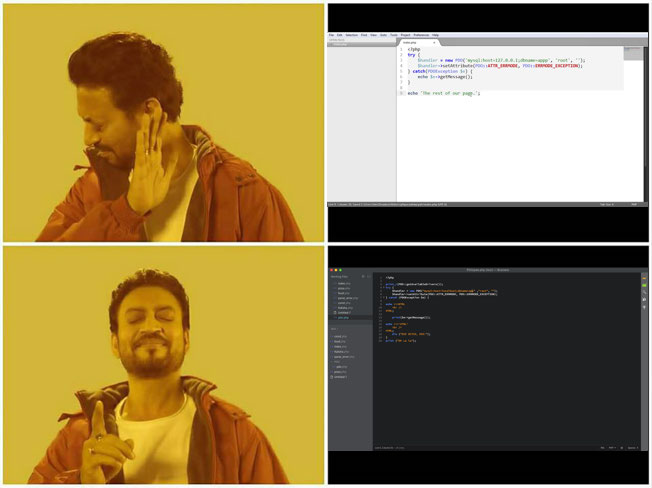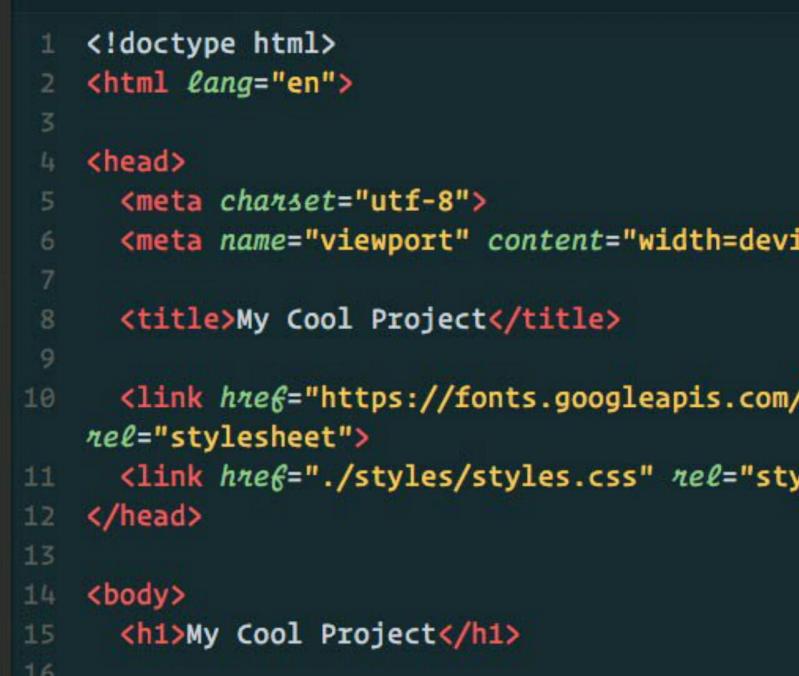Join devRant
Do all the things like
++ or -- rants, post your own rants, comment on others' rants and build your customized dev avatar
Sign Up
Pipeless API

From the creators of devRant, Pipeless lets you power real-time personalized recommendations and activity feeds using a simple API
Learn More
Search - "code editor"
-
Visual Studio sucks.
Atom sucks.
Sublime Text sucks.
Windows Movie Maker is the real editor for code.33 -
At a hackathon I went to they asked all 1200 participants what code editor they used... 4 people used MS Word.
 17
17 -
Me and my team in middle of our first hackathon-
a girl who is our class topper is my team mate, trying to write some Android Code.
I am writing nodejs Api, she calls me saying there's a bug in my code,so for saving time I decided to fix that small thing on her laptop,so when I went to the backend folder to open the js file,I see no default text editor set for it. After searching,I found out she had no atom,sublime,vs etc.
I asked her - "Do you even have notepad++ ?".
She - "I have notepad,but not ++".
That day I had to edit my code in Wordpad. I am still shaking.12 -
A little while ago I was on my way home from work sitting on the train and then this guy sat down next to me.
Pulled out a laptop and suddenly opened a code editor!
I just tried to determine what programming language he was doing and after about 5 minutes I finally was about to ask him...
Then he copied his 'code' into excel.
Well, all the excitement went to a pub to get drunk at that moment I think.16 -
The only thing that's awesome from Microsoft and that too has over 5000 issues.
PS: I love VSCode. 18
18 -
Pressing Ctrl + S only once to save your code in the editor is the tech equivalent of locking the door to your mansion and not pulling the knob to check if it has indeed been locked.5
-
Light themes in any code/text editor.
Can you take a look at this?
Sure no problem.
Proceed to have my eyes melted by a burning white light.8 -
Short personal Code Editor Review:
Atom (web-based)
Speed 👎
Packages 👍 (relatively up-to-date)
Features 👍
Visual Studio Code (web-based)
Speed 👉
Packages 👍
Features 👍
Sublime Text (native)
Speed 🚀
Packages 👉 (not as up-to-date)
Features 👍
Verdict:
Having worked with all of those editors for at least three weeks each I have come to the following conclusion:
I liked Sublime Text most primarily for it's performance, but was a little disappointed by the fact that the packages were not updated as frequently, not available or VSCode had some that have better support.
Second would be my current editor, Visual Studio Code, which I only use because I need certain packages that were not present on Sublime Text.
Atom is not bad either, it just happens to be the least recent editor I used, it was quite slow but an overall solid editor.
If I had to choose to use one for the rest of my life, I would probably go with Sublime.
I think there is little margin between features across all of those editors, only exception being performance for Sublime Text. I also quite liked the file organisation design of it (which I can't really say about VSCode).
Those are my subjective opinions on the editors, hope it helps some of you decide which one to give a shot next!36 -
How Microsoft devs think about Linux 😁.
This was found inside the index.html of Visual Studio Code editor. 9
9 -
What if we developerized our proverbs?
1. A bad developer blames his tools.
2. Code speaks louder than comments.
3. Birds of a text editor flock together.45 -
Installed VS Code, have to say, i like it a lot. Even though it's a Microsoft product.
My new favorite editor.28 -
Stallman heart failure recipe:
1. Start your UBUNTU LINUX(don't add the GNU part) and set up your .NET Core environment.
2. Download VS Code, the superior text editor for those that do not wish to have carpal tunnel.
3. Open the terminal inside your VS Code instance while inside a .net core project.
4. Type emacs -nw and watch emacs come to life inside of the terminal while living inside of the heretic vs code editor.
Wait for stallman to get a heart attack or a stroke from this.12 -
I have a huge problem.
I fell in love with a girl and I can't concentrate enough to code. I sit at my PC, open editor and start, but from time to time I find myself staring blindly into a screen realizing i lost some time thinking of her. Then I get back to work, but I start to write nonsense out of confusion. Today ive been trying to code from 10 am til 4 pm, but nothing. Ive literally done nothing today. Just lost time...25 -
I'm working on my own code editor with 'multiplayer', option to draw stuff, option to design algorithm schemes, option to browse SQLite databases and most importantly - I've based entire interface on HTML/CSS/JS and entire backend on C# and PHP, so it works both online (via browser) and offline (via program).
Tell me whatchu think, it's still work in progress.
(I've removed the name of it so when I share this project with my future employer, he doesn't connect the dots) 16
16 -
What I do when I sit down to work:
Get a cup of coffee or tea,
Sit down open up some music; rock if I'm feeling okay or slow jazz if I'm feeling anxious,
Open my text editor (Atom, I love it so much),
Open git desktop,
Look at what was my last commit,
Remember where I left off,
Look blankly at code for a few minutes,
Then I pull up phone and start writing stupid shit like this on devrant.11 -
Give me a 10 year old application with no comments, layers of spaghetti code, global variables, embedded SQL, and a text editor with no debugging; just don’t make me write Excel formulas.6
-
So simple, but so brilliant!
I love the new code editor in Visual Studio 2017. 😁
(when you hover on a dotted line you see a preview of the part of code where it starts) 6
6 -
Tip for devs (esp front end):
Sublime text (and few other inferior editors) has a plugin called "transparency" that allows your editor to be transparent.
Windows 10 powershell consoles can be made transparent.
1) Open browser
2) Open command prompt over it with 75% transparency
3) Open editor over both with 50% transparency.
4) Set editor to fullscreen, no-distraction mode to center the text (Shift+F11 in sublime)
Enjoy coding while constantly viewing the code, the browser and monitoring the cmd prompt at the same time, without having to click Alt+Tab a zillion times. 17
17 -
GAMER : After finishing the game.. "gg mates"
ME : After finishing my code in vi editor.. "gg=G"
bammm!!!
looks beautiful5 -
I started with Notepad++ (and continued like that for a while)
Then I tried jetbrains webstorm, I tried atom. I tried VS. They all have their cool stuff but I was never fully satisfied.
Now I tried brackets. I just opened a project I'm working on rn and started coding a little.
Half a hour passed and I still didn't notice that I had a light theme.
Yes. This is it. I'll stay with this editor. It just feels right. I just need to figure out how to use tabs not spaces...
(picture says just my opinion) 31
31 -
Any other front-end developers check out Visual Studio Code? It’s got a lot of really nice features, including the absolute best implementation of Emmet I’ve ever seen. My new favorite editor on both Windows and Mac!12
-
What's with the 4 pixel wide scrollbars on some desktop software these days? Does nobody care about accessibility anymore?
No seriously.
Fuck you.
And why the fuck does open source software seem to be the main culprit - as usual.
And tutorials telling us to add an extra blank line to our source code because fucking Linux distros decide to put an overlay horizontal scrollbar just over the top of where the last visible line in an editor appears.8 -
In web technologies lab.
Friend copied some php code from some website and saved it.
Tries to run it and it just prints whatever he wrote.
After thinking for like half an hour he calls me.
Friend: hey u know php right? Why my code is not running?
I check the code in the editor and everything looks fine except he saved his php code with an extension .txt 😑 😑2 -
Apparently Windows 10.2 (Creator's Update) has a built in code editor
 undefined look out she's gonna blow freakin' microsoft man microsoft windows 10 i'll still stick with sublime text code editor18
undefined look out she's gonna blow freakin' microsoft man microsoft windows 10 i'll still stick with sublime text code editor18 -
Have you ever felt that you're being overrated by your employer ?
For our front end projects we use Cloud9 IDE
Now the business have around 100k+ files.
So Cloud9 is becoming slower and slower with every new project created.
So I was tasked to build a code editor where a new instance of that code editor will be created per project ( so, the new editor doesn't need to handle a huge file tree), so I "git clone" ACE editor and add to it GoldenLayout.js , FancyTree.js and some other plugins.
Now they think I'm a genius, and I'm like ... Eh? Should I tell them.. ? Will it backfire later ?
I kinda like the feeling.
What's the best thing to do in this case?3 -
People argue all the time what text editor is the best: VSCode, Sublime, NP++, Emacs, Nano, Vim, etc.
I just remembered when I used to do my HTML, CSS and JS in regular Windows Notepad, as a requirement in my Web Developement classes...
I think some good came from that, I picked up a habit of writing my code very neatly, easily readable.17 -
Favourite code editor?
Hands down, it’s actually Vim.
It’s mostly because I haven’t been able to exit it though. Actually it’s the only reason. I’m stuck. Someone please send help.9 -
A little late, and similar to other lovely ladies on here, but the greatest influencer for me is my husband.
He's always pushed me to learn more and be a better, cleaner coder. He taught me continuous integration, introduced me to the Atom editor, and showed me that my nerdy interests and choice of career can actually be quite attractive and not "intimidating" or "inappropriate” for a woman.
He's my go-to hackathon partner, my strictest code reviewer, and my life long teacher.
Ich liebe dich, mein Schatzelein! 😍7 -
Discovered that its possible to bookmark places in code for easy access.
My whole life has been a lie so far.13 -
Any editor I use, I apply a dark theme.
Most of colleagues find it irritating, but for me is more appealing to code with a dark background.2 -
The blue icon is back on VSCode and multiple root directory support! Finally!!! This is now my full time text editor. Goodbye Sublime!11
-
!rant
I used to be someone who disliked microsoft and windows, but with the new CEO Satya Nadella things are going in the right direction. Really love the stuff microsoft is doing right now! bash for windows, 24 bit color console, visual studio code and the monaco editor, dotnet core ... lately I have switched to windows 10 from OSX and I couldn't be happier :)17 -
I've discovered now that on VS Code when you point over a CSS class it shows you an example of the element it reffer to. 😲
I don't know if it's something new or if it's already present in other editors, but I found it now and I love it! 5
5 -
For some reason the office I work for is paying for a designer to become a front end developer and she gets to take the classes one work time. Any time I want to further my career or pay I have to pay out of pocket and it can't interfere with work. Additionally I have to deal with her asking me every other day why I use Sublime over something else.
Basically I use Sublime because I spent too much time researching new things to try and learn yet another editor. If you wanna use brackets, cool, if you wanna use atom, cool, if you wanna use notepad, cool. I don't give a flying fuck what editor you use, you're writing CSS, I'm writing PHP, if you can count to 4 spaces, and not look at my code, I'm not going to scream at you.
She comes in each day and sits at her desk watching video after video on beginner HTML and CSS asking me mundane questions breaking my concentration at least once an hour.
I know we all started somewhere but Google was my best friend and should be yours as well.7 -
Playing around with Atom and I'm pretty impressed with it so far. Might keep using it and see if it becomes my new favorite code editor :)
 19
19 -
Tried switching from sublime text to VS Code and Atom.
Now going back to Sublime text.
Sublime text is <3.12 -
My first learned programming language is Pascal. Really enjoy the feeling of using the blue Editor to code. Just like the hacker described in those movie. And the most satisfying things of programming in Pascal is to make a GUI interface. Using the draw command, and write every buttons and layout. And amazed with the setfillstyle options.
 7
7 -
I have gotten so used to code with dark themes (I even made Devrant from standard light to dark theme) that everytime i see someone with a light themed text editor, my eyes cry a bit.6
-
Can't believe I spent the past 2+ hours looking for; and customizing a color theme for my code editor (... again) when I have a shitload of stuff to do :(4
-
I've been working towards a degree in CS recently after being out of school nearly 10 years. I've been trying really hard to keep an open mind and not complain about the professors, but I have to let this out.
My one class we have to write all of our code in their specified editor which I hate, but I understand the need for standardization, but then once it is error free we have to copy and paste the code into ms word and turn it in!! Really?! In 2018 I can't just submit my source files and you open them to run and grade? I seriously have to copy my code into ms word for you to grade it? I don't even understand how you would grade that because it kills the formatting and readability, not to mention the quotes get changed to their curly counterpart which isn't valid syntax.7 -
Introduced my friend to VSCode. He was skeptical about switching from Sublime to Code but he decided to try it out anyway.
Guess what's his favourite editor now 😂7 -
I've been looking at the shittiest code today. Hundreds of lines saying
this.thing.otherThing.EvenAnotherThing[this.someFuckingIndexThatShouldntBeAField].theOnlyBitThatsDifferentPerLine.AlsoNoneOfTheNamesWereThisMeaningful
Over and over. They're all wider than the editor window. Clearly copy pasted. Just make a fucking variable Jesus Christ how do you expect anyone to read that2 -
That nice feeling in a cold morning of booting up your code editor / ide of choice and making a brand spanking new prototype project with a language you love. All accompanied by your hot beverage of choice, a warm blanket, and a pet or two.4
-
Casually debugging some cuda code today. Something's not working so I add a breakpoint in the suspicious kernel. For some reason I set the display GPU as the active device from my code *GENIUS* ( I have two GPUs installed, one for compute, one for the monitors).
Starts cuda debugging... Control flow reached the kernel and eventually the breakpoint. Suddenly the whole system freezes. Mouse doesn't move, keyboard seems dead. I realize I have unsaved code on the open text editor😲 *panic*. Keyboard shortcut to stop debugging doesn't work *panic^2*. My colleague says I have to hard reset the machine *panic^3*. I don't remember the last time I saved *panic^4*.
I take a deep breath. I reset. *sidenote: WINDOWS DECIDED TO FUCKING UPDATE ON REBOOT* Once I login, 50% of my code was lost. I didn't save 😢
Fuck you Nvidia 😢 7
7 -
*gets annoyed by how vi command in Ubuntu WSL points to vim*
To be clear, that's due to update-alternatives in Ubuntu, not WSL specifically.
*le me ducking how to install vi instead, because vim in WSL has scrolling issues*
"install vi ubuntu"
> How do I install and get started with vim/vi? - Ask Ubuntu
> apt - Vim installation in Ubuntu 14.04 - Ask Ubuntu
> Ubuntu Linux: Install vim Text Editor - nixCraft
-.- I'm not looking for vim ffs, I already have that installed.
"install vi ubuntu -vim"
> Same fucking results
"!g install vi ubuntu -vim"
> Installing the VI Perl Toolkit from Source Code—Linux - VMware
> FedoraDirectoryServerClientHowto - Community Help Wiki - Ubuntu …
> Learn How To Use Linux vi Editor And Its Commands - LinOxide
Oh for fuck's sake!!!
So here's my question because apparently search engines clearly can't point me to it, and Ubuntu doesn't seem to have vi as "vi" in their repositories either. Do our Canonical overlords allow people to actually make /usr/bin/vi actually be fucking vi?11 -
There was an error in one of my Java file. Impossible to find it. I commented all the code and the error remain. I commented the import of that class and no more error. How the f**** is possible that a empty class give an error ?
I opened the file in another text editor and found out that the last character was a symbol that wasn't recognize or display in other text editor.
I was really proud (and confused)3 -
Just found out that Windows has a built in Code Editor. Saves your ass if the only alternative is Notepad!
 8
8 -
Had been hunting for a "modern" editor, mostly for browsing code and quick edits. Can't believe that the one that actually fit my requirements was Microsoft's VS Code. On Linux!14
-
I noticed my co-worker has been using Atom editor for everything (we do Java/Scala). I asked, "So are you using the new language servers? How are you doing code completion?"
"I don't use code completion. I turn it off."
O_o "Do you not use screwdrivers? Like do you tighten screws in by hand?"
I've know people who code Java/Scala in emacs and vim, but they still had completion, type-lookups, etc. They was a higher learning curve in knowing all the keyboard commands, but all the tools were still there. I don't get people who refuse to use tools. It's reflected in this guys works too when looking at the code reviews.
When all you have is a hammer, everything is going to look like a nail.4 -
Today in a meeting, a non-dev analyst who frequently uses SQL mentioned in passing that he uses Excel as a text editor for his SQL code. I don't know what he said after that because I wasn't able to get past the fact that Excel is his go to text editor.6
-
Proof that there is no drug testing at Apple:
- Xcode 10 moved code snippets in a transient spotlight-style window.
The only way you can show snippets is if you have your editor window in "browser mode" vs "document mode" and then the dumbass button with { } on it shows.
If you go into the help menu in the menubar where you can search the other menus, typing in "Snippet" shows only "Create Code Snippet" under "Editor" menu.
So to make it painfully clear, they hide the snippets under a button on a window in a particular window mode. Then, because they have now fucked up the use of Snippets, the "Create" capability becomes a "how do we do that?". This did not make them reconsider their approach... oh nooo... instead they sloppily stuff it in the regular menus all by itself... and do not put a Show Snippets near it. And conversely they don't put a "+" or "-" button in the snippets window.
So here is what happened... someone said "having the snippets in the code editor window is a pain" and someone half-listening heard "windowpane" and pulled out their stash of LSD... everyone took a hit ... and now we have a fucked up hidden button and an orphaned menu command.
I'm going to have to change my username to "XcodeDevTeamAreMorons"3 -
Was cleaning up some of the old files on my system and found the first ever raycast program I had written.. in c++
This was during a time im pretty sure all of you guys just like me learnt the things that you could possibly do using code.
The experience of the first time I ran this and saw the sprites appear was the awe all of us have experienced in our own ways.
The reason I found this picture interesting is many of us end up losing the wonder and sense of excitement that got us into development in first place.
Go back , clean up your drives .. find your old code. I'm sure there is no better feeling than looking at the past you , writing bad code , with a probably bad language on a bad editor with sleepless nights to get nothing more than the output we wanted.
It's amazing when you realise everything is better when it's simple.
-
When your manager who claims to be a Wordpress "developer" says to you oh my God, why are you using notepad to write the page when there is an editor?
My response, because I am a developer. I write code and I can write better HTML than any editor can. I then said I do add editors for my projects where required, not for me, but for the end users that cannot write HTML. He walked away 😂15 -
I fucking hate online editors for recruitment challanges!!
2 fucking hours I spend on developing a architectural problem but nothing came up on stdout!!
Why? Because the runtime added some functions to HELP me with stdin and stdouts. They were being called by the driverscripts and reading everything up beforehand!!
I was reading empty stdin from there!!!
Worst part is the code was kept at the last of the editor space hidden as a gray shade with no indication that there was code minimized.
After fucking my brain so long, realised the issue when I had 2 mins left!
Ended up with a compilation error while hurrying to change!!
I hate the hackerrank platform!!🤬🤬🤬😡🤯1 -
VS Code stories are here.
I'm not making this up, there is now an extension for VS Code that brings instagram-style stories to your editor
https://marketplace.visualstudio.com/...15 -
1)Don't overestimate your abilities. H1Z1 killer is probably too complicated project for starters.
2)Choose proper tools. Yes Notepad++ is not the best free code editor.1 -
When I say I code I mean I write fake HTML comments in the WordPress editor when the Client is watching me work so he doesn’t feel bad for paying me a month’s salary for doing what a 14 y/o is able to accomplish within two hours of googling
-
Today I was writing Selenium tests and was struggling to find a good way to test a text editor. We did a weekly code review and my team lead rewrote the test ij 10 lines to generically handle all cases.
Hopefully I'll be a good dev someday. 😔4 -
Primarily IntelliJ IDEs.
I'm using IDEA for Rust & Kotlin, PHPStorm, Datagrip (DB), and sometimes PyCharm CE.
IDEs can feel a bit dirty with how heavy they are, and the lack of customization/control. But at the end of the day there's just nothing that can measure up against IntelliJ's inspections, integrations and project indexing.
My ideal product would be one universal IntelliJ IDE, but combined with the openness of VSCode/Atom, having everything transparently configurable through stylesheets and scripts.
As an editor though.... I use Vim for LaTeX, Markdown, plain text and Haskell code... but not so much for other programming languages.
Vim was my first editor when I moved from C64 to PC development 25 years ago, and while you get used to balancing keybind vimgolfing with being actually productive, i've always found maintaining plugins and profiles too cumbersome -- the reality is that Vim is an awesome TEXT editor, but it's really awful as a CODE editor out of the box.
When you want to try out a new programming language, you don't want to have to mess around with your Vimrc and Vundle and YCM for half a day just so you can comfortably write "Hello World" in Rust or Elixir... you just want to click one install button, press F10 to compile and see if it flies.
Oh, and I use Xed a lot for quickly editing files... because it's the default GUI editor on Mint desktops, and it's quite good at being a basic notepad.1 -
Are there many people out there like me who don't subscribe to the whole "software to help you write software" malarkey? Resharper being a big one where I work!
Just give me a nice lean code editor.12 -
So.... yeah, making a Scratch clone (with more features) is frustrating and super hard.
Major problems include
- Drag&Drop from listbox to usercontrol - stress level : 3/10
- connect blocks when two blocks are close to each other - stress level : 10/10
- generate live code when there was a change in blocks editor - stress level : 9/10
- write a compiler or some interpreter that converts block code to real c# code - stress level : 10/10
- generate output by calling csc.exe - stress level : 1/10
- make code at least readable - stress level : 7/1014 -
Inspiration to code kicks in!
Kids asleep, everybody’s asleep, house is quiet. The kind of peace ive always wanted and wished! (Parents here will understand.)
Get to my laptop, opened up code editor, start fresh and clean! Created new file, about to type my first code and.........blood dripping from my nose. It doesn’t stop there, its like flowing for a while!
I noticed it keeps flowing while im projecting the inner excitement to code. When my mind drifted a bit, the nose bleeding stops. Wth? Its like my body is ejaculating when im excited to code, yeah.. it ls blood shot out of my nose, wtf!
...and i have to stop what im doing. Then the ideas just spoofly gone. Suddenly i dont know why im staring at an empty code editor.. (what was im about to code again?) i totally cant recall, it simply gone. Damn it. That could be a million dollar apps! Wish i can go back to an hour ago and record myself when i received that historic inspirational moment. 😔9 -
The fact that there are code editor apps for android just changed my life. Now I can buy a small bluetooth keyboard and code on the go.5
-
One thing I hate about WinForms:
"do not modify the contents of this method with the code editor."
How the phook do I add eventhandlers without adding them in the code? By some mysterious ways in the so called "designer"? Click and drag? Wearing a tie and talking to the computer? Making a phone call to Microsoft? Immersing into VR and ordering an event handler from a virtual store?
No, I've always just typed whatever I want to achieve and I'm going to do so whatever those know-it-all comments say in the auto-generated code.
You can call me a conservative old fart, but nothing beats writing my own code.6 -
Visual Studio Code - ever since the beta.
VS Code is... amazing. There's no words to describe it. It's just amazing.
VSCode since the inception was just this tiny version of Visual Studio that you can transform into your own little IDE. That was the whole point of VSCode - it was a extensible editor. For many years I've used it and never looked back, I still use VS from time to time but Microsoft really nailed this one.
Most of the editors I knew lacked good auto completion and good linting, which IntelliSense was good, and it became even greater once support for languages started piling up. Themes also were top notch, I still remember you can't theme the entire window just the editor, nowadays you can.
And last but not the least is the Remote integration. I didn't need to leave my OS just to do work from another, I just need a SSH agent and it works. It's very straightforward and easy.
Overall Visual Studio Code is a editor that is more about choice and your own style - which makes it unique from IDEs, its fresh and its definitely earned its place as one of the most sought after tools in development.3 -
I was pair programming today with one of the seniors in VS. He thought it was weird that I had docked solution explorer to the left side instead of the default right. This makes me wonder, why is solution explorer docked to the right side by default when in almost every other editor (even VS Code), the "document overview" is always on the left?5
-
I can’t remember shit
My code editor helps me a ton!!
I have most documentation offline.
Ask me to do shit in a job interview without Google or any reference material then the joke is on 🤡2 -
Guess I'll fuckin try again tomorrow.
Building a cross platform c program. On Linux side, just using a makefile. Today I tried using visual studios "clone" feature for git. It just downloads the files and makes them available to the editor, it doesn't make a project, obviously.
But this has some disadvantages. For one, you can't build, or run. Two, you don't get any project properties. My project needs to set the character encoding to Unicode. Can't do that without a project.
So I use their tool to create a project from existing code. It didn't really work. The build profiles were janky at best and I still couldn't set the character encoding.
Ended up just deleting the whole thing.4 -
Fairly new to Linux, read that vim is a neat editor but hard to learn, good for script editing and such, but why use it over a language specific editor or something like VS Code?24
-
The best feeling according to my buddy is when drawing a character and then taking a photo of it and the phone recognizes the head as a real face.
Made me wonder of some programming equivalent scenarios.
Like checking your website for the first time on validator.w3.org and seeing the `No errors or warnings to show.`
Or writing code in a plain text editor and it works on first try without any errors.
How about letting a coworker do something you really want to do and already thought heavily about, to later realize they did it exactly how you imagined it.
Or even as simple as getting your first assignment on a new job and totally nailing it.
Do you got any good examples of a similar "omg ftw" moment? 7
7 -
Just switched to dark theme in my code editor from a custom Grey color palette.
I dunno, it feels... evil? Like it wants me to commit the overlord of a bug I just wrote.1 -
I recently realized that I've been using 2 text editors and 1 IDE pretty much at the same time for different purposes.
Atom -> Code Beautification (atom-beautify is simply the best)
VSCode -> for actual coding (blazing fast and quite good completions)
Webstorm -> cleanup the code, optimize imports
And that made me thing why is it so hard to have all these things in one application (be it a core feature or a plugin/extension). And then I realized smth, only webstorm more has all the features built in, but I don't need/want full IDE for web development (Angular / React) alas it has great features like component automatic imports etc, but not a deal breaker.
So I am having a dilllema. On one hand, Atom has everything I need (especially atom-beautify, my OCD is at peace) except for proper completions (partially solved with extensions) and terminal integrations. On the other hand, VSCode is very fast, has good code assistance but half-broken import completions and terrible code beautification even with extensions such as jsbeautify that require you to have a separate file for each project instead of it being an editor setting/plugin like in Atom.
/* insert joke here */ When will Atom and VSCode go super Saiyan mode and become "Atomized Visual Code" :P I wanna stop bunny hopping between editors!2 -
Why so many recent questions about which code editor to use?
P.S. Nice to see vscode getting some recognition.8 -
I literally dont use any other code editor other than intellij. Yes not even your fucking vscode. I code frontend in intellij! I code angular and nextjs in intellij!! Intellij literally has everything anything else has plus way more. Intellisense is also much better. Theres also been a major update yesterday and everything is so much faster and smarter. And theme is way better looking. I will dick ride intellij till death do us apart!!!!19
-
VIM! ViM! vim! Vi Improved! Emacs (Wait ignore that one). What’s this mysterious VIM? Some believe mastering this beast will provide them with untold mastery over the forces of command line editing. Others would just like to know, how you exit the bloody thing. But in essence VIM is essentially a command line text editor at heart and it’s learning curve is so high it’s a circle.
There’s a lot of posts on the inter-webs detailing how to use that cruel mistress that is VIM. But rather then focus on how to be super productive in VIM (because honestly I’ve still not got a clue). This focus on my personal journey, my numerous attempts to use VIM in my day to day work. To eventually being able to call myself a novice.
My VIM journey started in 2010 around the same time I was transiting some of my hobby projects from SVN to GIT. It was around that time, that I attempted to run “git commit” in order to commit some files into one of my repositories.
Notice I didn’t specify the “-m” flag to provide a message. So what happened next. A wild command line editor opened in order for me to specify my message, foolish me assumed this command editor was just like similar editors such as Nano. So much CTRL + C’ing CTRL + Z’ing, CTRL + X’ing and a good measure of Google, I was finally able to exit the thing. Yeah…exit it. At this moment the measure of the complexity of this thing should be kicking in already, but it’s unfair to judge it based on today’s standards of user friendly-ness. It was born in a much simpler time. Before even the mouse graced the realms of the personal computing world.
But anyhow I’ll cut to the chase, for all of you who skipped most of the post to get to this point, it’s “:q!”. That’s the keyboard command to quit…well kinda this will quit the program. But…You know what just go here: The Manual. In-fact that’s probably not going to help either, I recommend reading on :p
My curiosity was peaked. So I went off in search of a way to understand this: VIM thing. It seemed to be pretty awesome, looking at some video’s on YouTube, I could do pretty much what Sublime text could but from the terminal. Imagine ssh’ing into a server and being able to make code edits, with full autocomplete et al. That was the dream, the practice…was something different. So I decided to make the commitment and use VIM for editing one of my existing projects.
So fired the program up and watched the world burn behind me. Ahhh…why can’t I type anything, no matter what I typed nothing seemed to appear on screen. Surely I must be missing something right? Right! After firing up the old Google machine, again it would appear there is this concept known as modes. When VIm starts up it defaults to a mode called “Normal” mode, hitting keys in this mode executes commands. But “Insert” entered by hitting the “i” key allows one to insert text.
Finally I thought I think I understand how this VIM thing works, I can just use “insert” mode to insert text and the arrow keys to move around. Then when I want to execute a command, I just press “Esc” and the command such as the one for saving the file. So there I was happily editing my code using “Insert” mode and the arrow keys, but little did I know that my happiness would be short lived, the arrow keys were soon to be a thorn in my VIM journey.
Join me for part two of this rant in which we learn the untold truth about arrow keys, touch typing and vimrc created from scratch. Until next time..
:q!4 -
Friend trying to teach herself to code. Refuses to use a code editor and insists on notepad... Like wtf. She's just done like a single page of html so far but still. She asked me to look at it and I caught a basic ass mistake that syntax highlighting would've got16
-
Steps to becoming one with your code:
1.Get red lamps and make em trippy asf.
2.Syntax color the shit out of your editor.
3.Install activate-power-mode
4.Get high or tipsy
5.Listen to surround psytrance
6.Code
Congratulations you are now in a higher level of existence. You are one with your code and your will is root.
*Disclaimer: Marnsghol is not responsible for any: Injury, death, damage to personal or company property, losing job, getting arrested and/or efficiency problems in work environment. Discretion is advised*3 -
I feel like I'm the only person in the world who likes Visual Code from Microsoft as my default editor, I'm considering scrapping Atom for it.5
-
Oh my FUCKING GOD i HATE VISUAL STUDIO CODE, I just wanted to FUCKING OPEN A C++ CLASS IN VISUAL STUDIO 2019 FROM UNREAL ENGINE but for some FUCKING REASON my SCRIPT EDITOR WAS SET TO FUCKING VS CODE, and now 80% of my FUCKING CPU is being FUCKING USED AND I CAN'T FUCKING CLOSE IT AND ITS FUCKING FROZEN SO I CAN'T EVEN EDIT THE CLASS AAAAAAAAAAAAAAAAAAAAAAAAAAAAAAAAAAAAAAAAA anyways thankyou for coming to my ted-talk8
-
That one fucking time my text editor so damn high, that it choose to encode my file utf-8 BOM.
I was using Notepad++ because I thought it would just provide a good syntax highlighting, without stabbing me in the back
Seemingly nothing wrong with the code, but it took me, a friend and two teacher almost half an hour to figure out why the css simply wasn't work, even though it was clearly used and worker as intended when embeded in the file.
This was some years ago, so please don't judge me for my editor of choice at that time
Other than that, i simply suck at css and gladly use css frameworks 😅8 -
Widget "hack" in secondary.
When I was around 13 or 14 I was enrolled at a public school in the UK. In an effort to try be eco friendly, the students and a IT technicain teamed up to try and create a widget that would track the consumption of printer credit used by all users (staff and students).
At first, I was just playing around with the homepage source code but eventually noticed the widget had separate code within the page.
Because all of the computers were interconnected, I grabbed the source code of the home page and put it into a notepad editor.
I used the intranet to look up staff names and student login usernames. I replaced my user ID with several staff members.
Boom, I could see how much paper they had used, how much they owed the library etc. May not be as impressive as others exploits but some staff were in debt by hundreds and never paid back a penny.
Hope you liked my story.2 -
My biggest problem with Visual Studio Code is that every fucking piece of shit dev thinks it's their duty to introduce it to me. STOP. Just stop this shit, alright? Wanna use vscode? Fine, just don't tell me it's the best tool and I MUST use it instead of the tools I'm used to. I'm tired of this bullshit.
Every new project, every new team. Starting from js/java/.net monke and ending with PMs, I must hear this bullshit about god blessed IDE that I must use, because "why you need intellij/webstorm/rider? just install vscode and some plugins. we all use it in our project and it's ok".
FUCK YOU! Refactoring is not just renaming variables and extracting blocks of code into functions. If you want terminal integrated into your text editor with highlighting and LSP support, so be it. I want an IDE with rich refactoring tools, code analysis and good completion, database viewing/modeling support, good build tools support, good UI for git and git-diff, good test and code coverage support. I don't want your semi-IDE, bloated with hundreds of bugged third-party plugins, which I must spend a week on to configure and merry with each other before using.
JUST STOP this crap and let people use the tools they are proficient/comfortable/productive with.18 -
Having to use BlueJ makes me want to jump off a bridge. :)
Stupid fucking editor tells me I have errors in my code, even though it compiles without problems using the Java command.1 -
Just met a startup that has a programmer intern but no IT supervisor. I felt so sorry for her that I decided to show her a few cool tools that she can use in her work.
She was still using Xampp, Google Chrome, command prompt and paper trails (for all of the passwords she had to manage to different accounts)
Shown her how to use Docker, Git Bash and WSL, FireFox Developer Edition, VS Code (if she decides to not use that unregistered Sublime Text editor) and LastPass (personal preference).
Best of luck!2 -
Two brainfarts that resulted in... a lot of pain
I had been coding all day, ~6hrs. I was in the zone, so I hadn't saved to git. It was all uncommitted changes (you see where this is going...)
Brainfart#1: The code used the "Contact" class, but for some reason my hands typed "Product" in this ONE line.
Brainfart#2: I became aware of Brainfart#1, so I changed the variable from "Product" to "Contact". However, I instinctively pressed F2, "Rename Symbol", instead of just changing the variable I was using. Now ALL of the references to "Product" were to the "Contact" class instead, across all of our code.
I finished coding. I committed and pushed the changes, closed the IDE, and left the desk for a snack. When I came back, the automated tests were failing due to an import error. That's when I noticed my mistake. I couldn't do Ctrl+Z because I had closed the editor. I had to change the names one by one across all of our code. "Contact" and "Product" are probably our two most used classes 😭6 -
1. Kill every last bastard who uses spaces instead of tabs or anyone who thinks that's better.
2. Break every text editor that has the option of transforming beautiful code tabs into hideous spaces.
3. Make a statically typed language that's good enough to replace JS and the pile of hacks we have in the web today.12 -
My biggest personal challenge as a dev is learning and retaining, as well as keeping current, any particular language. I swear I really did build a career as an HTML/JS/CSS programmer. I have a resume that shows I did. But for some reason, lately, every time I open an editor I feel like I'm starting over from 22 years ago. Everything I do nowadays is copy/paste from StackOverflow, hiring another dev to help out, or cribbing code from past projects. I'd love to be able to just open Sublime and start coding like a badass like I imagine other coders do, but I just can't even get started. WTF is wrong with me?
-
Not being able to write code only using pen and paper :/
I had one job interview where they ask me to iterate a tree using my preferred language. I felt so uncomfortable.
And my problem is only the pen and paper.
I'm able to write working code without any code completion even without highlighting in any shitty editor. But when it comes to write code by hand on paper it feels like my programmer brain side turns off.1 -
Whenever I get to switch from vs code to a jetbrains IDE, I remember what the difference between a text editor on crack and an actual IDE is. Jetbrains IDEs are just such a blessing.
Visual Studio is still a piece of shit though :)7 -
Atom vs Visual Studio Code
What are you using and why?
I'm currently on Atom and wanna try out VSCode. Having looked at the settings (Holy fu**, are there many of 'em) I feel kind of lost.28 -
I always had little time to code. But since I have my server I just have admin related stuff to do. It's been a few days now since I have seen my editor for the last time.
Hate that.1 -
My first dev project. That is a toughie. Years ago (1998) I did some BASIC programming in HS. Then a few years after that (somwhere between 2002 and 2006) I did a lot of video game editing with hex editors and other tools to replace dialog to translate video games from Japanese to English, but there was not much coding there.
The first one I remember in recent times that involved any kind of coding was back in 2012/2013, there was a save state editor for Final Fantasy III on android (it didn't work for the iOS saves) but the editor was in Chinese. I ended up working with someone else to change it to English, so that others could use it easier. After that, I decided to code one from scratch for a different game.
I spent weeks working on it, and finally released a save editor for Final Fantasy Dimensions (I made sure it worked for both iOS and Android save files). It was my first great achievement, however it was way to many lines of code (I didn't know about loops or arrays back then, so I had a lot of repeating code). I eventually ended up making ones for Final Fantasy IV and VI, however those were never released to the public, as I had trouble getting the CRC to calculate properly every time.
This led me down the path I am now, going for my Bachelor's in IST with a specialization in Programming. -
I had a friendly argument with a person over comparing visual studio with Xcode,the first thing that came into my mind when he said visual studio was visual studio code (keep in mind visual studio and visual studio code are completely different visual studio is an ide while visual studio code is a code editor )
I was arguing that there’s no point comparing an ide specifically made for iOS app dev with a code editor with intellisense with better code predictions as it would have made more sense if he was comparing a code editor with another code editor like atom or sublime.
This argument went on for a couple of mins in a group chat
Later on I found out he was talking about visual studio and not visual studio code which actually is an ide used for app dev.
This whole time I thought he was talking about vs code and he thought I was talking about visual studio 😂
I ended up agreeing it was my mistake for not getting the message in the first place 😂3 -
I was think of using ajax to pass data from javascript to php because of some validation to my multiple checkbox, then before i go home the idea hit me to just use validation in php with some basic variable manipulation and if else, i just wasted 2 hours of searching just to arrived at a basic solution, i think it's much better to think before you code about what you want to do,but when i open my text editor i get distracted a lot.11
-
god... why is the stupid "tAbS oR sPaCeS?" still around, it's like some stupid ass HR person got it long ago and it's never gone away. nobody has used tabs to write or format code since like the 1950s when there were mechanical fucking typewriters! and if you use them today in your editor, you're WRONG
I will die on this hill.13 -
We're all on gradle and we had a new guy who started a project with Maven. He also used atom editor for Java/Scala code (even though we had a license for Intellij), and refused to use anything with code completion (or turned it off if there was an option). My boss had to explain basic git branching to him, his pull requests were missing build files, READMEs and he'd check in tons of scripts to run things instead of using maven/gradle.
I just thought he was weird, but I didn't look at his pull requests close enough to realize how bad his code was, until they fired him earlier this week. -
Was explaining the usage of   and white space in HTML to a confused nondev colleague. He later asked how come there is white space, when this program you use to code is a black..while pointing to my dark themed text editor.
-
I decided to learn Flutter, because the idea of a common code base between Android and iOS sounds nice. I'm late to the party, I know.
So I install everything and start typing in the tutorial. TAB... two spaces. I absolutely hate that so let's change it. In the settings, it sends me to a FAQ which more or less says this is the way it is, deal with it. But I want my tabs to be four spaces, every code editor since the dawn of time could do this... I'M PAYING FOR THIS SHIT!!!!!!!
Ok, let's check the JetBrains website, I'm starting to lose my patience, but let's do it. At this point I should also mention that I'm feeling pretty stupid. I mean, I'm checking on the internet about how to do something which obviously must be obvious, why am I not seeing it?
I find a page on the official website. JetBrains' replies are along the lines of "Why would you want that?", "The holly wars between tabs and spaces are over", "Most people like it this way", "The overlords said this is the coding style to be used" (Ok, the last one was me reading between the lines). At the end of the thread, they provide a "hackish solution" (their words, not mine). Which doesn't work. Because why should it?
Not even when PyCharm's debugger randomly shat itself and I had to use print statements I got so angry. That was relatively fine, bugs are a fact of life, and the overall package is good, so I kept paying.
But now you're telling me that I cannot use what should be a common feature of every code editor just because you and the overlords know better?
Well, fuck you and the horse you came in on JetBrains, you've just lost a customer.16 -
Started new job today with another dev working on a different project. Told him I was hired as front end dev but was a full stack wanna-be. He said he mainly coded in php/java. In the course of the conversation I asked him what is preferred IDE/editor was, telling his I liked Sublime text but was warming up to VS code. He said he never heard of Sublime Text and only used Notepad++.
 12
12 -
Not trying to start a debate on which editor is best.
Sorry if repeated question.
Which code editor / text editor do you guys use, and why?25 -
Getting to know Vim Editor for university. Do you think switching from visual studio code to Vim is a good method for learning? Do you know any good Vim courses?12
-
I'm amazed so many people have "one" favourite editor. I have a whole bunch depending on the situation:
- IntelliJ whenever dealing with Java files
- VS whenever dealing with .NET
- VS code whenever dealing with Salesforce
- Notepad++ when just opening "any old file" to do some quick editing (never been won over to Sublime)
- vim when needing to edit files in a console environment
- nano as the second choice in the above situation when vim isn't available
- Emeditor when needing to open / work with very large files
I've never even remotely found a "one size fits all" solution.2 -
GODDAMN I HATE WIX!
I feel angry. I feel like smashing the developer's face who programmed this piece of shit editor. Everything I touch there just breaks and moves on its own. I fix the header, save, come back the next day and everything is shifted 5 pixels. WTF!?!
Plugins that they developed in-house aren't even compatible with their own systems. Custom code disappears suddenly. Editor doesn't allow two people to edit at the same time, resulting in lost work.
Seriously FUCK WIX.
Don't ever even consider touching this nightmare of an editor.
I could literally have hard-coded the entire site in React or Vue faster than building it in this editor, but my client wants the ability to edit things on their own later.
WIX: Not even once.4 -
me making new dev friends
[...]
me: yeah that's cool what IDE are you using for C++?
guy: like an editor where I write the code?
me: ......yes?
guy: hold on, I don't know what it was called
> taps around his desktop
> guy shows word 2007
> I'm laughing a bit uncomfortably because I'm not sure whether he is serious or not
> guy opens up .cpp file in word
> so many questions
> mfw 2
2 -
Worst documentation? Unreal Engine 4's documentation on editor customization (custom panels/windows and whatnot). It might have improved in the last two years, but the last time I made a custom editor there was almost zero documentation on the matter and on their Slate UI framework. The little documentation that existed was very vague and had awful examples.
I don't remember very well, but I think it took me close to two weeks to get something very basic working. I had to read a LOT of C++ code filled with generics and macros to figure everything out, but after I did I enjoyed a lot working with that stuff.
I just don't know how I was able to do that, working with UE4 was a pain the butt every. single. day. Runtime error on the gameplay code? Too bad, the whole editor will crash and then take ~40s to reopen. It was crash after crash, ~1min of compilation time for any little change to the code, so so so so much frustration.
I do miss a those times a bit though, because even though it was hard, it felt good to feel competent, to know something complex reasonably well to the point I could help people on forums. Today I always feel I don't know enough about the languages/frameworks I use. It's kinda depressing, it takes a huge toll on my self confidence. But whatever, let's keep going, one day I'll get there :) -
Just a short "dafuq?" about VS Code.
I have a MacBook Pro from last year, so it's a capable machine. And there I was today, sitting on the train, coding some Python in VS Code.
Suddenly it got all laggy. Like, one second behind my typing, dropping keystrokes, stuttery scrolling... the whole deal. The system itself was perfectly responsive and the activity manager showed the CPU at 30%. After a minute or so, it magically recovered and worked as if nothing ever happened.
What the actual fuck was VS Code doing? I mean, it's a fucking text editor. In 2019 this should be a bloody solved problem! There's absolutely no reason to use around 30% CPU in the first place, and use that much and still *lag*. Holy crap, and people ask with a straight face "what's wrong with reinventing everything based on web technologies?" Fuck everything Electron-based. Make it ElectrOFF already.
*takes deep breath*
So, editor suggestions are welcome. I used Sublime Text 3 before VS Code, I'll likely return to that.18 -
I absolutely love the work put into Visual Studio Code.
It is a great editor, which evolves quickly and has a nice community.
Was using vim for literally everything and switched at some point to VS code and love using it since2 -
>building the same app once again because of a bug
>look in the unity editor settings for android
>find "proguard"
>google it, find it might be useful to minify, obfuscate code and other stuff
>try to minify the shit of the app
>original app was 25.1MB
>minified app is 24.6MB
>minified app using "Gradle (Experimental)" is 24.5MB 2
2 -
Damn... I like VS Code and at the same time I fucking hate how slow this garbage "editor" has become.
Can I haz rewrite in Rust? 🥺9 -
I regret moving to backend. I loved the days when I used to write lines of code and refresh my browser for the changes to be displayed on the screen. I loved seeing the output of my code, the code flow, the light weight text editor, the visual satisfaction and the chrome debugger.
Now I am fucked up, I am working on creating microservices for restful api. I am hating everything about it. The fact that I should compile the entire war, manually copy them to a webapp folder, restart my tomcat and wait for 5 minutes just to see my code, and the text editors are just a pain in the ass, the debugger sucks too.
I was so looking forward to being a backend Dev because I thought Java was cool and I also was fedup with cross browser optimizations on the front end. Now I would gladly write a streaming service foe ie6. Spring has fucked me up so hard
God save me from this mess.6 -
No, the language is not stupid :) No, it is not a problem of the language, it's just the fact that you don't really understand how to use it properly :) i think this is something each of us hates to hear while frustated but needs to hear afterwards, bad design is a posibility tho, but 99.999% of the cases is our fault. face it, nd overcome it! and finally, to grow beyond it 😄
<<edited with my potato phone's standard image editor>>
-
Has anyone used Unity for Linux? I was thrilled when I found out about it today, and everything seems to work really well. There's is one thing that's bothering me though. I can't seem to resize undocked panels, and docked panels cause a crap ton of lag when resized. Running Ubuntu 18.04.
Also, what editor do you use for Unity? VS Code is officially supported by Unity and is something I use on a daily basis.11 -
What do you guys think about Visual Studio Code?
I personally like it, just wondering your opinions.10 -
If you have striggled a lot to find good diagram makers/editor. Here is the one.
draw.io is free online diagram software for making flowcharts, process diagrams, org charts, UML, ER and network diagrams.
Try it. Its open source. Even the code is open source, you can get the war and run it in you tomcat offline...
I am listing few type of diagram you can draw are
1. ER Diagram
2. UML Diagram
3. Business process workflows
4. Bootstrap components for mock screens
5. Wireframes
6. Floor plan
7. Network diagram
Many more...
Explore!!!
https://www.draw.io -
Fucking Power Apps and Automate/Flow:
You want to make an app?, great!
- Easy UI and editor, you can make a decent app in a day
- Best data integration in MS space bar none, connect to anything under the planet no problem.
- Deployment on mobile and desktop instantly and at scale, you better believe it.
- Wanna take from sharepoint, manipulate the data and throw it at XRM, we gothcu.
- Source control? FUCK YOU FOR ASKING GO DIE IN A FIRE.
- Proper permission system, Yep, based on O365 and azure AD
- Just let me get the source code please?: BURN IN HELL MOTHERFUCKER
- Integrated AI, indeed we have it. And chatbot frameworks on top of it, no problem at all
- ...
As a tool it is aimed at non technical people, not by making it beginner friendly, but by making it developer hostile. And whenever you hit a wierd quirk in the editor you wish you could just go edit the source code (WHICH YOU CAN TOTALLY SEE SNIPPETS OF), but you are never allowed to touch it.
I am so very tempted to make a version control layer on top of it myself, scraping it via scripts and doing the reverse on upload, but it will be janky as fuck.1 -
Okay, had a freelance JavaScript gig (with Three.js 3d lib). Usually I put the code on github so I have easier time switching between Desktop and laptop during work, unless I have to sign an NDA or something. Today at 5 AM I got mail from freelancing site support that client reported me for having code on public repo (but it's not like it is a proprietary software, it's based on threejs editor). I made repo private and went to sleep. Later I'm reading through messages, guy was cursing me, threatend to sue me etc. Ended up dropping the client. Did I do something really unprofessional? Unless I'm told not to, I want to show my code and I don't believe in not showing it by default. What do you guys think?13
-
!rant
Just wanted to let you know that i discovered a cool site to test out angular,
https://stackblitz.com/
Pretty much like jsfiddle and co, but does the setup for you and the editor feels like VS Code
may be can be useful for some of you2 -
I just used Visual studio c++ for the first time. In comparison to intellij it just sucks, so many features are missing, im fighting with the editor all the time.. For example Code completion, visual studio suggests me the method name, i press enter, new line inserted, wtf? Apparently only tab is working here, next try, visual studio suggests method, I click tab, method name inserted but whithout brackets, omg. The standard shortcut for commenting out code is CTRL+K followed by CTRL+C, if you want to use the code again you need to use CTRL+K followed by CTRL+U. HOW STUPID IS THIS? Refactoring of code, e.g. Method names also sucks...5
-
I recently started learning Erlang. This is the story of how I got trapped into it.
When I code, I usually use my trusty text editor and a terminal to either compile my code or run tests in the language interpreter. The interpreter, erl, works fine, but when I wanted to close it, I ran into a small issue.
Because I never know what the command is to close an interpreter, I usually use the EOF character (^D), that is widely recognized. Except erl does not react to it, not even a tiny message saying it won't close or doesn't recognize the output.
Alright then, let's try quit. That's an atom, it does not behave how I want.
quit() is an undefined shell command, exit() terminates the shell process but the interpreter automatically starts a new one...
But I get the welcome message, telling me to abort with ^G! Some progress, finally... except ^G redirects from Erlang interpreter to user switch command. Damn, another interpreter...
I ended up killing the process from an other terminal.4 -
I'm not sure why but I'm always super caught up on the aesthetic of my coding. Like the code editor has to have the right colors and format and I hate getting so stuck on inconsequential aspects of work.2
-
Dear fellow devs who use Notepad++ as their primary code editor,
Why? I’m curious why you prefer it instead of Sublime Text, VSCode, or Atom? I’m not saying it’s better or worse than other programs, I’m just curious. I’ve tried to use it recently (although it was my first code editor I’ve ever used) and it really felt bulky to me.
Sincerely, Athlon.6 -
After waiting a very long two days, my app was finally accepted🙏
https://itunes.apple.com/us/app/...7 -
Google acquired two interesting products companies last week.
One is making customizable phone apps from spreadsheets the other is gathering sales data from local shops.
appsheet and pointy
At this point I think they’re still missing code editor. Microsoft have visual studio and amazon as always was first and acquired c9.io when vscode was one year old.
How the fuck they missed the code that would run remotely on multiple machines should have ability to connect to one node with debugger after they fucked docker with their k8s.6 -
Cool they‘ve integrated VS Code into GitHub.
„The Codespaces will a browser-based version of the full VS Code editor running on Azure. You’ll also be able to add any plugins your use normally.“
https://thenextweb.com/dd/2020/... 7
7 -
today i said i had holiday until the new year and wouldn't open a code editor until then
and here i am 5 hours later looking at advent of code challenges, trying to do them in rust
🤓🤡🤓🤡🤓🤡🤓🤡🤓🤡🤓🤡🤓🤡
also screw them for discouraging AI. if a tool can help me learn a new language faster i'm using it3 -
Switched to Visual Studio Code as my main editor when not using an IDE and really enjoy it way more than I thought5
-
I came to a point where I expect the computer can read my mind and suggest keyword accordingly, be it in code editor, terminal or word editor. That level of laziness. 😂
-
Anyone else notice that the error checking in Visual Studio sucks sometimes? I'll see the error pop up in the editor, read what it's complaining about, double check all the code, think for a minute, get confused about it, comment out some stuff - wait no, it wasn't that, uncomment it....
then save the file and it rescans. Boom, error gone. It was just a phantom error wasting my time.3 -
Q: Do you have an option which allows me to use spaces instead of tabs?
A: Go fuck yourself (and, stop using a plain text editor, then uploading code to Google Docs.)6 -
Tabs, or No Tabs? I did the same as this commentor 2 years ago. I can code so quick now because of this simple switch. Here's why:
(source, Laracasts.com)
Ben Smith
"I think the most beneficial tip was to do away with tabs. Although it took a while to get used to and on many occasions in the first few days I almost switched them back on, it has done wonders for my workflow.
I find it keeps my brain more engaged with the task at hand due to keeping the editor (and my mind) clutter free. Before when I had to refer to a class, I would have opened it in a new tab and then I might have left it open to make it easier to get to again. This would quickly result in a bar full of tabs and navigation around the editor would become slow and my brain would get bogged down keeping track of what was open and which tab it was in. With the removal of the tab bar I'm now able to keep only the key information in my mind and with the ability to quickly switch between recently opened files, I find I haven't lost any of the speed which I initially thought I might.
In fact this is something I have noticed in all areas of writing code, the more proficient I have become with an editor the better the code I have been writing. Any time spent actually writing your code is time in which your brain is disconnected from the problem you are trying to solve. The quicker you are able to implement your ideas in code, the smaller the disconnect becomes. For example, I have recently been learning how to do unit testing and to do so I have been rewriting an old project with tests included. The ability to so quickly refactor has meant that whereas before I might have taken 30 seconds shuffling code around, now I can spend maybe 5 seconds allowing my mind to focus much better on how best to refactor, not on the actual process of doing so."
jeff_way Mod
"Yeah - it takes a little while to get used to the idea of having no tabs. But, I wouldn't go back at this point. It's all about forcing yourself into a faster workflow. If you keep the tabs and the sidebar open, you won't use the keyboard."2 -
I found the best text editor for basic code fixing
For a couple of days, I was looking for a simple terminal-based text editor for taking simple code notes or basic code fixing kinds of stuff.
As an aspiring developer, I really like the concept of coding without touching the mouse.
So I downloaded the king of CLI text editors, Vim.
Now, guess what happened.
Yeah, you're right. I stuck inside vim and couldn't even quit from there.
Then, I started watching a bunch of tutorials and started reading vim's documentation.
But then I realized, I have to learn a lot of things only to operate vim and it's a pretty lengthy process.
At that time, I really needed a very simple text editor for doing basic stuff.
But, vim is not simple... you know :)
So, I had to come back to 'nano' & I was not happy enough to write codes by using 'nano'.
Suddenly, I discovered another really cool text editor called 'micro'.
It's really awesome.
It's not as advanced as vim but definitely a lot better than nano.
Micro is an open-source command-line text editor created by Zachary Yedidia.
Some basic key points of Micro:
1. It's really easy to operate.
2. It has different colours and highlights.
3. It supports syntaxes for over 70+ programming languages.
4. It has mouse support.
5. Plugins & colour schemes.
The best thing for me is colour schemes & screen split support.
Check out my full article on DEV - @souviktests. 20
20 -
So apparently Skype has a code editor for interviews.
Would you use this tool?
Source: https://techcrunch.com/2017/08/...8 -
Sublime Text could've became the greatest and fastest code editor of all time if it was supported with good extensions. Now we're left with electron based code editors that are slow with big projects.6
-
I am fairly convinced coding in a non dark mode editor will slowly ruin your code due to excessive exposure2
-
The dangers of PHP eval()
Yup. "Scary, you better make use of include instead" — I read all the time everywhere. I want to hear good case scenarios and feel safe with it.
I use the eval() method as a good resource to build custom website modules written in PHP which are stored and retrieved back from a database. I ENSURED IS SAFE AND CAN ONLY BE ALTERED THROUGH PRIVILEGED USERS. THERE. I SAID IT. You could as well develop a malicious module and share it to be used on the same application, but this application is just for my use at the moment so I don't wanna worry more or I'll become bald.
I had to take out my fear and confront it in front of you guys. If i had to count every single time somebody mentions on Stack Overflow or the comments over PHP documentation about the dangers of using eval I'd quit already.
Tell me if I'm wrong: in a safe environment and trustworthy piece of code is it OK to execute eval('?>'.$pieceOfCode); ... Right?
The reason I store code on the database is because I create/edit modules on the web editor itself.
I use my own coded layers to authenticate a privileged user: A single way to grant access to admin functions through a unique authentication tunnel granting so privileged user to access the editor or send API requests, custom htaccess rules to protect all filesystem behind the domain root path, a custom URI controller + SSL. All this should do the trick to safely use the damn eval(), is that right?!
Unless malicious code is found on the code stored prior to its evaluation.
But FFS, in such scenario, why not better fuck up the framework filesystem instead? Is one password closer than the database.
I will need therapy after this. I swear.
If 'eval is evil' (as it appears in the suggested tags for this post) how can we ensure that third party code is ever trustworthy without even looking at it? This happens already with chrome extensions, or even phone apps a long time after reaching to millions of devices.11 -
i wanted to switch tabs in my code editor but i accidentally pressed the wrong shortcut keys and discovered a brand new feature in ubuntu....1
-
Stupid stupid university custom exam IDE... first thing select a few lines hit tab oops replaces code with tab character... compile is alt+C and run is alt+R (never seen that before) and you have to go save -> compile -> run.. instead of just hitting run and last but not least it syncs your code with the server so every save file takes 3-5s at which time the editor freezes
ALSO NO DEBUGGER OR JAVA CONSOLE...6 -
Things i have changed during this quarantine :
1. Switched to yarn from npm
2. Started using vim as default code editor.
4. added Ubuntu Subsystem
3. Picked Firefox .ditched chrome.
Do you have any new changes?15 -
To the newbies out there, those who just study and work hard, do you ever feel like you can’t do it? Like what the fuck is the point. You work your shit job and get home and code but kinda just look at your code editor for hours without typing anything? There are times I feel like that. I stay up all night and go to work at a shit job where were accused of stealing shit and it’s like, dude shut the fuck up, but when you get home, you know you’re gonna be a Developer one day, but you just don’t know how you’re gonna get there. Keep on pushing. It’ll come and you can leave you’re shit job. I promise that.rant coding javascript java code keep learning fuck webdev work ranting engineering web development fuckem
-
Start with a TI Basic program on ti 84 plus in schhol. The program was written by my math teacher an calculate within 10 step the square root from an number.
Then i start code my on programs and play a costum os on my ti. Years later start with java in computer science at school. Coding in java editor. -
v0.0005a (alpha)
- class support added to lua thanks to yonaba.
- rkUIs class created
- new panel class
- added drawing code for panel
- fixed bug where some sides of the UI's border were failing to drawing (line rendering quark)
v0.0014a (alpha) 11.30.2023 (~2 hours)
- successfully retrieving basic data from save folder, load text into lua from files
- added 'props' property to Entity class
- added a props table to control what gets serialized and what doesn't
- added a save() base method for instances (has to be overridden to be useful beyond the basics)
- moved the lume.serialize() call into the :save() method on the base entity class itself
- serialized and successfully saved an entities property table.
- fixed deserializion bugs involving wrong indexes (savedata[1] not savedata[2])
- moved deserialization from temp code, into line loading loop itself (assuming each item is on one line)
- deser'd test data, and init()'d new player Entity using the freshly-loaded data, and displayed the entity sprite
All in all not a bad session. Understanding filing handling and how to interact with the directory system was the biggest hurdle I was worried about for building my tools.
Next steps will be defining some basic UI elements (with overridable draw code), and then loading and initializing the UI from lua or json.
New projects can be set as subfolders folders in appdata, using 'Setidentity("appname/projectname") to keep things clean.
I'm not even dreading writing basic syntax highlighting!
Idea is to dogfood the whole process. UI is in-engine rendered just like you might see with godot, unity, or gamemaker, that way I have maximum flexibility to style it the way I want. I'm familiar enough with constructing from polygons, on top of stenciling, on top of nine-slicing, on top of existing tweening and special effects, that I can achieve exactly what I want.
Idea is to build a really well managed asset pipeline. Stencyl, as 'crappy' as it appeared, and 'for education' was a master class in how to do things the correct way, it was just horribly bloated while doing it.
Logical tilesets that you import, can rearrange through drag-n-drop, assign custom tile shapes to, physics materials, collisions groups, name, add tag data to, all in one editor? Yes please.
Every other 2D editor is basic-bitch, has you importing images, and at most generates different scales and does the slicing for you.
Code editor? Everything behavior was in a component, with custom fields. All your code goes into a list of events, which you can toggle on and off with a proper toggle button, so you can explicitly experiment, instead of commenting shit out (yes git is better, but we're talking solo amateurs here, they're not gonna be using git out the gate unless they already know what they're doing).
Components all have an image assignable to identify them, along with a description field, and they're arranged in a 2d grid for easy browsing, copying, modifying.
The physics shape editor, the animation editor, the map editor, all of it was so bare bones and yet had things others didn't.
I want that, except without the historic ties to flash, without the overhead of java, and with sexier fucking in-engine rendering of the UI and support for modding and in-engine custom tools.
Not really doing it for anyone except myself, and doubt I'll get very far, but since I dropped looking for easy solutions, I've just been powering through all the areas I don't understand and doing the work.
I rediscovered my love of programming after 3-4 years of learning to hate it, and things are looking up.2 -
Things that piss me the fuck off about user programs(in this case text editors):
No fucking documentation or signs of it available, a promise from like 3 years ago to post: tutorials/actual docs and yet unfulfilled shit. Yet the author sells the editor, you can get a free version of it, but the extension api is only given in the paid version. It's like $12 bucks, which depending on where you are from is really the cost of a meal.
The editor in question is 4coder, seems like a good stack for building C/C++ based applications with a lot of cool utilities underneath, I see dudes using it to create a lot of cool shit online, but things like moving input, stopping the thing from formatting pasted code etc etc. Shit, even reaching the documentation is fucky, you get the names of the commands......ok...awesome...wtf do I do with these? Why do i need to watch a 20+ minute tutorial from the developer instead of being able to read a retarded ass tutorial regarding how to do the most basic shit? For an editor that is set to replace Emacs and Vim for developers inside of a windows platform....it sure is lacking AF in that regards.
I really want to work with this thing because it seems to be made with a lot of heart, just can't stand the fact that the documentation is lacking like a motherfucker4 -
Not sure if I am Allowed to ask general questions here but here's the thing. I just began making Android apps. I have made a few basic of them and I use constraint layout via the layout editor in Android Studio. Is it okay? Do professionals do the same or do they actually type in the xml code?14
-
Visual studio code
I usually use IDEs and am in love with everything made by Jetbrains. I am also to lazy to setup dual boot on my pc, so I live with windows 10. After one of the recent downgrades Microsoft distribute, they shipped this lightweight text editor called visual studio code with it.
It lied to me, that it's a good editor for coding C. It even tells me that I can compile and execute the code from inside the editor, similar to vim. I went to the settings and found a dark theme, for the best best feature this "editor"has to offer.
I give it a try by opening a source file with a normal double click. Editor gets focused, but the code is nowhere to be seen. Retrying conforms my, that this piece of shit is literally not able to open files UNLESS you drag and drop them into the editor. HOW FUCKING USELESS IS THAT?
Next I want to compile the program. Guess what, that functionality was not given or at least I could not find it (same goes with the manual)
Even with dark theme it burns my eyes to use this editor. There are almost no useful shortcuts. The functionality is not even comparable to vim. I always thought eclipse was bad, until this shit was installed.
It might work well for other people. Maybe it has functions, that just don't work on my pc, but from what I've seen: visual studio in general and especially that editor feels like Microsoft trying to replace the toolet paper with sandpaper.8 -
How often do you write code in a raw text editor, without any tools whatsoever (no IDE, no colors, no syntax highlighting,..)? :P
I'm doing that now.12 -
I probably dont balance it well. I spend majority of my day either reading code, reading about code, or writing it. I would say my balance comes on the weekends. I hang out with my girl more and I not in front of the computer as much. But even on the weekends I sneak in a few hours of code. My leisure time is literally sitting at a starbucks with my favorite text editor listening to a playlist and coding. That's like total zen for me.
-
Web code editors are shit for interviews!!
I was given a timed interview test to code on a hackerearth’s code editor. First of all I have never used hackerearth’s code editor because they suck. The problem was very simple and I cleared the round anyways when an actual human saw my code. But my point is why are programmers creating shit editors for other programmers in a timed environment. I couldn’t figure out for the life of me how the fuck I should take an input and output that in this shit editor. The code logic was ready but the test cases failed.
So Should I be learning about hackerearth’s shit code editor in an interview with a timer or should I be judged on the code logic in the specified time?
I seriously find these web code editors most of them annoying. Cause they aint good enough. You need time figuring out the tools first and then code the logic.
Usually in your job you’re gonna use the editor of your choice. Not a fucking shit fucked half arsed hackerearth code editor. My rant is for those of you if you’re taking interviews on such platforms, be there. Don’t rely on those platforms. This automated crap is still crap.4 -
That’s IT!!! I’m throwing in the towel, I’m sick of IDEs crashing and bloating up Code, zero transparency. And tired of shitty incircuit debuggers breaking.
Going old school again, give me a text editor, terminal, a scope and a com line, I’ll be fine.
Fuck the text editor just give me a terminal, OSC scope and com line.3 -
Habitual of pressing ctrl+s many times because of so many crashes in my outdated pc.
Today I tried to press ctrl+s while writing on a physical paper.2 -
A very frequent topic for rants I see is the slowness and high resource utilization of Android Studio. My first thought whenever I see these rants is, "why not just use a normal IDE or a text editor?" Is Android Studio a hard requirement? Will no other software allow you to edit Java code and assemble it into a usable apk?5
-
Why the industry jumped on photoshop as a web design and layout tool is beyond me. It's like trying to stir coffee with your thumb. I'm a descent photoshop user but have always used inDesign in web mode. Far quicker for chucking around layouts and options (as page). It also exports as rgb png's either full pages or selections with or without transparency (at any resolution). Which are perfect for then optimising in Photoshop (Pixelmator these days) or any other less costly image editor. I hand code my sites then in Coda, love it.3
-
Am I the only one who seems to have trust issues when saving code in my text editor? Whenever I want to save I press Ctrl+X+S like 5 times just to be sure.
NB: Ctrl+X+S is equivalent to Ctrl+S in Emacs/Spacemacs1 -
Fuck python
I have no experience in python and barely any in anything else and I want more than anything to learn this fucking language, but I cant launch the simplest fucking script in the world ("hello world.py") without getting a syntax error, not with my code, but with the fucking path which I checked and rechecked a million fucking times. I remember coding in shitty-ass Java using jGrasp for a year in college, and it was fantastic, but sitting here trying to sort out a fucking script in the IDLE shell is making me want to jump off the 10th fucking story. Kill me, please. I tried running in Atom text editor using the "Script" package, but that would have been too fucking convenient. I just keep getting errors and a fucking hourglass next to the name of my code at the bottom of the window, fuck me5 -
Typescript integration in Visual Studio SUCKS!! I waste so much time fucking trying to set up Angular 2 boilerplate that would take almost no time in VS Code or another editor because this bloated piece of garbage has to try and hack everything into MS build tasks and "Virtual Projects".
You would think that the company that created Typescript could figure out how to integrate it properly into their flagship IDE!!!
FUUUUCCCCCKKKKK!!1 -
Swagger superposition: the generated server now works but the local hosted editor does not connect. I look at one screen and wonder: "Why does this work?" and then at my other screen (same code, same port) and think "Why DOESN'T this work?"
-
Why does all source code that I see looks like someone just put new things in the file that was opened in the editor at that very moment instead of thinking about where it really belongs?1
-
So what Text Editors do you guys use at your jobs? I'm in high school but I would like to know which Text Editors/IDEs programmers in the field use. I use sublime, VS Code for my programming and for HTML and CSS I use Brackets.
Side note.. this update for devRant is pretty nice c:16 -
Google made sure that devs understand Layout Editor has lots of bug fixes in AS 3.4,
I'm now at 3.4.1 and that thing still crashes (stops responding to changes unless I do them in XML) when I just add a damn new control in an empty window!
I hope they get it right anytime soon.
So my situation right now:
XCode shit when writing code but has some robust Layout Editor
Android Studio: Amazing when writing code but shit when using Layout Editor
Guess one can't get the best in at least one of them :\3 -
Is there a program which is good for simply looking at code? It wouldn't be an editor per say, but a viewer. It should be tailored around code, have the usual highlighting, color themes is welcomed, maybe something that highlights comments, documentation and so on.
For development on Windows, this role have always been filled by Notepad++ for me because of its integration to the context menu. It does the job, but I'm wondering if there is actually something like this on the market.17 -
I've seen multiple rants about how people got blamed for hacking the school or airport or whatever, because they had a terminal or code editor open. Because white text on black background obviously means you're a hacker.
But what if we didn't use dark theme? What if your terminal looks like notepad and Android Studio like Word. Would we be less scary then? Would we be accepted by the public society?1 -
Freeware text||code editor for really, really big files? Like let's say, a non-laggy editor capable of editing && viewing 100+ GB text||code||log files... Notepad++ has it's problems there and the license model of UltraEdit doesn't allow a productive use for people not being a millionaire...9
-
Hi. I just wanted to share I failed the google online interview. Thought I was prepared, I vomit and had diarrhea 30mins before the interview, Always makes mistakes on google docs. I keep pressing tabs which uglifies the code, miss-spelled my variables and functions name, mistakenly put everything in const (I got used to my editor yelling at me when I used const instead of let, should not rely on this). But there's always next time. I hope.6
-
Spaces vs tabs has kind of become a non-argument for web tech and the former has won (at least in every place I've worked or observed in open source projects).
Although I don't really care (just stick to one for the same codebase) I don't get why spaces won. Given the argument is mostly about how we like to read code individually, and tab width can be configured per editor while space cannot, why did spaces win?8 -
Ok. Vim is absolutely brilliant. But sublime in vintage mode ( sublime text with some of the vim capabilities ) is more brilliant. Today I just found out that this code editor (sublime) has this feature implemented and I'm happier than ever. I will use both of them and I won't need any over text editor ( although I have to try to emacs and spacemacs ).10
-
Guys, which code editor is better for PHP/JS/HTML/CSS? I mean, with more addons, code completion, and so on..
Atom? Sublime? Brackets? VS Code?
Thanks!21 -
Can anybody point me to advantages of Vs Code over Sublime Text. I have used both fit quite some time. The only thing I see Code do better of support for debugging in the editor. Sublime has the remaining features, often in more refined versions in my view.9
-
So one thing that kinda bugs me about php embedding is the white space formatting it creates when you break your project into templates or includes.
It has no affect on the front end at all but if you look at the source code, usually the top tag in a php template is spaced way off, unless you move your entire php code block all the way to the left. Then somehow it looks right on the frontend but now your php source code looks messy xD Could just be my code editor (ST3) but idk. Anybody else?2 -
Would you guys be interested in a text editor saving system like in skyrim/fallout ? f5 saves current code by creating a new branch, f9 discards the branch and goes back to previous code and maybe f8 to merge.1
-
[fabourite editor]
Micro. Adds enough features to nano to be used as a code editor, and replaces the weird shortcuts with the standard ones.1 -
Dev chat:
Been a while since I asked one of these questions, decided it's about time to bring them back, so what was everyones latest 'fuck it' moment, whether it was an 'ill do it myself' or a 'fuck this shit' moment...
Currently I am going through a fuck it moment, sick of complaining that GameMaker is not available on Linux, so I'm jumping head in and building an IDE that will hopefully use mono to run the GMS compiler... Despite me having barely any major knowledge in the language I'm using nor the knowledge to easily build a code editor on its own... -
Son: Mom, we need to buy an editor so that I can code.
Mom: We have an editor at home
Editor at home: Vim
Even after several years, the son still remembers it and puts up a Vim sticker on his car in honor of the editor at every home.
-
IDE: JetBrains IDEs with Material theme (Dracula)
Editor: VS Code
They are fast, amazing and beautiful while I write code.2 -
I need your help please !
I'm about to buy a netbook to use it as a portable dev environment ; it should be able to run Eclipse, some code editor, GCC, and a virtual machine.
I've found a Lenovo E135 with 8GB RAM for only 100€ but the main problem is that his processor is an AMD E2-2000 (only 1,75GHz, and AMD)... Will it be enough to do what i want ?
I've also found a Lenovo Thinkpad x230 with a Core i5 (2,6 GHz) and 4 GB RAM for only 170€ but the problem there is the battery (the core i5 consume much more power)
Which one should i buy ? (Knowing that i have only 100€ but i could manage to get the missing 70€ for the x230)
Thanks for your help !10 -
Im curious guys, what's everyone main core OS/Distro at the moment and why?
For me it's chrome OS, taken a little hiatus from programming as it's been dragging my mental state down a bit so I've been focusing on writing my book and what programming I am doing is just me learning ground up java script development. So all I really need are my google docs services and a good code editor.4 -
So I decided to finish college and get a degree in cs. 1,5 years left woohoo proud...
But they changed the curriculum and now I have to build software in oracle Apex.... Why does this exist? Where can I code? what is this. This is so slow, building software in a GUI. Does anyone here heard of this or even use this...
I just wanted to open my text editor and write some python. :(1 -
Come up with a cool idea and the concepts I want to learn by making the idea. Download IDE/editor if I don't have it. Open that bitch up. Crack a beer and my knuckles. Yep, nothing can stop me now. No distrac- damn my shoes are shiny. What was I doing again?
*as I am laying down to sleep* oh no. I forgot to code that cool thing AGAIN. -
Well editor? nvim
Vim that just works.
But actual IDE? Most certainly the JetBrains products. The very best code completion, code generation, error checker, etc... all that even in the open source Community Edition :) -
Wallaby is a pretty awesome tool that facilitates continuous testing in editor as you code.
While it's not cheap, it has been a great investment in my stack. -
Alright I gotta ask IDE or Text Editor for development... and you care to WHY? I haven't found any rant on this subject yet and I'm curious what you ranters use!
Personally I use an IDE and more specifically Intellj suite for development
RubyMine, PHPStorm, and Android Studio for all my dev work for debugging, refactoring, and code completion to name a few. 7
7 -
I've grown so dependent on my code editor for daily work. If someone takes away my code editor (intelliJ) I am effectively handicapped. Won't even know if the syntax of the language I am writing in daily for the last two years is correct.4
-
Just gave a try to Stackblitz browser based code editor. I tried it for developing Angular app. It's amazing, supports npm and some Angular CLI features as well!
-
Nothing like working on a (really) big project in VS Code and the editor lags so much that I have to fallback to Notepad++.
Native does have its perks.8 -
Why is it that everything looks so ugly in Ubuntu? By everything, I mean the IDEs (Eclipse/Intellij), editors (sublime/vs code) and even the web pages. They look more clean and pleasing in Windows or Mac.
Is there a extension or plugin that'll make things look "pleasing"?
Sure, I can edit the font to be anything I want in vs code, but it is only for the editor. The sidebar and the menu still is in default system font (I don't like Ubuntu font)4 -
What's your favourite mobile code editor? I currently have DroidEdit, but was curious what others use?
Does anyone code on their mobile to begin with? I write a lot of markdown text files and push to Github via mobile and could use a solid text editor.3 -
Not a rant, just wondering.
What's your favorite editor (not IDE) out there?
- Atom
- Sublime Text
- Visual Studio Code
- Notepad++
...
- nano
- Other (name it)
I'm trying Atom Editor, I've been a fan of Sublime Text for a couple of years. Tried VS Code, not a chance. Any suggestions?27 -
Roses are red
I'm gonna cry
"can't read function 1 of undefined"
when your trying to use someone else code, but they have it very unoptimized, so you fix it up, only to refresh your editor to see Type-error hell and the editor tells you to fuck off by not telling you what line it's on...
I mean what the fuck man. Why do editors do this shit. They don't clear their caches sometimes, so you don't know if a type-error occurs, so your just FUCKED and you have to start all over. I've spent 5 hours just trying to edit one fucking program so I can import it into mine. The code itself is just fine, but the amount of sloppy variables is good damn outrages, I legit have to leave non-critical variables or else the program just breaks, even though those variables aren't even being fucking used for the purpose I have the program for anyways. And I can't just leave the code as it is because it would cause to much of a performance drop in a program that involves music. Like I would let that happen. The worse part is, is that I got so close one time, it was almost done, no type-errors, 2 hours in, I get a little excited and delete some more useless code without checking for type errors. Well guess I'll go fuck myself. Oh? I can't seem to find the most likely most useless unrelated variable? Shucks, oh boy, oh gee. Fuck off with this shit, I didn't start learning JavaScript only to be fisted in the ass if I want to use code from someone else program. Literally it would be so much better if the editor could tell me where this error is, but noooooooooooooooo, it's literally an internal error and that means I can go fuck myself two ways to Sunday2 -
Anbody noticed, now Microsoft is going to own two popular text editors. Visual Studio Code and Atom Editor.1
-
Following from https://devrant.com/rants/1516205/...
My emacs journey day 0-1
0: quickly realised what I was getting myself into, wow that is a learning curve. Head is buzzing with different key commands (and thank you to everyone who's helped out in my original post). I've been here before with Vim, but it's so hard when I am proficient with another editor, one of the most difficult aspects is getting it set up to even format my code appropriately (the right tab width etc), but I press on, something tells me it will be worth it in the end.
1: I come across a tutorial for clojure and emacs (https://braveclojure.com/basic-emac...), this looks good, oh sweet it shows how to load a good configuration, some more useful commands, feels like I'm getting there. Then it hits me, I manage to put my finger on why I decided to take the plunge: emacs isn't an editor at heart, at its heart is lisp. From its core it is scripted using one of the most powerful types of languages. Rather than some bolted on domain specific scripting language.
Now the real learning begins.2 -
Why every single modern-looking code editor built with electron? I just want a code editor that has a good UI and doesn't run as a web page.2
-
I started writing basic in 1980 on my stepfather's Apple ][+. I was about ten. Then I got a Commodore 64 and got this awesome program called Gary's Game Kitchen. It had a Sprite editor and you programmed it by writing pseudo code. From there I learned C, then got jobs in Visual Basic and vb for Microsoft office (yuck!). Then I discovered Linux and became a web developer. *Hugs vim*
-
Looking for help for my daughter who is an American exchange student in Germany struggling to learn to code Java in a classroom that only speaks German. She is using Java-Editor for her assignments but doesn’t know how to translate English-based tutorials into German. Like, what’s the German word for “properties” for finding the properties tab in the UI? That sort of thing. Is there an English to German glossary, or better yet a way to switch the UI to English?
I don’t speak German but I do code, so trying to help her is difficult.
Thanks for any help.6 -
Let's have a poll.
Which theme do you prefer in a code editor/IDE?
1. White/Light colors.
2.Black/Dark colors.4 -
Brackets: https://github.com/adobe/brackets
Ok this one have been bought by adobe but its source are still freely available and you dont have to pay a premium for the full feature.
I really love that editor because of the interface, i mean there is tons of editor and this one is not the lightweighter nor the fastest (in particular on opening). But it is still nice to write code with it and i dont feel like i am torturing myself every time i write a piece of js code.1 -
IDE: Visual Studio. Overkill of an IDE yet very very useful for everything.
Text Editor: Code and Atom. Although both of these text editors eat more resources than Sublime (especially Atom), what I love about both editors are the available packages and the monthly updates. -
Worked on two (small) errors for about half my day. I've had them before but fuck I've never spend more than an hour on one. Decided to stop and go for a walk and game a bit after.
Came back today and instead of opening my code in VS Code I opened it in ST3 and I went through the errors again and I fixed it. I tried doing the same on VS Code but it didn't work just like yesterday.
Now, I've only had posititve experiences with VS Code and I really like, but what the actual fuck. Has anyone experienced this before and are there solutions or ways to prevent this? What is the cause anyway?
Also would appreciate some suggestions for code editors, love ST3 but I wanna try something new (I know, if it ain't broke don't fix it, got me) -
What's your favorite editor for Web development? Using Coda on the Mac and good old UltraEdit when on Windows (with custom theme). Tried Sublime and MS Visual Studio Code but they never stuck.17
-
IDEs should be more transparent as possible. The code you see in course editor should be exactly what we see when inspecting via browser tools.
I'm looking at you ASP.NET and VS! -
I was thinking about Sublime Text and VS Code just today. Now I'm not much aware of history of editors but the moment I've installed vs code I thought "Microsoft has ripped all its ideas in vs code from the sublime guy, a sole developer of a free app" and I was pissed. But today I had a second thought, "maybe sublime guy had his ideas from another editor too" which I really doubt it. I need to know other people opinions on this, so hence the rant.11
-
Twas the moment while i was exposed to java on the commandline and windows editor and needed to grasp the shit to read input with bufferredReader and Inputstreamreader while my head was constantly spinning between the javadocs and the screen. In that moment my friend opened his eclipse and showed me code completion! And the fucking Screenreader class. I immediatly realized it was not only important to finish the assignment but also as fast and as lazy as possible!
-
Did someone already thought about how color highlight can be better? It's been 4-5 years now that I'm coding on a virtual console that run on iPad with a monochrome code editor. Despite the fact that's remind me the old days when I was 8 years old, that doesn't stop me for coding with it.
I mean, is it really important to know that strings are red and numbers are yellow? How does that help me? They are both literal and behave to the user-content categories.
I was talking with my friend, and he says he likes to know if something is a keyword or an identifier. In C++, a lot of common keywords to define stuff and control the flow are often the first word and easy to spot.
A couple of months ago, I tried Flutter, and the editor can highlight ident blocks and give them different colors, but with Flutter, it's easy to get 10 or more ident levels, Does the color help? Splitting the code does.
I think, there is so much stuff that is more important than coloring the grammar of a language. For instance: knowing if an identifier belongs to which Rust Crate because, It's easy to stack 10 or more dependencies in one file that as better chances of names collisions.
Knowing if an identifier was recognized, if it used, if it's a local, a member, a global, a compiled value or a macro seems more important.
I would like to color block of code that is important or sensible. That will help my coworker about the severity of a particular place in the code.
What do you think?1 -
My favorite code editor/IDE are the IntelliJ based IDEs (GoLand, Rider, WebStorm, ...)
There are nice to use, have many features that help developing -
JavaScript still doesn't have proper types, but eslint insists that I should use let and const instead of var. Thanks for the hint, but when I care to code properly, I will use TypeScript, otherwise I don't care.
Wish the warnings in my editor would be more helpful with less noise by default, without taking time and effort to tune their settings.8 -
I've been using Bear which is a markdown editor with iOS and mac support. While markdown is good, I've found myself needing to use LateX for equations in my notes (doing math / theory stuff). I switched to a VS Code extension which is markdown + MathJAX. How do you guys take notes?2
-
Psst, anyone who wants to use VS Code, but likes the key bindings for X editor: VS Code lets you use the default key bindings for most editors. Just search for it on the extensions marketplace.
-
Managed to apply Particle.js to my personal website today. It's a lot of fun to play with and you can make some pretty interesting effects. Recommend it to everybody.
Only problem is that Chrome doesn't seem to like this library very much. It doesn't start on Chrome unless your website is on a server (you can always use Live Server or something like that from your code editor). Or you can always try a different browser. It seems to be only a Chrome problem.
Can't wait to get my site live and hear what you guys think. Though, don't expect too much please.8 -
I know it's not really code but, I'm so pissed my school now the blocked the registry editor, makes changing the unchanable wallpaper harder2
-
What font do you guys use in your editor?
I have always used consolas but lately I have really gotten used to fonts like NSimSun, GulimChe or MSGothic which are a bit more edgy and aliased, which honestly goes pretty well with code imo5 -
Software idea: A text software that lets you fold based on tab indentation, and define arbitrary text as headers tags and also define their format.
Example of the text describing the configurations that would be used (format wouldn't be inline oc but just in case any of you complains):
# Header, blue, slightly bigger text, bold
item 1
item 2
! red line of text, indicating to-do or current state
arbitrarily
indented
foldable
text
Now the rant: I can't find any software that offers this. :/ I have to define a whole language spec to do this in the editors I've checked.
If you happen to think about some editor, tell me.
Of course, I could code it myself, but I'm married to University for now.8 -
<rant> Why is Apiary's editor so weak? It has no support for navigating from request to its code, it hides inheritance (so in the end you end up navigating source code via ctrl+f which is very cumbersome) and is buggy as hell. It randomly scrolls around, after awhile is laggy, syntax highlighting often breaks on a blank line with few spaces and so on... I wish so hard it would have had a plugin for IntelliJ IDEA with proper navigation and request preview. The web "editor" is just so clunky and generally bad :(.</rant>
-
Currently working on a snippet manager application in my free time.
Added support for c++,c and codffe script. Added them to my supported languages array to use them inside the editor.
Just to realize that now all my test snippets i created for testing are using the wrong language for the internal code editor.
Well Fuck me! Deleting all snippet files now and changing the system to be indipendent of the array index. -
First project I'm doing with C++.
I was using Eclipse (for C++ obviously) for some hours. It sucks.
Switched to VS Code. All the editor tool you can dream of are in. But there's no way to configure the project (includes, build system, toolchains…).
"What a fool" I say, remembering there's Visual Studio Community… which is only for Windows.
So I'm currently using BOTH Visual Studio Code and Eclipse.
Why can't there be ONE good, full featured and free C++ IDE for Linux ?38 -
Anybody else getting annoyed with VSCode lately? I’m constantly getting updates to the editor and various plugins that add near-forced autocomplete suggestions, cursor hijacking, codelens and inlay hints (messes up spacing and layout), etc. It’s starting to drive me crazy! Just let me write my code! I love the syntax highlighting and autocomplete, but developer tools need to be optional, not have their off button buried behind some 5-layer JSON object that’s not documented anywhere!
I just want to write code, and I want my editor to be a tool, not an annoying little bee swarming my face all the time trying to get me to do things I don’t want to do! Microsoft and plugin devs need to stop enabling these obtrusive features by default and put them behind a “New Features” wizard or something!3 -
nano or IDLE, depending on need.
nano is the best terminal text editor by far, as i don't wanna have to learn a new command line and 2 control modes just to type in ffffffffffucking vim and it's just powerful enough to do what is needed without extra crap on top.
IDLE is super-light-weight, has a somewhat-handy debugger if i need to see what's up when my code interacts with modules or some such, takes up very little RAM and is open-source. Works exactly as needed and no more. -
Seriously, why is the code editor in cpanel so friggin' buggy???
It even crashed Microsoft Edge to desktop so I lost all changes in my code....1 -
The fact that Dev C++ editor has SO many preferences kills my will to code sometimes, not going to lie9
-
interesting conversation with the department head at my college (I'm a graduating senior): for incoming freshmen with no programming experience, do you think we should be teaching them to use a nice IDE, or start them with just a decent text editor and command line?
I was trying to convince the department head that we shouldn't show them an IDE until they've got the basics of command line down, and understand that a lot of what an IDE does is just abstraction of the command line.8 -
How much it is difficult to embed Live JS Editor in a website. Pretty easy right? specially when a lot of coding editor like code pen, jsbin etc are available. But all seems bullshit when it comes to show result in console or they are pretty much expensive.
Seems I have to do work my own. Any suggestion , I just want live code editor for my WordPress website. I am working with Ace but anything better that can help me out2 -
I really am in a love/hate relationship with programming...
I had some free time so I decided to do the Google foo bar challenge. For testing purpose, I code in sublime text and then copy the code in the browser.
Yesterday, I spent most of the afternoon doing one challenge. I figured out how to approach the problem, which was kinda easy, and coded it in about 10 minutes. For some reason, what worked perfectly in sublime text worked without throwing any errors in the browser, but 4 of the 5 test done by Google failed.
Today, after spending a good hour tweaking some stuff in the hope that it would work, the browser editor started throwing indentation errors...
Deleted the code in the browser, copy-pasted the exact same code from sublime : All test passed!
That's a couple of hours I'm never getting back. -
After using Visual Studio Code as default editor, I am finally aware that PHPStorm does everything the wrong way, or does it?5
-
XML? NO <SHITSML>
I have been coding my app ( pc ) using android studio for weeks and some reason the xml code isnt working >:( its very dumb whoever made xml can stick it up their blowhole its useless! its just data store that people can edit lmao all ya need is a text editor and a decompiler and i can basically turn a switch into a button :/ the xml has not been working for 2 weeks and mum says i develop useless apps / games and i need to study more7 -
Decided to try the beta build of WP 5.0 today to get a feel for Gutenberg block development, but it's not building confidence. Following the examples in the Handbook (Link: https://wordpress.org/gutenberg/...) and it's failing when trying to set up the rich text editor because apparently the object it relies upon is undefined. Been trying to track down the code for the basic paragraph box for an hour or so now so I can see how it's doing things, and haven't turned up anything useful.
-
Tired of disputes with colleagues about which text editor is better: VS Code, Atom, Notepad++, Sublime Text... I just installed EMACS and thus not be part of any group of fanboys. When will people learn that those are just tools?1
-
VS Code is a horror. Every other editor I just picked up and it ran. VS errors out on obscure demands again and again and again. I don't want to spend time learning this POS when I'm learning Julia. What's horrible is Julia developers, such as in Juno are abandoning their own editors to go to VS Code, which is antithetical to the whole idea of Julia - to a be easy to use and replace multiple languages. They abandoned Juno for a hard to use editor whose only feature is multiple languages.5
-
Anyone who uses Vim as code editor?
I recently learned Vim and the more I explore it, the more I love it.
Is it really helpful to go through the pain of learning those shortcut keys in the long run?1 -
My code editor has been frozen for 3 minutes because I entered a single character. My computer is a 16core 5.2ghz marvel of engineering. Visual Studio is a plague on humanity full-stop. Working with Unreal Engine gives me no choice but to use this piece of trash IDE that has only been going downhill since 2013. Cancel the project. Don't start over. Give up. Let Jetbrains make the IDEs.5
-
I'm super bored, but I think I found a good way to spend my time.
https://theitsloth.github.io/contex...
https://theitsloth.github.io/editor...
https://theitsloth.github.io/tabbed...
p.s. Code quality varies between meh and awful. -
Can anyone recommend any good code/screen sharing tools?
My use case is that I have a Windows work laptop with a garbage keyboard and I want to share my editor with my personal MacBook without having to clone the repo there or actually share any files.
I tried Live Share on VS Code but the shared terminal barely ever works, and you can't stage files from the editor GUI. I imagine something like TeamViewer would be very slow for this?
I'm not sure if there's any tool that covers this use case or if I should just stick with Live Share and try to workaround its issues. :/9 -
Stupid question but how exactly do you use javascript in an html page? What editor can you use to see a live preview as you code? Trying to make a multi-step secure form.11
-
During a training reading a Readme file:
Copy paste the following code in the editor.
NOTE: REPLACE ALL SPACES WITH TABS OR IT WILL BREAK -
I am on Void Linux XFCE, and I recently discovered a pre-installed Sublime Text. I ran it, and saw how fast it was compared to my pure NeoVim (no plugins, no theme) ! I only have 2 gigs of RAM and a very old Pentinium, and lightweight programs is a necessity. As I saw it's speed, I started using it on WIndows too, and it was way better than CLion (no plugins, no theme, all optimizations on). I had on ST 34 plugins.
Now, here is my question : Why so much hate on Sublime Text ? Even without paying 70 bucks, een if it's not OSS, it's very good.9 -
In comes the new developer messing the repository with unreadable two space indentation in our backend codebase. I can understand it being useful to keep code within the horizontal editor "viewport" for stuff like JSX, but otherwise it's really fucking ugly and feels like the code is not indented at all
We're not using any tools for automatically standardizing code style yet, what do you recommend? If it's at all relevant, our codebase is in TypeScript.5 -
Hey DevRant Fam!, hope everyone is very well,I just started using exercism with python inside my chosen editor Emacs, and well... the first problem i'm doing is the Hello World problem...
So the code i have is here:
def hello(name='world!'):
return "Hello, {0}".format(name)
hello()
and it prints out the output "Hello,World!"
but i'm getting a strange error in my command prompt saying something like this '1 Failed Assertion error None != 'Hello, World!'
anyone have some advice its my first time working with Exercism :-) cheers!
Thank you :-)13 -
What text editor do you use AND what color theme are you loving right now? I’m in VS Code and I like “Monokai Dimmed” or “Solarized Dark”3
-
Seems like everyone here is a web developer. As someone who had never made a website before (I do C# Unity things) except a hello world calculator in notepad, what's the best way to make a small website with a few pages?
It will be mostly to post my projects, like an online resume. I'd like to make look like material design on Android.
Should I just go and start experimenting with css and html in a code editor until I get something I like? Or are there any frameworks or tools to make the job easier?
Thanks.11 -
"If you think it would be cute to align all of the equals signs in your code, if you spend time configuring your window manager or editor, if put unicode check marks in your test runner, if you add unnecessary hierarchies in your code directories, if you are doing anything beyond just solving the problem - you don't understand how fucked the whole thing is. No one gives a fuck about the glib object model.
The only thing that matters in software is the experience of the user."
— Ryan Dahl (https://tinyclouds.org/rant.html)6 -
What are some features of an IDE, which I can not have when using a text editor? More precisely why should I use Visual Studio, instead of VS Code or Atom?5
-
How can I adjust the size of coupons as using a plugin really giving me a tough time to do things fastly. I am having so many issues while adding coupons and adjusting them in editor manually. Is there any other way to do this? I can show you YouTube TV coupon page (https://mesheble.com/youtube-tv-pro...) as an example in which I have added coupons manually and it really takes lot of time. Furthermore I can't adjust the coupons size. Can anyone please help me out to incude coupons in other way?
 5
5 -
At work I have to multitask on way too many projects and to make it worse there is a lot of red tape and I have to waste a lot of time surfing buggy documentation websites, switching VPNs and praying for CI/CD to work rather than writing code in the fucking editor and for me repetitive tasks and context switching are productivity killers since they prevent me to enter in a state of flow and I keep daydreaming or distracting myself.
-
Why devrant should have an inbuilt code editor
1. it can be easier to read than just reading code someone wrote in their rant
2. it would be way easier and indented plus added syntax highlighting should be good
please add a code editor to dev rant it would erase having the need to decipher everything in a chat xD15 -
public class LearningJava{
public static void main(String[] args){
boolean isprogrammingEasy = true;
if(isprogrammingEasy){
System.out.println("your on the right track!");
}else{
System.err.println("Try again!");
}
}
}
i know i know pls dont get triggered cuz dev rant is not a code editor but im starting to understand java and javascript also found this youtuber im learning off of i think you guys helped and yes i have skidded a few times but i know its okay sometimes not cool to steal someone source code Thanks everyone
youtuber im learning from: https://youtube.com/watch/...
i think i can understand dex. jadx and more i wont post anymore cringe posts before some devs mght get tired of me just development :)2 -
Which editor can synchronously make changes to the code of all pages of the site. Working on foagments, inserting, removing, searching for a mask?7